Blazor ListView Example - Custom Templates
Syncfusion Blog
 IBM Open-Sources WebSphere Liberty Code
In late September, IBM announced that it would be open-sourcing the code for WebSphere...Syncfusion Blog - October 19, 2017
IBM Open-Sources WebSphere Liberty Code
In late September, IBM announced that it would be open-sourcing the code for WebSphere...Syncfusion Blog - October 19, 2017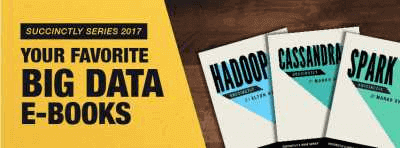 Must Reads: 5 Big Data E-books to upend your development
Did you know our first e-book was published in May 2012? jQuery Succinctly was the start of over...Syncfusion Blog - October 18, 2017
Must Reads: 5 Big Data E-books to upend your development
Did you know our first e-book was published in May 2012? jQuery Succinctly was the start of over...Syncfusion Blog - October 18, 2017 The Syncfusion Global License: Your Questions, Answered
Syncfusion recently hosted a webinar to cover the ins and outs of the Syncfusion global...Syncfusion Blog - October 18, 2017
The Syncfusion Global License: Your Questions, Answered
Syncfusion recently hosted a webinar to cover the ins and outs of the Syncfusion global...Syncfusion Blog - October 18, 2017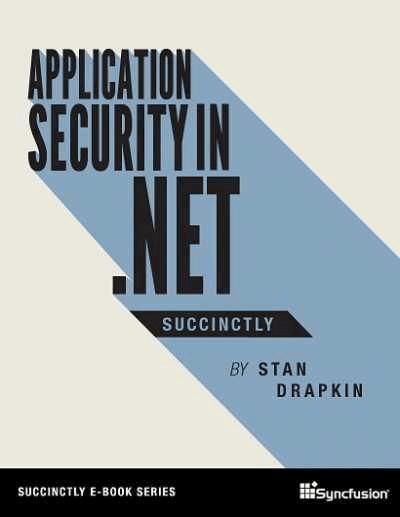 Interview with Application Security in .NET Succinctly Author Stan Drapkin
The following is a short interview with Succinctly series author Stan Drapkin, whose latest book...Syncfusion Blog - October 18, 2017
Interview with Application Security in .NET Succinctly Author Stan Drapkin
The following is a short interview with Succinctly series author Stan Drapkin, whose latest book...Syncfusion Blog - October 18, 2017 Guest Blog: Exporting the data grid to a specific PDF page in Xamarin.Forms
This guest blog post was written by Dave Lasike. He can be found on Twitter at @davelasike...Syncfusion Blog - October 17, 2017
Guest Blog: Exporting the data grid to a specific PDF page in Xamarin.Forms
This guest blog post was written by Dave Lasike. He can be found on Twitter at @davelasike...Syncfusion Blog - October 17, 2017 What’s Coming from Microsoft this Fall
On October 17, Microsoft will release its Fall Creators Update for the Windows 10 platform...Syncfusion Blog - October 17, 2017
What’s Coming from Microsoft this Fall
On October 17, Microsoft will release its Fall Creators Update for the Windows 10 platform...Syncfusion Blog - October 17, 2017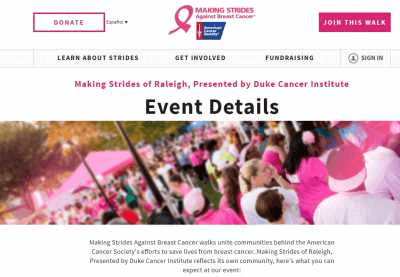 Employees Wake Up and Lace Up for Making Strides
The American Cancer Society reports that each year collectively more than one million people...Syncfusion Blog - October 13, 2017
Employees Wake Up and Lace Up for Making Strides
The American Cancer Society reports that each year collectively more than one million people...Syncfusion Blog - October 13, 2017
This sample demonstrates template customization in the ListView component. Click a news header or thumbnail to open the full article. Use the back icon at the top-left to return to the list.
The template showcases the flexibility of the ListView component. Data is mapped directly to the ListView's data source and rendered via templates.
Additional elements such as bookmark, comments, and share can be wired with your own events. More information about template customization is available in the documentation.