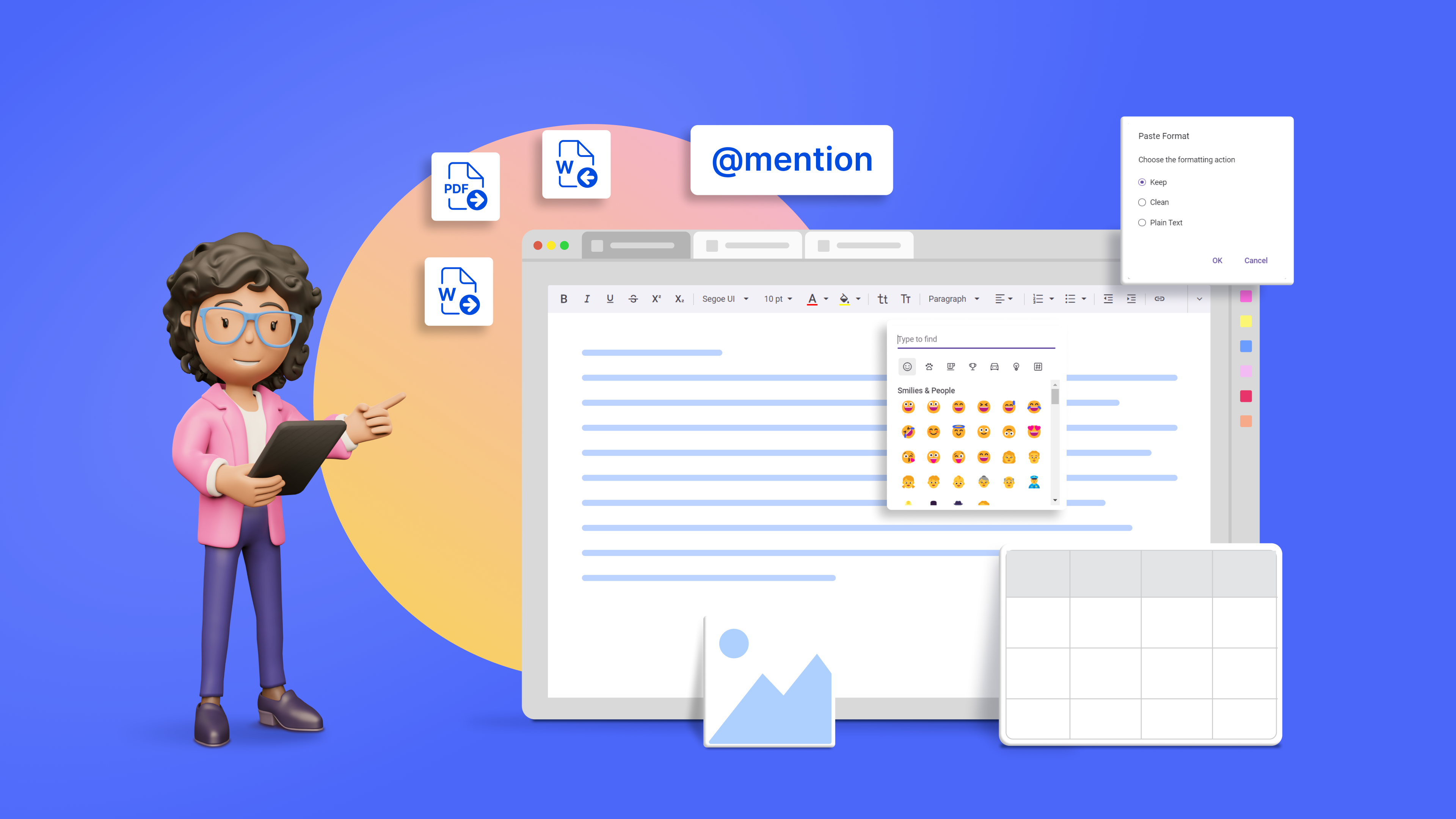Blazor Rich Text Editor Example - Autosave Editor
Saving changes
Changes saved
Properties
This sample demonstrates how to save the Rich Text Editor's content automatically at regular intervals. In this demo, content is saved after 5 seconds of idle time from the last typed character.
The Rich Text Editor saves its content automatically when focus is lost from the editor. Additionally, you can save content automatically at regular intervals based on the SaveInterval and AutoSaveOnIdle properties while editing:
- If AutoSaveOnIdle is set to
true, content is saved if the editor is idle for the number of milliseconds specified in the SaveInterval property. - If AutoSaveOnIdle is set to
false, the editor saves content at regular intervals of milliseconds specified in the SaveInterval property.
In this demo, AutoSaveOnIdle is set to true, and the SaveInterval is set to 5 seconds.