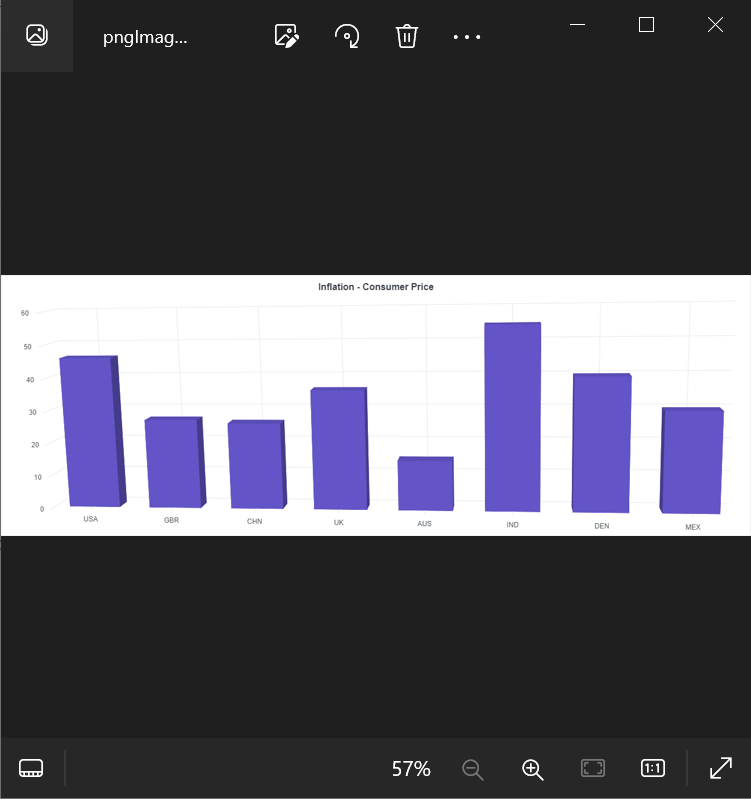Print and Export in Blazor 3D Chart Component
24 Sep 20253 minutes to read
The rendered 3D chart can be printed directly from the browser by calling the public method PrintAsync. The ID of the 3D chart’s div element must be passed as the input parameter to that method.
@using Syncfusion.Blazor.Chart3D
@using Syncfusion.Blazor.Buttons
<SfChart3D @ref="Chart3DObj" Title="Inflation - Consumer Price" WallColor="transparent" EnableRotation="true" RotationAngle="7" TiltAngle="10" Depth="100">
<Chart3DPrimaryXAxis ValueType="Syncfusion.Blazor.Chart3D.ValueType.Category"></Chart3DPrimaryXAxis>
<Chart3DSeriesCollection>
<Chart3DSeries DataSource="@ConsumerDetails" XName="X" YName="YValue" Type="Chart3DSeriesType.Column">
</Chart3DSeries>
</Chart3DSeriesCollection>
</SfChart3D>
<SfButton Id="button" Content="Print" @onclick="Print" IsPrimary="true" CssClass="e-flat"></SfButton>
@code{
SfChart3D Chart3DObj;
private async Task Print(Microsoft.AspNetCore.Components.Web.MouseEventArgs args)
{
await Chart3DObj.PrintAsync();
}
public class Chart3DData
{
public string X { get; set; }
public double YValue { get; set; }
}
public List<Chart3DData> ConsumerDetails = new List<Chart3DData>
{
new Chart3DData { X = "USA", YValue = 46 },
new Chart3DData { X = "GBR", YValue = 27 },
new Chart3DData { X = "CHN", YValue = 26 },
new Chart3DData { X = "UK", YValue = 36 },
new Chart3DData { X = "AUS", YValue = 15 },
new Chart3DData { X = "IND", YValue = 55 },
new Chart3DData { X = "DEN", YValue = 40 },
new Chart3DData { X = "MEX", YValue = 30 }
};
}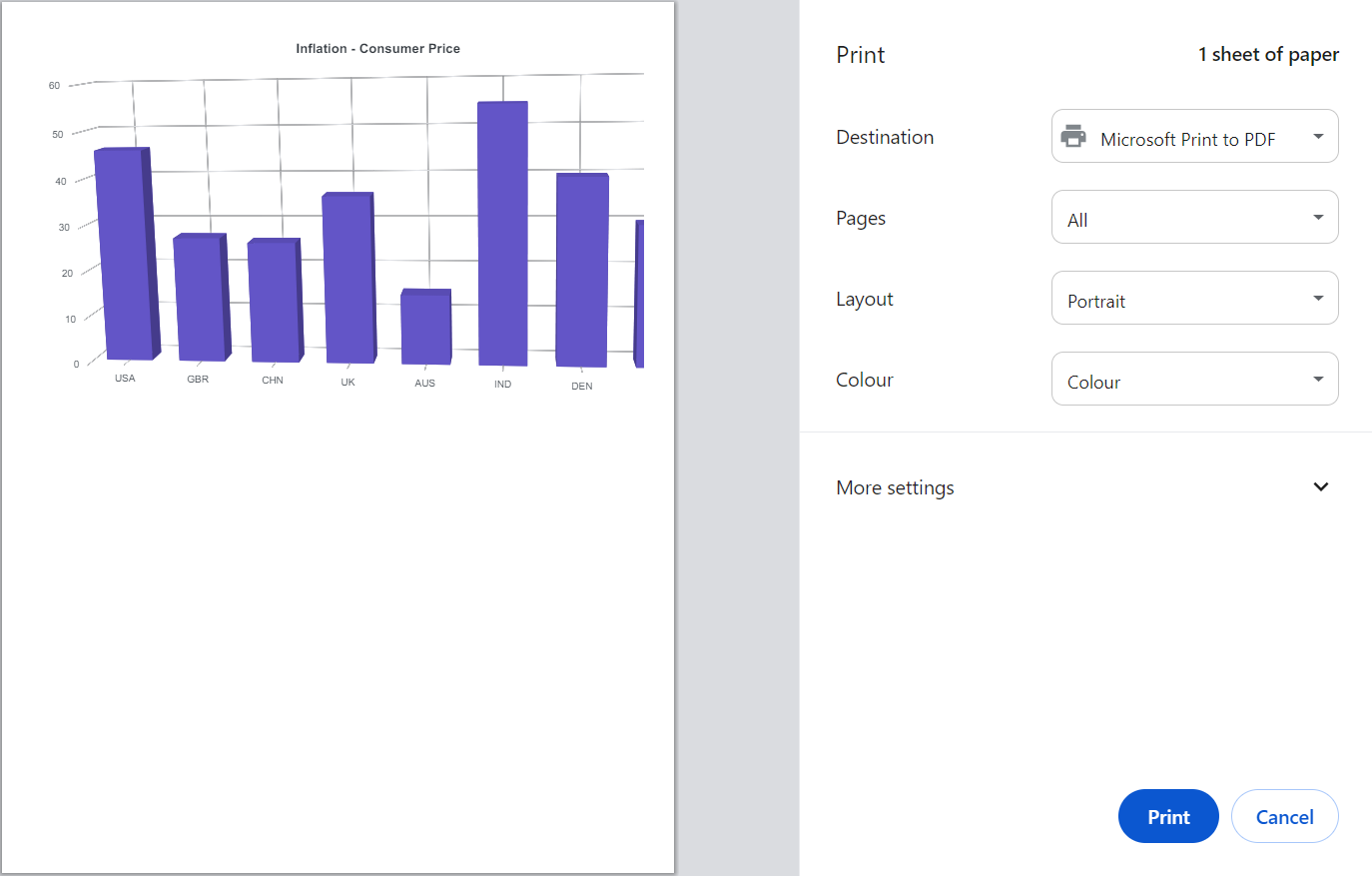
Export
The rendered 3D chart can be exported to JPEG, PNG, SVG, or PDF format using the ExportAsync method. The input parameters for this method are: type for format and fileName for result.
@using Syncfusion.Blazor.Chart3D
@using Syncfusion.Blazor.Buttons
<SfChart3D @ref="Chart3DObj" Title="Inflation - Consumer Price" WallColor="transparent" EnableRotation="true" RotationAngle="7" TiltAngle="10" Depth="100">
<Chart3DPrimaryXAxis ValueType="Syncfusion.Blazor.Chart3D.ValueType.Category"></Chart3DPrimaryXAxis>
<Chart3DSeriesCollection>
<Chart3DSeries DataSource="@ConsumerDetails" XName="X" YName="YValue" Type="Chart3DSeriesType.Column">
</Chart3DSeries>
</Chart3DSeriesCollection>
</SfChart3D>
<SfButton Id="button" Content="Export" @onclick="Export" IsPrimary="true" CssClass="e-flat"></SfButton>
@code{
SfChart3D Chart3DObj;
private async Task Export(Microsoft.AspNetCore.Components.Web.MouseEventArgs args)
{
await Chart3DObj.ExportAsync(Syncfusion.Blazor.Chart3D.ExportType.PNG, "pngImage");
}
public class Chart3DData
{
public string X { get; set; }
public double YValue { get; set; }
}
public List<Chart3DData> ConsumerDetails = new List<Chart3DData>
{
new Chart3DData { X = "USA", YValue = 46 },
new Chart3DData { X = "GBR", YValue = 27 },
new Chart3DData { X = "CHN", YValue = 26 },
new Chart3DData { X = "UK", YValue = 36 },
new Chart3DData { X = "AUS", YValue = 15 },
new Chart3DData { X = "IND", YValue = 55 },
new Chart3DData { X = "DEN", YValue = 40 },
new Chart3DData { X = "MEX", YValue = 30 }
};
}