How can I help you?
Inline Rendering in Blazor Color Picker Component
1 Dec 20251 minute to read
By default, the Color Picker renders with a button that opens a popup to access the selector. To display the Color Picker directly on the page (without a popup), render it inline by setting the Inline property to true.
The following sample shows inline rendering of the Color Picker.
@using Syncfusion.Blazor.Inputs
<h4>Choose a color</h4>
<SfColorPicker Value="035a" Inline="true" ShowButtons="false"></SfColorPicker>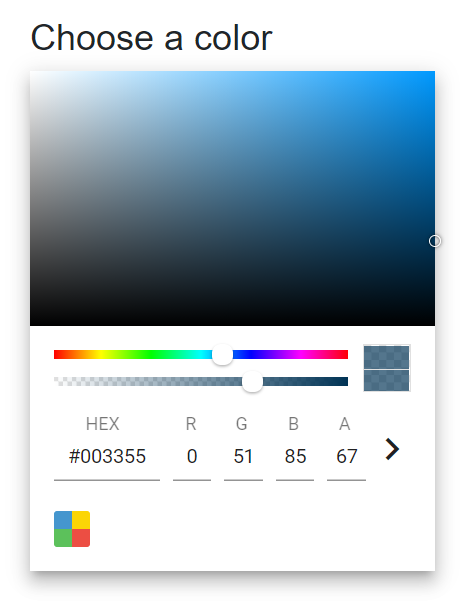
NOTE
The
ShowButtonsproperty is disabled in this sample because control buttons are not needed for inline rendering. For details about control buttons functionality, see ShowButtons.