How can I help you?
Predefined code snippets for Blazor Playground
6 Oct 20251 minute to read
Blazor Playground provides predefined code snippets for all Syncfusion® Blazor components to quickly insert component code examples.
-
Click the Snippet button to open a dialog containing a list of predefined code snippets for Syncfusion® Blazor UI components.
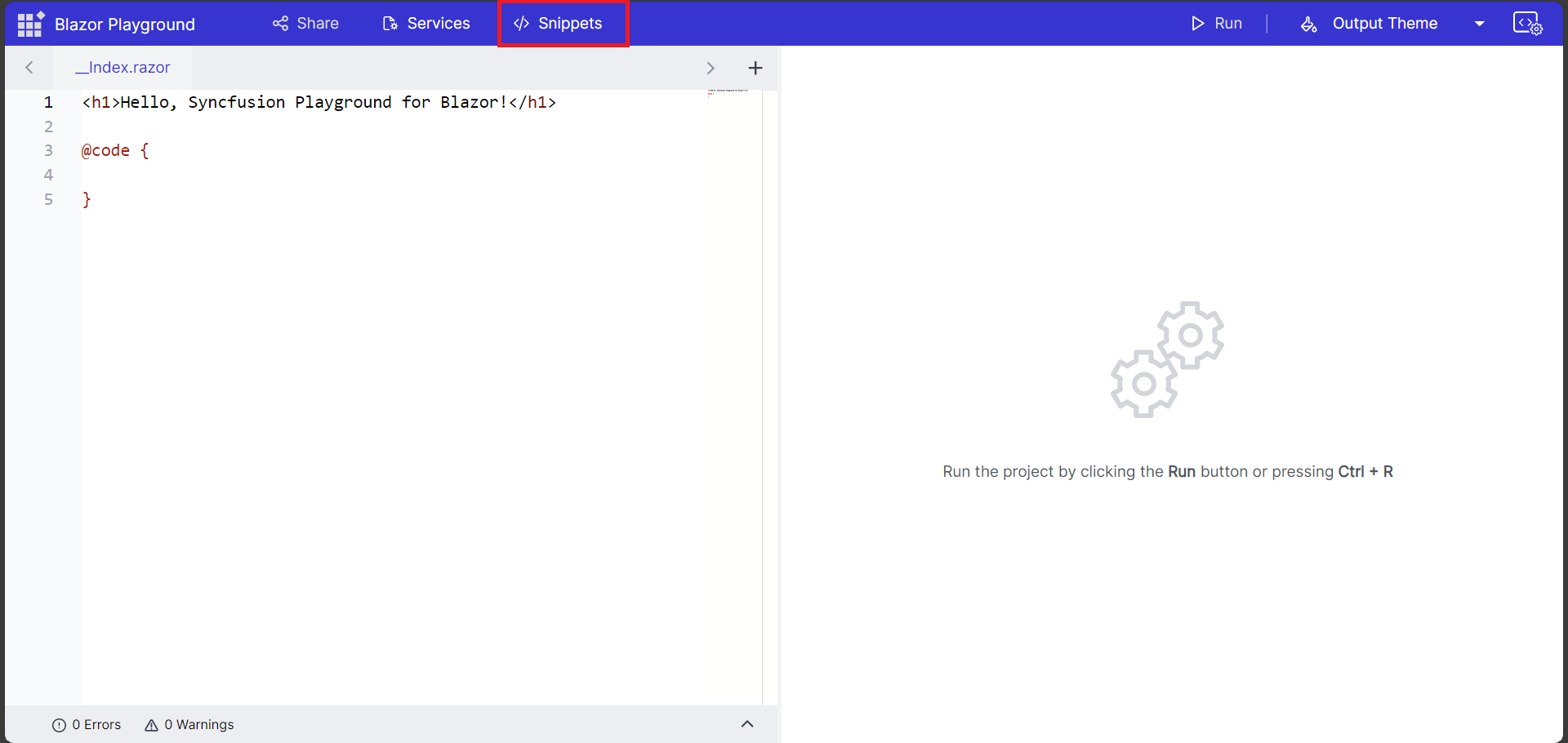
-
Select up to 10 components to render by clicking the desired snippets. Multiple components can be selected simultaneously.
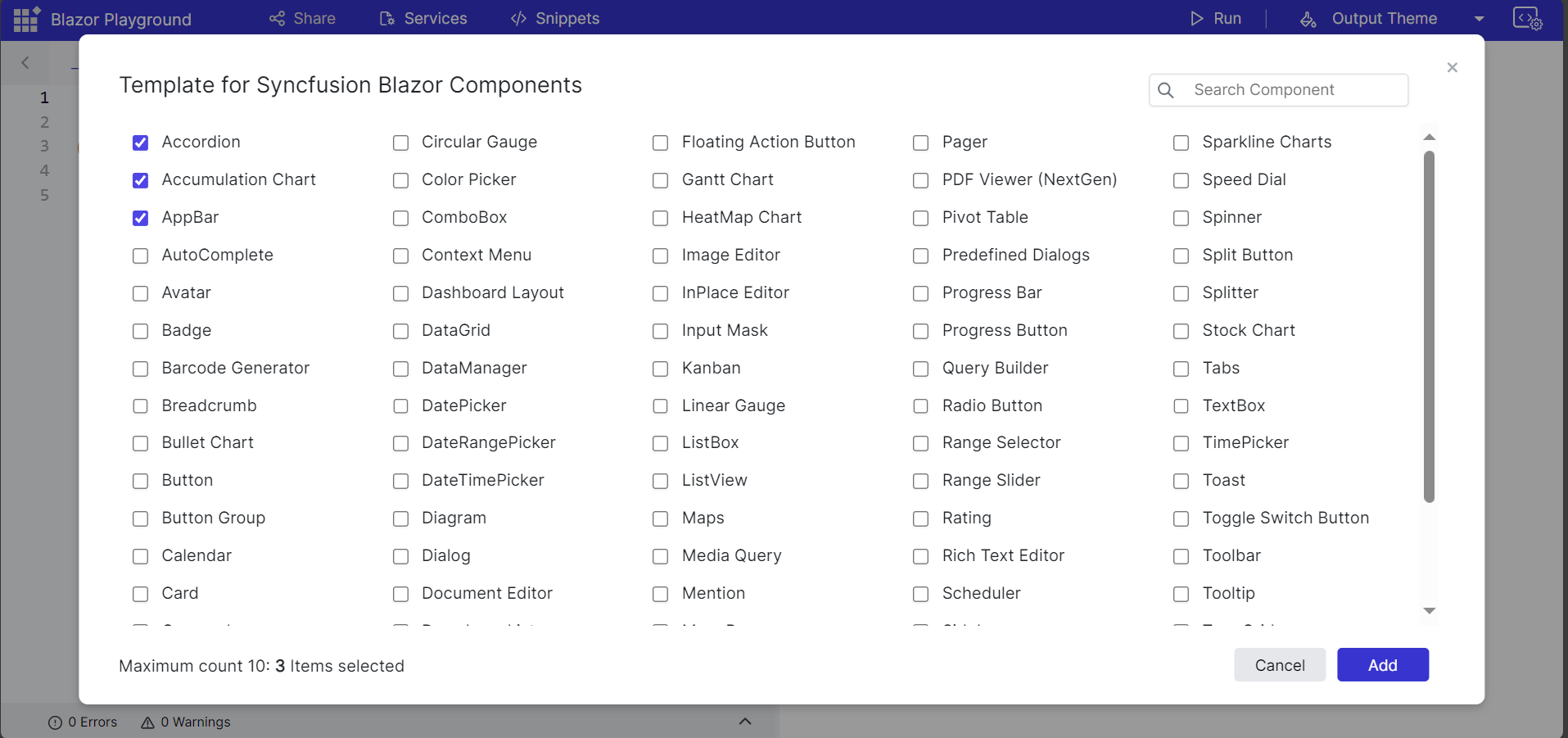
-
After selecting components, click the Add button. The chosen snippets are added to the editor.
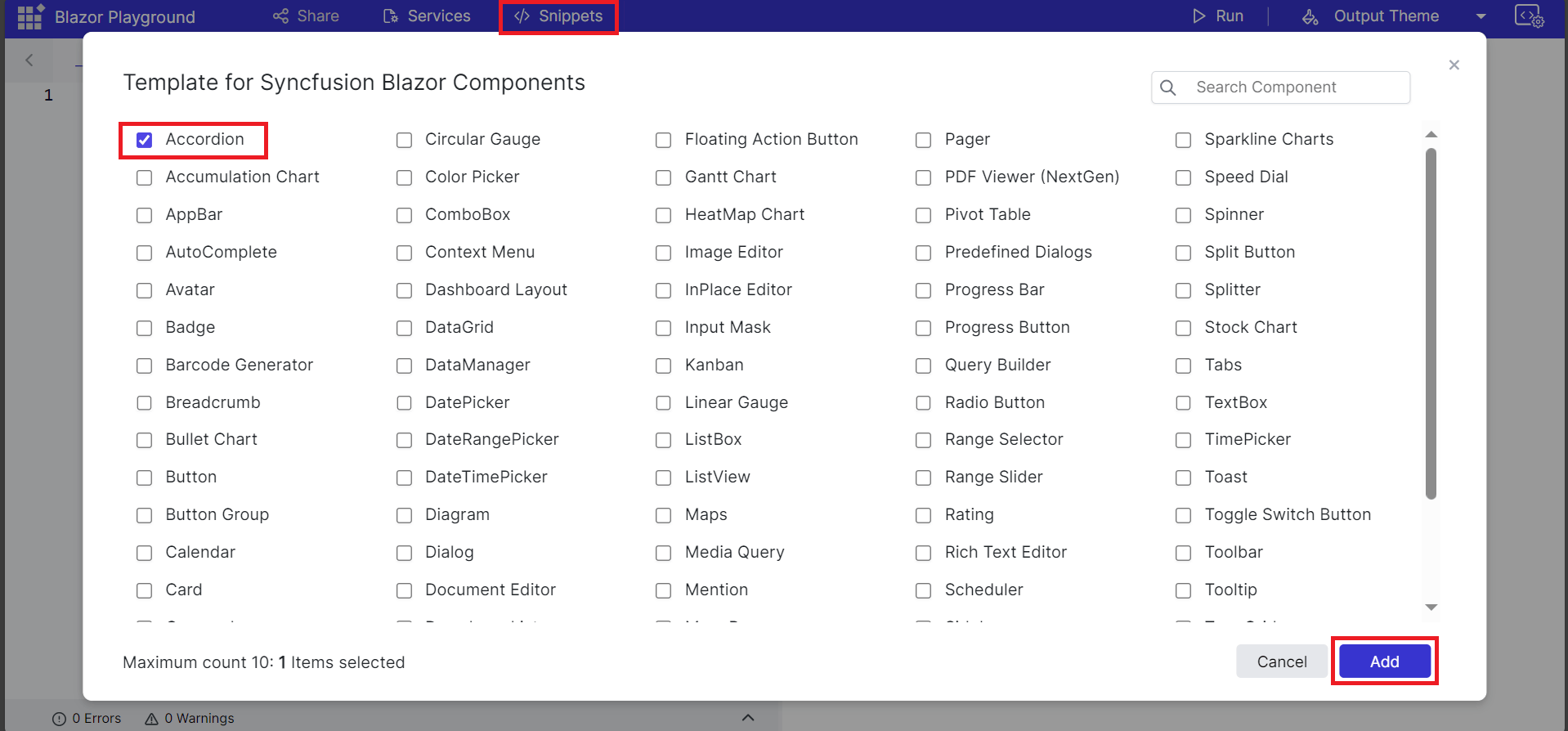
NOTE
For each selected component, the corresponding individual NuGet package (latest version) is added automatically, and the overall
Syncfusion.Blazorpackage is removed.
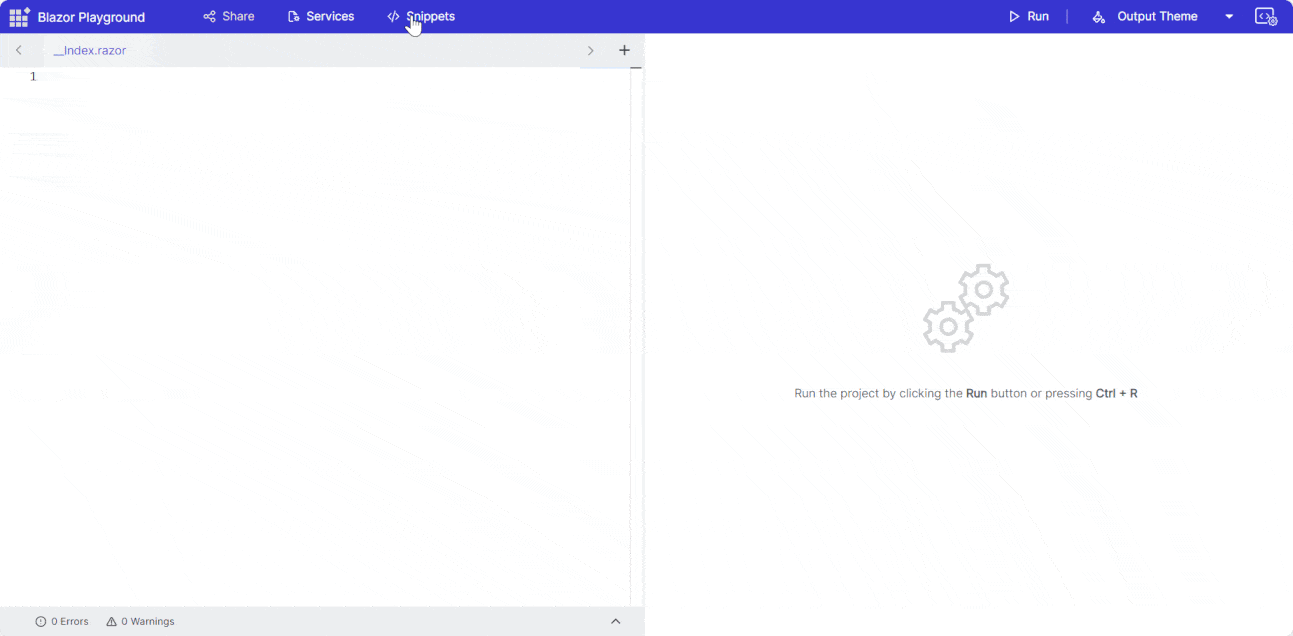
- Press the Run button or Ctrl+R to execute the code. The output appears in the result view.