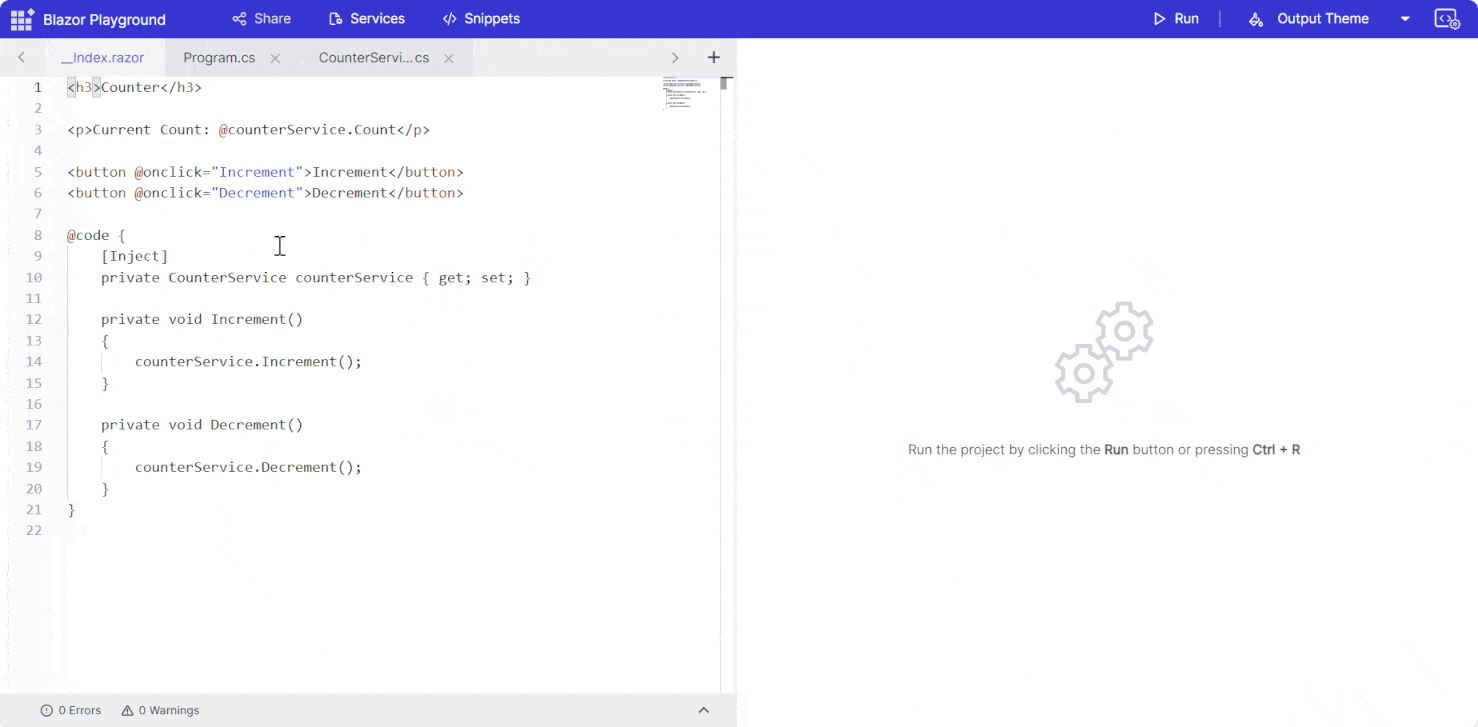Configure services in Blazor Playground
6 Oct 20253 minutes to read
You can add or modify services in Blazor Playground using the Services button in the app bar.
- Open the Services button to edit Program.cs and the
ConfigureServicesmethod. - Add or update service registrations in
ConfigureServices. - Inject the service into components as needed.
For example:
- Add a class file by clicking ‘+’ button and include the following code snippet.
using System;
using System.Text;
using System.Linq;
using System.Threading.Tasks;
using System.Collections.Generic;
namespace Playground.User
{
public class CounterService
{
private int _count = 0;
public int Count => _count;
public void Increment()
{
_count++;
}
public void Decrement()
{
_count--;
}
}
}- Click the Services button to open Program.cs and register the service in the
ConfigureServicesmethod.
using System;
using System.Text;
using System.Linq;
using System.Threading.Tasks;
using System.Collections.Generic;
using Microsoft.AspNetCore.Components.WebAssembly.Hosting;
using Microsoft.Extensions.DependencyInjection;
namespace Playground.User
{
public class Program
{
/// <summary>
/// Configure Services method to add and configure the <see href="https://docs.microsoft.com/en-us/dotnet/api/microsoft.extensions.dependencyinjection.iservicecollection">service collection</see>.
/// </summary>
/// <param name="WebAssemblyHostBuilder">A builder for configuring services and creating a WebAssemblyHost.</param>
/// <returns>The collection of services.</returns>
public static void ConfigureServices(WebAssemblyHostBuilder builder)
{
builder.Services.AddScoped<CounterService>();
// Configure your service here.
// For e.g., builder.Services.AddSingleton(new CustomClass());
}
}
}- Inject the service in the
_Index.razorfile.
<h3>Counter</h3>
<p>Current Count: @counterService.Count</p>
<button @onclick="Increment">Increment</button>
<button @onclick="Decrement">Decrement</button>
@code {
[Inject]
private CounterService counterService { get; set; }
private void Increment()
{
counterService.Increment();
}
private void Decrement()
{
counterService.Decrement();
}
}- Press the Run button to execute the code. The output appears in the result view.