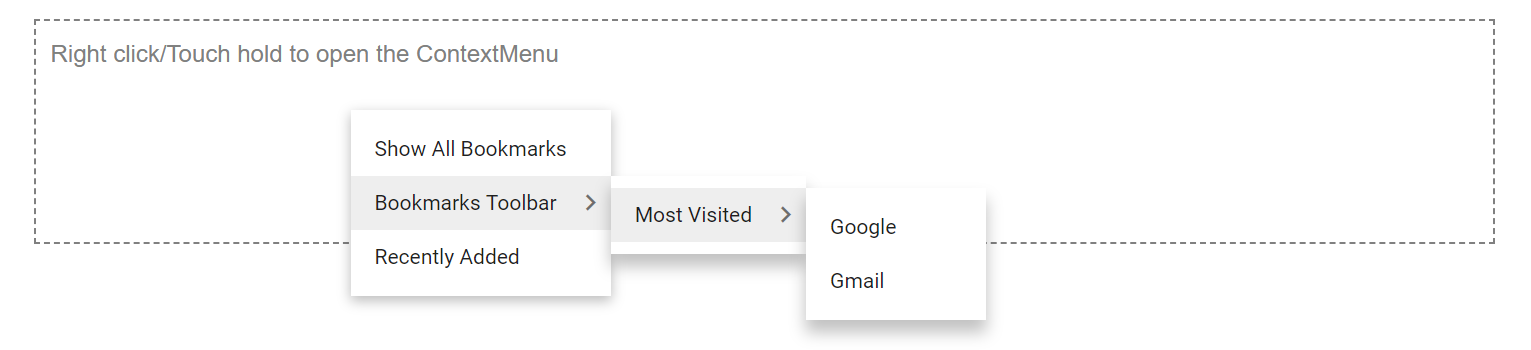How can I help you?
Customizing and Multilevel Nesting in Blazor ContextMenu Component
13 Nov 20255 minutes to read
Customizing Context Menu Items
To customize Blazor Context Menu items in your application, set your customized template using MenuTemplates. In the following example, the Context Menu has been rendered with customized Context Menu items.
@using Syncfusion.Blazor.Navigations
<div id="target">Right click/Touch hold to open the ContextMenu </div>
<div class="col-lg-12 control-section">
<SfContextMenu Target="#target" TValue="MenuItem">
<MenuTemplates TValue="MenuItem">
<Template>
@context.Text
<span class="shortcut">@((@context.Text == "Save As...") ? "Ctrl + S" : "Ctrl + Shift + I")</span>
</Template>
</MenuTemplates>
<MenuItems>
<MenuItem Text="Save As..."></MenuItem>
<MenuItem Text="Inspect"></MenuItem>
</MenuItems>
</SfContextMenu>
</div>
<style>
#target {
border: 1px dashed;
height: 150px;
padding: 10px;
position: relative;
text-align: justify;
color: gray;
user-select: none;
}
.shortcut {
float: right;
font-size: 10px;
opacity: 0.5;
}
</style>
@code{
}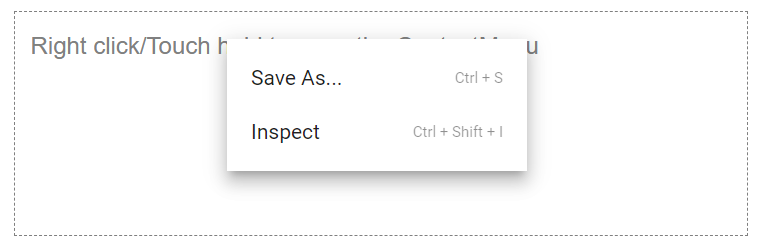
Customizing Context Menu items using CssClass
The Context Menu items can be customized by using the CssClass property. In the following sample, the menu items are customized by adding new styles.
@using Syncfusion.Blazor.Navigations
<div id="target">Right click/Touch hold to open the ContextMenu </div>
<SfContextMenu Target="#target" TValue="MenuItem" CssClass="custom">
<MenuItems>
<MenuItem Text="Cut"></MenuItem>
<MenuItem Text="Copy"></MenuItem>
<MenuItem Text="Paste"></MenuItem>
</MenuItems>
</SfContextMenu>
<style>
#target {
border: 1px dashed;
height: 150px;
padding: 10px;
position: relative;
text-align: justify;
color: gray;
user-select: none;
}
.custom.e-contextmenu-container .e-menu-item {
display: inline-block;
font-size: 10px;
font-style: oblique;
}
</style>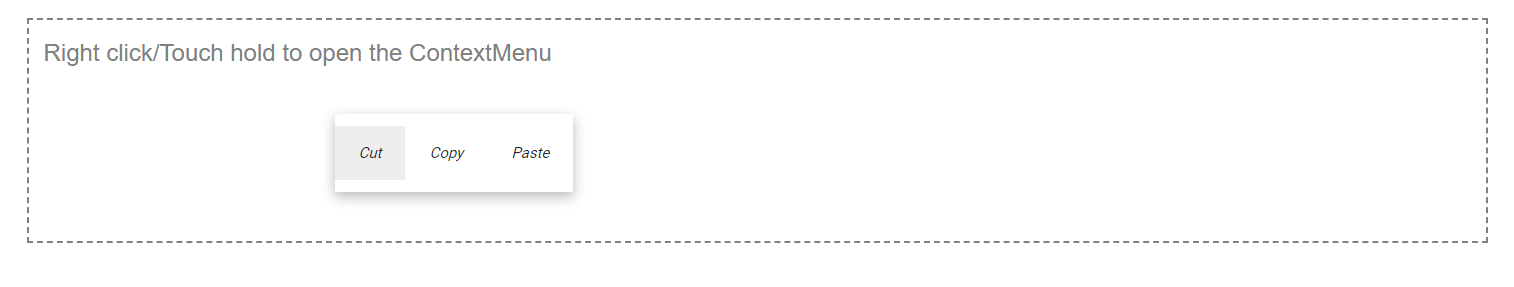
Multilevel nesting
The Multiple level nesting supports in Context Menu. It can be achieved by mapping the MenuItems property inside the parent MenuItem. In the below sample, three level nesting of Context Menu is provided.
@using Syncfusion.Blazor.Navigations
<div id="target">Right click/Touch hold to open the ContextMenu </div>
<SfContextMenu Target="#target" TValue="MenuItem">
<MenuItems>
<MenuItem Text="Show All Bookmarks"></MenuItem>
<MenuItem Text="Bookmarks Toolbar">
<MenuItems>
<MenuItem Text="Most Visited">
<MenuItems>
<MenuItem Text="Google"></MenuItem>
<MenuItem Text="Gmail"></MenuItem>
</MenuItems>
</MenuItem>
</MenuItems>
</MenuItem>
<MenuItem Text="Recently Added"></MenuItem>
</MenuItems>
</SfContextMenu>
<style>
#target {
border: 1px dashed;
height: 150px;
padding: 10px;
position: relative;
text-align: justify;
color: gray;
user-select: none;
}
</style>