How can I help you?
Enable/Disable Context Menu items in Blazor ContextMenu Component
13 Nov 20252 minutes to read
You can enable and disable the menu items using the Disabled property in MenuItem. To disable menuItems, set the Disabled property in each item to true and vice-versa.
In the following example, the Display Settings in parent items is disabled during initial loading and Medium icons in sub menu items are enabled/disabled dynamically while opening the sub menu.
@using Syncfusion.Blazor.Navigations
<div id="target">Right click/Touch hold to open the ContextMenu </div>
<SfContextMenu Target="#target" TValue="MenuItem">
<MenuItems>
<MenuItem Text="View">
<MenuItems>
<MenuItem Text="Large Icons"></MenuItem>
<MenuItem Text="Medium Icons" Disabled="@disableState"></MenuItem>
<MenuItem Text="Small Icons"></MenuItem>
</MenuItems>
</MenuItem>
<MenuItem Text="Sort By"></MenuItem>
<MenuItem Text="Refresh"></MenuItem>
<MenuItem Separator="true"></MenuItem>
<MenuItem Text="New"></MenuItem>
<MenuItem Separator="true"></MenuItem>
<MenuItem Text="Display Settings" Disabled="true"></MenuItem>
<MenuItem Text="Personalize"></MenuItem>
</MenuItems>
<MenuEvents TValue="MenuItem" OnOpen="@BeforeOpenHandler"></MenuEvents>
</SfContextMenu>
@code {
private bool disableState;
private void BeforeOpenHandler(BeforeOpenCloseMenuEventArgs<MenuItem> e)
{
// While opening the first level context menu the parent item will not be available, so it would be null.
if (e.ParentItem != null && e.ParentItem.Text == "View")
disableState = !disableState; // Execute only for the View item sub menu.
}
};
<style>
#target {
border: 1px dashed;
height: 150px;
padding: 10px;
position: relative;
text-align: justify;
color: gray;
user-select: none;
}
</style>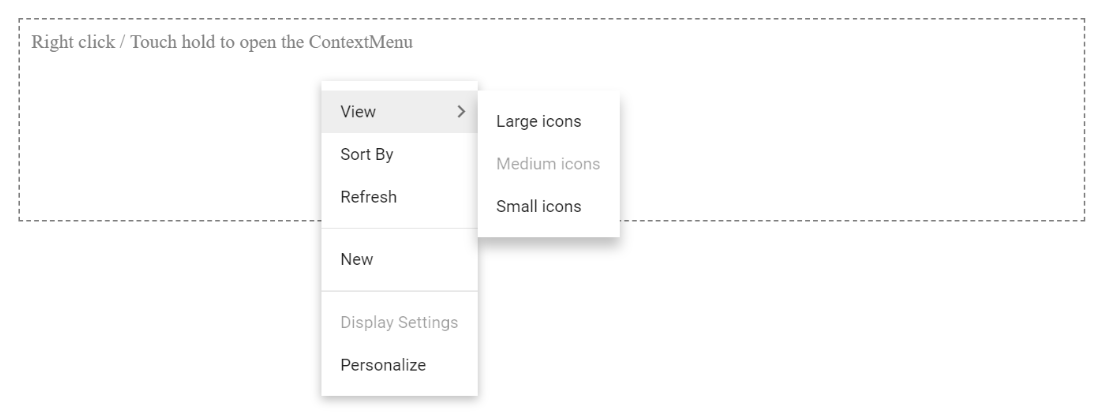
NOTE
To disable sub menu items, use the
OnOpenevent.