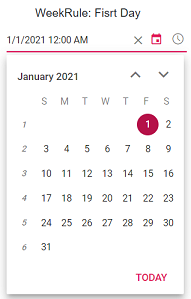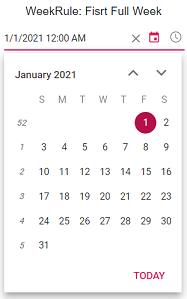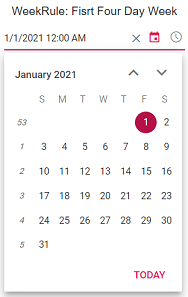How can I help you?
Week Number in Blazor DateTimePicker Component
4 Nov 20251 minute to read
Enable week numbers in the DateTimePicker to display the week index in the calendar’s left column by using the WeekNumber property.
@using Syncfusion.Blazor.Calendars
<SfDateTimePicker TValue="DateTime?" Width="250px" WeekNumber="true"></SfDateTimePicker>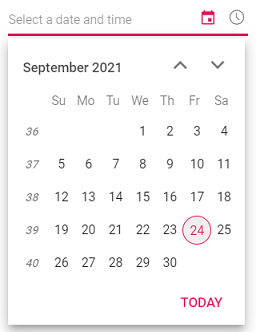
Week Rule
Configure how the first week of the year is determined using the WeekRule property. This setting controls how week numbers roll over at the start of the year. The following values correspond to .NET’s CalendarWeekRule:
| Types | Description |
|---|---|
| FirstDay | The first week starts on the first day of the year; subsequent weeks are numbered 1, 2, 3, and so on. |
| FirstFullWeek | The first full week of the year is week 1; days before the first full week are counted as the last week (52 or 53) of the previous year. |
| FirstFourDayWeek | The first week with at least four days in the new year is week 1; otherwise, that week is counted as the last week (52 or 53) of the previous year. |
NOTE
The current culture (Locale) and the first day of the week influence week numbering. By default, the DateTimePicker uses the culture’s settings unless overridden.