BPMN Connectors in Blazor Diagram Component
15 Dec 20227 minutes to read
The BPMN Connectors are lines that connect BPMN flow objects.
They are classified as follows.
- Association
- Sequence
- Message
Association
The BPMN Association flow is used to link flow objects with its corresponding text or artifact. An association is represented as a dotted graphical line with an opened arrow. The types of association are as follows:
- Directional
- BiDirectional
- Default
The association property allows you to define the type of association. The following code example explains how to create an association.
@using Syncfusion.Blazor.Diagrams
@using System.Collections.ObjectModel
@* Initialize Diagram *@
<SfDiagram Height="600px" Connectors="@ConnectorCollection">
</SfDiagram>
@code{
//Defines diagram's connector collection
public ObservableCollection<DiagramConnector> ConnectorCollection { get; set; }
protected override void OnInitialized()
{
ConnectorCollection = new ObservableCollection<DiagramConnector>();
DiagramConnector connector = new DiagramConnector()
{
//Unique Id of the connector
Id = "connector1",
// Start and end point of the connector
SourcePoint = new ConnectorSourcePoint() { X = 100, Y = 200 },
TargetPoint = new ConnectorTargetPoint() { X = 300, Y = 200 },
//Sets the type to Bpmn, flow to Association and association to bidirectional
Shape = new DiagramConnectorShape()
{
Type = ConnectionShapes.Bpmn,
BpmnFlow = BpmnFlows.Association,
Association = BpmnAssociationFlows.BiDirectional
}
};
ConnectorCollection.Add(connector);
}
}The following table shows the visual representation of association flows.
| Association | Image |
|---|---|
| Default |  |
| Directional | 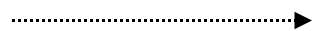 |
| BiDirectional | 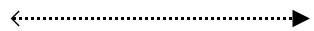 |
NOTE
The default value for the property
Associationis Default.
Sequence
A Sequence flow shows the order that the activities are performed in a BPMN process and is represented by a solid graphical line. The types of sequence are as follows:
- Normal
- Conditional
- Default
The sequence property allows you to define the type of sequence. The following code example explains how to create a sequence flow.
@using Syncfusion.Blazor.Diagrams
@using System.Collections.ObjectModel
@* Initialize Diagram *@
<SfDiagram Height="600px" Connectors="@ConnectorCollection">
</SfDiagram>
@code{
//Defines diagram's connector collection
public ObservableCollection<DiagramConnector> ConnectorCollection { get; set; }
protected override void OnInitialized()
{
ConnectorCollection = new ObservableCollection<DiagramConnector>();
DiagramConnector connector = new DiagramConnector()
{
//Unique Id of the connector
Id = "connector1",
// Start and end point of the connector
SourcePoint = new ConnectorSourcePoint() { X = 100, Y = 200 },
TargetPoint = new ConnectorTargetPoint() { X = 300, Y = 200 },
//Sets type to Bpmn, flow to Sequence, and sequence to Conditional
Shape = new DiagramConnectorShape()
{
Type = ConnectionShapes.Bpmn,
BpmnFlow = BpmnFlows.Sequence,
Sequence = BpmnSequenceFlows.Conditional
}
};
ConnectorCollection.Add(connector);
}
}The following table contains various representation of sequence flows.
| Sequence | Image |
|---|---|
| Default | 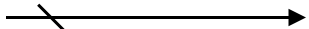 |
| Conditional |  |
| Normal | 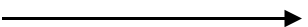 |
NOTE
The default value for the property
Sequenceis Normal.
Message
A Message flow shows the flow of messages between two participants and is represented by dashed line. The types of message are as follows:
- InitiatingMessage
- NonInitiatingMessage
- Default
The message property allows you to define the type of message. The following code example explains how to define a message flow.
@using Syncfusion.Blazor.Diagrams
@using System.Collections.ObjectModel
@* Initialize Diagram *@
<SfDiagram Height="600px" Connectors="@ConnectorCollection">
</SfDiagram>
@code{
//Defines diagram's connector collection
public ObservableCollection<DiagramConnector> ConnectorCollection { get; set; }
protected override void OnInitialized()
{
ConnectorCollection = new ObservableCollection<DiagramConnector>();
DiagramConnector connector = new DiagramConnector()
{
//Unique Id of the connector
Id = "connector1",
// Start and end point of the connector
SourcePoint = new ConnectorSourcePoint() { X = 100, Y = 200 },
TargetPoint = new ConnectorTargetPoint() { X = 300, Y = 200 },
//Sets type to Bpmn, flow to Message, and message to InitiatingMessage
Shape = new DiagramConnectorShape()
{
Type = ConnectionShapes.Bpmn,
BpmnFlow = BpmnFlows.Message,
Message = BpmnMessageFlows.InitiatingMessage
}
};
ConnectorCollection.Add(connector);
}
}The following table contains various representation of message flows.
| Message | Image |
|---|---|
| Default |  |
| InitiatingMessage |  |
| NonInitiatingMessage |  |
NOTE
The default value for the property
Messageis Default.