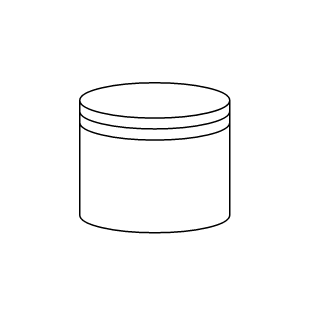BPMN Datasource in Blazor Diagram Component
7 Jul 20221 minute to read
Datasource is used to store or access data associated with a business process. To create a datasource, set the shape to DataSource. The following code example explains how to create a datasource.
@using Syncfusion.Blazor.Diagrams
@using System.Collections.ObjectModel
@* Initialize Diagram *@
<SfDiagram Height="600px" Nodes="@NodeCollection">
</SfDiagram>
@code{
//Defines diagram's node collection
public ObservableCollection<DiagramNode> NodeCollection { get; set; }
protected override void OnInitialized()
{
NodeCollection = new ObservableCollection<DiagramNode>();
DiagramNode node = new DiagramNode()
{
//Position of the node
OffsetX = 100,
OffsetY = 100,
//Size of the node
Width = 100,
Height = 100,
//Unique Id of the node
Id = "node1",
//Sets type to Bpmn and shape to DataSource
Shape = new DiagramShape()
{
Type = Shapes.Bpmn,
BpmnShape = BpmnShapes.DataSource,
}
};
NodeCollection.Add(node);
}
}