Restrict editing in Blazor DocumentEditor Component
17 Nov 20231 minute to read
This Blazor Word Processor control (DocumentEditor) provides 2 types of restriction for editing:
- Read-only: Allows all the users to view the document contents but not make changes to it.
- Allows changes to certain portion of the document: Allows the users to edit to certain portion of the document.
Read only
The following code example shows how to restrict or protect editing for the entire content (show as read-only).
@using Syncfusion.Blazor.DocumentEditor
<button @onclick="ReadOnly">Read Only</button>
<SfDocumentEditorContainer @ref="container" EnableToolbar=true></SfDocumentEditorContainer>
@code {
SfDocumentEditorContainer container;
public void ReadOnly(object args)
{
container.RestrictEditing = true;
}
}Allows changes to certain portion of the document
Also, at some situations, you might need to allow changes for a certain portion of the document alone. Microsoft Word allows you to make changes to parts of a Word document. Likewise, the document editor control allows the users to make changes to certain parts of a document using similar user interface.
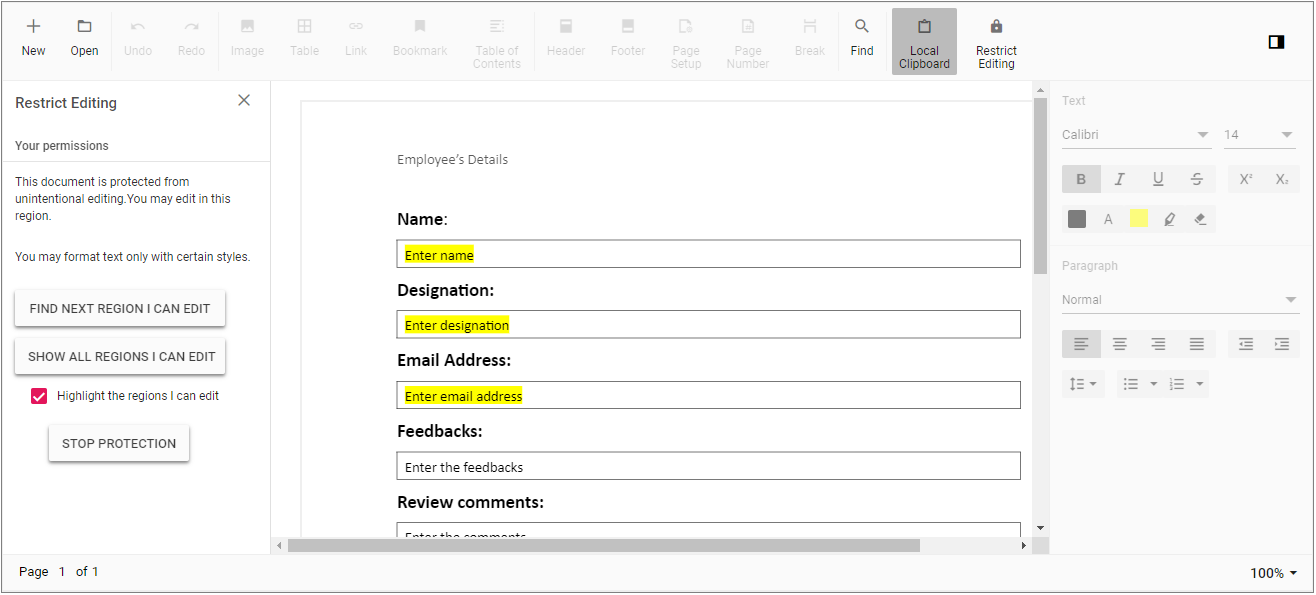
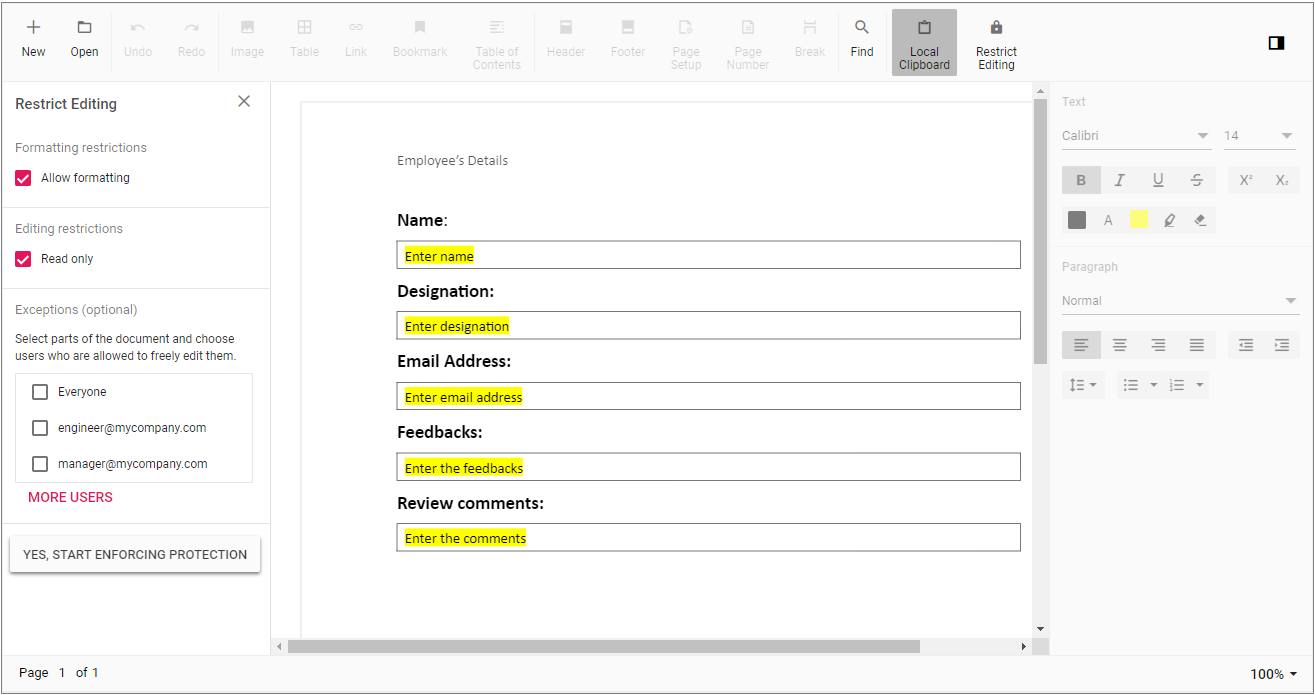
You can also explore our Blazor Word Processor example to know how to render and configure the document editor.