How can I help you?
Selection in Dropdown List
4 Nov 202524 minutes to read
Get selected value
Get the selected value of the DropDownList component in the ValueChange event using the ChangeEventArgs.Value property.
@using Syncfusion.Blazor.DropDowns
<SfDropDownList TValue="string" TItem="Games" Placeholder="Select a game" DataSource="@LocalData">
<DropDownListFieldSettings Value="Text" Text="Text"></DropDownListFieldSettings>
<DropDownListEvents TValue="string" TItem="Games" ValueChange="OnValueChange"></DropDownListEvents>
</SfDropDownList>
@code {
public class Games
{
public string ID { get; set; }
public string Text { get; set; }
}
List<Games> LocalData = new List<Games> {
new Games() { ID= "Game1", Text= "American Football" },
new Games() { ID= "Game2", Text= "Badminton" },
new Games() { ID= "Game3", Text= "Basketball" },
new Games() { ID= "Game4", Text= "Cricket" },
new Games() { ID= "Game5", Text= "Football" },
new Games() { ID= "Game6", Text= "Golf" },
new Games() { ID= "Game7", Text= "Hockey" },
new Games() { ID= "Game8", Text= "Rugby"},
new Games() { ID= "Game9", Text= "Snooker" },
new Games() { ID= "Game10", Text= "Tennis"},
};
public void OnValueChange(ChangeEventArgs<string, Games> args)
{
Console.WriteLine("The DropDownList Value is: ", args.Value);
}
}Get the complete object list of the selected value in the ValueChange event using the ChangeEventArgs.ItemData property.
@using Syncfusion.Blazor.DropDowns
<SfDropDownList TValue="string" TItem="Games" Placeholder="Select a game" DataSource="@LocalData">
<DropDownListFieldSettings Value="ID" Text="Text"></DropDownListFieldSettings>
<DropDownListEvents TValue="string" TItem="Games" ValueChange="OnValueChange"></DropDownListEvents>
</SfDropDownList>
@code {
public class Games
{
public string ID { get; set; }
public string Text { get; set; }
}
List<Games> LocalData = new List<Games> {
new Games() { ID= "Game1", Text= "American Football" },
new Games() { ID= "Game2", Text= "Badminton" },
new Games() { ID= "Game3", Text= "Basketball" },
new Games() { ID= "Game4", Text= "Cricket" },
new Games() { ID= "Game5", Text= "Football" },
new Games() { ID= "Game6", Text= "Golf" },
new Games() { ID= "Game7", Text= "Hockey" },
new Games() { ID= "Game8", Text= "Rugby"},
new Games() { ID= "Game9", Text= "Snooker" },
new Games() { ID= "Game10", Text= "Tennis"},
};
public void OnValueChange(ChangeEventArgs<string, Games> args)
{
Console.WriteLine("The complete data of the selected value is: ", args.ItemData);
}
}Preselected value on OnInitializedAsync
Bind a preselected value to the DropDownList using the @bind-Value attribute. Assign the value in the OnInitializedAsync lifecycle method. The following sample binds the value during initial rendering.
@using Syncfusion.Blazor.DropDowns
<SfDropDownList TValue="string" TItem="Games" Width="300px" Placeholder="Select a game" DataSource="@LocalData" @bind-Value="ddlValue">
<DropDownListFieldSettings Value="ID" Text="Game"></DropDownListFieldSettings>
</SfDropDownList>
@code {
public string ddlValue { get; set; }
public class Games
{
public string ID { get; set; }
public string Game { get; set; }
}
List<Games> LocalData = new List<Games> {
new Games() { ID= "Game1", Game= "American Football" },
new Games() { ID= "Game2", Game= "Badminton" },
new Games() { ID= "Game3", Game= "Basketball" },
new Games() { ID= "Game4", Game= "Cricket" },
new Games() { ID= "Game5", Game= "Football" },
new Games() { ID= "Game6", Game= "Golf" },
new Games() { ID= "Game7", Game= "Hockey" },
new Games() { ID= "Game8", Game= "Rugby"},
new Games() { ID= "Game9", Game= "Snooker" },
new Games() { ID= "Game10", Game= "Tennis"},
};
protected override async Task OnInitializedAsync()
{
ddlValue = "Game4";
}
}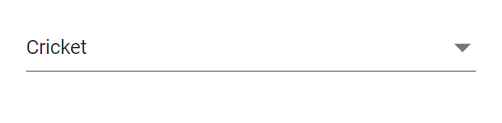
Programmatically change the selected value
Change the component value programmatically by referencing the component instance via the @ref attribute. The following sample changes the value from a button click handler.
@using Syncfusion.Blazor.DropDowns
@using Syncfusion.Blazor.Buttons
<div>
<SfDropDownList TValue="string" TItem="Games" Width="300px" Placeholder="Select a game" DataSource="@LocalData" @bind-Value="ddlValue">
<DropDownListFieldSettings Value="ID" Text="Game"></DropDownListFieldSettings>
</SfDropDownList>
</div>
<div>
<SfButton Content="Click to change the value" OnClick="OnBtnClick"></SfButton>
</div>
@code {
public string ddlValue { get; set; } = "Game10";
public class Games
{
public string ID { get; set; }
public string Game { get; set; }
}
List<Games> LocalData = new List<Games> {
new Games() { ID= "Game1", Game= "American Football" },
new Games() { ID= "Game2", Game= "Badminton" },
new Games() { ID= "Game3", Game= "Basketball" },
new Games() { ID= "Game4", Game= "Cricket" },
new Games() { ID= "Game5", Game= "Football" },
new Games() { ID= "Game6", Game= "Golf" },
new Games() { ID= "Game7", Game= "Hockey" },
new Games() { ID= "Game8", Game= "Rugby"},
new Games() { ID= "Game9", Game= "Snooker" },
new Games() { ID= "Game10", Game= "Tennis"},
};
public void OnBtnClick()
{
ddlValue = "Game4";
}
}
When the value changes through user action or programmatically, the following events are raised.
ValueChange event
The ValueChange event occurs whenever the value is modified and provides details including the current and previous values.
@using Syncfusion.Blazor.DropDowns
<SfDropDownList ID="dropdown" TValue="string" TItem="Countries" Placeholder="e.g. Australia" DataSource="@Country">
<DropDownListFieldSettings Text="Name" Value="Code"></DropDownListFieldSettings>
<DropDownListEvents TValue="string" TItem="Countries" ValueChange="ChangeCountry"></DropDownListEvents>
</SfDropDownList>
@code {
public class Countries
{
public string Name { get; set; }
public string Code { get; set; }
}
List<Countries> Country = new List<Countries>
{
new Countries() { Name = "Australia", Code = "AU" },
new Countries() { Name = "Bermuda", Code = "BM" },
new Countries() { Name = "Canada", Code = "CA" },
new Countries() { Name = "Cameroon", Code = "CM" },
new Countries() { Name = "Denmark", Code = "DK" },
new Countries() { Name = "France", Code = "FR" },
new Countries() { Name = "Finland", Code = "FI" },
new Countries() { Name = "Germany", Code = "DE" },
new Countries() { Name = "Greenland", Code = "GL" },
new Countries() { Name = "Hong Kong", Code = "HK" },
new Countries() { Name = "India", Code = "IN" },
new Countries() { Name = "Italy", Code = "IT" },
new Countries() { Name = "Japan", Code = "JP" },
new Countries() { Name = "Mexico", Code = "MX" },
new Countries() { Name = "Norway", Code = "NO" },
new Countries() { Name = "Poland", Code = "PL" },
new Countries() { Name = "Switzerland", Code = "CH" },
new Countries() { Name = "United Kingdom", Code = "GB" },
new Countries() { Name = "United States", Code = "US" },
};
public void ChangeCountry(ChangeEventArgs<string, Countries> args)
{
Console.WriteLine("ValueChange event has been triggered !!");
}
}OnValueSelect event
The OnValueSelect event occurs when an item is selected in the popup. Access the selected item via ChangeEventArgs.ItemData. To prevent selection, set ChangeEventArgs.Cancel to true in the handler.
@using Syncfusion.Blazor.DropDowns
<SfDropDownList ID="dropdown" TValue="string" TItem="Countries" Placeholder="e.g. Australia" DataSource="@Country">
<DropDownListFieldSettings Text="Name" Value="Code"></DropDownListFieldSettings>
<DropDownListEvents TValue="string" TItem="Countries" OnValueSelect="SelectCountry"></DropDownListEvents>
</SfDropDownList>
@code {
public class Countries
{
public string Name { get; set; }
public string Code { get; set; }
}
List<Countries> Country = new List<Countries>
{
new Countries() { Name = "Australia", Code = "AU" },
new Countries() { Name = "Bermuda", Code = "BM" },
new Countries() { Name = "Canada", Code = "CA" },
new Countries() { Name = "Cameroon", Code = "CM" },
new Countries() { Name = "Denmark", Code = "DK" },
new Countries() { Name = "France", Code = "FR" },
new Countries() { Name = "Finland", Code = "FI" },
new Countries() { Name = "Germany", Code = "DE" },
new Countries() { Name = "Greenland", Code = "GL" },
new Countries() { Name = "Hong Kong", Code = "HK" },
new Countries() { Name = "India", Code = "IN" },
new Countries() { Name = "Italy", Code = "IT" },
new Countries() { Name = "Japan", Code = "JP" },
new Countries() { Name = "Mexico", Code = "MX" },
new Countries() { Name = "Norway", Code = "NO" },
new Countries() { Name = "Poland", Code = "PL" },
new Countries() { Name = "Switzerland", Code = "CH" },
new Countries() { Name = "United Kingdom", Code = "GB" },
new Countries() { Name = "United States", Code = "US" },
};
public void SelectCountry(SelectEventArgs<Countries> args)
{
Console.WriteLine("Select event has been triggered !!");
}
}Preselect value with index
Bind a preselected value by index using the @bind-Index attribute. This selects the item at the specified position in the data source.
NOTE
Selection by index is affected by the SortOrder. If sorting is applied, the index corresponds to the sorted data.
The following sample binds the index during initial rendering.
@using Syncfusion.Blazor.DropDowns
<SfDropDownList TValue="string" TItem="Games" Width="300px" Placeholder="Select a game" DataSource="@LocalData" @bind-Index="ddlIndex">
<DropDownListFieldSettings Value="ID" Text="Game"></DropDownListFieldSettings>
</SfDropDownList>
@code {
public int? ddlIndex { get; set; } = 4;
public class Games
{
public string ID { get; set; }
public string Game { get; set; }
}
List<Games> LocalData = new List<Games> {
new Games() { ID= "Game1", Game= "American Football" },
new Games() { ID= "Game2", Game= "Badminton" },
new Games() { ID= "Game3", Game= "Basketball" },
new Games() { ID= "Game4", Game= "Cricket" },
new Games() { ID= "Game5", Game= "Football" },
new Games() { ID= "Game6", Game= "Golf" },
new Games() { ID= "Game7", Game= "Hockey" },
new Games() { ID= "Game8", Game= "Rugby"},
new Games() { ID= "Game9", Game= "Snooker" },
new Games() { ID= "Game10", Game= "Tennis"},
};
}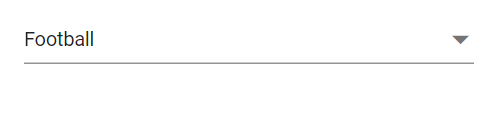
Get selected item by value
Retrieve the entire data object for a selected value using the GetDataByValue method.
@using Syncfusion.Blazor.DropDowns
@using Syncfusion.Blazor.Buttons
<div>
<SfDropDownList @ref="ddlObj" TValue="string" TItem="Games" Width="300px" Placeholder="Select a game" @bind-Value="@ddlValue" DataSource="@LocalData">
<DropDownListFieldSettings Value="ID" Text="Game"></DropDownListFieldSettings>
</SfDropDownList>
</div>
<div>
<SfButton Content="Click to get the value" OnClick="OnBtnClick"></SfButton>
</div>
@code {
public string ddlValue { get; set; }
SfDropDownList<string, Games> ddlObj;
public class Games
{
public string ID { get; set; }
public string Game { get; set; }
}
List<Games> LocalData = new List<Games> {
new Games() { ID= "Game1", Game= "American Football" },
new Games() { ID= "Game2", Game= "Badminton" },
new Games() { ID= "Game3", Game= "Basketball" },
new Games() { ID= "Game4", Game= "Cricket" },
new Games() { ID= "Game5", Game= "Football" },
new Games() { ID= "Game6", Game= "Golf" },
new Games() { ID= "Game7", Game= "Hockey" },
new Games() { ID= "Game8", Game= "Rugby"},
new Games() { ID= "Game9", Game= "Snooker" },
new Games() { ID= "Game10", Game= "Tennis"},
};
public void OnBtnClick()
{
var DropDownValue = ddlObj.GetDataByValue(ddlValue);
Console.WriteLine(DropDownValue);
}
}Focus the next component on selection
Programmatically move focus using the FocusAsync method on a DropDownList instance, for example after selection, to maintain a logical tab order.
@using Syncfusion.Blazor.DropDowns
@using System.Threading
<h4>DropDown A</h4>
<SfDropDownList ID="dropdown" TValue="string" TItem="Countries" Placeholder="e.g. Australia" DataSource="@Country">
<DropDownListFieldSettings Text="Name" Value="Code"></DropDownListFieldSettings>
<DropDownListEvents TValue="string" TItem="Countries" Closed="@(e => OnClose(e, DropObj2))"></DropDownListEvents>
</SfDropDownList>
<h4>DropDown B</h4>
<SfDropDownList @ref="DropObj2" ID="dropdown2" TValue="string" TItem="Countries" Placeholder="e.g. Australia" DataSource="@Country">
<DropDownListFieldSettings Text="Name" Value="Code"></DropDownListFieldSettings>
</SfDropDownList>
@code {
SfDropDownList<string, Countries> DropObj2;
public class Countries
{
public string Name { get; set; }
public string Code { get; set; }
}
List<Countries> Country = new List<Countries>
{
new Countries() { Name = "Australia", Code = "AU" },
new Countries() { Name = "Bermuda", Code = "BM" },
new Countries() { Name = "Canada", Code = "CA" },
new Countries() { Name = "Cameroon", Code = "CM" },
new Countries() { Name = "Denmark", Code = "DK" },
new Countries() { Name = "France", Code = "FR" },
new Countries() { Name = "Finland", Code = "FI" },
new Countries() { Name = "Germany", Code = "DE" },
new Countries() { Name = "Greenland", Code = "GL" },
new Countries() { Name = "Hong Kong", Code = "HK" },
new Countries() { Name = "India", Code = "IN" },
new Countries() { Name = "Italy", Code = "IT" },
new Countries() { Name = "Japan", Code = "JP" },
new Countries() { Name = "Mexico", Code = "MX" },
new Countries() { Name = "Norway", Code = "NO" },
new Countries() { Name = "Poland", Code = "PL" },
new Countries() { Name = "Switzerland", Code = "CH" },
new Countries() { Name = "United Kingdom", Code = "GB" },
new Countries() { Name = "United States", Code = "US" },
};
public async Task OnClose(ClosedEventArgs args, SfDropDownList<string, Countries> componentRef)
{
Thread tread = new Thread(
async () =>
{
Thread.Sleep(5);
await componentRef.FocusAsync();
}
);
tread.Start();
await Task.CompletedTask;
}
}Programmatically trigger onChange event
The ValueChange event can be invoked manually using the DropDownListEvents instance (obtained via @ref). In the following example, ValueChange is invoked inside the Created event handler to demonstrate manual triggering.
@using Syncfusion.Blazor.DropDowns
<SfDropDownList ID="dropdown" TValue="string" TItem="Countries" Placeholder="e.g. Australia" DataSource="@Country">
<DropDownListFieldSettings Text="Name" Value="Code"></DropDownListFieldSettings>
<DropDownListEvents @ref="dropObj" TValue="string" TItem="Countries" Created="onCreate" ValueChange="ChangeCountry"></DropDownListEvents>
</SfDropDownList>
@code {
public class Countries
{
public string Name { get; set; }
public string Code { get; set; }
}
List<Countries> Country = new List<Countries>
{
new Countries() { Name = "Australia", Code = "AU" },
new Countries() { Name = "Bermuda", Code = "BM" },
new Countries() { Name = "Canada", Code = "CA" },
new Countries() { Name = "Cameroon", Code = "CM" },
new Countries() { Name = "Denmark", Code = "DK" },
new Countries() { Name = "France", Code = "FR" },
new Countries() { Name = "Finland", Code = "FI" },
new Countries() { Name = "Germany", Code = "DE" },
new Countries() { Name = "Greenland", Code = "GL" },
new Countries() { Name = "Hong Kong", Code = "HK" },
new Countries() { Name = "India", Code = "IN" },
new Countries() { Name = "Italy", Code = "IT" },
new Countries() { Name = "Japan", Code = "JP" },
new Countries() { Name = "Mexico", Code = "MX" },
new Countries() { Name = "Norway", Code = "NO" },
new Countries() { Name = "Poland", Code = "PL" },
new Countries() { Name = "Switzerland", Code = "CH" },
new Countries() { Name = "United Kingdom", Code = "GB" },
new Countries() { Name = "United States", Code = "US" },
};
public DropDownListEvents<string, Countries> dropObj { get; set; }
public void onCreate()
{
var args = new Syncfusion.Blazor.DropDowns.ChangeEventArgs<string, Countries>() { Value = "CM", IsInteracted = false };
this.dropObj.ValueChange.InvokeAsync(args);
}
public void ChangeCountry(ChangeEventArgs<string, Countries> args)
{
Console.WriteLine("Value has been changed!!");
}
}Programmatically focus in and focus out the component
In order to trigger the FocusAsync() and FocusOutAsync() methods using the instance of the dropdown list, you can use buttons. Bind the click event of the button to the FocusAsync() and FocusOutAsync() methods. When the button is clicked, it triggers the corresponding method on the dropdown list.
@using Syncfusion.Blazor.DropDowns;
<button @onclick="Focus">Focus</button>
<button @onclick="FocusOut">FocusOut</button>
<SfDropDownList @ref="DDLObj" TValue="string" TItem="Games" Placeholder="Select a game" DataSource="@LocalData" @bind-Value="@GameValue" >
<DropDownListFieldSettings Value="ID" Text="Text"></DropDownListFieldSettings>
</SfDropDownList>
@code {
SfDropDownList<string, Games> DDLObj;
public string GameValue { get; set; } = "Game3";
public class Games
{
public string ID { get; set; }
public string Text { get; set; }
}
List<Games> LocalData = new List<Games> {
new Games() { ID= "Game1", Text= "American Football" },
new Games() { ID= "Game2", Text= "Badminton" },
new Games() { ID= "Game3", Text= "Basketball" },
new Games() { ID= "Game4", Text= "Cricket" },
new Games() { ID= "Game5", Text= "Football" },
new Games() { ID= "Game6", Text= "Golf" },
new Games() { ID= "Game7", Text= "Hockey" },
new Games() { ID= "Game8", Text= "Rugby"},
new Games() { ID= "Game9", Text= "Snooker" },
new Games() { ID= "Game10", Text= "Tennis"},
};
public void Focus()
{
this.DDLObj.FocusAsync();
}
public void FocusOut()
{
this.DDLObj.FocusOutAsync();
}
}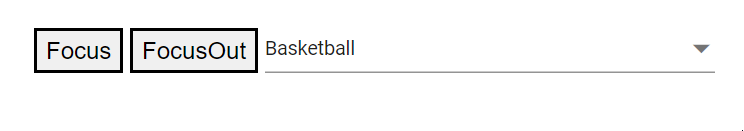
When focusing and blurring, the following events are raised.
Focus event
The Focus event triggers when the component receives focus.
@using Syncfusion.Blazor.DropDowns
<SfDropDownList ID="dropdown" TValue="string" TItem="Countries" Placeholder="e.g. Australia" DataSource="@Country">
<DropDownListFieldSettings Text="Name" Value="Code"></DropDownListFieldSettings>
<DropDownListEvents TValue="string" TItem="Countries" Focus="OnFocus"></DropDownListEvents>
</SfDropDownList>
@code {
public class Countries
{
public string Name { get; set; }
public string Code { get; set; }
}
List<Countries> Country = new List<Countries>
{
new Countries() { Name = "Australia", Code = "AU" },
new Countries() { Name = "Bermuda", Code = "BM" },
new Countries() { Name = "Canada", Code = "CA" },
new Countries() { Name = "Cameroon", Code = "CM" },
new Countries() { Name = "Denmark", Code = "DK" },
new Countries() { Name = "France", Code = "FR" },
new Countries() { Name = "Finland", Code = "FI" },
new Countries() { Name = "Germany", Code = "DE" },
new Countries() { Name = "Greenland", Code = "GL" },
new Countries() { Name = "Hong Kong", Code = "HK" },
new Countries() { Name = "India", Code = "IN" },
new Countries() { Name = "Italy", Code = "IT" },
new Countries() { Name = "Japan", Code = "JP" },
new Countries() { Name = "Mexico", Code = "MX" },
new Countries() { Name = "Norway", Code = "NO" },
new Countries() { Name = "Poland", Code = "PL" },
new Countries() { Name = "Switzerland", Code = "CH" },
new Countries() { Name = "United Kingdom", Code = "GB" },
new Countries() { Name = "United States", Code = "US" },
};
public void OnFocus()
{
Console.WriteLine("Focus event has been triggered !!");
}
}Blur event
The Blur event triggers when focus moves away from the component.
@using Syncfusion.Blazor.DropDowns
<SfDropDownList ID="dropdown" TValue="string" TItem="Countries" Placeholder="e.g. Australia" DataSource="@Country">
<DropDownListFieldSettings Text="Name" Value="Code"></DropDownListFieldSettings>
<DropDownListEvents TValue="string" TItem="Countries" Blur="OnBlur"></DropDownListEvents>
</SfDropDownList>
@code {
public class Countries
{
public string Name { get; set; }
public string Code { get; set; }
}
List<Countries> Country = new List<Countries>
{
new Countries() { Name = "Australia", Code = "AU" },
new Countries() { Name = "Bermuda", Code = "BM" },
new Countries() { Name = "Canada", Code = "CA" },
new Countries() { Name = "Cameroon", Code = "CM" },
new Countries() { Name = "Denmark", Code = "DK" },
new Countries() { Name = "France", Code = "FR" },
new Countries() { Name = "Finland", Code = "FI" },
new Countries() { Name = "Germany", Code = "DE" },
new Countries() { Name = "Greenland", Code = "GL" },
new Countries() { Name = "Hong Kong", Code = "HK" },
new Countries() { Name = "India", Code = "IN" },
new Countries() { Name = "Italy", Code = "IT" },
new Countries() { Name = "Japan", Code = "JP" },
new Countries() { Name = "Mexico", Code = "MX" },
new Countries() { Name = "Norway", Code = "NO" },
new Countries() { Name = "Poland", Code = "PL" },
new Countries() { Name = "Switzerland", Code = "CH" },
new Countries() { Name = "United Kingdom", Code = "GB" },
new Countries() { Name = "United States", Code = "US" },
};
public void OnBlur()
{
Console.WriteLine("Blur event has been triggered !!");
}
}Get Data by value
Retrieve the selected data by invoking the GetDataByValue(TValue) method on the DropDownList instance (accessed via @ref). For example, bind a button click to call GetDataByValue(TValue) and process the returned item.
@using Syncfusion.Blazor.DropDowns;
<div class="button">
<button @onclick="GetDataByValue">GetDataByValue</button>
</div>
<div class="content">
<SfDropDownList @ref="DDLObj" TValue="string" TItem="Games" Placeholder="Select a game" DataSource="@LocalData" @bind-Value="@GameValue" >
<DropDownListFieldSettings Value="ID" Text="Text"></DropDownListFieldSettings>
</SfDropDownList>
</div>
@code {
SfDropDownList<string, Games> DDLObj;
public string GameValue { get; set; } = "Game3";
public class Games
{
public string ID { get; set; }
public string Text { get; set; }
}
List<Games> LocalData = new List<Games> {
new Games() { ID= "Game1", Text= "American Football" },
new Games() { ID= "Game2", Text= "Badminton" },
new Games() { ID= "Game3", Text= "Basketball" },
new Games() { ID= "Game4", Text= "Cricket" },
new Games() { ID= "Game5", Text= "Football" },
new Games() { ID= "Game6", Text= "Golf" },
new Games() { ID= "Game7", Text= "Hockey" },
new Games() { ID= "Game8", Text= "Rugby"},
new Games() { ID= "Game9", Text= "Snooker" },
new Games() { ID= "Game10", Text= "Tennis"},
};
public void GetDataByValue () {
var val = this.DDLObj.Value;
var Data = this.DDLObj.GetDataByValue (val);
Console.WriteLine (Data.ID.ToString());
Console.WriteLine (Data.Text.ToString());
}
}
<style>
.content{
position:relative;
}
</style>Get List Item
Retrieve the list items by calling the GetItemsAsync() method on the DropDownList instance. For example, bind a button click to invoke GetItemsAsync() and use the returned items for further processing.
@using Syncfusion.Blazor.DropDowns
@using Syncfusion.Blazor.Data;
<button @onclick=GetItems>Button</button>
<SfDropDownList @ref="DDLObj" TValue="string" TItem="Games" Placeholder="Select a game" DataSource="@LocalData">
<DropDownListFieldSettings Value="ID" Text="Text"></DropDownListFieldSettings>
</SfDropDownList>
@code {
SfDropDownList<string, Games> DDLObj;
public class Games
{
public string ID { get; set; }
public string Text { get; set; }
}
List<Games> LocalData = new List<Games> {
new Games() { ID= "Game1", Text= "American Football" },
new Games() { ID= "Game2", Text= "Badminton" },
new Games() { ID= "Game3", Text= "Basketball" },
new Games() { ID= "Game4", Text= "Cricket" },
new Games() { ID= "Game5", Text= "Football" },
new Games() { ID= "Game6", Text= "Golf" },
new Games() { ID= "Game7", Text= "Hockey" },
new Games() { ID= "Game8", Text= "Rugby"},
new Games() { ID= "Game9", Text= "Snooker" },
new Games() { ID= "Game10", Text= "Tennis"},
};
public async Task GetItems () {
IEnumerable<Games> Items = await this.DDLObj.GetItemsAsync();
foreach(var listItem in Items)
{
Console.WriteLine (listItem.ID);
Console.WriteLine (listItem.Text);
}
}
}