How can I help you?
Virtualization in DropDown List
4 Nov 20256 minutes to read
To get started quickly with virtualization in the Blazor DropDownList component, watch the video below.
The DropDownList component includes a virtual scrolling feature designed to enhance UI performance, particularly for handling large datasets. By enabling the EnableVirtualization option, the DropDownList intelligently manages data rendering, ensuring only a subset of items is initially loaded when the component is rendered. As you interact with the dropdown, additional items are dynamically loaded as you scroll, creating a smooth and efficient user experience.
This feature is applicable to both local and remote data scenarios, providing flexibility in its implementation. For instance, consider a case where the DropDownList is bound to a dataset containing 150 items. Upon opening the dropdown, only a few items are loaded initially, based on the height of the popup. As you scroll through the list, additional items are fetched and loaded on-demand, allowing you to effortlessly explore the complete dataset.
@using Syncfusion.Blazor.DropDowns
@using Syncfusion.Blazor.Data
<SfDropDownList TValue="string" TItem="Record" Placeholder="Select an item" DataSource="@Records" Query="@LocalDataQuery" PopupHeight="130px" EnableVirtualization="true">
<DropDownListFieldSettings Text="Text" Value="ID"></DropDownListFieldSettings>
</SfDropDownList>
@code{
public Query LocalDataQuery = new Query().Take(6);
public class Record
{
public string ID { get; set; }
public string Text { get; set; }
}
public List<Record> Records { get; set; }
protected override void OnInitialized()
{
this.Records = Enumerable.Range(1, 150).Select(i => new Record()
{
ID = i.ToString(),
Text = "Item " + i,
}).ToList();
}
}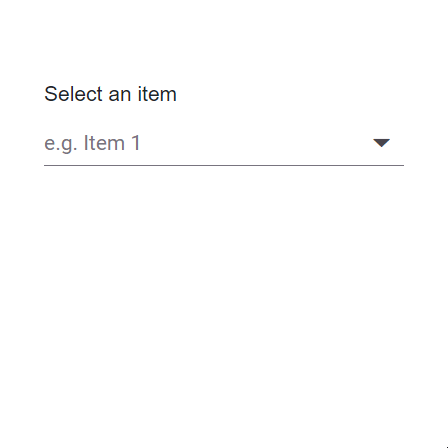
Grouping with virtualization
The DropDownList supports grouping together with virtualization. Use DropDownListFieldSettings.GroupBy to categorize items by a field in the data source. After grouping is applied, virtualization behaves similarly to local data binding: group headers and items are rendered on demand as the user scrolls. When using a remote data source, an initial request may retrieve the necessary data to perform grouping; thereafter, the grouped content is virtualized during display.
The following sample demonstrates grouping with virtualization.
@using Syncfusion.Blazor.DropDowns
@using Syncfusion.Blazor.Data
<SfDropDownList TValue="string" TItem="Record" Placeholder="e.g. Item 1" DataSource="@Records" Query="@LocalDataQuery" PopupHeight="130px" EnableVirtualization="true">
<DropDownListFieldSettings GroupBy="Group" Text="Text" Value="ID"/>
</SfDropDownList>
@code{
public Query LocalDataQuery = new Query().Take(6);
public class Record
{
public string ID { get; set; }
public string Text { get; set; }
public string Group { get; set; }
}
public List<Record> Records { get; set; }
protected override void OnInitialized()
{
var random = new Random();
this.Records = Enumerable.Range(1, 150).Select(i => new Record()
{
ID = i.ToString(),
Text = "Item " + i,
Group = GetRandomGroup(random)
}).ToList();
}
private string GetRandomGroup(Random random)
{
switch (random.Next(1, 5))
{
case 1:
return "Group A";
case 2:
return "Group B";
case 3:
return "Group C";
case 4:
return "Group D";
default:
return string.Empty;
}
}
}Keyboard interaction
Users can navigate virtualized content using keyboard actions. The following keys load items or pages on demand as needed:
| Key | Action |
|---|---|
ArrowDown |
Loads the next virtual item when the selection reaches the last item of the current page. |
ArrowUp |
Loads the previous virtual item when the selection reaches the first item of the current page. |
PageDown |
Loads the next page and selects the last item. |
PageUp |
Loads the previous page and selects the first item. |
Home |
Loads the initial page and selects the first item. |
End |
Loads the last page and selects the last item. |