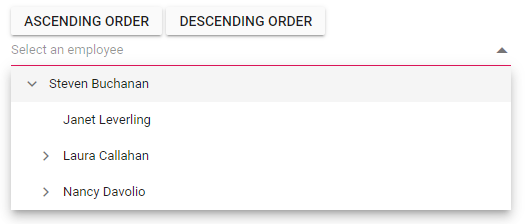Sorting in Blazor Dropdown Tree Component
19 Feb 20253 minutes to read
The SortOrder property is used to sort the Dropdown Tree nodes in Ascending or Descending order in the Blazor Dropdown Tree component. The default value of SortOrder property is None.
- Ascending - specifies the Dropdown Tree nodes are sorted in the ascending order.
- Descending - specifies the Dropdown Tree nodes are sorted in the descending order.
- None - specifies the Dropdown Tree nodes are not sorted.
In the following example, the SortOrder property is dynamically updated on the button click.
@using Syncfusion.Blazor.Navigations
@using Syncfusion.Blazor.Buttons
<SfButton OnClick="Ascending"> Ascending Order</SfButton>
<SfButton OnClick="Descending">Descending Order</SfButton>
<div>
<SfDropDownTree TItem="EmployeeData" TValue="string" Placeholder="Select an employee" Width="500px" SortOrder="sortOrder">
<DropDownTreeField TItem="EmployeeData" DataSource="Data" ID="Id" Text="Name" HasChildren="HasChild" ParentID="PId"></DropDownTreeField>
</SfDropDownTree>
</div>
@code {
public SortOrder sortOrder;
List<EmployeeData> Data = new List<EmployeeData>
{
new EmployeeData() { Id = "1", Name = "Steven Buchanan", Job = "General Manager", HasChild = true, Expanded = true },
new EmployeeData() { Id = "2", PId = "1", Name = "Laura Callahan", Job = "Product Manager", HasChild = true },
new EmployeeData() { Id = "3", PId = "2", Name = "Andrew Fuller", Job = "Team Lead", HasChild = true },
new EmployeeData() { Id = "4", PId = "3", Name = "Anne Dodsworth", Job = "Developer" },
new EmployeeData() { Id = "10", PId = "3", Name = "Lilly", Job = "Developer" },
new EmployeeData() { Id = "5", PId = "1", Name = "Nancy Davolio", Job = "Product Manager", HasChild = true },
new EmployeeData() { Id = "6", PId = "5", Name = "Michael Suyama", Job = "Team Lead", HasChild = true },
new EmployeeData() { Id = "7", PId = "6", Name = "Robert King", Job = "Developer" },
new EmployeeData() { Id = "11", PId = "6", Name = "Mary", Job = "Developer" },
new EmployeeData() { Id = "9", PId = "1", Name = "Janet Leverling", Job = "HR"}
};
public void Ascending()
{
sortOrder = SortOrder.Ascending;
}
public void Descending()
{
sortOrder = SortOrder.Descending;
}
class EmployeeData
{
public string? Id { get; set; }
public string? Name { get; set; }
public string? Job { get; set; }
public bool HasChild { get; set; }
public bool Expanded { get; set; }
public string? PId { get; set; }
}
}