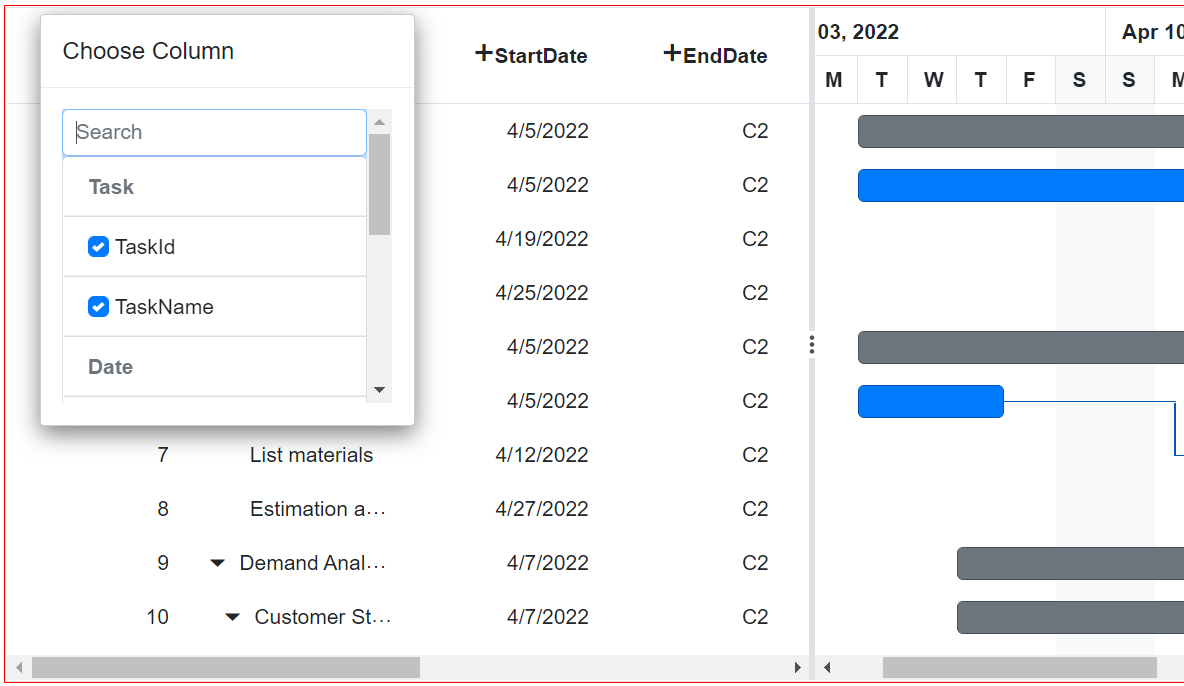Column Chooser in Blazor Gantt Chart Component
2 Feb 202624 minutes to read
The column chooser feature in the Syncfusion® Blazor Gantt Chart component provides dynamic control over which columns are displayed in the Gantt view.
To enable this feature, set the ShowColumnChooser property to true.
You can add a custom column chooser option to the toolbar using the Toolbar property. To open the column chooser at a specific position, use the OpenColumnChooser method with optional X and Y coordinates within the OnToolbarClick event.
@using Syncfusion.Blazor.Gantt
<SfGantt @ref="GanttInstance" DataSource="@TaskCollection" Toolbar="@ToolbarItems" ShowColumnChooser="true" Height="450px" Width="700px">
<GanttTaskFields Id="TaskID" Name="TaskName" StartDate="StartDate" EndDate="EndDate" Duration="Duration" Progress="Progress" ParentID="ParentID">
</GanttTaskFields>
<GanttEvents OnToolbarClick="ToolbarClickAsync" TValue="TaskData"></GanttEvents>
</SfGantt>
@code{
public SfGantt<TaskData> GanttInstance;
private List<TaskData> TaskCollection { get; set; }
public List<Object> ToolbarItems = new List<Object>() {
new Syncfusion.Blazor.Navigations.ToolbarItem() {
Text = "Column Chooser", TooltipText = "Column Chooser", Id = "columnchooser"
}
};
public async Task ToolbarClickAsync(Syncfusion.Blazor.Navigations.ClickEventArgs args)
{
if (args.Item.Id == "columnchooser")
{
await GanttInstance.OpenColumnChooser(100, 40);
}
}
protected override void OnInitialized()
{
this.TaskCollection = GetTaskCollection();
}
public class TaskData
{
public int TaskID { get; set; }
public string TaskName { get; set; }
public DateTime StartDate { get; set; }
public DateTime? EndDate { get; set; }
public string Duration { get; set; }
public int Progress { get; set; }
public int? ParentID { get; set; }
}
public static List<TaskData> GetTaskCollection()
{
List<TaskData> Tasks = new List<TaskData>()
{
new TaskData() { TaskID = 1, TaskName = "Project initiation", StartDate = new DateTime(2022, 04, 05), EndDate = new DateTime(2022, 04, 08), },
new TaskData() { TaskID = 2, TaskName = "Identify Site location", StartDate = new DateTime(2022, 04, 05), Duration = "0", Progress = 30, ParentID = 1 },
new TaskData() { TaskID = 3, TaskName = "Perform soil test", StartDate = new DateTime(2022, 04, 05), Duration = "4", Progress = 40, ParentID = 1 },
new TaskData() { TaskID = 4, TaskName = "Soil test approval", StartDate = new DateTime(2022, 04, 05), Duration = "0", Progress = 30, ParentID = 1 },
new TaskData() { TaskID = 5, TaskName = "Project estimation", StartDate = new DateTime(2022, 04, 06), EndDate = new DateTime(2022, 04, 08), },
new TaskData() { TaskID = 6, TaskName = "Develop floor plan for estimation", StartDate = new DateTime(2022, 04, 06), Duration = "3", Progress = 30, ParentID = 5 },
new TaskData() { TaskID = 7, TaskName = "List materials", StartDate = new DateTime(2022, 04, 06), Duration = "3", Progress = 40, ParentID = 5 },
new TaskData() { TaskID = 8, TaskName = "Estimation approval", StartDate = new DateTime(2022, 04, 06), Duration = "0", Progress = 30, ParentID = 5 }
};
return Tasks;
}
}Note: Use Tab and arrow keys for keyboard navigation in the chooser. Test on mobile devices for responsiveness.
Custom component in column chooser template
You can customize the column chooser dialog in the Gantt Chart by assigning a custom template using the GanttColumnChooserSettings.Template property. This allows you to render custom components or layouts within the column chooser.
The following sample renders a ListView inside the column chooser template to support grouped column selection. It also includes a search box for filtering columns based on user input.
@rendermode InteractiveServer
@using Syncfusion.Blazor.Gantt
@using Syncfusion.Blazor.Grids
<div style="height: 100%; width: 100%">
<div style="position: relative; border: 1px solid red; height: 100%; width: 100%; min-height: 450px; min-width: 800px">
<SfGantt @ref="Gantt" DataSource="@Orders" ShowColumnChooser="true" ProjectStartDate="new DateTime(2022, 4, 1)" ID="GanttChart" Width="1200px" Height="450px" HighlightWeekends="true" AllowReordering="true" TreeColumnIndex="1" GridLines="Syncfusion.Blazor.Gantt.GridLine.None">
<GanttTaskFields Id="TaskID" Name="TaskName" StartDate="StartDate" EndDate="EndDate" Duration="Duration" ParentID="ParentID" Dependency="Predecessor"></GanttTaskFields>
<GanttColumnChooserSettings>
<Template>
@{
var ct = context as ColumnChooserTemplateContext;
<CustomColumnChooser @ref="ins" ActionCompleted="@AfterCompletion" ColumnContext="ct" CustomGantt="Gantt"></CustomColumnChooser>
}
</Template>
</GanttColumnChooserSettings>
<GanttColumns>
<GanttColumn Field=@nameof(TaskData.TaskID) HeaderText="Task ID" TextAlign="TextAlign.Right" Width="120">
<HeaderTemplate>
<span @onclick="(e) => OpenColumnChooser(e, nameof(TaskData.TaskID))" class="e-icons e-plus-icon"></span>Task ID
</HeaderTemplate>
</GanttColumn>
<GanttColumn Field=@nameof(TaskData.TaskName) HeaderText="Task Name" Width="150">
<HeaderTemplate>
<span style="width:20px;height:20px;border-color:red" @onclick="(e) => OpenColumnChooser(e, nameof(TaskData.TaskName))" class="e-icons e-plus-icon"></span>Task Name
</HeaderTemplate>
</GanttColumn>
<GanttColumn Field=@nameof(TaskData.StartDate) HeaderText="Start Date" Format="d" Type="ColumnType.Date" TextAlign="TextAlign.Right" Width="130">
<HeaderTemplate>
<span style="width:20px;height:20px;border-color:red" @onclick="(e) => OpenColumnChooser(e, nameof(TaskData.StartDate))" class="e-icons e-plus-icon"></span>Start Date
</HeaderTemplate>
</GanttColumn>
<GanttColumn Field=@nameof(TaskData.EndDate) HeaderText="End Date" Format="d" Type="ColumnType.Date" TextAlign="TextAlign.Right" Width="120">
<HeaderTemplate>
<span style="width:20px;height:20px;border-color:red" @onclick="(e) => OpenColumnChooser(e, nameof(TaskData.EndDate))" class="e-icons e-plus-icon"></span>End Date
</HeaderTemplate>
</GanttColumn>
<GanttColumn Field=@nameof(TaskData.Duration) HeaderText="Duration" TextAlign="TextAlign.Right" Width="120">
<HeaderTemplate>
<span style="width:20px;height:20px;border-color:red" @onclick="(e) => OpenColumnChooser(e, nameof(TaskData.Duration))" class="e-icons e-plus-icon"></span>Duration
</HeaderTemplate>
</GanttColumn>
<GanttColumn Field=@nameof(TaskData.Progress) HeaderText="Progress" Width="150">
<HeaderTemplate>
<span style="width:20px;height:20px;border-color:red" @onclick="(e) => OpenColumnChooser(e, nameof(TaskData.Progress))" class="e-icons e-plus-icon"></span>Progress
</HeaderTemplate>
</GanttColumn>
<GanttColumn Field=@nameof(TaskData.Predecessor) HeaderText="Predecessor" Format="d" Type="ColumnType.Date" TextAlign="TextAlign.Right" Width="130">
<HeaderTemplate>
<span style="width:20px;height:20px;border-color:red" @onclick="(e) => OpenColumnChooser(e, nameof(TaskData.Predecessor))" class="e-icons e-plus-icon"></span>Predecessor
</HeaderTemplate>
</GanttColumn>
<GanttColumn Field=@nameof(TaskData.Done) HeaderText="Done" TextAlign="TextAlign.Right" Width="120">
<HeaderTemplate>
<span style="width:20px;height:20px;border-color:red" @onclick="(e) => OpenColumnChooser(e, nameof(TaskData.Done))" class="e-icons e-plus-icon"></span>Done
</HeaderTemplate>
</GanttColumn>
</GanttColumns>
</SfGantt>
</div>
</div>
<style>
#treeGridGanttChart .e-cc-searchdiv {
display: none;
}
#treeGridGanttChart .e-dlg-content {
margin-top: 0px;
}
#treeGridGanttChart div.e-footer-content {
display: none;
}
.e-list-item.e-level-1.e-checklist.e-focused {
background-color: none;
}
#treeGridGanttChart_gridcontrol_ccdlg .e-content {
overflow-y: unset;
}
.e-plus-icon::before {
content: '\e805';
}
</style>
@code {
public List<TaskData> Orders { get; set; }
public SfGantt<TaskData> Gantt;
public CustomColumnChooser ins;
public async void AfterCompletion(string[] hideColumns, string[] showColumns)
{
if (Gantt == null) return;
try
{
if (hideColumns.Any())
{
await Gantt.HideColumnsAsync(hideColumns, "Field");
}
if (showColumns.Any())
{
await Gantt.ShowColumnsAsync(showColumns, "Field");
}
}
catch (Exception ex)
{
Console.WriteLine($"Error in AfterCompletion: {ex.Message}");
}
}
private async Task OpenColumnChooser(MouseEventArgs e, string columnName)
{
var columns = Gantt.Columns;
var columnIndex = columns.Select(c => c.Field).ToList().IndexOf(columnName);
var xOffset = columnIndex == columns.Count - 1 ? e.ClientX - 450 : e.ClientX - 300;
await Gantt.OpenColumnChooser(xOffset, e.ClientY - 100);
}
protected override void OnInitialized()
{
Orders = GetTaskCollection();
}
public static List<TaskData> GetTaskCollection()
{
List<TaskData> Tasks = new List<TaskData>
{
new() { TaskID = 1, TaskName = "Project initiation", StartDate = new DateTime(2022, 04, 05), EndDate = new DateTime(2022, 04, 21), Done = "Yes" },
new() { TaskID = 2, TaskName = "Identify Site location", StartDate = new DateTime(2022, 04, 05), Duration = "10", Progress = 30, ParentID = 1, Done = "No" },
new() { TaskID = 3, TaskName = "Perform soil test", StartDate = new DateTime(2022, 04, 05), Duration = "4", Progress = 40, ParentID = 1, Predecessor = "2", Done = "No", IsMilestone = true },
new() { TaskID = 4, TaskName = "Soil test approval", StartDate = new DateTime(2022, 04, 05), Duration = "3", Progress = 30, ParentID = 1, Predecessor = "3", Done = "No" },
new() { TaskID = 5, TaskName = "Project estimation", StartDate = new DateTime(2022, 04, 06), EndDate = new DateTime(2022, 04, 21), Done = "Yes" },
new() { TaskID = 6, TaskName = "Develop floor plan for estimation", StartDate = new DateTime(2022, 04, 06), Duration = "3", Progress = 30, ParentID = 5, Done = "No" },
new() { TaskID = 7, TaskName = "List materials", StartDate = new DateTime(2022, 04, 06), Duration = "13", Progress = 40, ParentID = 5, Predecessor = "6+2", Done = "No", IsMilestone = true },
new() { TaskID = 8, TaskName = "Estimation approval", StartDate = new DateTime(2022, 04, 06), Duration = "25", Progress = 30, ParentID = 5, Predecessor = "7-2", Done = "No" },
new() { TaskID = 9, TaskName = "Demand Analysis", StartDate = new DateTime(2022, 04, 07), EndDate = new DateTime(2022, 04, 21), Done = "Yes" },
new() { TaskID = 10, TaskName = "Customer Strength", StartDate = new DateTime(2022, 04, 07), Duration = "3", Progress = 30, ParentID = 9, Done = "Yes" },
new() { TaskID = 11, TaskName = "Competitor analysis", StartDate = new DateTime(2022, 04, 07), Duration = "13", Progress = 40, ParentID = 10, Done = "Yes" },
new() { TaskID = 12, TaskName = "Product Strength Analysis", StartDate = new DateTime(2022, 04, 07), Duration = "25", Progress = 30, ParentID = 11, Done = "No" },
new() { TaskID = 13, TaskName = "Project estimation", StartDate = new DateTime(2022, 04, 07), EndDate = new DateTime(2022, 04, 21), Done = "Yes" },
new() { TaskID = 14, TaskName = "Develop floor plan for estimation", StartDate = new DateTime(2022, 04, 22), Duration = "25", Progress = 30, ParentID = 13, Done = "Yes" },
new() { TaskID = 15, TaskName = "List materials", StartDate = new DateTime(2022, 04, 07), Duration = "12", Progress = 40, ParentID = 14, Done = "Yes" },
new() { TaskID = 16, TaskName = "Estimation approval", StartDate = new DateTime(2022, 04, 07), Duration = "6", Progress = 30, ParentID = 15, Done = "Yes" },
new() { TaskID = 17, TaskName = "Identifying raw materials", StartDate = new DateTime(2022, 04, 07), Duration = "6", ParentID = 16, Done = "Yes" },
new() { TaskID = 18, TaskName = "Define cost plan", StartDate = new DateTime(2022, 04, 12), Progress = 30, ParentID = 17, Done = "Yes" },
new() { TaskID = 19, TaskName = "Manufacturing cost", StartDate = new DateTime(2022, 04, 12), Duration = "7", Progress = 40, ParentID = 18, Done = "Yes" },
new() { TaskID = 20, TaskName = "Selling cost", StartDate = new DateTime(2022, 04, 12), Duration = "6", Progress = 30, ParentID = 19, Done = "Yes" },
new() { TaskID = 21, TaskName = "Development of final design", StartDate = new DateTime(2022, 04, 12), Duration = "5", ParentID = 20, Done = "Yes" },
new() { TaskID = 22, TaskName = "Develop dimensions and design", StartDate = new DateTime(2022, 04, 12), Duration = "15", Progress = 30, ParentID = 21, Done = "Yes" },
new() { TaskID = 23, TaskName = "Develop designs to meet industry", StartDate = new DateTime(2022, 04, 12), Duration = "15", Progress = 40, ParentID = 22, Done = "Yes" },
new() { TaskID = 24, TaskName = "Include all the details", StartDate = new DateTime(2022, 04, 12), Duration = "25", Progress = 30, ParentID = 23, Done = "No" }
};
return Tasks;
}
}@using Syncfusion.Blazor.Gantt
@using Syncfusion.Blazor.Grids
@using Syncfusion.Blazor.Inputs
@using Syncfusion.Blazor.Lists
<SfTextBox Placeholder="Search Columns" ShowClearButton="true" Input="@OnInput" CssClass="e-search-input"></SfTextBox>
<SfListView @ref="ListView" ID="ListViewCtl" Height="300px" ShowCheckBox="true" DataSource="@DataSourceCopy" CssClass="e-column-chooser-list">
<ListViewFieldSettings TValue="DataModel" Id="Id" Text="Text" GroupBy="Type"></ListViewFieldSettings>
<ListViewEvents Clicked="OnClicked" TValue="DataModel"></ListViewEvents>
</SfListView>
@code {
public List<DataModel> DataSourceCopy { get; set; } = new();
public SfListView<DataModel> ListView { get; set; }
[Parameter]
public SfGantt<TaskData> CustomGantt { get; set; }
[Parameter]
public Action<string[], string[]> ActionCompleted { get; set; }
[Parameter]
public ColumnChooserTemplateContext ColumnContext { get; set; }
private static readonly List<DataModel> DataSource = new()
{
new() { Text = nameof(TaskData.TaskID), Id = nameof(TaskData.TaskID), Type = "Task" },
new() { Text = nameof(TaskData.TaskName), Id = nameof(TaskData.TaskName), Type = "Task" },
new() { Text = nameof(TaskData.StartDate), Id = nameof(TaskData.StartDate), Type = "Date" },
new() { Text = nameof(TaskData.EndDate), Id = nameof(TaskData.EndDate), Type = "Date" },
new() { Text = nameof(TaskData.Duration), Id = nameof(TaskData.Duration), Type = "Duration" },
new() { Text = nameof(TaskData.Progress), Id = nameof(TaskData.Progress), Type = "Status" },
new() { Text = nameof(TaskData.Predecessor), Id = nameof(TaskData.Predecessor), Type = "Status" },
new() { Text = nameof(TaskData.Done), Id = nameof(TaskData.Done), Type = "Status" }
};
protected override void OnInitialized()
{
DataSourceCopy = new(DataSource);
}
protected override async Task OnAfterRenderAsync(bool firstRender)
{
Console.WriteLine("OnAfterRenderAsync");
if (firstRender && ListView != null && ColumnContext != null)
{
await PreselectVisibleColumns();
}
}
private async Task OnInput(InputEventArgs args)
{
Console.WriteLine("OnInput");
string searchText = args.Value?.ToLower() ?? "";
DataSourceCopy = DataSource
.Where(e => e.Text.ToLower().Contains(searchText))
.ToList();
await PreselectVisibleColumns();
}
private async Task PreselectVisibleColumns()
{
Console.WriteLine("preselect");
if (ColumnContext?.Columns == null || ListView == null) return;
var visibleFields = ColumnContext.Columns
.Where(c => c.Visible)
.Select(c => c.Field)
.ToList();
var itemsToCheck = DataSourceCopy
.Where(item => visibleFields.Contains(item.Text))
.ToList();
await ListView.CheckItemsAsync(itemsToCheck);
}
private async Task OnClicked(ClickEventArgs<DataModel> args)
{
Console.WriteLine("OnClicked");
if (CustomGantt == null || ListView == null) return;
try
{
var checkedItems = await ListView.GetCheckedItemsAsync();
var checkedFields = checkedItems.Data.Select(item => item.Text).ToList();
var allFields = DataSource.Select(d => d.Text).ToList();
var fieldsToHide = allFields.Except(checkedFields).ToList();
// Show checked columns
if (checkedFields.Any())
{
await CustomGantt.ShowColumnsAsync(checkedFields.ToArray(), "Field");
}
// Hide unchecked columns
if (fieldsToHide.Any())
{
await CustomGantt.HideColumnsAsync(fieldsToHide.ToArray(), "Field");
}
// Notify parent component
ActionCompleted?.Invoke(fieldsToHide.ToArray(), checkedFields.ToArray());
}
catch (Exception ex)
{
Console.WriteLine($"Error in OnClicked: {ex.Message}");
}
}
public class DataModel
{
public string Id { get; set; }
public string Text { get; set; }
public string Type { get; set; }
}
}public class DataModel
{
public string Id { get; set; }
public string Text { get; set; }
public string Type { get; set; }
}
public class TaskData
{
public int TaskID { get; set; }
public string TaskName { get; set; }
public DateTime StartDate { get; set; }
public DateTime EndDate { get; set; }
public string Duration { get; set; }
public int Progress { get; set; }
public string Predecessor { get; set; }
public int? ParentID { get; set; }
public bool IsExpanded { get; set; }
public string Done { get; set; }
public bool IsMilestone { get; set; }
}