Context Menu in Blazor Gantt Chart Component
19 Jun 202523 minutes to read
The Blazor Gantt Chart component allows you to perform quick actions by using the context menu. When right-clicking the context menu, the context menu options will be shown. To enable this feature, set the EnableContextMenu to “true”. The default context menu options are enabled using the GanttEditSettings property. The context menu options can be customized using the ContextMenuItems property.
The default items are listed in the following table:
| Items | Description |
|---|---|
AutoFit |
Auto-fits the current column. |
AutoFitAll |
Auto-fits all columns. |
SortAscending |
Sorts the current column in ascending order. |
SortDescending |
Sorts the current column in descending order. |
TaskInformation |
Edits the current task. |
Add |
Adds a new row to the Gantt. |
Indent |
Indent the selected record to one level. |
Outdent |
Outdent the selected record to one level. |
DeleteTask |
Deletes the current task. |
Save |
Saves the edited task. |
Cancel |
Cancels the edited task. |
DeleteDependency |
Deletes the current dependency task link. |
Convert |
Converts current task to a milestone or vice-versa. |
@using Syncfusion.Blazor.Gantt
<SfGantt DataSource="@TaskCollection" Height="450px" EnableContextMenu="true" AllowSorting="true" AllowResizing="true" Width="900px" HighlightWeekends="true">
<GanttTaskFields Id="TaskId" Name="TaskName" StartDate="StartDate" EndDate="EndDate" Duration="Duration" Progress="Progress"
Dependency="Predecessor" ParentID="ParentId"></GanttTaskFields>
<GanttEditSettings AllowAdding="true" AllowDeleting="true" AllowEditing="true"></GanttEditSettings>
</SfGantt>
@code {
private List<TaskData> TaskCollection { get; set; }
protected override void OnInitialized()
{
this.TaskCollection = GetTaskCollection();
}
public class TaskData
{
public int TaskId { get; set; }
public string TaskName { get; set; }
public DateTime StartDate { get; set; }
public DateTime? EndDate { get; set; }
public string Duration { get; set; }
public double Progress { get; set; }
public string Predecessor { get; set; }
public int? ParentId { get; set; }
}
public static List<TaskData> GetTaskCollection()
{
List<TaskData> Tasks = new List<TaskData>() {
new TaskData() { TaskId = 1, TaskName = "Project initiation", StartDate = new DateTime(2022, 04, 05), EndDate = new DateTime(2022, 04, 21) },
new TaskData() { TaskId = 2, TaskName = "Identify Site location", StartDate = new DateTime(2022, 04, 05), Duration = "0", Progress = 30, ParentId = 1 },
new TaskData() { TaskId = 3, TaskName = "Perform soil test", StartDate = new DateTime(2022, 04, 05), Duration = "4", Progress = 40, ParentId = 1 },
new TaskData() { TaskId = 4, TaskName = "Soil test approval", StartDate = new DateTime(2022, 04, 05), Duration = "3", Progress = 30, Predecessor = "2", ParentId = 1 },
new TaskData() { TaskId = 5, TaskName = "Project estimation", StartDate = new DateTime(2022, 04, 06), EndDate = new DateTime(2022, 04, 21) },
new TaskData() { TaskId = 6, TaskName = "Develop floor plan for estimation", StartDate = new DateTime(2022, 04, 06), Duration = "3", Progress = 30, ParentId = 5 },
new TaskData() { TaskId = 7, TaskName = "List materials", StartDate = new DateTime(2022, 04, 07), Duration = "3", Progress = 40, ParentId = 5 },
new TaskData() { TaskId = 8, TaskName = "Estimation approval", StartDate = new DateTime(2022, 04, 07), Duration = "0", Progress = 30, Predecessor = "6", ParentId = 5 }
};
return Tasks;
}
}Custom context menu items
The custom context menu items can be added by defining the ContextMenuItems as a collection of ContextMenuItemModel. Actions for these customized items can be defined in the ContextMenuItemClicked event.
The following sample code demonstrates defining a custom context menu item and its corresponding action in the ContextMenuItemClicked event.
@using Syncfusion.Blazor.Gantt
@using Syncfusion.Blazor.Grids
<SfGantt @ref="Gantt" DataSource="@TaskCollection" Height="450px" Width="700px" ContextMenuItems="@contextMenuItems">
<GanttTaskFields Id="TaskId" Name="TaskName" StartDate="StartDate" EndDate="EndDate" Duration="Duration" Progress="Progress" ParentID="ParentId">
</GanttTaskFields>
<GanttEvents ContextMenuItemClicked=ContextMenuItemClickedHandler TValue="TaskData"></GanttEvents>
</SfGantt>
@code {
public List<TaskData> TaskCollection { get; set; }
private SfGantt<TaskData> Gantt;
private List<ContextMenuItemModel> contextMenuItems = new List<ContextMenuItemModel>()
{
new ContextMenuItemModel(){Text="Refresh", Target=".e-content",Id="refresh"}
};
protected override void OnInitialized()
{
this.TaskCollection = GetTaskCollection();
}
private async void ContextMenuItemClickedHandler(ContextMenuClickEventArgs<TaskData> args)
{
if(args.Item.Id == "refresh")
{
await Gantt.RefreshAsync();
}
}
public class TaskData
{
public int TaskId { get; set; }
public string TaskName { get; set; }
public DateTime StartDate { get; set; }
public DateTime? EndDate { get; set; }
public string Duration { get; set; }
public int Progress { get; set; }
public int? ParentId { get; set; }
}
public static List<TaskData> GetTaskCollection()
{
List<TaskData> Tasks = new List<TaskData>() {
new TaskData() { TaskId = 1, TaskName = "Project initiation", StartDate = new DateTime(2022, 04, 02), EndDate = new DateTime(2022, 04, 12)},
new TaskData() { TaskId = 2, TaskName = "Identify Site location", StartDate = new DateTime(2022, 04, 02), Duration = "4", Progress = 30, ParentId = 1 },
new TaskData() { TaskId = 3, TaskName = "Perform soil test", StartDate = new DateTime(2022, 04, 02), Duration = "4", Progress = 40, ParentId = 1 },
new TaskData() { TaskId = 4, TaskName = "Soil test approval", StartDate = new DateTime(2022, 04, 02), Duration = "5", Progress = 30, ParentId = 1 },
new TaskData() { TaskId = 5, TaskName = "Project estimation", StartDate = new DateTime(2022, 04, 12), EndDate = new DateTime(2022, 04, 21) },
new TaskData() { TaskId = 6, TaskName = "Develop floor plan for estimation", StartDate = new DateTime(2022, 04, 12), Duration = "3", Progress = 30, ParentId = 5 },
new TaskData() { TaskId = 7, TaskName = "List materials", StartDate = new DateTime(2022, 05, 13), Duration = "3", Progress = 40, ParentId = 5 },
new TaskData() { TaskId = 8, TaskName = "Estimation approval", StartDate = new DateTime(2022, 05, 16), Duration = "0", Progress = 30, ParentId = 5 }
};
return Tasks;
}
}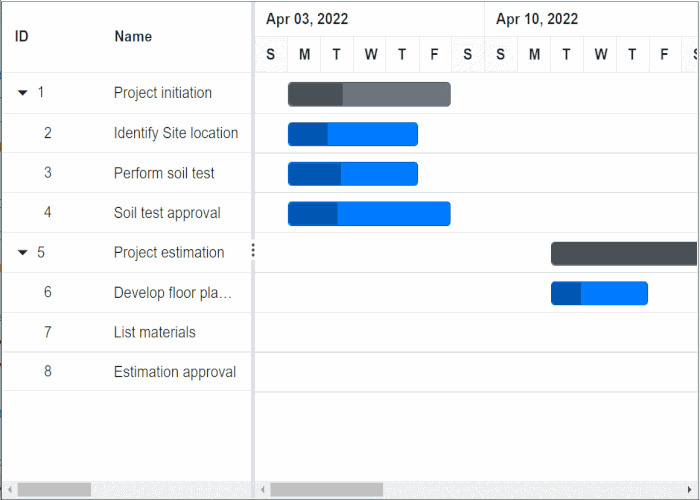
Built-in and custom context menu items
Gantt Chart has an option to use both built-in and custom context menu items at the same time.
The following sample code demonstrates defining built-in and custom context menu items and custom context menu item corresponding action in the ContextMenuItemClicked event,
@using Syncfusion.Blazor.Gantt
@using Syncfusion.Blazor.Grids
<SfGantt @ref="Gantt" DataSource="@TaskCollection" Height="450px" Width="700px"
ContextMenuItems="@(new List<Object>() { "Add", new ContextMenuItemModel { Text = "Refresh", Target = ".e-content", Id = "Refresh" } })">
<GanttTaskFields Id="TaskId" Name="TaskName" StartDate="StartDate" EndDate="EndDate"
Duration="Duration" Progress="Progress" ParentID="ParentId">
</GanttTaskFields>
<GanttEditSettings AllowAdding="true"></GanttEditSettings>
<GanttEvents ContextMenuItemClicked=ContextMenuItemClickedHandler TValue="TaskData">
</GanttEvents>
</SfGantt>
@code {
public List<TaskData> TaskCollection { get; set; }
private SfGantt<TaskData> Gantt;
protected override void OnInitialized()
{
this.TaskCollection = GetTaskCollection();
}
private async void ContextMenuItemClickedHandler(ContextMenuClickEventArgs<TaskData> args)
{
if (args.Item.Id == "refresh")
{
await Gantt.RefreshAsync();
}
}
public class TaskData
{
public int TaskId { get; set; }
public string TaskName { get; set; }
public DateTime StartDate { get; set; }
public DateTime? EndDate { get; set; }
public string Duration { get; set; }
public int Progress { get; set; }
public int? ParentId { get; set; }
}
public static List<TaskData> GetTaskCollection()
{
List<TaskData> Tasks = new List<TaskData>() {
new TaskData() { TaskId = 1, TaskName = "Project initiation", StartDate = new DateTime(2022, 04, 02), EndDate = new DateTime(2022, 04, 12)},
new TaskData() { TaskId = 2, TaskName = "Identify Site location", StartDate = new DateTime(2022, 04, 02), Duration = "4", Progress = 30, ParentId = 1 },
new TaskData() { TaskId = 3, TaskName = "Perform soil test", StartDate = new DateTime(2022, 04, 02), Duration = "4", Progress = 40, ParentId = 1 },
new TaskData() { TaskId = 4, TaskName = "Soil test approval", StartDate = new DateTime(2022, 04, 02), Duration = "5", Progress = 30, ParentId = 1 },
new TaskData() { TaskId = 5, TaskName = "Project estimation", StartDate = new DateTime(2022, 04, 12), EndDate = new DateTime(2022, 04, 21) },
new TaskData() { TaskId = 6, TaskName = "Develop floor plan for estimation", StartDate = new DateTime(2022, 04, 12), Duration = "3", Progress = 30, ParentId = 5 },
new TaskData() { TaskId = 7, TaskName = "List materials", StartDate = new DateTime(2022, 05, 13), Duration = "3", Progress = 40, ParentId = 5 },
new TaskData() { TaskId = 8, TaskName = "Estimation approval", StartDate = new DateTime(2022, 05, 16), Duration = "0", Progress = 30, ParentId = 5 }
};
return Tasks;
}
}Sub context menu items
The sub-context menu items can be added by defining the collection of MenuItems for Items Property in ContextMenuItems. Actions for these customized items can be defined in the ContextMenuItemClicked event.
The following sample code demonstrates defining the sub-context menu item and its corresponding action in the ContextMenuItemClicked event,
@using Syncfusion.Blazor.Gantt
@using Syncfusion.Blazor.Grids
@using Syncfusion.Blazor.Navigations
<SfGantt @ref="Gantt" DataSource="@TaskCollection" Height="450px" Width="700px" ContextMenuItems="@contextMenuItems">
<GanttTaskFields Id="TaskId" Name="TaskName" StartDate="StartDate" EndDate="EndDate" Duration="Duration" Progress="Progress" ParentID="ParentId">
</GanttTaskFields>
<GanttEditSettings AllowEditing="true"></GanttEditSettings>
<GanttEvents ContextMenuItemClicked=ContextMenuItemClickedHandler TValue="TaskData"></GanttEvents>
</SfGantt>
@code {
public List<TaskData> TaskCollection { get; set; }
private SfGantt<TaskData> Gantt;
private List<ContextMenuItemModel> contextMenuItems = new List<ContextMenuItemModel>()
{
new ContextMenuItemModel{Text="GantAction",Target=".e-content",Id="GantAction",
Items=new List<MenuItem>(){new MenuItem {Text="Refresh",Id= "Refresh"},new MenuItem {Text="Edit",Id= "Edit"} } }
};
protected override void OnInitialized()
{
this.TaskCollection = GetTaskCollection();
}
public async void ContextMenuItemClickedHandler(ContextMenuClickEventArgs<TaskData> args)
{
if (args.Item.Id == "Refresh")
{
await Gantt.RefreshAsync();
}
if (args.Item.Id == "Edit")
{
await Gantt.OpenEditDialogAsync();
}
}
public class TaskData
{
public int TaskId { get; set; }
public string TaskName { get; set; }
public DateTime StartDate { get; set; }
public DateTime? EndDate { get; set; }
public string Duration { get; set; }
public int Progress { get; set; }
public int? ParentId { get; set; }
}
public static List<TaskData> GetTaskCollection()
{
List<TaskData> Tasks = new List<TaskData>() {
new TaskData() { TaskId = 1, TaskName = "Project initiation", StartDate = new DateTime(2022, 04, 02), EndDate = new DateTime(2022, 04, 12)},
new TaskData() { TaskId = 2, TaskName = "Identify Site location", StartDate = new DateTime(2022, 04, 02), Duration = "4", Progress = 30, ParentId = 1 },
new TaskData() { TaskId = 3, TaskName = "Perform soil test", StartDate = new DateTime(2022, 04, 02), Duration = "4", Progress = 40, ParentId = 1 },
new TaskData() { TaskId = 4, TaskName = "Soil test approval", StartDate = new DateTime(2022, 04, 02), Duration = "5", Progress = 30, ParentId = 1 },
new TaskData() { TaskId = 5, TaskName = "Project estimation", StartDate = new DateTime(2022, 04, 12), EndDate = new DateTime(2022, 04, 21) },
new TaskData() { TaskId = 6, TaskName = "Develop floor plan for estimation", StartDate = new DateTime(2022, 04, 12), Duration = "3", Progress = 30, ParentId = 5 },
new TaskData() { TaskId = 7, TaskName = "List materials", StartDate = new DateTime(2022, 05, 13), Duration = "3", Progress = 40, ParentId = 5 },
new TaskData() { TaskId = 8, TaskName = "Estimation approval", StartDate = new DateTime(2022, 05, 16), Duration = "0", Progress = 30, ParentId = 5 }
};
return Tasks;
}
}Disable the context menu for specific columns
Context Menu can be prevented for specific columns using ContextMenuOpen event of Gantt. This event will be triggered before opening the ContextMenu. You can prevent the context menu from opening by defining the Cancel arguments of ContextMenuOpen to false.
The following sample code demonstrates how to disable the context for specific column using event arguments of ContextMenuOpen event,
@using Syncfusion.Blazor.Gantt
@using Syncfusion.Blazor.Grids
<SfGantt @ref="Gantt" DataSource="@TaskCollection" Height="450px" Width="700px" ContextMenuItems="@contextMenuItems">
<GanttTaskFields Id="TaskId" Name="TaskName" StartDate="StartDate" EndDate="EndDate" Duration="Duration" Progress="Progress" ParentID="ParentId">
</GanttTaskFields>
<GanttEvents ContextMenuOpen="OnContextMenuOpen" ContextMenuItemClicked=ContextMenuItemClickedHandler TValue="TaskData"></GanttEvents>
</SfGantt>
@code {
public List<TaskData> TaskCollection { get; set; }
private SfGantt<TaskData> Gantt;
protected override void OnInitialized()
{
this.TaskCollection = GetTaskCollection();
}
private List<ContextMenuItemModel> contextMenuItems = new List<ContextMenuItemModel>()
{
new ContextMenuItemModel(){Text="Refresh", Target=".e-content",Id="refresh"}
};
public void OnContextMenuOpen(ContextMenuOpenEventArgs<TaskData> Args)
{
if (Args.Column != null && Args.Column.Field == "Duration")
{
Args.Cancel = true; // To prevent the context menu from opening
}
}
private async void ContextMenuItemClickedHandler(ContextMenuClickEventArgs<TaskData> args)
{
if (args.Item.Id == "refresh")
{
await Gantt.RefreshAsync();
}
}
public class TaskData
{
public int TaskId { get; set; }
public string TaskName { get; set; }
public DateTime StartDate { get; set; }
public DateTime? EndDate { get; set; }
public string Duration { get; set; }
public int Progress { get; set; }
public int? ParentId { get; set; }
}
public static List<TaskData> GetTaskCollection()
{
List<TaskData> Tasks = new List<TaskData>() {
new TaskData() { TaskId = 1, TaskName = "Project initiation", StartDate = new DateTime(2022, 04, 02), EndDate = new DateTime(2022, 04, 12)},
new TaskData() { TaskId = 2, TaskName = "Identify Site location", StartDate = new DateTime(2022, 04, 02), Duration = "4", Progress = 30, ParentId = 1 },
new TaskData() { TaskId = 3, TaskName = "Perform soil test", StartDate = new DateTime(2022, 04, 02), Duration = "4", Progress = 40, ParentId = 1 },
new TaskData() { TaskId = 4, TaskName = "Soil test approval", StartDate = new DateTime(2022, 04, 02), Duration = "5", Progress = 30, ParentId = 1 },
new TaskData() { TaskId = 5, TaskName = "Project estimation", StartDate = new DateTime(2022, 04, 12), EndDate = new DateTime(2022, 04, 21) },
new TaskData() { TaskId = 6, TaskName = "Develop floor plan for estimation", StartDate = new DateTime(2022, 04, 12), Duration = "3", Progress = 30, ParentId = 5 },
new TaskData() { TaskId = 7, TaskName = "List materials", StartDate = new DateTime(2022, 05, 13), Duration = "3", Progress = 40, ParentId = 5 },
new TaskData() { TaskId = 8, TaskName = "Estimation approval", StartDate = new DateTime(2022, 05, 16), Duration = "0", Progress = 30, ParentId = 5 }
};
return Tasks;
}
}Disable context menu items dynamically
You can enable or disable the context menu items using the Disabled property. Here, you can enable and disable the Edit context menu items in ContextMenuOpen event of Gantt. This event will be triggered before opening the ContextMenu. You can disable the context menu item by defining the corresponding context menu items Disabled property as true.
The following sample code demonstrates how to enable or disable context menu items dynamically in Gantt using event arguments of ContextMenuOpen event,
@using Syncfusion.Blazor.Gantt
@using Syncfusion.Blazor.Grids
@using Syncfusion.Blazor.Navigations
<SfGantt @ref="Gantt" DataSource="@TaskCollection" Height="450px" Width="700px" ContextMenuItems="@contextMenuItems">
<GanttTaskFields Id="TaskId" Name="TaskName" StartDate="StartDate" EndDate="EndDate" Duration="Duration" Progress="Progress" ParentID="ParentId">
</GanttTaskFields>
<GanttEditSettings AllowEditing="true"></GanttEditSettings>
<GanttEvents ContextMenuOpen="OnContextMenuOpen" ContextMenuItemClicked=ContextMenuItemClickedHandler TValue="TaskData"></GanttEvents>
</SfGantt>
@code {
public List<TaskData> TaskCollection { get; set; }
private SfGantt<TaskData> Gantt;
private List<ContextMenuItemModel> contextMenuItems = new List<ContextMenuItemModel>()
{
new ContextMenuItemModel{Text="GantAction",Target=".e-content",Id="GantAction",
Items=new List<MenuItem>(){new MenuItem{Text="Refresh",Id="Refresh"},new MenuItem{Text="Edit",Id= "Edit"}}}
};
protected override void OnInitialized()
{
this.TaskCollection = GetTaskCollection();
}
public async void ContextMenuItemClickedHandler(ContextMenuClickEventArgs<TaskData> args)
{
if (args.Item.Id == "Refresh")
{
await Gantt.RefreshAsync();
}
if (args.Item.Id == "Edit")
{
await Gantt.OpenEditDialogAsync();
}
}
public void OnContextMenuOpen(ContextMenuOpenEventArgs<TaskData> Args)
{
#pragma warning disable BL0005
if (Args.Column != null && Args.Column.Field == "Duration") // You can check condition based on your requirement
{
Args.ContextMenu.Items[0].Disabled = true; // To disable edit context menu item
}
else
{
Args.ContextMenu.Items[0].Disabled = false; // To enable edit context menu item
}
#pragma warning restore BL0005
}
public class TaskData
{
public int TaskId { get; set; }
public string TaskName { get; set; }
public DateTime StartDate { get; set; }
public DateTime? EndDate { get; set; }
public string Duration { get; set; }
public int Progress { get; set; }
public int? ParentId { get; set; }
}
public static List<TaskData> GetTaskCollection()
{
List<TaskData> Tasks = new List<TaskData>() {
new TaskData() { TaskId = 1, TaskName = "Project initiation", StartDate = new DateTime(2022, 04, 02), EndDate = new DateTime(2022, 04, 12)},
new TaskData() { TaskId = 2, TaskName = "Identify Site location", StartDate = new DateTime(2022, 04, 02), Duration = "4", Progress = 30, ParentId = 1 },
new TaskData() { TaskId = 3, TaskName = "Perform soil test", StartDate = new DateTime(2022, 04, 02), Duration = "4", Progress = 40, ParentId = 1 },
new TaskData() { TaskId = 4, TaskName = "Soil test approval", StartDate = new DateTime(2022, 04, 02), Duration = "5", Progress = 30, ParentId = 1 },
new TaskData() { TaskId = 5, TaskName = "Project estimation", StartDate = new DateTime(2022, 04, 12), EndDate = new DateTime(2022, 04, 21) },
new TaskData() { TaskId = 6, TaskName = "Develop floor plan for estimation", StartDate = new DateTime(2022, 04, 12), Duration = "3", Progress = 30, ParentId = 5 },
new TaskData() { TaskId = 7, TaskName = "List materials", StartDate = new DateTime(2022, 05, 13), Duration = "3", Progress = 40, ParentId = 5 },
new TaskData() { TaskId = 8, TaskName = "Estimation approval", StartDate = new DateTime(2022, 05, 16), Duration = "0", Progress = 30, ParentId = 5 }
};
return Tasks;
}
}