How can I help you?
Critical Path in Blazor Gantt Chart component
2 Feb 202614 minutes to read
The critical path represents the longest sequence of dependent tasks that determines the minimum project duration. Tasks on the critical path have zero or negative SlackValue (float), specifies the number of days before the project’s maximum end date a task should be marked as critical. The Blazor Gantt Chart component automatically calculates and highlights critical tasks in red with emphasized dependency connector lines when the EnableCriticalPath property is enabled. Critical path analysis helps identify which tasks require immediate attention and cannot be delayed without affecting project deadlines.
Understanding critical path calculation
The component uses Critical Path Method (CPM) principles to identify critical tasks through a comprehensive calculation process that analyzes task dependencies, timing relationships, and slack values to determine which tasks have no scheduling flexibility. A task becomes critical when its end date falls within the configured SlackValue days before the project’s maximum end date, meaning it is close to the project finish and requires immediate attention. This occurs because critical tasks are linked through dependencies, creating a chain reaction where delays propagate across the dependency network, ultimately affecting the project completion date.
Project end date determination: The calculation begins by determining the overall project end date. If the ProjectEndDate property is provided, it uses that value as the project completion reference. If ProjectEndDate is not specified, the component automatically calculates the project end date by examining all task end dates in the data source to find the latest completion point. This reference point determines how much delay each task can tolerate without affecting project completion.
Slack value calculation: For each task, the component calculates SlackValue by comparing the task’s end date with the project’s maximum end date. SlackValue represents the number of days before the project end date used as a threshold to mark tasks as critical. A task is considered critical when its end date falls within the SlackValue days leading up to the project end date.
Parent-Child task relationships: In projects with hierarchical tasks, the critical path calculation focuses on dependencies rather than the parent-child structure used for task organization. For example, if Task 1.1 (a child task) depends on Task 2 (a parent task), only the tasks directly linked by the dependency are evaluated for criticality based on their timing. A parent task like Task 2 being critical does not automatically make its child tasks (e.g., Task 2.1, Task 2.2) critical, nor does a critical child task imply a critical parent. The component evaluates each task’s slack independently, ensuring that only tasks with zero or negative slack, driven by their dependency constraints, are marked as critical. This distinction allows precise identification of critical tasks without conflating organizational hierarchy with scheduling dependencies.
Dependency-based analysis: The component analyzes different dependency relationship types to determine slack impacts:
- Finish-to-Start: When a predecessor task ends after its successor should start, negative slack results from the timing conflict
- Start-to-Start: When a predecessor starts after its successor should start, the component calculates negative slack based on scheduling impossibility
- Finish-to-Finish and Start-to-Finish: These relationships can also produce negative slack when timing conflicts exist between connected tasks
- Offset and scheduling mode handling: When dependencies include time offsets (e.g., “+2 days” or “-1 hour”), the component adjusts slack calculations by factoring in the offset duration. The calculation differs for automatically scheduled versus manually scheduled tasks: automatic tasks use forward and backward pass algorithms to compute slack, while manual tasks compare their end dates directly against the project completion date.
Progress consideration: The component considers task completion progress. Only tasks with less than 100% progress can be marked as critical, since completed tasks cannot cause future delays. Tasks that end on or beyond the project end date automatically become critical regardless of their dependency relationships, as they directly determine the project completion timing.
Critical path setup and configuration
The Critical Path feature in the Blazor Gantt component highlights tasks that directly impact the overall project completion date. To enable this functionality, ensure that the data source must contain tasks with valid start dates, end dates, and task dependencies properly mapped through the Dependency field in TaskFields.
Enable critical path display by setting EnableCriticalPath to true, or add the CriticalPath option to the Toolbar array to allow interactive toggling. The GetCriticalTasks method retrieves all tasks identified as critical at runtime.
The critical path recalculates automatically when task properties change, including start and end dates, duration modifications, dependency updates, or progress adjustments. This ensures the visualization remains accurate throughout project management workflows.
The following example demonstrates enabling critical path analysis:
@using Syncfusion.Blazor.Gantt
<SfGantt DataSource="@TaskCollection" EnableCriticalPath Toolbar="@(new List<string>() { "Add", "Cancel", "Delete", "Edit","CriticalPath" })" Height="450px" Width="900px">
<GanttTaskFields Id="TaskID" Name="TaskName" StartDate="StartDate" EndDate="EndDate" Duration="Duration" Progress="Progress" ParentID="ParentID">
</GanttTaskFields>
<GanttEditSettings AllowEditing="true" AllowAdding="true" AllowDeleting="true">
</GanttEditSettings>
</SfGantt>
@code{
private List<TaskData> TaskCollection { get; set; }
protected override void OnInitialized()
{
this.TaskCollection = GetTaskCollection();
}
public class TaskData
{
public int TaskID { get; set; }
public string TaskName { get; set; }
public DateTime StartDate { get; set; }
public DateTime EndDate { get; set; }
public string Duration { get; set; }
public int Progress { get; set; }
public int? ParentID { get; set; }
}
private static List<TaskData> GetTaskCollection()
{
List<TaskData> Tasks = new List<TaskData>()
{
new TaskData() { TaskID = 1, TaskName = "Project initiation", StartDate = new DateTime(2022, 01, 04), EndDate = new DateTime(2022, 01, 17), },
new TaskData() { TaskID = 2, TaskName = "Identify Site location", StartDate = new DateTime(2022, 01, 04), Duration = "0", Progress = 30, ParentID = 1, },
new TaskData() { TaskID = 3, TaskName = "Perform soil test", StartDate = new DateTime(2022, 01, 04), Duration = "4", Progress = 40, ParentID = 1, },
new TaskData() { TaskID = 4, TaskName = "Soil test approval", StartDate = new DateTime(2022, 01, 04), Duration = "0", Progress = 30, ParentID = 1, },
new TaskData() { TaskID = 5, TaskName = "Project estimation", StartDate = new DateTime(2022, 01, 04), EndDate = new DateTime(2022, 01, 17), },
new TaskData() { TaskID = 6, TaskName = "Develop floor plan for estimation", StartDate = new DateTime(2022, 01, 06), Duration = "3", Progress = 30, ParentID = 5, },
new TaskData() { TaskID = 7, TaskName = "List materials", StartDate = new DateTime(2022, 01, 06), Duration = "3", Progress = 40, ParentID = 5, },
new TaskData() { TaskID = 8, TaskName = "Estimation approval", StartDate = new DateTime(2022, 01, 06), Duration = "0", Progress = 30, ParentID = 5, }
};
return Tasks;
}
}Critical path settings in Gantt Chart Component
The critical path settings in the Gantt Chart component determine the default slack value and validate it. Here is an example of how to add slack value to the Gantt Chart component.
Slack is a measure of how many days before the project end date a task should be flagged as critical, based on the configured SlackValue. By default, the Slack Value is 0.
You can change the default behavior of critical tasks by using the SlackValue property of GanttCriticalPathSettings.
By adjusting the SlackValue, you can control which tasks are critical and ensure that potential issues are identified and addressed in a timely manner.
@using Syncfusion.Blazor.Gantt
<SfGantt DataSource="@TaskCollection" EnableCriticalPath Toolbar="@(new List<string>() { "Add", "Cancel", "Delete", "Edit","CriticalPath" })" Height="450px" Width="900px">
<GanttTaskFields Id="TaskID" Name="TaskName" StartDate="StartDate" EndDate="EndDate"
Duration="Duration" Progress="Progress" ParentID="ParentID">
</GanttTaskFields>
<GanttEditSettings AllowEditing="true" AllowAdding="true" AllowDeleting="true">
</GanttEditSettings>
<GanttCriticalPathSettings SlackValue="2" ></GanttCriticalPathSettings>
</SfGantt>
@code{
private List<TaskData> TaskCollection { get; set; }
protected override void OnInitialized()
{
this.TaskCollection = GetTaskCollection();
}
public class TaskData
{
public int TaskID { get; set; }
public string TaskName { get; set; }
public DateTime StartDate { get; set; }
public DateTime? EndDate { get; set; }
public string Duration { get; set; }
public int Progress { get; set; }
public int? ParentID { get; set; }
}
private static List<TaskData> GetTaskCollection()
{
List<TaskData> Tasks = new List<TaskData>()
{
new TaskData() { TaskID = 1, TaskName = "Project initiation", StartDate = new DateTime(2022, 01, 04), EndDate = new DateTime(2022, 01, 17), },
new TaskData() { TaskID = 2, TaskName = "Identify Site location", StartDate = new DateTime(2022, 01, 04), Duration = "0", Progress = 30, ParentID = 1, },
new TaskData() { TaskID = 3, TaskName = "Perform soil test", StartDate = new DateTime(2022, 01, 04), Duration = "4", Progress = 40, ParentID = 1, },
new TaskData() { TaskID = 4, TaskName = "Soil test approval", StartDate = new DateTime(2022, 01, 04), Duration = "0", Progress = 30, ParentID = 1, },
new TaskData() { TaskID = 5, TaskName = "Project estimation", StartDate = new DateTime(2022, 01, 04), EndDate = new DateTime(2022, 01, 17), },
new TaskData() { TaskID = 6, TaskName = "Develop floor plan for estimation", StartDate = new DateTime(2022, 01, 06), Duration = "3", Progress = 30, ParentID = 5, },
new TaskData() { TaskID = 7, TaskName = "List materials", StartDate = new DateTime(2022, 01, 06), Duration = "2", Progress = 40, ParentID = 5, },
new TaskData() { TaskID = 8, TaskName = "Estimation approval", StartDate = new DateTime(2022, 01, 06), Duration = "0", Progress = 30, ParentID = 5, }
};
return Tasks;
}
}Customize taskbar in critical path
The taskbar in critical path can be customized by using QueryChartRowInfo event. The GanttTaskModel in the event argument is used to retrieve taskbar information.
The following code snippet demonstrates how to customize the appearance of critical path taskbars in a Gantt Chart:
@using Syncfusion.Blazor.Gantt
<SfGantt DataSource="@TaskCollection" EnableCriticalPath="true" Toolbar="@(new List<string>() { "Add", "Cancel", "Delete", "Edit", "CriticalPath" })" Height="450px" Width="900px">
<GanttTaskFields Id="TaskId" Name="TaskName" StartDate="StartDate" EndDate="EndDate"
Duration="Duration" Progress="Progress" ParentID="ParentId">
</GanttTaskFields>
<GanttEditSettings AllowEditing="true" AllowAdding="true" AllowDeleting="true">
</GanttEditSettings>
<GanttEvents QueryChartRowInfo="QueryChartRowInfo" TValue="TaskData"></GanttEvents>
</SfGantt>
@code {
private List<TaskData> TaskCollection { get; set; }
protected override void OnInitialized()
{
this.TaskCollection = GetTaskCollection();
}
public void QueryChartRowInfo(QueryChartRowInfoEventArgs<TaskData> args)
{
if (args.GanttTaskModel.IsCritical && !args.GanttTaskModel.HasChildRecords)
{
args.Row.AddClass(new string[] { "taskbar-critical progress-critical" });
}
}
public class TaskData
{
public int TaskId { get; set; }
public string TaskName { get; set; }
public DateTime StartDate { get; set; }
public DateTime? EndDate { get; set; }
public string Duration { get; set; }
public int Progress { get; set; }
public int? ParentId { get; set; }
}
private static List<TaskData> GetTaskCollection()
{
List<TaskData> Tasks = new List<TaskData>()
{
new TaskData() { TaskId = 1, TaskName = "Project initiation", StartDate = new DateTime(2022, 01, 04), EndDate = new DateTime(2022, 01, 7), },
new TaskData() { TaskId = 2, TaskName = "Identify Site location", StartDate = new DateTime(2022, 01, 04), Duration = "0", Progress = 30, ParentId = 1, },
new TaskData() { TaskId = 3, TaskName = "Perform soil test", StartDate = new DateTime(2022, 01, 04), Duration = "4", Progress = 40, ParentId = 1, },
new TaskData() { TaskId = 4, TaskName = "Soil test approval", StartDate = new DateTime(2022, 01, 04), Duration = "0", Progress = 30, ParentId = 1, },
new TaskData() { TaskId = 5, TaskName = "Project estimation", StartDate = new DateTime(2022, 01, 04), EndDate = new DateTime(2022, 01, 7), },
new TaskData() { TaskId = 6, TaskName = "Develop floor plan for estimation", StartDate = new DateTime(2022, 01, 06), Duration = "3", Progress = 30, ParentId = 5, },
new TaskData() { TaskId = 7, TaskName = "List materials", StartDate = new DateTime(2022, 01, 06), Duration = "3", Progress = 40, ParentId = 5, },
new TaskData() { TaskId = 8, TaskName = "Estimation approval", StartDate = new DateTime(2022, 01, 06), Duration = "0", Progress = 30, ParentId = 5, }
};
return Tasks;
}
}
<style>
.taskbar-critical .e-gantt-child-taskbar {
background-color: #06DFF9 !Important;
outline: 1px solid #06DFF9 !Important;
}
.progress-critical .e-gantt-child-progressbar {
background-color: #049cae !Important;
}
</style>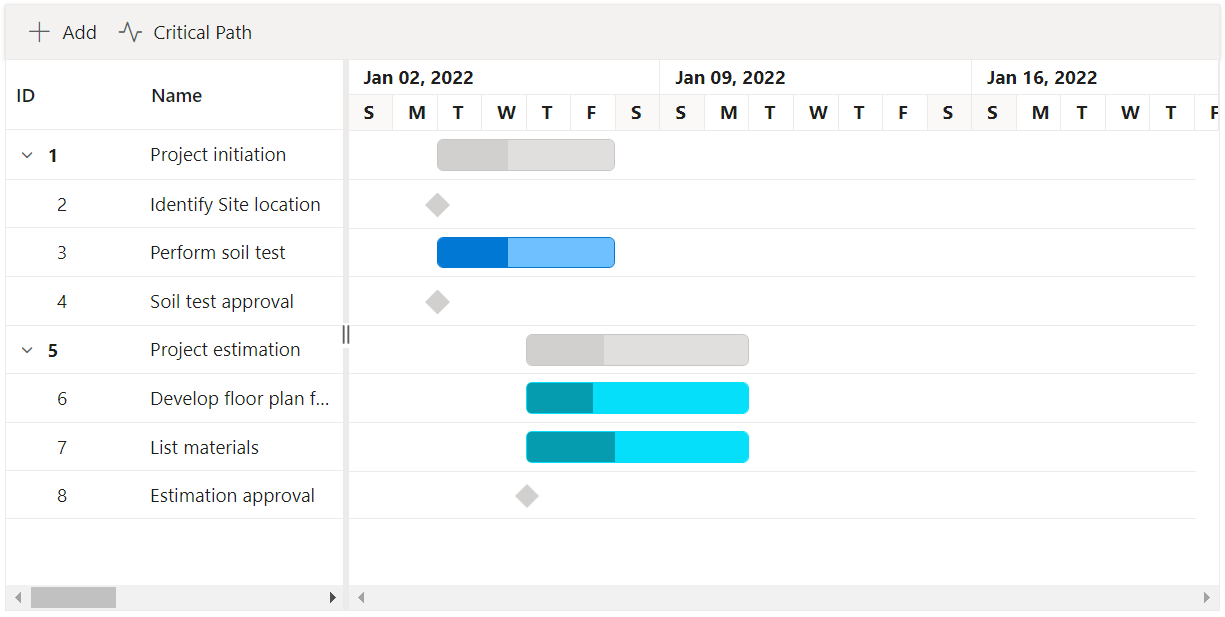
If the ProjectEndDate property is set in the
SfGantt, any task that ends on or after this date is considered critical. If theProjectEndDateis not set, the maximum end date from the task records is used to determine which tasks are critical.