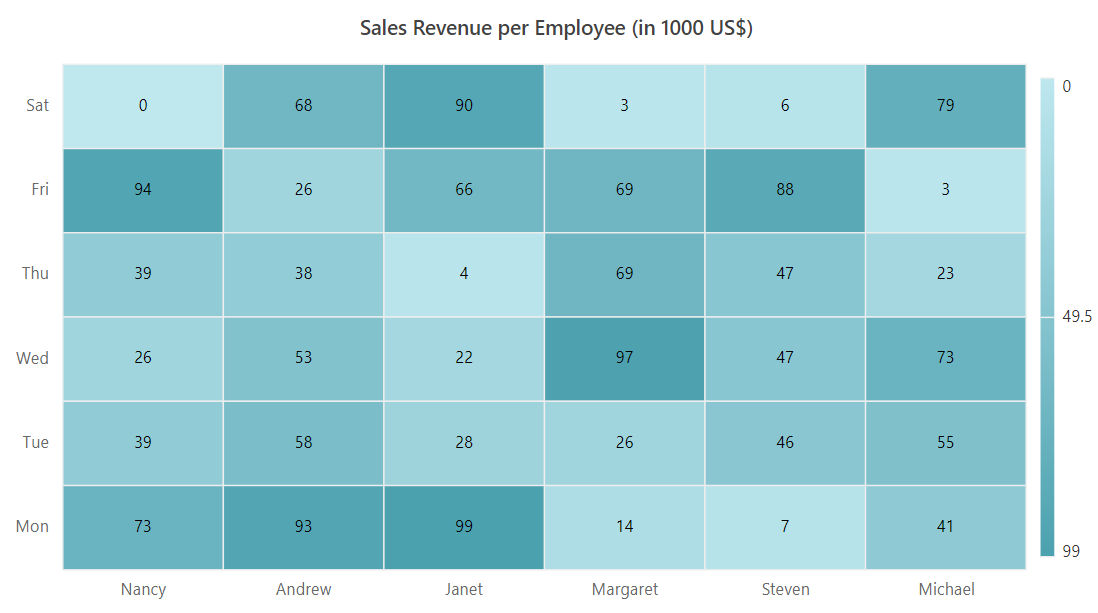How can I help you?
Dimensions in Blazor HeatMap Chart Component
28 Jan 20223 minutes to read
Size for heat map
You can set the size of heat map directly by using the Width and Height properties.
In pixel
You can set the size for heat map in a pixel.
@using Syncfusion.Blazor.HeatMap
<SfHeatMap DataSource="@HeatMapData" Width="750px" Height="350px">
<HeatMapTitleSettings Text="Sales Revenue per Employee (in 1000 US$)">
</HeatMapTitleSettings>
<HeatMapXAxis Labels="@XAxisLabels"></HeatMapXAxis>
<HeatMapYAxis Labels="@YAxisLabels"></HeatMapYAxis>
<HeatMapCellSettings ShowLabel="true" TileType="CellType.Rect"></HeatMapCellSettings>
</SfHeatMap>
@code{
int[,] GetDefaultData()
{
int[,] dataSource = new int[,]
{
{73, 39, 26, 39, 94, 0},
{93, 58, 53, 38, 26, 68},
{99, 28, 22, 4, 66, 90},
{14, 26, 97, 69, 69, 3},
{7, 46, 47, 47, 88, 6},
{41, 55, 73, 23, 3, 79}
};
return dataSource;
}
string[] XAxisLabels = new string[] {"Nancy", "Andrew", "Janet", "Margaret", "Steven", "Michael" };
string[] YAxisLabels = new string[] { "Mon", "Tue", "Wed", "Thu", "Fri", "Sat" };
public object HeatMapData { get; set; }
protected override void OnInitialized()
{
HeatMapData = GetDefaultData();
}
}![]()
In percentage
By setting the value in percentage, the heat map gets its dimension with respect to its container. For example, when the height is ‘50%’, the heat map is rendered to half of the container height.
@using Syncfusion.Blazor.HeatMap
<SfHeatMap DataSource="@HeatMapData" Width=75% Height=75%>
<HeatMapTitleSettings Text="Sales Revenue per Employee (in 1000 US$)">
</HeatMapTitleSettings>
<HeatMapXAxis Labels="@XAxisLabels"></HeatMapXAxis>
<HeatMapYAxis Labels="@YAxisLabels"></HeatMapYAxis>
<HeatMapCellSettings ShowLabel="true" TileType="CellType.Rect"></HeatMapCellSettings>
</SfHeatMap>
@code{
int[,] GetDefaultData()
{
int[,] dataSource = new int[,]
{
{73, 39, 26, 39, 94, 0},
{93, 58, 53, 38, 26, 68},
{99, 28, 22, 4, 66, 90},
{14, 26, 97, 69, 69, 3},
{7, 46, 47, 47, 88, 6},
{41, 55, 73, 23, 3, 79}
};
return dataSource;
}
string[] XAxisLabels = new string[] {"Nancy", "Andrew", "Janet", "Margaret", "Steven", "Michael" };
string[] YAxisLabels = new string[] { "Mon", "Tue", "Wed", "Thu", "Fri", "Sat" };
public object HeatMapData { get; set; }
protected override void OnInitialized()
{
HeatMapData = GetDefaultData();
}
}