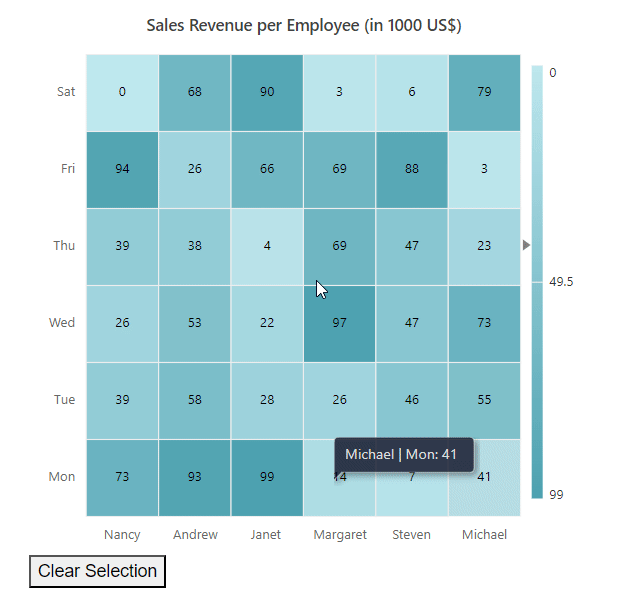How can I help you?
Selection in Blazor HeatMap Chart Component
23 Jun 20236 minutes to read
In the Blazor HeatMap Chart, the cell selection is used to select single or multiple cells at runtime and get the selected cell details using the CellSelected event. You can enable the cell selection using the AllowSelection property.
The HeatMap cells can be selected using the following interactions, as shown in the table below.
| Modes of Interactions | Description |
|---|---|
| Mouse | HeatMap cells can be selected by clicking or dragging and dropping over them. |
| Touch | HeatMap cells can be selected by tapping or dragging and dropping over them. |
| Keyboard | The Ctrl key on the keyboard can be used to enable multiple cell selection with mouse and touch interaction. The Ctrl key can only be used if the EnableMultiSelect property is set to true in order to enable multiple cell selection. |
@using Syncfusion.Blazor.HeatMap
<SfHeatMap AllowSelection="true" DataSource="@HeatMapData">
<HeatMapTitleSettings Text="Sales Revenue per Employee (in 1000 US$)">
</HeatMapTitleSettings>
<HeatMapXAxis Labels="@XAxisLabels"></HeatMapXAxis>
<HeatMapYAxis Labels="@YAxisLabels"></HeatMapYAxis>
<HeatMapCellSettings ShowLabel="true" TileType="CellType.Rect"></HeatMapCellSettings>
</SfHeatMap>
@code{
public int[,] GetDefaultData()
{
int[,] dataSource = new int[,]
{
{73, 39, 26, 39, 94, 0},
{93, 58, 53, 38, 26, 68},
{99, 28, 22, 4, 66, 90},
{14, 26, 97, 69, 69, 3},
{7, 46, 47, 47, 88, 6},
{41, 55, 73, 23, 3, 79}
};
return dataSource;
}
public string[] XAxisLabels = new string[] {"Nancy", "Andrew", "Janet", "Margaret", "Steven", "Michael" };
public string[] YAxisLabels = new string[] { "Mon", "Tue", "Wed", "Thu", "Fri", "Sat" };
public object HeatMapData { get; set; }
protected override void OnInitialized()
{
HeatMapData = GetDefaultData();
}
}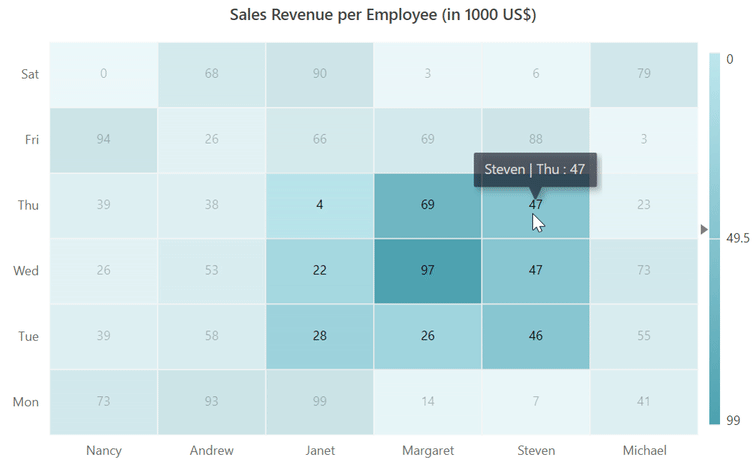
The illustration below shows how to select multiple cells in the HeatMap by clicking and dragging the mouse across the cells.
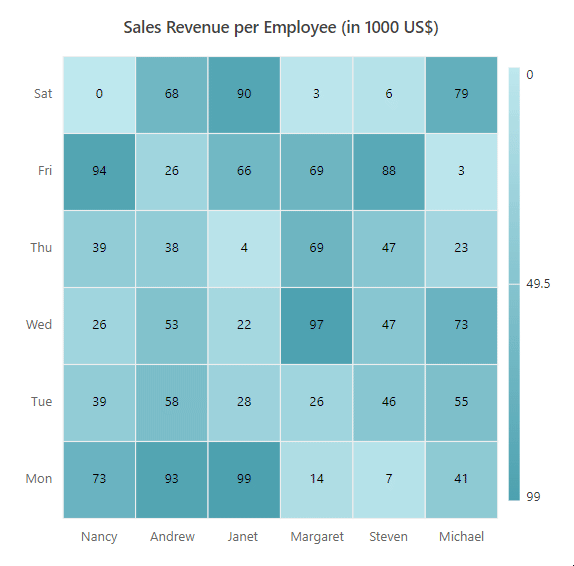
Enable single cell selection
In the HeatMap, the EnableMultiSelect property is used to enable and carry out single cell selection. When you set the EnableMultiSelect property to false, only one cell is selected at a time. By default, EnableMultiSelect property is set to true.
@using Syncfusion.Blazor.HeatMap
<SfHeatMap DataSource="@DataSource"AllowSelection="true" EnableMultiSelect="false">
<HeatMapTitleSettings Text="Sales Revenue per Employee (in 1000 US$)"></HeatMapTitleSettings>
<HeatMapXAxis Labels="@XLabels"></HeatMapXAxis>
<HeatMapYAxis Labels="@YLabels"></HeatMapYAxis>
</SfHeatMap>
@code{
public int YIndex = 0;
public string[] XLabels = new string[] { "Nancy", "Andrew", "Janet", "Margaret", "Steven", "Michael", "Robert", "Laura", "Anne", "Paul", "Karin", "Mario" };
public string[] YLabels = new string[] { "Mon", "Tues", "Wed", "Thurs", "Fri", "Sat" };
public double[,] DataSource = new double[,]
{
{ 73, 39, 26, 39, 94, 0 },
{ 93, 58, 53, 38, 26, 68 },
{ 99, 28, 22, 4, 66, 90 },
{ 14, 26, 97, 69, 69, 3 },
{ 7, 46, 47, 47, 88, 6 },
{ 41, 55, 73, 23, 3, 79 },
{ 56, 69, 21, 86, 3, 33 },
{ 45, 7, 53, 81, 95, 79 },
{ 60, 77, 74, 68, 88, 51 },
{ 25, 25, 10, 12, 78, 14 },
{ 25, 56, 55, 58, 12, 82 },
{74, 33, 88, 23, 86, 59 }
};
}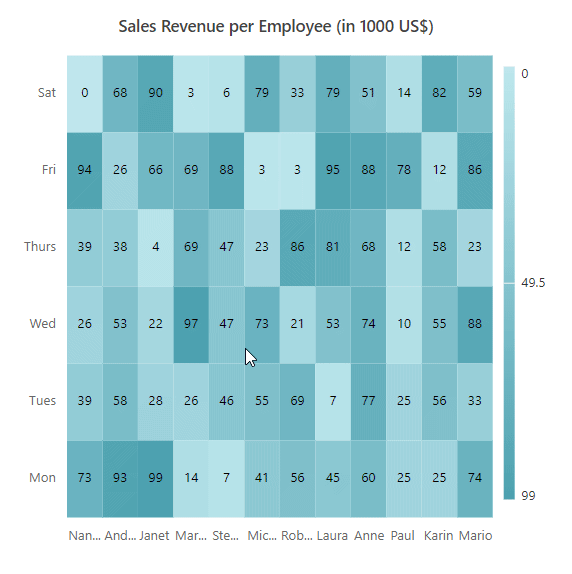
Clearing cell selection
The ClearSelectionAsync method can be used to clear all the selected cells. The below example illustrates the same.
@using Syncfusion.Blazor.HeatMap
<SfHeatMap @ref="Heatmap" AllowSelection="true" DataSource="@dataSource">
<HeatMapTitleSettings Text="Sales Revenue per Employee (in 1000 US$)">
</HeatMapTitleSettings>
<HeatMapXAxis Labels="@XAxisLabels"></HeatMapXAxis>
<HeatMapYAxis Labels="@YAxisLabels"></HeatMapYAxis>
<HeatMapCellSettings ShowLabel="true" TileType="CellType.Rect"></HeatMapCellSettings>
</SfHeatMap>
<button @onclick="ClearSelection">Clear Selection</button>
@code {
public SfHeatMap<int[,]> Heatmap;
public int[,] dataSource = new int[,]
{
{73, 39, 26, 39, 94, 0},
{93, 58, 53, 38, 26, 68},
{99, 28, 22, 4, 66, 90},
{14, 26, 97, 69, 69, 3},
{7, 46, 47, 47, 88, 6},
{41, 55, 73, 23, 3, 79}
};
public string[] XAxisLabels = new string[] { "Nancy", "Andrew", "Janet", "Margaret", "Steven", "Michael" };
public string[] YAxisLabels = new string[] { "Mon", "Tue", "Wed", "Thu", "Fri", "Sat" };
public async Task ClearSelection()
{
Heatmap.ClearSelectionAsync();
}
}