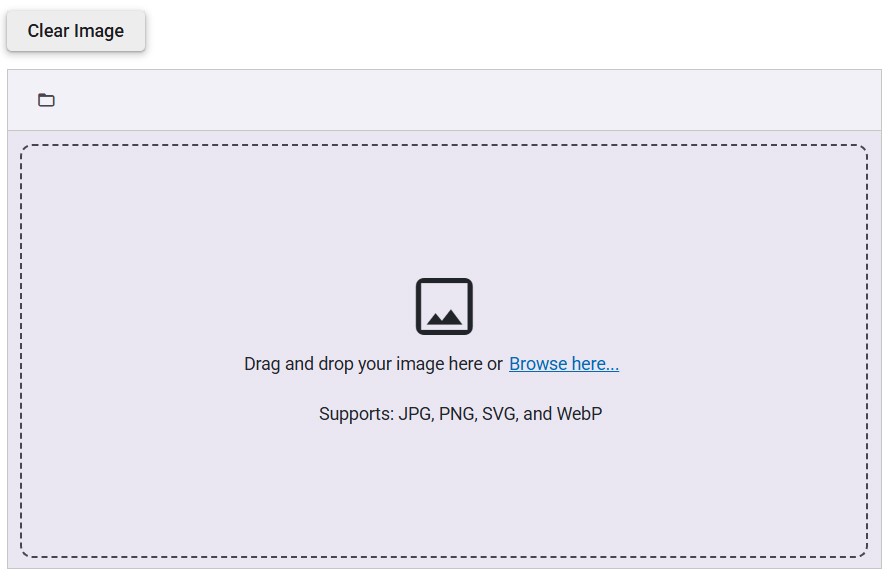Clear an Image in the Blazor Image Editor component
6 Mar 20251 minute to read
The ClearImageAsync method in the image editor control is indeed useful for scenarios where you need to ensure that the image editor is emptied before reopening it, especially if the editor is used within a dialog. By using ClearImageAsync before closing the dialog, you can ensure that the editor does not retain the previously loaded image when the dialog is reopened. This allows users to start fresh with a new image selection.
@using Syncfusion.Blazor.ImageEditor
@using Syncfusion.Blazor.Buttons
<div style="padding-bottom: 15px">
<SfButton OnClick="ClearImageAsync">Clear Image</SfButton>
</div>
<SfImageEditor @ref="ImageEditor" Height="400">
<ImageEditorEvents Created="OpenAsync"></ImageEditorEvents>
</SfImageEditor>
@code {
SfImageEditor ImageEditor;
private async void OpenAsync()
{
await ImageEditor.OpenAsync("https://ej2.syncfusion.com/react/demos/src/image-editor/images/bridge.png");
}
private async void ClearImageAsync()
{
await ImageEditor.ClearImageAsync();
}
}