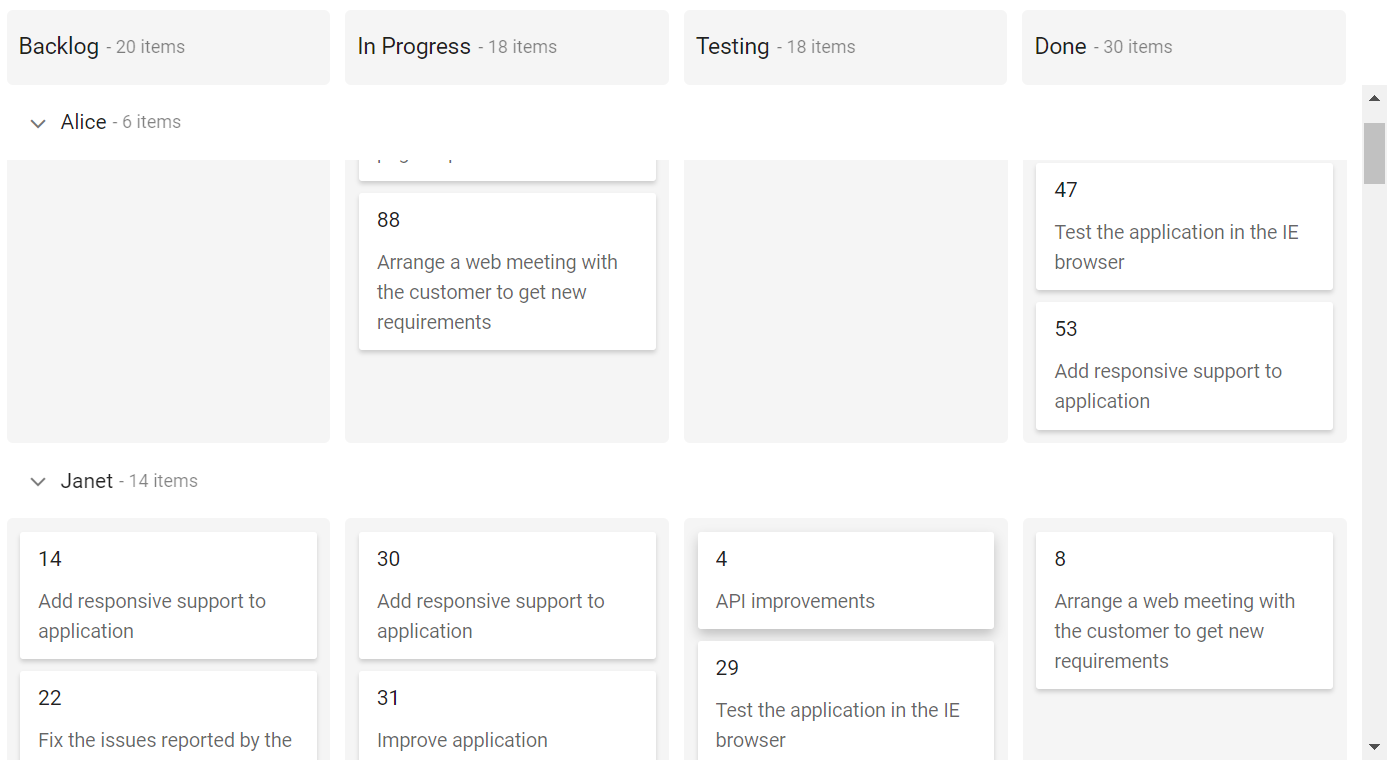How to Use Swimlanes in Blazor Kanban
7 Oct 202524 minutes to read
Swimlanes are horizontal categorizations of cards on the Blazor Kanban Board. It is used for grouping of cards, which brings transparency to the workflow process.
Render swimlane row
Cards can be grouped into swimlane rows based on the KeyField, with each row representing a unique value from the data source. To render swimlane rows, the KeyField must be mapped to a corresponding field in the data source.
@using Syncfusion.Blazor.Kanban
<SfKanban TValue="TasksModel" KeyField="Status" DataSource="Tasks">
<KanbanColumns>
<KanbanColumn HeaderText="Backlog" KeyField="@(new List<string>() {"Open"})"></KanbanColumn>
<KanbanColumn HeaderText="In Progress" KeyField="@(new List<string>() {"InProgress"})"></KanbanColumn>
<KanbanColumn HeaderText="Testing" KeyField="@(new List<string>() {"Testing"})"></KanbanColumn>
<KanbanColumn HeaderText="Done" KeyField="@(new List<string>() {"Close"})"></KanbanColumn>
</KanbanColumns>
<KanbanCardSettings HeaderField="Id" ContentField="Summary"></KanbanCardSettings>
<KanbanSwimlaneSettings KeyField="Assignee"></KanbanSwimlaneSettings>
</SfKanban>
@code {
public class TasksModel
{
public string Id { get; set; }
public string Title { get; set; }
public string Status { get; set; }
public string Summary { get; set; }
public string Assignee { get; set; }
}
public List<TasksModel> Tasks = new List<TasksModel>()
{
new TasksModel { Id = "Task 1", Title = "BLAZ-29001", Status = "Open", Summary = "Analyze the new requirements gathered from the customer.", Assignee = "Nancy Davloio" },
new TasksModel { Id = "Task 2", Title = "BLAZ-29002", Status = "InProgress", Summary = "Improve application performance", Assignee = "Andrew Fuller" },
new TasksModel { Id = "Task 3", Title = "BLAZ-29003", Status = "Open", Summary = "Arrange a web meeting with the customer to get new requirements.", Assignee = "Janet Leverling" },
new TasksModel { Id = "Task 4", Title = "BLAZ-29004", Status = "InProgress", Summary = "Fix the issues reported in the IE browser.", Assignee = "Janet Leverling" },
new TasksModel { Id = "Task 5", Title = "BLAZ-29005", Status = "Review", Summary = "Fix the issues reported by the customer.", Assignee = "Steven walker" },
new TasksModel { Id = "Task 6", Title = "BLAZ-29006", Status = "Review", Summary = "Fix the issues reported in Safari browser.", Assignee = "Nancy Davloio" },
new TasksModel { Id = "Task 7", Title = "BLAZ-29007", Status = "Close", Summary = "Test the application in the IE browser.", Assignee = "Margaret hamilt" },
new TasksModel { Id = "Task 8", Title = "BLAZ-29008", Status = "Validate", Summary = "Validate the issues reported by the customer.", Assignee = "Steven walker" },
new TasksModel { Id = "Task 9", Title = "BLAZ-29009", Status = "Open", Summary = "Show the retrieved data from the server in grid control.", Assignee = "Margaret hamilt" },
new TasksModel { Id = "Task 10", Title = "BLAZ-29010", Status = "InProgress", Summary = "Fix cannot open user’s default database SQL error.", Assignee = "Janet Leverling" },
new TasksModel { Id = "Task 11", Title = "BLAZ-29011", Status = "Review", Summary = "Fix the issues reported in data binding.", Assignee = "Janet Leverling" },
new TasksModel { Id = "Task 12", Title = "BLAZ-29012", Status = "Close", Summary = "Analyze SQL server 2008 connection.", Assignee = "Andrew Fuller" },
new TasksModel { Id = "Task 13", Title = "BLAZ-29013", Status = "Validate", Summary = "Validate databinding issues.", Assignee = "Margaret hamilt" },
new TasksModel { Id = "Task 14", Title = "BLAZ-29014", Status = "Close", Summary = "Analyze grid control.", Assignee = "Margaret hamilt" },
new TasksModel { Id = "Task 15", Title = "BLAZ-29015", Status = "Close", Summary = "Stored procedure for initial data binding of the grid.", Assignee = "Steven walker" },
new TasksModel { Id = "Task 16", Title = "BLAZ-29016", Status = "Close", Summary = "Analyze stored procedures.", Assignee = "Janet Leverling" },
new TasksModel { Id = "Task 17", Title = "BLAZ-29017", Status = "Validate", Summary = "Validate editing issues.", Assignee = "Nancy Davloio" },
new TasksModel { Id = "Task 18", Title = "BLAZ-29018", Status = "Review", Summary = "Test editing functionality.", Assignee = "Nancy Davloio" },
new TasksModel { Id = "Task 19", Title = "BLAZ-29019", Status = "Open", Summary = "Enhance editing functionality.", Assignee = "Andrew Fuller" },
new TasksModel { Id = "Task 20", Title = "BLAZ-29020", Status = "InProgress", Summary = "Improve the performance of the editing functionality.", Assignee = "Nancy Davloio" },
new TasksModel { Id = "Task 21", Title = "BLAZ-29021", Status = "Open", Summary = "Arrange web meeting with the customer to show editing demo.", Assignee = "Steven walker" },
new TasksModel { Id = "Task 22", Title = "BLAZ-29022", Status = "Review", Summary = "Fix the editing issues reported by the customer.", Assignee = "Janet Leverling" },
new TasksModel { Id = "Task 23", Title = "BLAZ-29023", Status = "Testing", Summary = "Fix the issues reported by the customer.", Assignee = "Steven walker" },
new TasksModel { Id = "Task 24", Title = "BLAZ-29024", Status = "Testing", Summary = "Fix the issues reported in Safari browser.", Assignee = "Nancy Davloio" },
new TasksModel { Id = "Task 25", Title = "BLAZ-29025", Status = "Testing", Summary = "Fix the issues reported in data binding.", Assignee = "Janet Leverling" },
new TasksModel { Id = "Task 26", Title = "BLAZ-29026", Status = "Testing", Summary = "Test editing functionality.", Assignee = "Nancy Davloio" },
new TasksModel { Id = "Task 27", Title = "BLAZ-29027", Status = "Testing", Summary = "Test editing feature in the IE browser.", Assignee = "Janet Leverling" }
};
}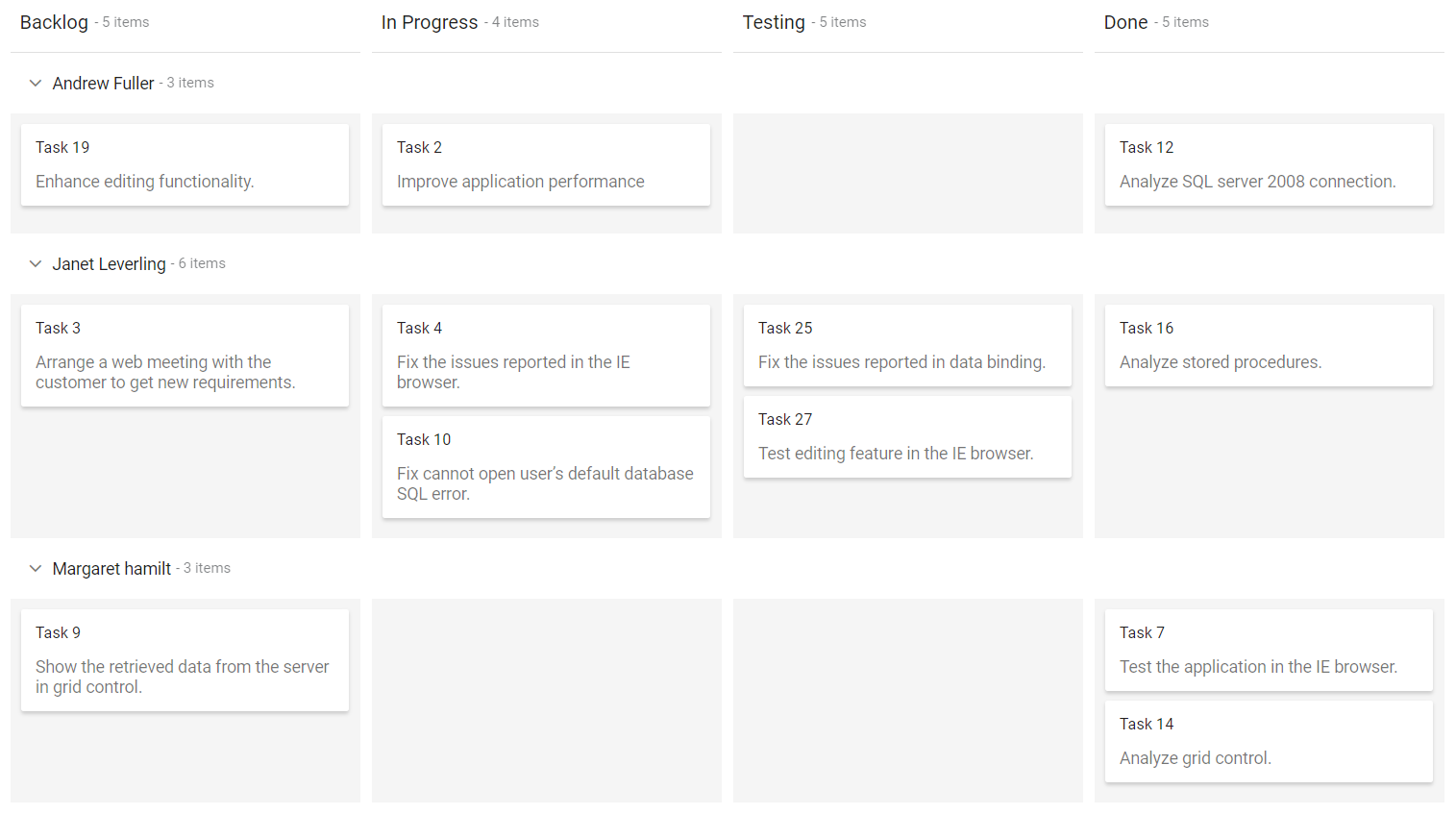
Custom row text
Customize the swimlane row header text by mapping the TextField property to a field in the data source.
NOTE
It is not mandatory to define the
TextFieldtoKanbanSwimlaneSettings. It will automatically consider theKeyFieldto swimlane row header text. If the mappingTextFieldkey is not present in the datasource, it will consider the swimlaneKeyFieldas swimlane row header text.
@using Syncfusion.Blazor.Kanban
<SfKanban TValue="TasksModel" KeyField="Status" DataSource="Tasks">
<KanbanColumns>
<KanbanColumn HeaderText="Backlog" KeyField="@(new List<string>() {"Open"})"></KanbanColumn>
<KanbanColumn HeaderText="In Progress" KeyField="@(new List<string>() {"InProgress"})"></KanbanColumn>
<KanbanColumn HeaderText="Testing" KeyField="@(new List<string>() {"Testing"})"></KanbanColumn>
<KanbanColumn HeaderText="Done" KeyField="@(new List<string>() {"Close"})"></KanbanColumn>
</KanbanColumns>
<KanbanCardSettings HeaderField="Id" ContentField="Summary"></KanbanCardSettings>
<KanbanSwimlaneSettings KeyField="Assignee" TextField="AssigneeName"></KanbanSwimlaneSettings>
</SfKanban>
@code {
public class TasksModel
{
public string Id { get; set; }
public string Title { get; set; }
public string Status { get; set; }
public string Summary { get; set; }
public string Assignee { get; set; }
public string AssigneeName { get; set; }
}
public List<TasksModel> Tasks = new List<TasksModel>()
{
new TasksModel { Id = "Task 1", Title = "BLAZ-29001", Status = "Open", Summary = "Analyze the new requirements gathered from the customer.", Assignee = "Nancy Davloio", AssigneeName = "Nancy" },
new TasksModel { Id = "Task 2", Title = "BLAZ-29002", Status = "InProgress", Summary = "Improve application performance", Assignee = "Andrew Fuller", AssigneeName = "Andrew" },
new TasksModel { Id = "Task 3", Title = "BLAZ-29003", Status = "Open", Summary = "Arrange a web meeting with the customer to get new requirements.", Assignee = "Janet Leverling", AssigneeName = "Janet" },
new TasksModel { Id = "Task 4", Title = "BLAZ-29004", Status = "InProgress", Summary = "Fix the issues reported in the IE browser.", Assignee = "Janet Leverling", AssigneeName = "Janet" },
new TasksModel { Id = "Task 5", Title = "BLAZ-29005", Status = "Review", Summary = "Fix the issues reported by the customer.", Assignee = "Steven walker", AssigneeName = "Steven" },
new TasksModel { Id = "Task 6", Title = "BLAZ-29006", Status = "Review", Summary = "Fix the issues reported in Safari browser.", Assignee = "Nancy Davloio", AssigneeName = "Nancy" },
new TasksModel { Id = "Task 7", Title = "BLAZ-29007", Status = "Close", Summary = "Test the application in the IE browser.", Assignee = "Margaret hamilt", AssigneeName = "Margaret" },
new TasksModel { Id = "Task 8", Title = "BLAZ-29008", Status = "Validate", Summary = "Validate the issues reported by the customer.", Assignee = "Steven walker", AssigneeName = "Steven" },
new TasksModel { Id = "Task 9", Title = "BLAZ-29009", Status = "Open", Summary = "Show the retrieved data from the server in grid control.", Assignee = "Margaret hamilt", AssigneeName = "Margaret" },
new TasksModel { Id = "Task 10", Title = "BLAZ-29010", Status = "InProgress", Summary = "Fix cannot open user’s default database SQL error.", Assignee = "Janet Leverling", AssigneeName = "Janet" },
new TasksModel { Id = "Task 11", Title = "BLAZ-29011", Status = "Review", Summary = "Fix the issues reported in data binding.", Assignee = "Janet Leverling", AssigneeName = "Janet" },
new TasksModel { Id = "Task 12", Title = "BLAZ-29012", Status = "Close", Summary = "Analyze SQL server 2008 connection.", Assignee = "Andrew Fuller", AssigneeName = "Andrew" },
new TasksModel { Id = "Task 13", Title = "BLAZ-29013", Status = "Validate", Summary = "Validate databinding issues.", Assignee = "Margaret hamilt", AssigneeName = "Margaret" },
new TasksModel { Id = "Task 14", Title = "BLAZ-29014", Status = "Close", Summary = "Analyze grid control.", Assignee = "Margaret hamilt", AssigneeName = "Margaret" },
new TasksModel { Id = "Task 15", Title = "BLAZ-29015", Status = "Close", Summary = "Stored procedure for initial data binding of the grid.", Assignee = "Steven walker", AssigneeName = "Steven" },
new TasksModel { Id = "Task 16", Title = "BLAZ-29016", Status = "Close", Summary = "Analyze stored procedures.", Assignee = "Janet Leverling", AssigneeName = "Janet" },
new TasksModel { Id = "Task 17", Title = "BLAZ-29017", Status = "Validate", Summary = "Validate editing issues.", Assignee = "Nancy Davloio", AssigneeName = "Nancy" },
new TasksModel { Id = "Task 18", Title = "BLAZ-29018", Status = "Review", Summary = "Test editing functionality.", Assignee = "Nancy Davloio", AssigneeName = "Nancy" },
new TasksModel { Id = "Task 19", Title = "BLAZ-29019", Status = "Open", Summary = "Enhance editing functionality.", Assignee = "Andrew Fuller", AssigneeName = "Andrew" },
new TasksModel { Id = "Task 20", Title = "BLAZ-29020", Status = "InProgress", Summary = "Improve the performance of the editing functionality.", Assignee = "Nancy Davloio", AssigneeName = "Nancy" },
new TasksModel { Id = "Task 21", Title = "BLAZ-29021", Status = "Open", Summary = "Arrange web meeting with the customer to show editing demo.", Assignee = "Steven walker", AssigneeName = "Steven" },
new TasksModel { Id = "Task 22", Title = "BLAZ-29022", Status = "Review", Summary = "Fix the editing issues reported by the customer.", Assignee = "Janet Leverling", AssigneeName = "Janet" },
new TasksModel { Id = "Task 23", Title = "BLAZ-29023", Status = "Testing", Summary = "Fix the issues reported by the customer.", Assignee = "Steven walker", AssigneeName = "Steven" },
new TasksModel { Id = "Task 24", Title = "BLAZ-29024", Status = "Testing", Summary = "Fix the issues reported in Safari browser.", Assignee = "Nancy Davloio", AssigneeName = "Nancy" },
new TasksModel { Id = "Task 25", Title = "BLAZ-29025", Status = "Testing", Summary = "Fix the issues reported in data binding.", Assignee = "Janet Leverling", AssigneeName = "Janet" },
new TasksModel { Id = "Task 26", Title = "BLAZ-29026", Status = "Testing", Summary = "Test editing functionality.", Assignee = "Nancy Davloio", AssigneeName = "Nancy" },
new TasksModel { Id = "Task 27", Title = "BLAZ-29027", Status = "Testing", Summary = "Test editing feature in the IE browser.", Assignee = "Janet Leverling", AssigneeName = "Janet" }
};
}Template
You can customize the Kanban swimlane row by using Template, which is specified within the KanbanSwimlaneSettings property. This example demonstrates how to customize the swimlane header using an HTML template.
To get started quickly with Blazor Kanban component using Templates, you can check on this video.
@using Syncfusion.Blazor.Kanban
<SfKanban TValue="TasksModel" KeyField="Status" DataSource="Tasks">
<KanbanColumns>
<KanbanColumn HeaderText="Backlog" KeyField="@(new List<string>() {"Open"})"></KanbanColumn>
<KanbanColumn HeaderText="In Progress" KeyField="@(new List<string>() {"InProgress"})"></KanbanColumn>
<KanbanColumn HeaderText="Testing" KeyField="@(new List<string>() {"Testing"})"></KanbanColumn>
<KanbanColumn HeaderText="Done" KeyField="@(new List<string>() {"Close"})"></KanbanColumn>
</KanbanColumns>
<KanbanCardSettings HeaderField="Id" ContentField="Summary"></KanbanCardSettings>
<KanbanSwimlaneSettings KeyField="Assignee" TextField="AssigneeName">
<Template>
@{
SwimlaneSettingsModel swimlane = (SwimlaneSettingsModel)context;
<div class='swimlane-template e-swimlane-template-table'>
<img src="https://ej2.syncfusion.com/demos/src/kanban/images/@(swimlane.KeyField).png" alt="" />
<span>@swimlane.TextField</span>
</div>
}
</Template>
</KanbanSwimlaneSettings>
</SfKanban>
<style>
.swimlane-template {
display: inline-block;
font-size: 15px;
font-weight: 500;
}
.swimlane-template img {
height: 24px;
width: 24px;
border-radius: 50%;
}
.swimlane-template span {
padding-left: 5px;
vertical-align: middle;
}
.e-kanban .e-kanban-content .e-content-row.e-swimlane-row .e-content-cells .e-swimlane-header .e-item-count {
padding: 4px;
}
</style>
@code {
public class TasksModel
{
public string Id { get; set; }
public string Title { get; set; }
public string Status { get; set; }
public string Summary { get; set; }
public string Assignee { get; set; }
public string AssigneeName { get; set; }
}
public List<TasksModel> Tasks = new List<TasksModel>()
{
new TasksModel { Id = "Task 1", Title = "BLAZ-29001", Status = "Open", Summary = "Analyze the new requirements gathered from the customer.", Assignee = "Nancy Davloio", AssigneeName = "Nancy" },
new TasksModel { Id = "Task 2", Title = "BLAZ-29002", Status = "InProgress", Summary = "Improve application performance", Assignee = "Andrew Fuller", AssigneeName = "Andrew" },
new TasksModel { Id = "Task 3", Title = "BLAZ-29003", Status = "Open", Summary = "Arrange a web meeting with the customer to get new requirements.", Assignee = "Janet Leverling", AssigneeName = "Janet" },
new TasksModel { Id = "Task 4", Title = "BLAZ-29004", Status = "InProgress", Summary = "Fix the issues reported in the IE browser.", Assignee = "Janet Leverling", AssigneeName = "Janet" },
new TasksModel { Id = "Task 5", Title = "BLAZ-29005", Status = "Review", Summary = "Fix the issues reported by the customer.", Assignee = "Steven walker", AssigneeName = "Steven" },
new TasksModel { Id = "Task 6", Title = "BLAZ-29006", Status = "Review", Summary = "Fix the issues reported in Safari browser.", Assignee = "Nancy Davloio", AssigneeName = "Nancy" },
new TasksModel { Id = "Task 7", Title = "BLAZ-29007", Status = "Close", Summary = "Test the application in the IE browser.", Assignee = "Margaret hamilt", AssigneeName = "Margaret" },
new TasksModel { Id = "Task 8", Title = "BLAZ-29008", Status = "Validate", Summary = "Validate the issues reported by the customer.", Assignee = "Steven walker", AssigneeName = "Steven" },
new TasksModel { Id = "Task 9", Title = "BLAZ-29009", Status = "Open", Summary = "Show the retrieved data from the server in grid control.", Assignee = "Margaret hamilt", AssigneeName = "Margaret" },
new TasksModel { Id = "Task 10", Title = "BLAZ-29010", Status = "InProgress", Summary = "Fix cannot open user’s default database SQL error.", Assignee = "Janet Leverling", AssigneeName = "Janet" },
new TasksModel { Id = "Task 11", Title = "BLAZ-29011", Status = "Review", Summary = "Fix the issues reported in data binding.", Assignee = "Janet Leverling", AssigneeName = "Janet" },
new TasksModel { Id = "Task 12", Title = "BLAZ-29012", Status = "Close", Summary = "Analyze SQL server 2008 connection.", Assignee = "Andrew Fuller", AssigneeName = "Andrew" },
new TasksModel { Id = "Task 13", Title = "BLAZ-29013", Status = "Validate", Summary = "Validate databinding issues.", Assignee = "Margaret hamilt", AssigneeName = "Margaret" },
new TasksModel { Id = "Task 14", Title = "BLAZ-29014", Status = "Close", Summary = "Analyze grid control.", Assignee = "Margaret hamilt", AssigneeName = "Margaret" },
new TasksModel { Id = "Task 15", Title = "BLAZ-29015", Status = "Close", Summary = "Stored procedure for initial data binding of the grid.", Assignee = "Steven walker", AssigneeName = "Steven" },
new TasksModel { Id = "Task 16", Title = "BLAZ-29016", Status = "Close", Summary = "Analyze stored procedures.", Assignee = "Janet Leverling", AssigneeName = "Janet" },
new TasksModel { Id = "Task 17", Title = "BLAZ-29017", Status = "Validate", Summary = "Validate editing issues.", Assignee = "Nancy Davloio", AssigneeName = "Nancy" },
new TasksModel { Id = "Task 18", Title = "BLAZ-29018", Status = "Review", Summary = "Test editing functionality.", Assignee = "Nancy Davloio", AssigneeName = "Nancy" },
new TasksModel { Id = "Task 19", Title = "BLAZ-29019", Status = "Open", Summary = "Enhance editing functionality.", Assignee = "Andrew Fuller", AssigneeName = "Andrew" },
new TasksModel { Id = "Task 20", Title = "BLAZ-29020", Status = "InProgress", Summary = "Improve the performance of the editing functionality.", Assignee = "Nancy Davloio", AssigneeName = "Nancy" },
new TasksModel { Id = "Task 21", Title = "BLAZ-29021", Status = "Open", Summary = "Arrange web meeting with the customer to show editing demo.", Assignee = "Steven walker", AssigneeName = "Steven" },
new TasksModel { Id = "Task 22", Title = "BLAZ-29022", Status = "Review", Summary = "Fix the editing issues reported by the customer.", Assignee = "Janet Leverling", AssigneeName = "Janet" },
new TasksModel { Id = "Task 23", Title = "BLAZ-29023", Status = "Testing", Summary = "Fix the issues reported by the customer.", Assignee = "Steven walker", AssigneeName = "Steven" },
new TasksModel { Id = "Task 24", Title = "BLAZ-29024", Status = "Testing", Summary = "Fix the issues reported in Safari browser.", Assignee = "Nancy Davloio", AssigneeName = "Nancy" },
new TasksModel { Id = "Task 25", Title = "BLAZ-29025", Status = "Testing", Summary = "Fix the issues reported in data binding.", Assignee = "Janet Leverling", AssigneeName = "Janet" },
new TasksModel { Id = "Task 26", Title = "BLAZ-29026", Status = "Testing", Summary = "Test editing functionality.", Assignee = "Nancy Davloio", AssigneeName = "Nancy" },
new TasksModel { Id = "Task 27", Title = "BLAZ-29027", Status = "Testing", Summary = "Test editing feature in the IE browser.", Assignee = "Janet Leverling", AssigneeName = "Janet" }
};
}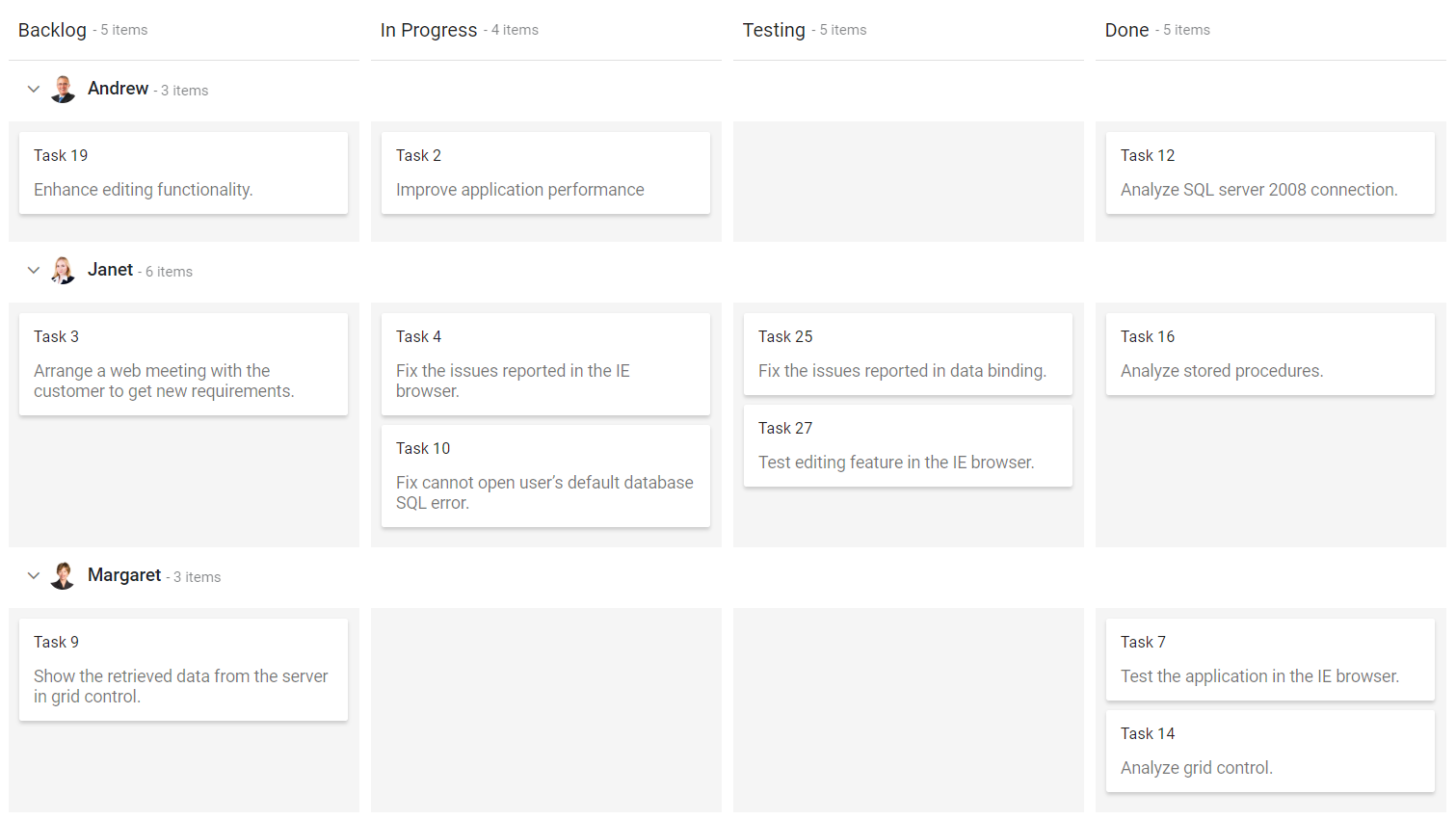
Sorting
The Blazor Kanban component supports sorting swimlane rows based on the TextField property by setting SortDirection property.
NOTE
If the TextField property is not provided, sorting will be performed based on the KeyField property.
@using Syncfusion.Blazor.Kanban
<SfKanban KeyField="Status" DataSource="@Tasks">
<KanbanColumns>
<KanbanColumn HeaderText="To Do" KeyField="@(new List<string>() {"Open"})"></KanbanColumn>
<KanbanColumn HeaderText="In Progress" KeyField="@(new List<string>() {"InProgress"})"></KanbanColumn>
<KanbanColumn HeaderText="Done" KeyField="@(new List<string>() {"Close"})"></KanbanColumn>
</KanbanColumns>
<KanbanCardSettings HeaderField="Id" ContentField="Summary"></KanbanCardSettings>
<KanbanSwimlaneSettings KeyField="Assignee" TextField="AssigneeName" SortDirection="SortDirection.Descending"></KanbanSwimlaneSettings>
</SfKanban>
@code {
public class TasksModel
{
public string Id { get; set; }
public string Title { get; set; }
public string Status { get; set; }
public string Summary { get; set; }
public string Assignee { get; set; }
public string AssigneeName { get; set; }
}
public List<TasksModel> Tasks = new List<TasksModel>()
{
new TasksModel { Id = "Task 1", Title = "BLAZ-29001", Status = "Open", Summary = "Analyze the new requirements gathered from the customer.", Assignee = "Nancy Davloio", AssigneeName = "Nancy" },
new TasksModel { Id = "Task 2", Title = "BLAZ-29002", Status = "InProgress", Summary = "Improve application performance", Assignee = "Andrew Fuller", AssigneeName = "Andrew" },
new TasksModel { Id = "Task 3", Title = "BLAZ-29003", Status = "InProgress", Summary = "Arrange a web meeting with the customer to get new requirements.", Assignee = "Nancy Davloio", AssigneeName = "Nancy" },
new TasksModel { Id = "Task 4", Title = "BLAZ-29004", Status = "Close", Summary = "Fix the issues reported in the IE browser.", Assignee = "Nancy Davloio", AssigneeName = "Nancy" },
new TasksModel { Id = "Task 5", Title = "BLAZ-29005", Status = "Close", Summary = "Fix the issues reported by the customer.", Assignee = "Andrew Fuller", AssigneeName = "Andrew" }
};
}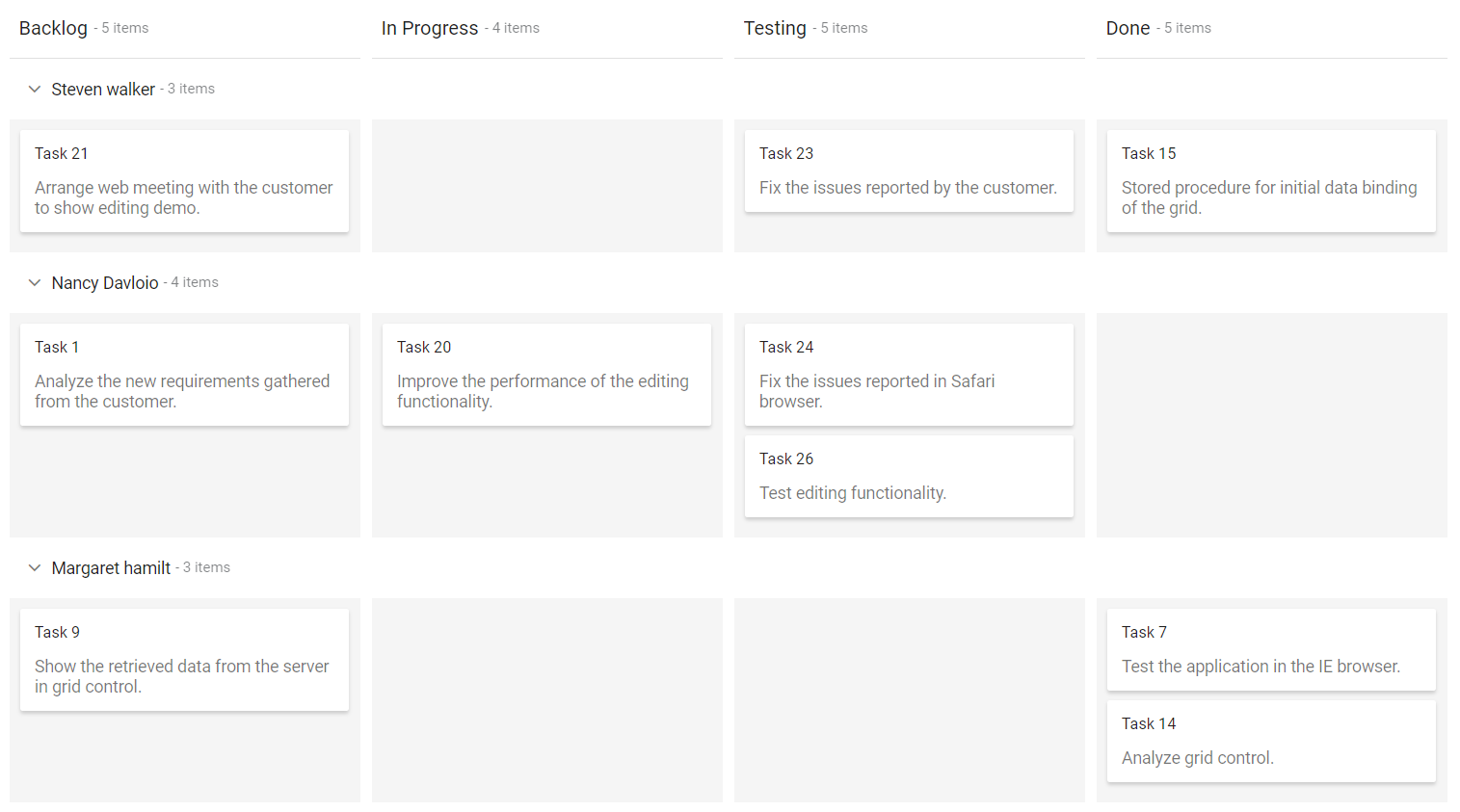
Custom order
The Blazor Kanban component allows custom sorting of swimlane rows by handling the SwimlaneSorting event.
In this event, you can get the argument of SwimlaneRows which contains the list of SwimlaneSettingsModel and it will align based on the SortDirection property. You can change the List of SwimlaneSettingsModel as per your wish and assign the changed list to it.
NOTE
When you refresh the page, the SwimlaneSorting event will be triggered before Kanban elements append to the DOM element.
In the following code, changed the order of the swimlane rows at positions 2, 0, 1, 3 and assigned to the argument of SwimlaneRows.
@using Syncfusion.Blazor.Kanban
<SfKanban KeyField="Status" DataSource="@Tasks">
<KanbanColumns>
<KanbanColumn HeaderText="To Do" KeyField="@(new List<string>() {"Open"})"></KanbanColumn>
<KanbanColumn HeaderText="In Progress" KeyField="@(new List<string>() {"InProgress"})"></KanbanColumn>
<KanbanColumn HeaderText="Done" KeyField="@(new List<string>() {"Close"})"></KanbanColumn>
</KanbanColumns>
<KanbanCardSettings HeaderField="Id" ContentField="Summary"></KanbanCardSettings>
<KanbanSwimlaneSettings KeyField="Assignee" TextField="AssigneeName"></KanbanSwimlaneSettings>
<KanbanEvents TValue="TasksModel" SwimlaneSorting="@OnSorting"></KanbanEvents>
</SfKanban>
@code {
public class TasksModel
{
public string Id { get; set; }
public string Title { get; set; }
public string Status { get; set; }
public string Summary { get; set; }
public string Assignee { get; set; }
public string AssigneeName { get; set; }
}
public List<TasksModel> Tasks = new List<TasksModel>()
{
new TasksModel { Id = "Task 1", Title = "BLAZ-29001", Status = "Open", Summary = "Analyze the new requirements gathered from the customer.", Assignee = "Nancy Davloio", AssigneeName = "Nancy" },
new TasksModel { Id = "Task 2", Title = "BLAZ-29002", Status = "InProgress", Summary = "Improve application performance", Assignee = "Andrew Fuller", AssigneeName = "Andrew" },
new TasksModel { Id = "Task 3", Title = "BLAZ-29003", Status = "InProgress", Summary = "Arrange a web meeting with the customer to get new requirements.", Assignee = "Janet Leverling", AssigneeName = "Janet" },
new TasksModel { Id = "Task 4", Title = "BLAZ-29004", Status = "Close", Summary = "Fix the issues reported in the IE browser.", Assignee = "Nancy Davloio", AssigneeName = "Nancy" },
new TasksModel { Id = "Task 5", Title = "BLAZ-29005", Status = "Close", Summary = "Fix the issues reported by the customer.", Assignee = "Steven walker", AssigneeName = "Steven" }
};
public void OnSorting(SwimlaneSortEventArgs args)
{
if (args.SwimlaneRows.Count > 0)
{
var order = new List<int> { 2, 0, 1, 3 };
args.SwimlaneRows = order.Select(i => args.SwimlaneRows[i]).ToList();
}
}
}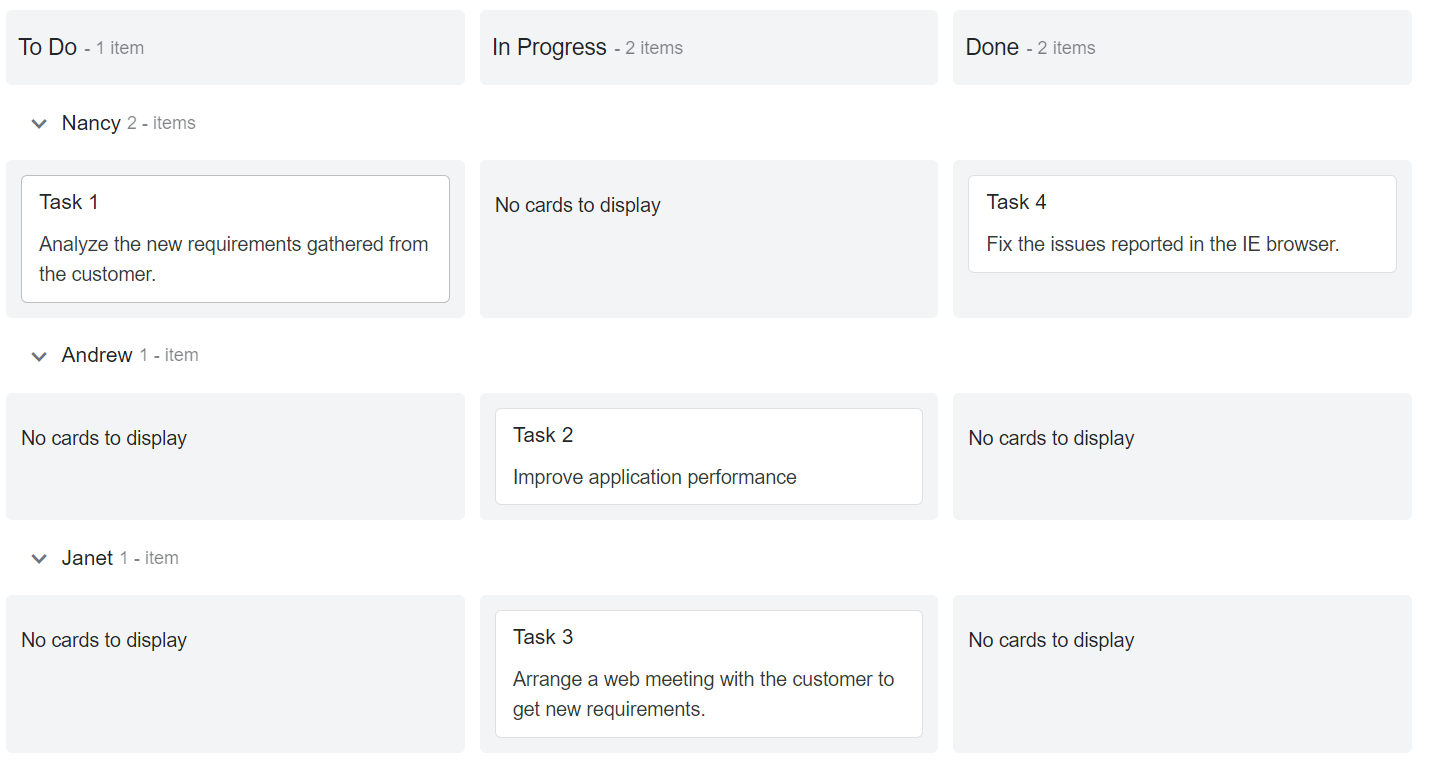
Calculate cards count
Users can show or hide the card count in each swimlane row header by using the ShowItemCount property. This property is enabled by default.
NOTE
Provided localization support for Items text.
In the following example, the ShowItemCount property is disabled to render swimlane rows without displaying the total card count.
@using Syncfusion.Blazor.Kanban
<SfKanban TValue="TasksModel" KeyField="Status" DataSource="Tasks">
<KanbanColumns>
<KanbanColumn HeaderText="Backlog" KeyField="@(new List<string>() {"Open"})"></KanbanColumn>
<KanbanColumn HeaderText="In Progress" KeyField="@(new List<string>() {"InProgress"})"></KanbanColumn>
<KanbanColumn HeaderText="Testing" KeyField="@(new List<string>() {"Testing"})"></KanbanColumn>
<KanbanColumn HeaderText="Done" KeyField="@(new List<string>() {"Close"})"></KanbanColumn>
</KanbanColumns>
<KanbanCardSettings HeaderField="Id" ContentField="Summary"></KanbanCardSettings>
<KanbanSwimlaneSettings KeyField="Assignee" ShowItemCount="false"></KanbanSwimlaneSettings>
</SfKanban>
@code {
public class TasksModel
{
public string Id { get; set; }
public string Title { get; set; }
public string Status { get; set; }
public string Summary { get; set; }
public string Assignee { get; set; }
}
public List<TasksModel> Tasks = new List<TasksModel>()
{
new TasksModel { Id = "Task 1", Title = "BLAZ-29001", Status = "Open", Summary = "Analyze the new requirements gathered from the customer.", Assignee = "Nancy Davloio" },
new TasksModel { Id = "Task 2", Title = "BLAZ-29002", Status = "InProgress", Summary = "Improve application performance", Assignee = "Andrew Fuller" },
new TasksModel { Id = "Task 3", Title = "BLAZ-29003", Status = "Open", Summary = "Arrange a web meeting with the customer to get new requirements.", Assignee = "Janet Leverling" },
new TasksModel { Id = "Task 4", Title = "BLAZ-29004", Status = "InProgress", Summary = "Fix the issues reported in the IE browser.", Assignee = "Janet Leverling" },
new TasksModel { Id = "Task 5", Title = "BLAZ-29005", Status = "Review", Summary = "Fix the issues reported by the customer.", Assignee = "Steven walker" },
new TasksModel { Id = "Task 6", Title = "BLAZ-29006", Status = "Review", Summary = "Fix the issues reported in Safari browser.", Assignee = "Nancy Davloio" },
new TasksModel { Id = "Task 7", Title = "BLAZ-29007", Status = "Close", Summary = "Test the application in the IE browser.", Assignee = "Margaret hamilt" },
new TasksModel { Id = "Task 8", Title = "BLAZ-29008", Status = "Validate", Summary = "Validate the issues reported by the customer.", Assignee = "Steven walker" },
new TasksModel { Id = "Task 9", Title = "BLAZ-29009", Status = "Open", Summary = "Show the retrieved data from the server in grid control.", Assignee = "Margaret hamilt" },
new TasksModel { Id = "Task 10", Title = "BLAZ-29010", Status = "InProgress", Summary = "Fix cannot open user’s default database SQL error.", Assignee = "Janet Leverling" },
new TasksModel { Id = "Task 11", Title = "BLAZ-29011", Status = "Review", Summary = "Fix the issues reported in data binding.", Assignee = "Janet Leverling" },
new TasksModel { Id = "Task 12", Title = "BLAZ-29012", Status = "Close", Summary = "Analyze SQL server 2008 connection.", Assignee = "Andrew Fuller" },
new TasksModel { Id = "Task 13", Title = "BLAZ-29013", Status = "Validate", Summary = "Validate databinding issues.", Assignee = "Margaret hamilt" },
new TasksModel { Id = "Task 14", Title = "BLAZ-29014", Status = "Close", Summary = "Analyze grid control.", Assignee = "Margaret hamilt" },
new TasksModel { Id = "Task 15", Title = "BLAZ-29015", Status = "Close", Summary = "Stored procedure for initial data binding of the grid.", Assignee = "Steven walker" },
new TasksModel { Id = "Task 16", Title = "BLAZ-29016", Status = "Close", Summary = "Analyze stored procedures.", Assignee = "Janet Leverling" },
new TasksModel { Id = "Task 17", Title = "BLAZ-29017", Status = "Validate", Summary = "Validate editing issues.", Assignee = "Nancy Davloio" },
new TasksModel { Id = "Task 18", Title = "BLAZ-29018", Status = "Review", Summary = "Test editing functionality.", Assignee = "Nancy Davloio" },
new TasksModel { Id = "Task 19", Title = "BLAZ-29019", Status = "Open", Summary = "Enhance editing functionality.", Assignee = "Andrew Fuller" },
new TasksModel { Id = "Task 20", Title = "BLAZ-29020", Status = "InProgress", Summary = "Improve the performance of the editing functionality.", Assignee = "Nancy Davloio" },
new TasksModel { Id = "Task 21", Title = "BLAZ-29021", Status = "Open", Summary = "Arrange web meeting with the customer to show editing demo.", Assignee = "Steven walker" },
new TasksModel { Id = "Task 22", Title = "BLAZ-29022", Status = "Review", Summary = "Fix the editing issues reported by the customer.", Assignee = "Janet Leverling" },
new TasksModel { Id = "Task 23", Title = "BLAZ-29023", Status = "Testing", Summary = "Fix the issues reported by the customer.", Assignee = "Steven walker" },
new TasksModel { Id = "Task 24", Title = "BLAZ-29024", Status = "Testing", Summary = "Fix the issues reported in Safari browser.", Assignee = "Nancy Davloio" },
new TasksModel { Id = "Task 25", Title = "BLAZ-29025", Status = "Testing", Summary = "Fix the issues reported in data binding.", Assignee = "Janet Leverling" },
new TasksModel { Id = "Task 26", Title = "BLAZ-29026", Status = "Testing", Summary = "Test editing functionality.", Assignee = "Nancy Davloio" },
new TasksModel { Id = "Task 27", Title = "BLAZ-29027", Status = "Testing", Summary = "Test editing feature in the IE browser.", Assignee = "Janet Leverling" }
};
}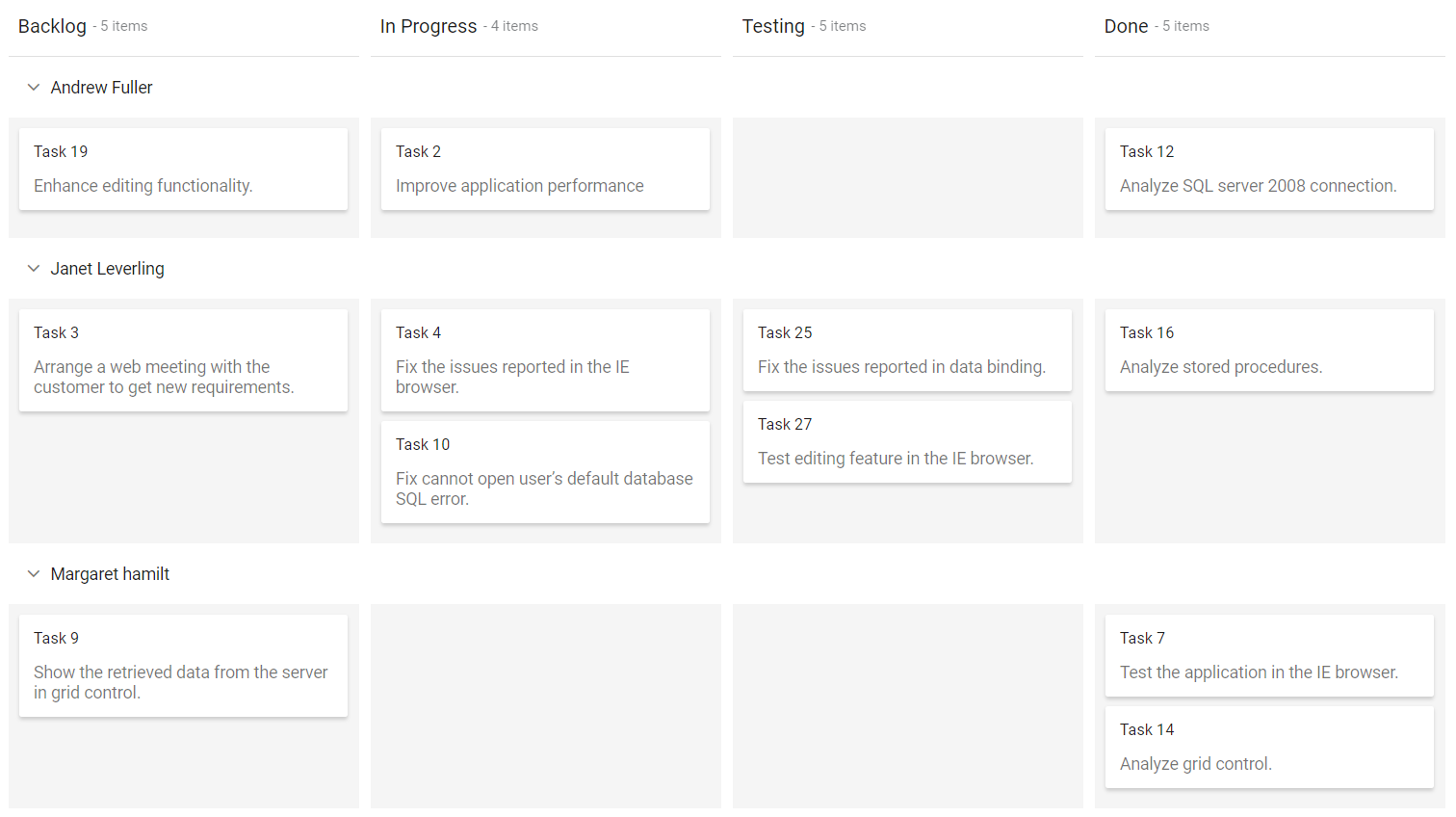
Enable frozen rows
Frozen rows provide an option to make the current swimlane row header text always visible on top of the content while scrolling the Kanban content. The swimlane header text will be changed dynamically, when you scroll to another swimlane row.
By default, the EnableFrozenRows property is set as false. If you wish to show the swimlane frozen rows, you can enable the EnableFrozenRows property.
NOTE
Note: This feature is supported only when Kanban content scrolling is enabled. The expand/collapse swimlane icon is not functional in frozen rows.
@using Syncfusion.Blazor.Kanban
<SfKanban TValue="TasksModel" KeyField="Status" DataSource="Tasks" Height="500px">
<KanbanColumns>
<KanbanColumn HeaderText="Backlog" KeyField="@(new List<string>() {"Open"})"></KanbanColumn>
<KanbanColumn HeaderText="In Progress" KeyField="@(new List<string>() {"InProgress"})"></KanbanColumn>
<KanbanColumn HeaderText="Testing" KeyField="@(new List<string>() {"Testing"})"></KanbanColumn>
<KanbanColumn HeaderText="Done" KeyField="@(new List<string>() {"Close"})"></KanbanColumn>
</KanbanColumns>
<KanbanCardSettings HeaderField="Id" ContentField="Summary"></KanbanCardSettings>
<KanbanSwimlaneSettings KeyField="Assignee" EnableFrozenRows="true"></KanbanSwimlaneSettings>
</SfKanban>
@code {
public class TasksModel
{
public string Id { get; set; }
public string Title { get; set; }
public string Status { get; set; }
public string Summary { get; set; }
public string Assignee { get; set; }
}
public List<TasksModel> Tasks = new List<TasksModel>()
{
new TasksModel { Id = "Task 1", Title = "BLAZ-29001", Status = "Open", Summary = "Analyze the new requirements gathered from the customer.", Assignee = "Nancy Davloio" },
new TasksModel { Id = "Task 2", Title = "BLAZ-29002", Status = "InProgress", Summary = "Improve application performance", Assignee = "Andrew Fuller" },
new TasksModel { Id = "Task 3", Title = "BLAZ-29003", Status = "Open", Summary = "Arrange a web meeting with the customer to get new requirements.", Assignee = "Janet Leverling" },
new TasksModel { Id = "Task 4", Title = "BLAZ-29004", Status = "InProgress", Summary = "Fix the issues reported in the IE browser.", Assignee = "Janet Leverling" },
new TasksModel { Id = "Task 5", Title = "BLAZ-29005", Status = "Review", Summary = "Fix the issues reported by the customer.", Assignee = "Steven walker" },
new TasksModel { Id = "Task 6", Title = "BLAZ-29006", Status = "Review", Summary = "Fix the issues reported in Safari browser.", Assignee = "Nancy Davloio" },
new TasksModel { Id = "Task 7", Title = "BLAZ-29007", Status = "Close", Summary = "Test the application in the IE browser.", Assignee = "Margaret hamilt" },
new TasksModel { Id = "Task 8", Title = "BLAZ-29008", Status = "Validate", Summary = "Validate the issues reported by the customer.", Assignee = "Steven walker" },
new TasksModel { Id = "Task 9", Title = "BLAZ-29009", Status = "Open", Summary = "Show the retrieved data from the server in grid control.", Assignee = "Margaret hamilt" },
new TasksModel { Id = "Task 10", Title = "BLAZ-29010", Status = "InProgress", Summary = "Fix cannot open user’s default database SQL error.", Assignee = "Janet Leverling" },
new TasksModel { Id = "Task 11", Title = "BLAZ-29011", Status = "Review", Summary = "Fix the issues reported in data binding.", Assignee = "Janet Leverling" },
new TasksModel { Id = "Task 12", Title = "BLAZ-29012", Status = "Close", Summary = "Analyze SQL server 2008 connection.", Assignee = "Andrew Fuller" },
new TasksModel { Id = "Task 13", Title = "BLAZ-29013", Status = "Validate", Summary = "Validate databinding issues.", Assignee = "Margaret hamilt" },
new TasksModel { Id = "Task 14", Title = "BLAZ-29014", Status = "Close", Summary = "Analyze grid control.", Assignee = "Margaret hamilt" },
new TasksModel { Id = "Task 15", Title = "BLAZ-29015", Status = "Close", Summary = "Stored procedure for initial data binding of the grid.", Assignee = "Steven walker" },
new TasksModel { Id = "Task 16", Title = "BLAZ-29016", Status = "Close", Summary = "Analyze stored procedures.", Assignee = "Janet Leverling" },
new TasksModel { Id = "Task 17", Title = "BLAZ-29017", Status = "Validate", Summary = "Validate editing issues.", Assignee = "Nancy Davloio" },
new TasksModel { Id = "Task 18", Title = "BLAZ-29018", Status = "Review", Summary = "Test editing functionality.", Assignee = "Nancy Davloio" },
new TasksModel { Id = "Task 19", Title = "BLAZ-29019", Status = "Open", Summary = "Enhance editing functionality.", Assignee = "Andrew Fuller" },
new TasksModel { Id = "Task 20", Title = "BLAZ-29020", Status = "InProgress", Summary = "Improve the performance of the editing functionality.", Assignee = "Nancy Davloio" },
new TasksModel { Id = "Task 21", Title = "BLAZ-29021", Status = "Open", Summary = "Arrange web meeting with the customer to show editing demo.", Assignee = "Steven walker" },
new TasksModel { Id = "Task 22", Title = "BLAZ-29022", Status = "Review", Summary = "Fix the editing issues reported by the customer.", Assignee = "Janet Leverling" },
new TasksModel { Id = "Task 23", Title = "BLAZ-29023", Status = "Testing", Summary = "Fix the issues reported by the customer.", Assignee = "Steven walker" },
new TasksModel { Id = "Task 24", Title = "BLAZ-29024", Status = "Testing", Summary = "Fix the issues reported in Safari browser.", Assignee = "Nancy Davloio" },
new TasksModel { Id = "Task 25", Title = "BLAZ-29025", Status = "Testing", Summary = "Fix the issues reported in data binding.", Assignee = "Janet Leverling" },
new TasksModel { Id = "Task 26", Title = "BLAZ-29026", Status = "Testing", Summary = "Test editing functionality.", Assignee = "Nancy Davloio" },
new TasksModel { Id = "Task 27", Title = "BLAZ-29027", Status = "Testing", Summary = "Test editing feature in the IE browser.", Assignee = "Janet Leverling" }
};
}