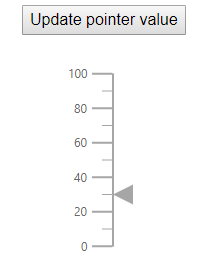Events in Blazor Linear Gauge Component
5 Dec 20248 minutes to read
This section describes the Linear Gauge component’s event that gets triggered when corresponding operations are performed. The events should be provided to the Linear Gauge by using the LinearGaugeEvents.
AnnotationRendering
Before the annotation is rendered in the Linear Gauge, the AnnotationRendering event will be triggered. To know more about the arguments of this event, refer here.
@using Syncfusion.Blazor.LinearGauge
<SfLinearGauge>
<LinearGaugeEvents AnnotationRendering="AnnotationRender"></LinearGaugeEvents>
<LinearGaugeAnnotations>
<LinearGaugeAnnotation AxisValue="0" ZIndex="1" Content="40">
</LinearGaugeAnnotation>
</LinearGaugeAnnotations>
<LinearGaugeAxes>
<LinearGaugeAxis>
<LinearGaugePointers>
<LinearGaugePointer PointerValue="40"></LinearGaugePointer>
</LinearGaugePointers>
</LinearGaugeAxis>
</LinearGaugeAxes>
</SfLinearGauge>
@code {
public void AnnotationRender(AnnotationRenderEventArgs args)
{
// Code here
}
}AxisLabelRendering
Before each axis label is rendered in the Linear Gauge, the AxisLabelRendering event is fired. To know more about the arguments of this event, refer here.
@using Syncfusion.Blazor.LinearGauge
<SfLinearGauge>
<LinearGaugeEvents AxisLabelRendering="LabelRender"></LinearGaugeEvents>
<LinearGaugeAxes>
<LinearGaugeAxis>
</LinearGaugeAxis>
</LinearGaugeAxes>
</SfLinearGauge>
@code {
public void LabelRender(AxisLabelRenderEventArgs args)
{
// Code here
}
}Loaded
After the Linear Gauge has been loaded, the Loaded event will be triggered. To know more about the arguments of this event, refer here.
@using Syncfusion.Blazor.LinearGauge
<SfLinearGauge>
<LinearGaugeEvents Loaded="Loaded"></LinearGaugeEvents>
<LinearGaugeAxes>
<LinearGaugeAxis>
</LinearGaugeAxis>
</LinearGaugeAxes>
</SfLinearGauge>
@code {
public void Loaded(LoadedEventArgs args)
{
// Code here
}
}OnDragEnd
The OnDragEnd event will be fired before the pointer drag is completed. To know more about the argument of this event, refer here.
@using Syncfusion.Blazor.LinearGauge
<SfLinearGauge>
<LinearGaugeEvents OnDragEnd="DragEnd"></LinearGaugeEvents>
<LinearGaugeAxes>
<LinearGaugeAxis>
<LinearGaugePointers>
<LinearGaugePointer PointerValue="40" EnableDrag="true"></LinearGaugePointer>
</LinearGaugePointers>
</LinearGaugeAxis>
</LinearGaugeAxes>
</SfLinearGauge>
@code {
public void DragEnd(PointerDragEventArgs args)
{
// Code here
}
}OnDragStart
When the pointer drag begins, the OnDragStart event is triggered. To know more about the arguments of this event, refer here.
@using Syncfusion.Blazor.LinearGauge
<SfLinearGauge>
<LinearGaugeEvents OnDragStart="DragStart"></LinearGaugeEvents>
<LinearGaugeAxes>
<LinearGaugeAxis>
<LinearGaugePointers>
<LinearGaugePointer PointerValue="40" EnableDrag="true"></LinearGaugePointer>
</LinearGaugePointers>
</LinearGaugeAxis>
</LinearGaugeAxes>
</SfLinearGauge>
@code {
public void DragStart(PointerDragEventArgs args)
{
// Code here
}
}OnGaugeMouseDown
When mouse is pressed down on the gauge, the OnGaugeMouseDown event is triggered. To know more about the arguments of this event, refer here.
@using Syncfusion.Blazor.LinearGauge
<SfLinearGauge>
<LinearGaugeEvents OnGaugeMouseDown="MouseDown"></LinearGaugeEvents>
<LinearGaugeAxes>
<LinearGaugeAxis>
</LinearGaugeAxis>
</LinearGaugeAxes>
</SfLinearGauge>
@code {
public void MouseDown(Syncfusion.Blazor.LinearGauge.MouseEventArgs args)
{
//Code here
}
}OnGaugeMouseLeave
When mouse pointer leaves the gauge, the OnGaugeMouseLeave event is triggered. To know more about the arguments of this event, refer here.
@using Syncfusion.Blazor.LinearGauge
<SfLinearGauge>
<LinearGaugeEvents OnGaugeMouseLeave="MouseLeave"></LinearGaugeEvents>
<LinearGaugeAxes>
<LinearGaugeAxis>
</LinearGaugeAxis>
</LinearGaugeAxes>
</SfLinearGauge>
@code {
public void MouseLeave(Syncfusion.Blazor.LinearGauge.MouseEventArgs args)
{
//Code here
}
}OnGaugeMouseUp
When the mouse pointer is released over the Linear Gauge, the OnGaugeMouseUp event is triggered. To know more about the arguments of this event, refer here.
@using Syncfusion.Blazor.LinearGauge
<SfLinearGauge>
<LinearGaugeEvents OnGaugeMouseUp="MouseUp"></LinearGaugeEvents>
<LinearGaugeAxes>
<LinearGaugeAxis>
</LinearGaugeAxis>
</LinearGaugeAxes>
</SfLinearGauge>
@code {
public void MouseUp(Syncfusion.Blazor.LinearGauge.MouseEventArgs args)
{
//Code here
}
}OnLoad
Before the Linear Gauge is loaded, the OnLoad event is fired. To know more about the arguments of this event, refer here.
@using Syncfusion.Blazor.LinearGauge
<SfLinearGauge>
<LinearGaugeEvents OnLoad="Load"></LinearGaugeEvents>
<LinearGaugeAxes>
<LinearGaugeAxis>
</LinearGaugeAxis>
</LinearGaugeAxes>
</SfLinearGauge>
@code {
public void Load(LoadEventArgs args)
{
// Code here
}
}OnPrint
The OnPrint event is fired before the print begins. To know more about the arguments of this event, refer here.
@using Syncfusion.Blazor.LinearGauge
<button @onclick="PrintGauge">Print</button>
<SfLinearGauge @ref="gauge" AllowPrint="true">
<LinearGaugeEvents OnPrint="Print"></LinearGaugeEvents>
<LinearGaugeAxes>
<LinearGaugeAxis Minimum="0" Maximum="100">
<LinearGaugeMajorTicks Interval="20"></LinearGaugeMajorTicks>
<LinearGaugeMinorTicks Interval="10"></LinearGaugeMinorTicks>
</LinearGaugeAxis>
</LinearGaugeAxes>
</SfLinearGauge>
@code {
SfLinearGauge gauge;
public void PrintGauge()
{
this.gauge.Print();
}
public void Print(PrintEventArgs args)
{
// Code here
}
}Resizing
Prior to the window resizing, the Resizing event is triggered. To know more about the arguments of this event, refer here.
@using Syncfusion.Blazor.LinearGauge
<SfLinearGauge Width="100%">
<LinearGaugeEvents Resizing="Resize"></LinearGaugeEvents>
<LinearGaugeAxes>
<LinearGaugeAxis>
</LinearGaugeAxis>
</LinearGaugeAxes>
</SfLinearGauge>
@code {
public void Resize(ResizeEventArgs args)
{
// Code here
}
}TooltipRendering
The TooltipRendering event is fired before the tooltip is rendered. To know more about the arguments of this event, refer here.
@using Syncfusion.Blazor.LinearGauge
<SfLinearGauge Width="100%">
<LinearGaugeEvents TooltipRendering="TooltipRender"></LinearGaugeEvents>
<LinearGaugeTooltipSettings Enable="true"></LinearGaugeTooltipSettings>
<LinearGaugeAxes>
<LinearGaugeAxis>
<LinearGaugePointers>
<LinearGaugePointer PointerValue="50"></LinearGaugePointer>
</LinearGaugePointers>
</LinearGaugeAxis>
</LinearGaugeAxes>
</SfLinearGauge>
@code {
public void TooltipRender(TooltipRenderEventArgs args)
{
// Code here
}
}ValueChange
The ValueChange event is triggered when the pointer is dragged from one value to another. To know more about the arguments of this event, refer here.
@using Syncfusion.Blazor.LinearGauge
<div style="width:250px">
<SfLinearGauge Height="250px">
<LinearGaugeEvents ValueChange="@UpdatePointerValue"></LinearGaugeEvents>
<LinearGaugeAxes>
<LinearGaugeAxis>
<LinearGaugePointers>
<LinearGaugePointer EnableDrag="true" PointerValue="10">
</LinearGaugePointer>
</LinearGaugePointers>
</LinearGaugeAxis>
</LinearGaugeAxes>
</SfLinearGauge>
</div>
@code {
private double pointerValue = 10;
public void UpdatePointerValue(ValueChangeEventArgs args)
{
pointerValue = args.Value;
}
}