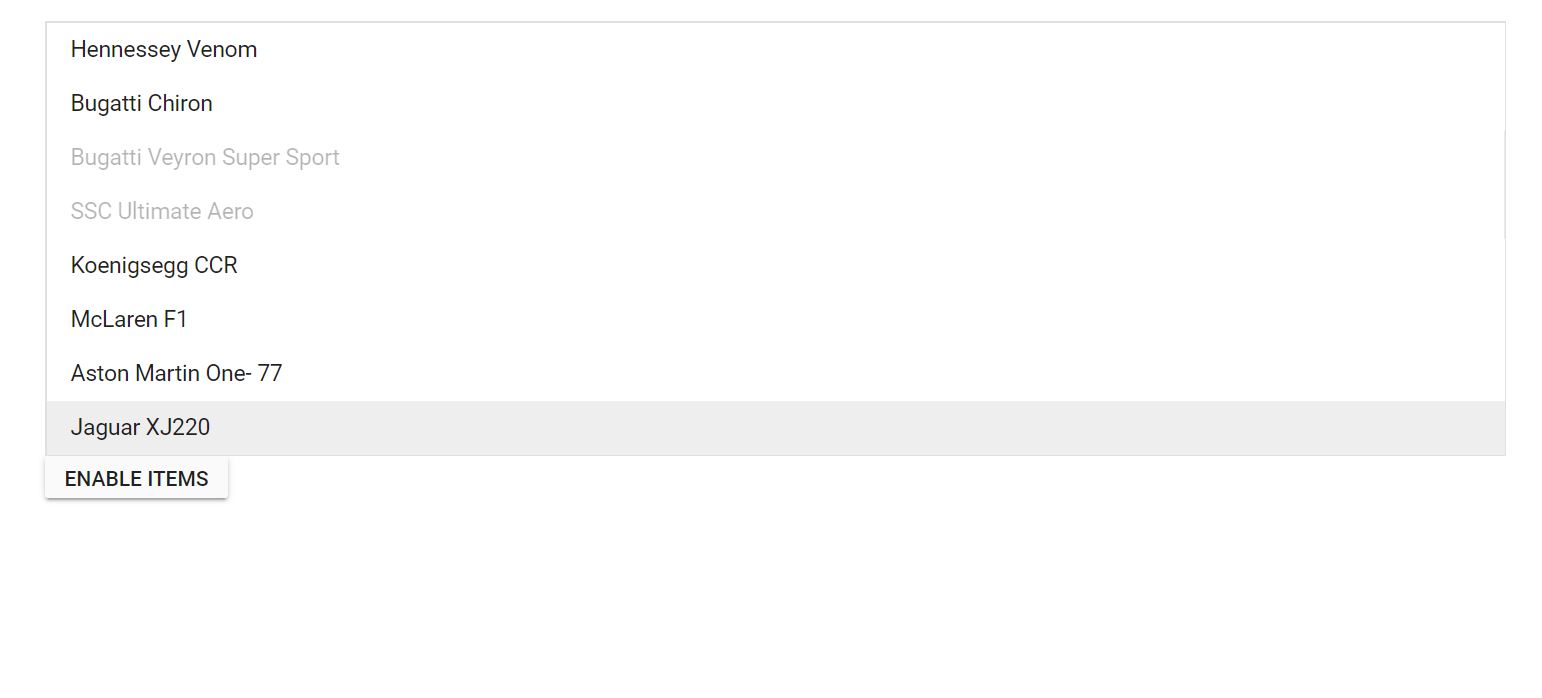Enable/Disable ListBox in Blazor ListBox Component
4 Nov 20251 minute to read
Enable or disable items in the listbox, EnableItems method can be used. In the following example, the Bugatti Veyron Super Sport and SSC Ultimate Aero items are disabled by default and by clicking Enable Items buttons, the disabled items will be enabled.
@using Syncfusion.Blazor.DropDowns
@using Syncfusion.Blazor.Buttons
<SfListBox TValue="string[]" TItem="VehicleData" DataSource="@Vehicles" @ref="ListBoxObj">
<ListBoxFieldSettings Text="Text" Value="Text" />
<ListBoxEvents TValue="string[]" Created="created" TItem="VehicleData"></ListBoxEvents>
</SfListBox>
<SfButton @onclick="enableData" Content="Enable Items"></SfButton>
@code {
SfListBox<string[],VehicleData> ListBoxObj;
public List<VehicleData> Vehicles = new List<VehicleData> {
new VehicleData { Text = "Hennessey Venom", Id = "Vehicle-01" },
new VehicleData { Text = "Bugatti Chiron", Id = "Vehicle-02" },
new VehicleData { Text = "Bugatti Veyron Super Sport", Id = "Vehicle-03" },
new VehicleData { Text = "SSC Ultimate Aero", Id = "Vehicle-04" },
new VehicleData { Text = "Koenigsegg CCR", Id = "Vehicle-05" },
new VehicleData { Text = "McLaren F1", Id = "Vehicle-06" },
new VehicleData { Text = "Aston Martin One- 77", Id = "Vehicle-07" },
new VehicleData { Text = "Jaguar XJ220", Id = "Vehicle-08" }
};
public class VehicleData {
public string Text { get; set; }
public string Id { get; set; }
}
public string[] Value = new string[] { "Bugatti Veyron Super Sport", "SSC Ultimate Aero" };
private void created(object args)
{
ListBoxObj.EnableItems(this.Value, false);
}
private void enableData()
{
ListBoxObj.EnableItems(this.Value, true);
}
}