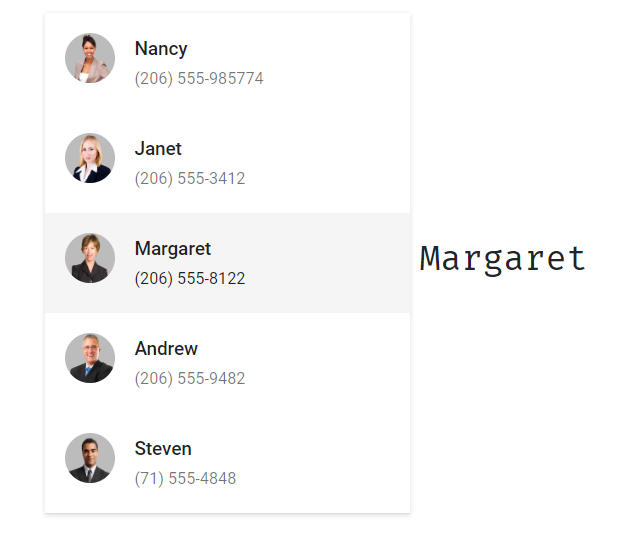How can I help you?
Retrieving Selected Items in Syncfusion® Blazor ListView
16 Sep 20259 minutes to read
The Syncfusion® Blazor ListView component allows users to choose multiple items from a list. To retrieve these selected items, you can refer the below implementation in ListView component. This functionality is especially useful for applications that need to process or display data based on user selections.
Get selected items from ListView Component
The ListView component in Syncfusion® Blazor allows to select multiple items. The GetCheckedItemsAsync method is utilized to retrieve these selected items. Below are the details of this API:
| Return type | Purpose |
|---|---|
| Data | Returns the collections of list items data |
| Index | Returns the index of the selected item (applicable only in Virtualization) |
| ParentId | Returns the currently selected item’s Parent Id (applicable only in Nested List) |
| Text | Returns array of text of selected item lists |
Here’s a code snippet illustrating the implementation:
@using Syncfusion.Blazor.Lists
<div style="display: flex">
<div class="margin">
<SfListView @ref="@SfList"
DataSource="@DataSource"
ShowCheckBox="true">
<ListViewFieldSettings TValue="ListDataModel" Id="Id" Text="Text"></ListViewFieldSettings>
</SfListView>
</div>
<div class="margin">
<div class="padding">
<button class="e-btn" @onclick="@OnSelect">Get Selected Items</button>
</div>
<div class="padding">
<table>
<tr>
<th>Text</th>
<th>Id</th>
</tr>
@foreach (var item in SelectedItems)
{
<tr>
<td>@item.Text</td>
<td>@item.Id</td>
</tr>
}
</table>
</div>
</div>
</div>
@code
{
SfListView<ListDataModel> SfList;
List<ListDataModel> SelectedItems = new List<ListDataModel>();
List<ListDataModel> DataSource = new List<ListDataModel>()
{
new ListDataModel{ Id = "1", Text = "Artwork"},
new ListDataModel{ Id = "2", Text = "Abstract"},
new ListDataModel{ Id = "3", Text = "Modern Painting"},
new ListDataModel{ Id = "4", Text = "Ceramics"},
new ListDataModel{ Id = "5", Text = "Animation Art"},
new ListDataModel{ Id = "6", Text = "Oil Painting"},
};
async void OnSelect()
{
var items = await SfList.GetCheckedItemsAsync();
if (items.Data != null)
{
SelectedItems = items.Data;
this.StateHasChanged();
}
}
public class ListDataModel
{
public string Id { get; set; }
public string Text { get; set; }
}
}
<style>
.margin {
margin: 10px;
width: 300px;
}
.padding {
padding: 10px 0;
}
table {
width: 100%;
}
</style>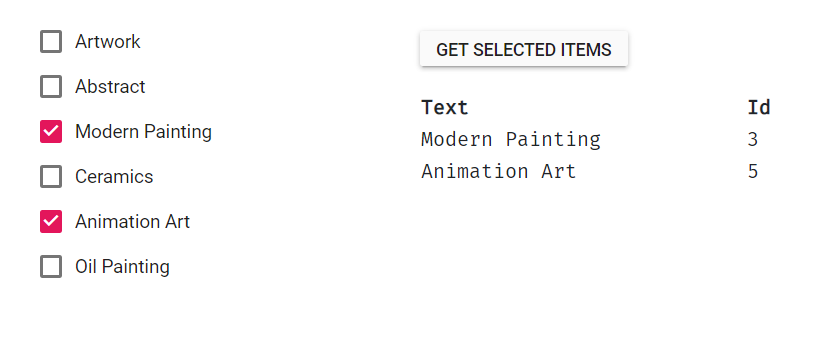
Get selected items from custom template in Blazor ListView Component
In scenarios where you build custom templates in Blazor ListView Component, you can select multiple items. It’s essential to map the Id and Text attributes properly using ListViewFieldSettings. This ensures that selected item data is returned correctly in templates:
@using Syncfusion.Blazor.Lists
<div id="container">
<div class="sample flex vertical-center">
<div class="padding">
<SfListView DataSource="@DataSource" CssClass="e-list-template">
<ListViewFieldSettings TValue="ListDataModel" Id="Id" Text="Name"></ListViewFieldSettings>
<ListViewTemplates TValue="ListDataModel">
<Template>
@{
ListDataModel currentData = (ListDataModel)context;
<div class="e-list-wrapper e-list-multi-line e-list-avatar" @onclick="(e => OnSelect(currentData))">
<img src="@(currentData.Image)" class="e-avatar e-avatar-circle" />
<span class="e-list-item-header">@currentData.Name</span>
<span class="e-list-content">@currentData.Contact</span>
</div>
}
</Template>
</ListViewTemplates>
</SfListView>
</div>
<div class="padding">
<h3>@(Selected?.Name)</h3>
</div>
</div>
</div>
@code
{
ListDataModel Selected;
List<ListDataModel> DataSource = new List<ListDataModel>() {
new ListDataModel { Name = "Nancy", Contact = "(206) 555-985774", Id = "1", Image = "https://ej2.syncfusion.com/demos/src/grid/images/1.png", Category = "Experience" },
new ListDataModel { Name = "Janet", Contact = "(206) 555-3412", Id = "2", Image = "https://ej2.syncfusion.com/demos/src/grid/images/3.png", Category = "Fresher" },
new ListDataModel { Name = "Margaret", Contact = "(206) 555-8122", Id = "4", Image = "https://ej2.syncfusion.com/demos/src/grid/images/4.png", Category = "Experience" },
new ListDataModel { Name = "Andrew ", Contact = "(206) 555-9482", Id = "5", Image = "https://ej2.syncfusion.com/demos/src/grid/images/2.png", Category = "Experience" },
new ListDataModel { Name = "Steven", Contact = "(71) 555-4848", Id = "6", Image = "https://ej2.syncfusion.com/demos/src/grid/images/5.png", Category = "Fresher" },
};
void OnSelect(ListDataModel listData)
{
Selected = listData;
}
public class ListDataModel
{
public string Id { get; set; }
public string Name { get; set; }
public string Image { get; set; }
public string Category { get; set; }
public string Contact { get; set; }
}
}
<style>
#container .e-listview {
box-shadow: 0 1px 4px #ddd;
border-bottom: 1px solid #ddd;
}
.sample {
justify-content: center;
min-height: 280px;
}
.vertical-center {
align-items: center;
}
.padding {
padding: 4px;
}
.flex {
display: flex;
}
.margin {
margin: 10px;
}
</style>