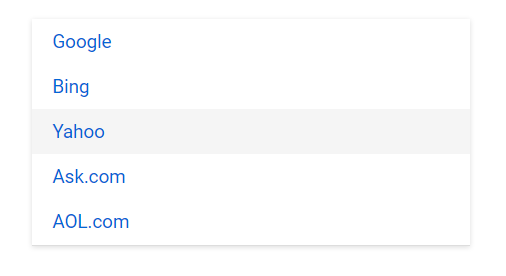Blazor ListView Component with hyper-link navigation
20 May 20254 minutes to read
The anchor tag can be used along with href attribute in the ListView Template property for navigation.
@using Syncfusion.Blazor.Lists
<div id="container">
<div id="sample">
<SfListView ID="list" DataSource="@DataSource">
<ListViewFieldSettings TValue="ListDataModel" Id="Id" Text="Name"></ListViewFieldSettings>
<ListViewTemplates TValue="ListDataModel">
<Template>
<a target='_blank' href="@((context as ListDataModel).Url)">
@((context as ListDataModel).Name)
</a>
</Template>
</ListViewTemplates>
</SfListView>
</div>
</div>
@code
{
List<ListDataModel> DataSource = new List<ListDataModel>() {
new ListDataModel {
Id = "1",
Name = "Google",
Url = "https://www.google.com"
},
new ListDataModel {
Id = "2",
Name = "Bing",
Url = "https://www.bing.com"
},
new ListDataModel {
Id = "3",
Name = "Yahoo",
Url = "https://www.yahoo.com"
},
new ListDataModel {
Id = "4",
Name = "Ask.com",
Url = "https://www.ask.com"
},
new ListDataModel {
Id = "5",
Name = "AOL.com",
Url = "https://www.aol.com"
}
};
public class ListDataModel
{
public string Id
{
get;
set;
}
public string Name
{
get;
set;
}
public string Url
{
get;
set;
}
}
}
<style>
#list {
box-shadow: 0 1px 4px #ddd;
border-bottom: 1px solid #ddd;
}
#sample {
height: 220px;
margin: 0 auto;
display: block;
max-width: 350px;
}
</style>