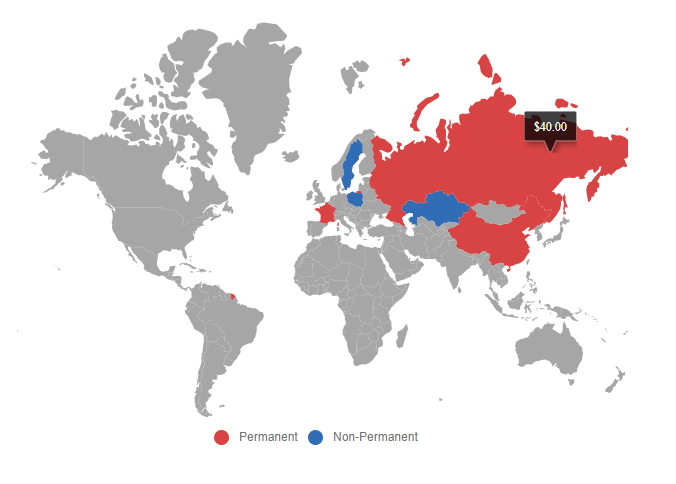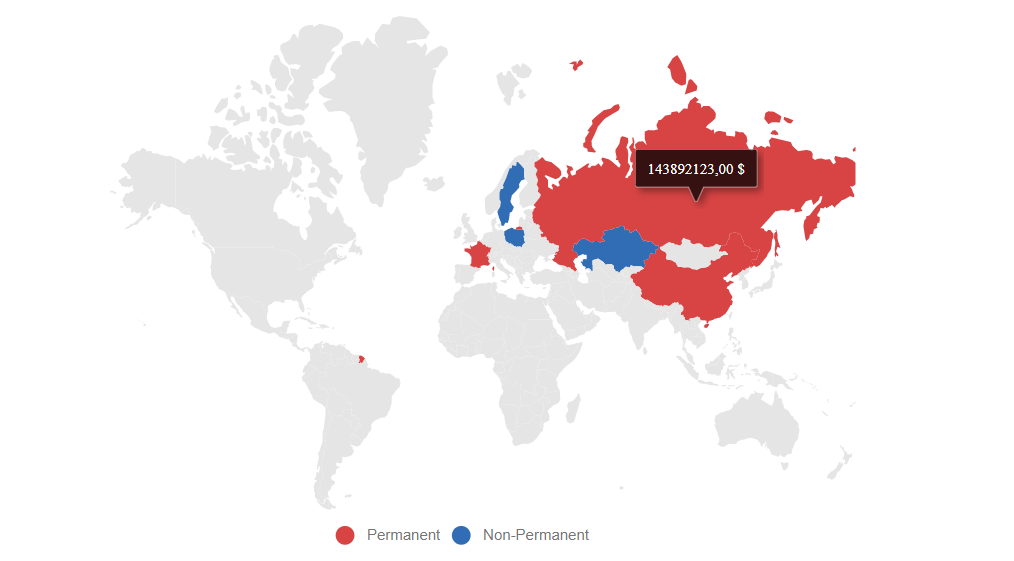How can I help you?
Globalization in Blazor Maps Component
4 Nov 20255 minutes to read
Maps support internationalization for the following elements:
- Data label
- Tooltip
Globalization
Globalization is the process of designing and developing a component that works across cultures and locales. It is available for both Blazor Server and Blazor WebAssembly applications. Refer to the Blazor Server and Blazor WebAssembly localization sections for configuring globalization for the Maps component: Enable localization in Blazor Server applications and Enable localization in Blazor WebAssembly applications.
Number, date, and time values in the Maps component can be globalized using the Format property of the Maps component.
@using Syncfusion.Blazor.Maps
<SfMaps Format="n0">
<MapsLayers>
<MapsLayer ShapeData='new {dataOptions= "https://cdn.syncfusion.com/maps/map-data/world-map.json"}' DataSource="CountryData"
ShapePropertyPath='new string[] {"name"}' ShapeDataPath="Country" TValue="MapDataSource" >
<MapsShapeSettings Fill="#E5E5E5" ColorValuePath="Membership">
<MapsShapeColorMappings>
<MapsShapeColorMapping Value="Permanent" Color='new string[] {"#D84444"}' />
<MapsShapeColorMapping Value="Non-Permanent" Color='new string[] {"#316DB5"}' />
</MapsShapeColorMappings>
</MapsShapeSettings>
<MapsLayerTooltipSettings Visible="true" ValuePath="Population"></MapsLayerTooltipSettings>
</MapsLayer>
</MapsLayers>
</SfMaps>
@code {
public class MapDataSource
{
public string Country { get; set; }
public string Membership { get; set; }
public double Population { get; set; }
}
public List<MapDataSource> CountryData = new List<MapDataSource> {
new MapDataSource { Country = "China", Membership = "Permanent", Population = 20000 },
new MapDataSource { Country = "France", Membership = "Permanent", Population = 30000 },
new MapDataSource { Country = "Russia", Membership = "Permanent", Population = 40000 },
new MapDataSource { Country = "Kazakhstan", Membership = "Non-Permanent", Population = 50000 },
new MapDataSource { Country = "Poland", Membership = "Non-Permanent", Population = 60000 },
new MapDataSource { Country = "Sweden", Membership = "Non-Permanent", Population = 70000 }
};
}Numeric Format
Numeric formats such as currency and percentage can be displayed in tooltips and data labels using the Format property of the SfMaps class. In the following example, the tooltip is globalized to the German culture. When the EnableGroupingSeparator property is set to true, numeric text in the Maps component includes the culture-specific grouping separator.
@using Syncfusion.Blazor.Maps
<SfMaps Format="c" EnableGroupingSeparator="true">
<MapsLayers>
<MapsLayer ShapeData='new {dataOptions= "https://cdn.syncfusion.com/maps/map-data/world-map.json"}'
DataSource="CountryData" ShapePropertyPath='new string[] {"name"}' ShapeDataPath="Country" TValue="MapDataSource" >
<MapsShapeSettings Fill="#E5E5E5" ColorValuePath="Membership">
<MapsShapeColorMappings>
<MapsShapeColorMapping Value="Permanent" Color='new string[] {"#D84444"}' />
<MapsShapeColorMapping Value="Non-Permanent" Color='new string[] {"#316DB5"}' />
</MapsShapeColorMappings>
</MapsShapeSettings>
<MapsLayerTooltipSettings Visible="true" ValuePath="Population"></MapsLayerTooltipSettings>
</MapsLayer>
</MapsLayers>
</SfMaps>
@code {
public class MapDataSource
{
public string Country { get; set; }
public string Membership { get; set; }
public double Population { get; set; }
}
public List<MapDataSource> CountryData = new List<MapDataSource> {
new MapDataSource { Country = "China", Membership = "Permanent", Population = 38332521 },
new MapDataSource { Country = "France", Membership = "Permanent", Population = 19651127 },
new MapDataSource { Country = "Russia", Membership = "Permanent", Population = 3090416 },
new MapDataSource { Country = "Kazakhstan", Membership = "Non-Permanent", Population = 1232521 },
new MapDataSource { Country = "Poland", Membership = "Non-Permanent", Population = 90332521 },
new MapDataSource { Country = "Sweden", Membership = "Non-Permanent", Population = 383521 }
};
}