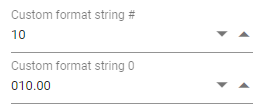How can I help you?
Number Formats in Blazor Numeric TextBox Component
4 Nov 20251 minute to read
Use the Format property to control how the NumericTextBox value is displayed when the input is not focused. Formatting affects only the rendered text; the underlying value remains numeric. The component supports both standard and custom numeric format strings and respects the current culture for symbols and separators.
Standard formats
Use standard numeric format specifiers such as N, P, and C to display numbers with culture-aware formatting (group separators, decimal separators, currency symbol, and percentage). For example, with a value of 0.5 and P2, the display shows 50.00% in most cultures. Currency (C) displays the symbol and number formatting based on the active culture. Format specifiers are case-insensitive.
@using Syncfusion.Blazor.Inputs
<SfNumericTextBox Value=0.5 Min=0 Max=1 Step=0.01 Format="p2" Placeholder="Percentage format" FloatLabelType="@FloatLabelType.Auto"></SfNumericTextBox>
<SfNumericTextBox TValue="int?" Value=10 Format="c2" Placeholder="Currency format" FloatLabelType="@FloatLabelType.Auto"></SfNumericTextBox>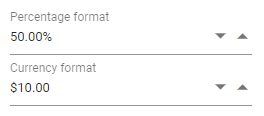
Custom formats
Combine custom numeric format specifiers to create tailored display patterns. The # specifier displays a digit only if one is present (optional digit), while 0 enforces a digit and pads with zeros if necessary (zero placeholder). The following examples illustrate using # and 0 to format values.
@using Syncfusion.Blazor.Inputs
<SfNumericTextBox TValue="int?" Value=10 Format="###.##" Placeholder="Custom format string #" FloatLabelType="@FloatLabelType.Always"></SfNumericTextBox>
<SfNumericTextBox TValue="int?" Value=10 Format="000.00" Placeholder="Custom format string 0" FloatLabelType="@FloatLabelType.Always"></SfNumericTextBox>