Open Numeric Keyboard in Numeric TextBox Component
4 Nov 20251 minute to read
On mobile and touch devices, providing a numeric keyboard improves data entry for number inputs. This topic explains how to hint supported browsers to show a numeric keypad while keeping the Numeric TextBox behavior intact.
Enabling the Numeric Keyboard
A practical way to suggest a numeric keypad on many mobile browsers is to set the input type to “tel”, which often triggers a number-centric keypad. Behavior varies by device and browser.
Here is an example code snippet using the Syncfusion® Blazor Numeric TextBox component:
@using Syncfusion.Blazor.Inputs
<div style="margin:150px auto;width:300px">
<SfNumericTextBox TValue="int?" type="tel"></SfNumericTextBox>
</div>By setting the type attribute to "tel", the Numeric TextBox will trigger the numeric keyboard on supported devices, making it easier for users to enter numeric data.
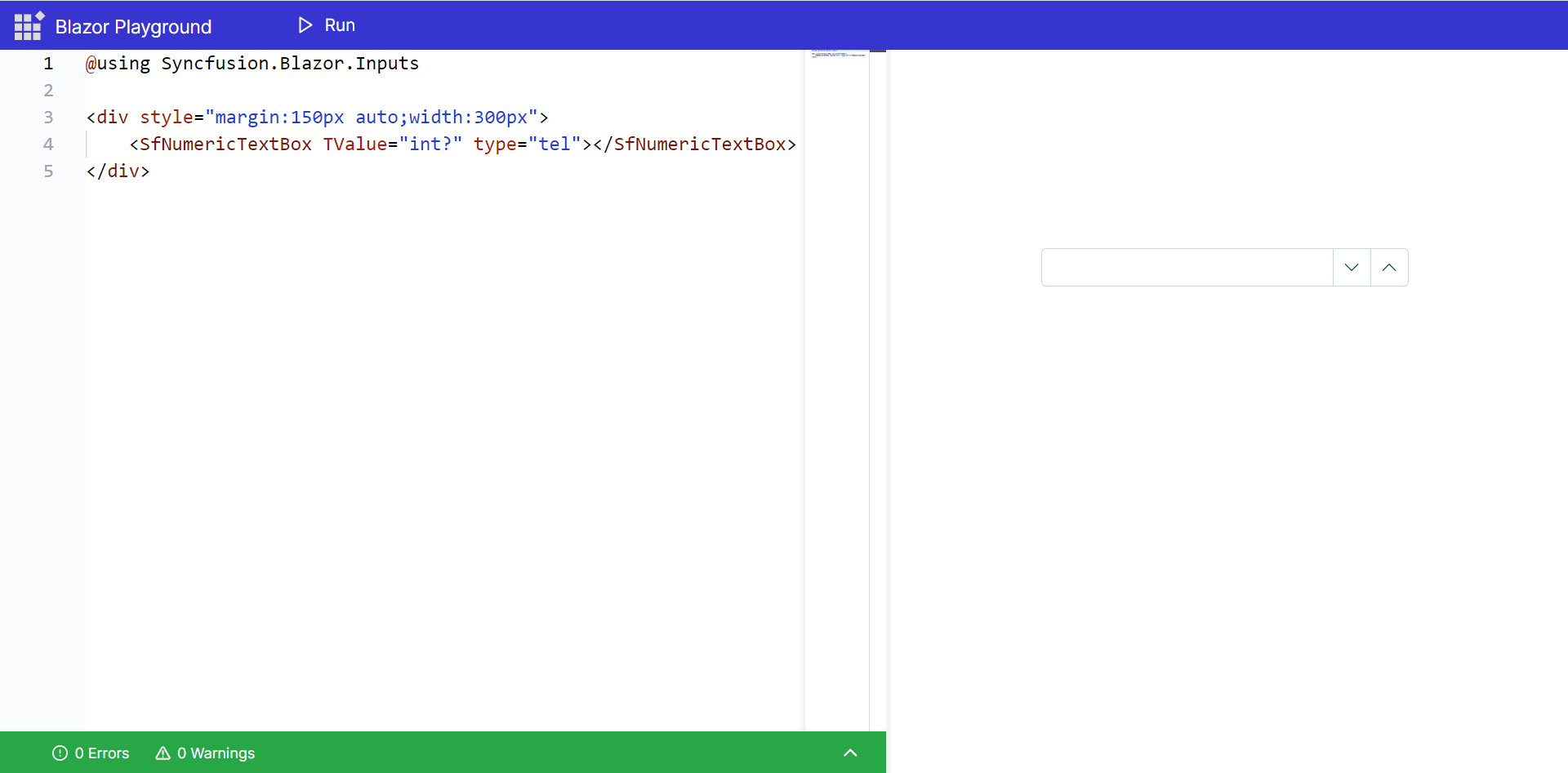
Fallback for Unsupported Browsers
It is important to note that not all browsers support the type="tel" attribute. In cases where a browser does not support this attribute, the Numeric TextBox will fall back to being a standard text input. This ensures that the functionality remains intact across all browsers, even if the enhanced keyboard experience is not available.
Live Sample
To see a live example of the Numeric TextBox configured for the numeric keyboard, visit the following link:
Syncfusion® Blazor Playground - Numeric Textbox
Additional References: