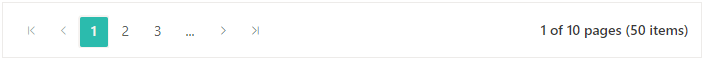How can I help you?
Customization in Pager Component
18 Nov 20251 minute to read
The Syncfusion® Blazor Pager component provides options to customize its appearance and behavior. Customization can include modifying numeric item text and applying custom styles through CSS classes.
Custom text for numeric items
The Syncfusion® Blazor Pager component allows adding a custom prefix to numeric items using the NumericItemPrefix property. This property accepts a string value that appears before each numeric item in the pager.
@using Syncfusion.Blazor.Navigations
<SfPager TotalItemsCount="75"
PageSize="5"
NumericItemsCount="2"
NumericItemPrefix="PageNo">
</SfPager>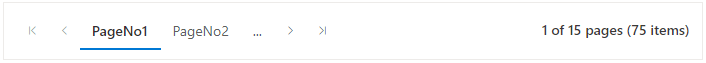
Apply custom CSS
The Syncfusion® Blazor Pager component supports customizing its appearance by applying custom CSS classes. This customization is enabled through the CssClass property. Assign a class name to this property and define the required styles in the CSS file.
@using Syncfusion.Blazor.Navigations
<SfPager NumericItemsCount="3" PageSize="5" TotalItemsCount=50 CssClass=customCss>
</SfPager>
<style>
.e-pager.customCss .e-currentitem.e-numericitem.e-focused, .e-pager.customCss .e-currentitem{
background: #2bbbad;
color: #f6f3f1;
border-bottom: 0px;
border-radius: 0.125rem;
outline-style: auto;
}
</style>