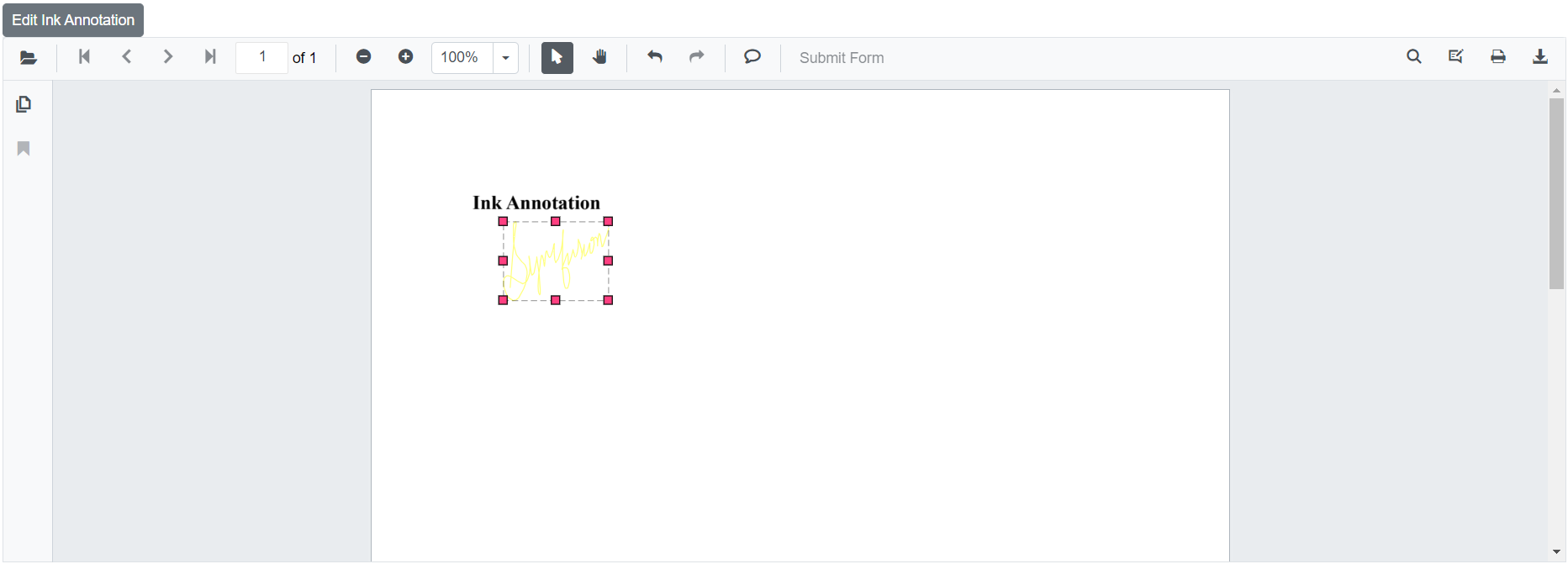Ink Annotation in the Blazor SfPdfViewer component
14 Mar 20245 minutes to read
The SfPdfViewer control provides the options to add, edit, and delete the ink annotations.
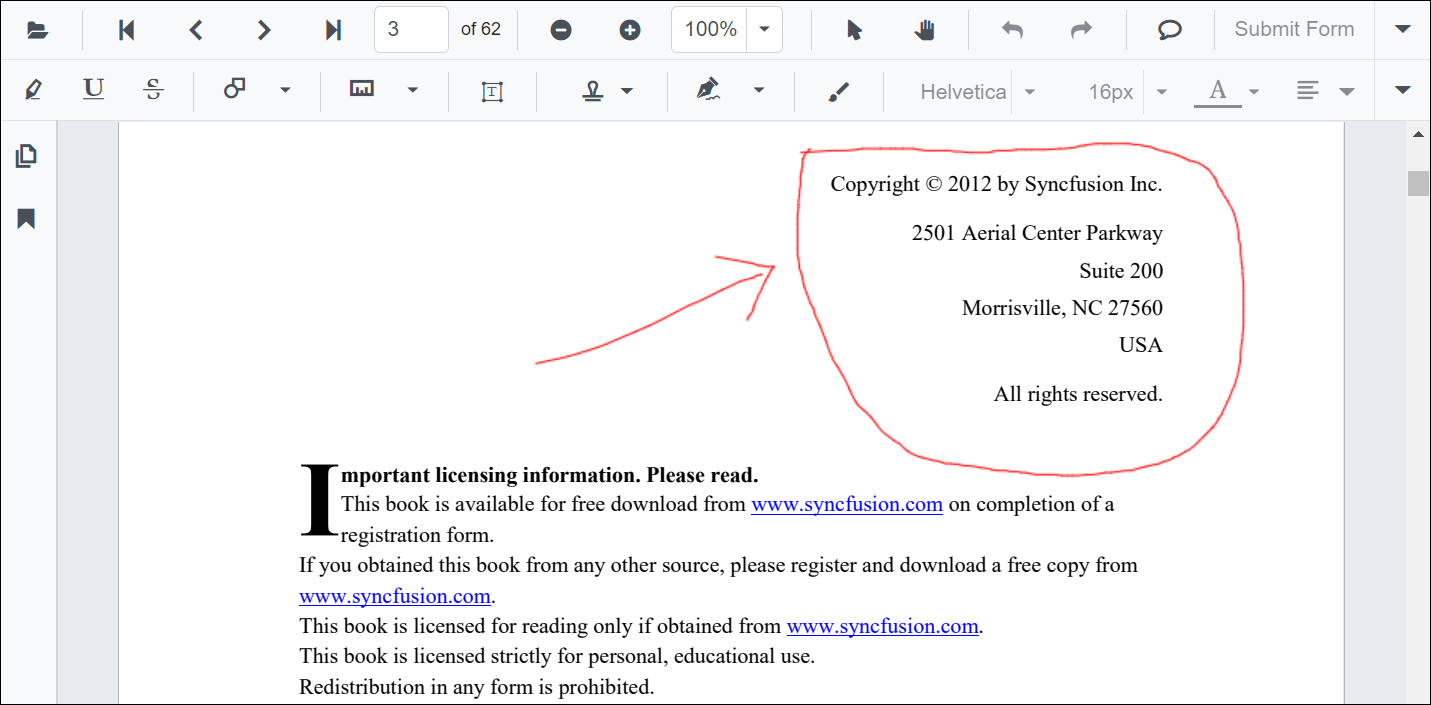
Adding an ink annotation to the PDF document
The ink annotations can be added to the PDF document using the annotation toolbar.
- Click the Edit Annotation button in the SfPdfViewer toolbar. A toolbar appears below it.
- Select the Draw Ink button in the annotation toolbar. It enables the ink annotation mode.
- You can draw anything over the pages of the PDF document.
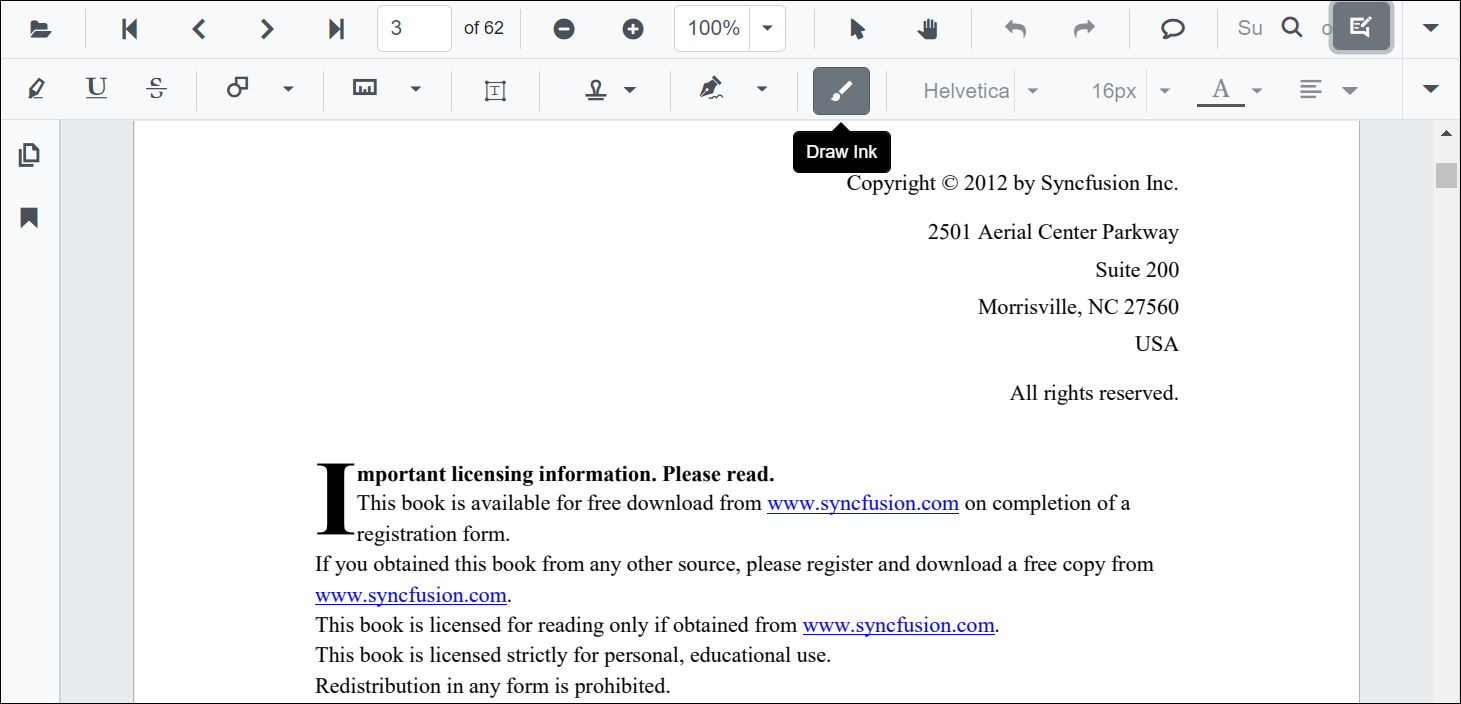
@using Syncfusion.Blazor.Buttons
@using Syncfusion.Blazor.SfPdfViewer
<SfButton OnClick="OnClick">Ink Annotation</SfButton>
<SfPdfViewer2 @ref="viewer" DocumentPath=@DocumentPath Height="100%" Width="100%" ></SfPdfViewer2>
@code {
SfPdfViewer2 viewer;
private string DocumentPath { get; set; } = "wwwroot/Data/PDF_Succinctly.pdf";
public async void OnClick(MouseEventArgs args)
{
await viewer.SetAnnotationModeAsync(AnnotationType.Ink);
}
}Editing the properties of the ink annotation
The stroke color, thickness, and opacity of the ink annotation can be edited using the Edit stroke color tool, Edit thickness tool, and Edit opacity tool in the annotation toolbar.
Editing stroke color
The stroke color of the annotation can be edited using the color palette provided in the Edit Stroke Color tool.
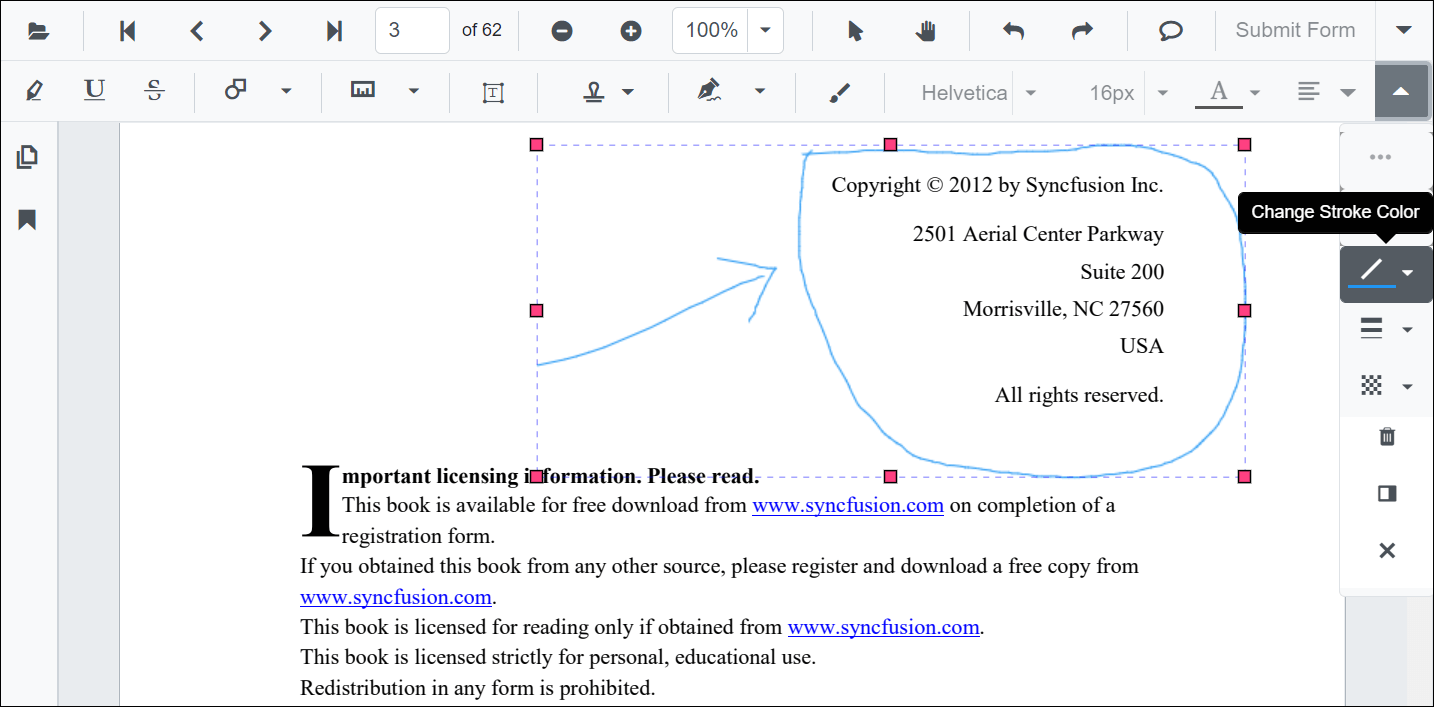
Editing thickness
The thickness of the border of the annotation can be edited using the range slider provided in the Edit Thickness tool.
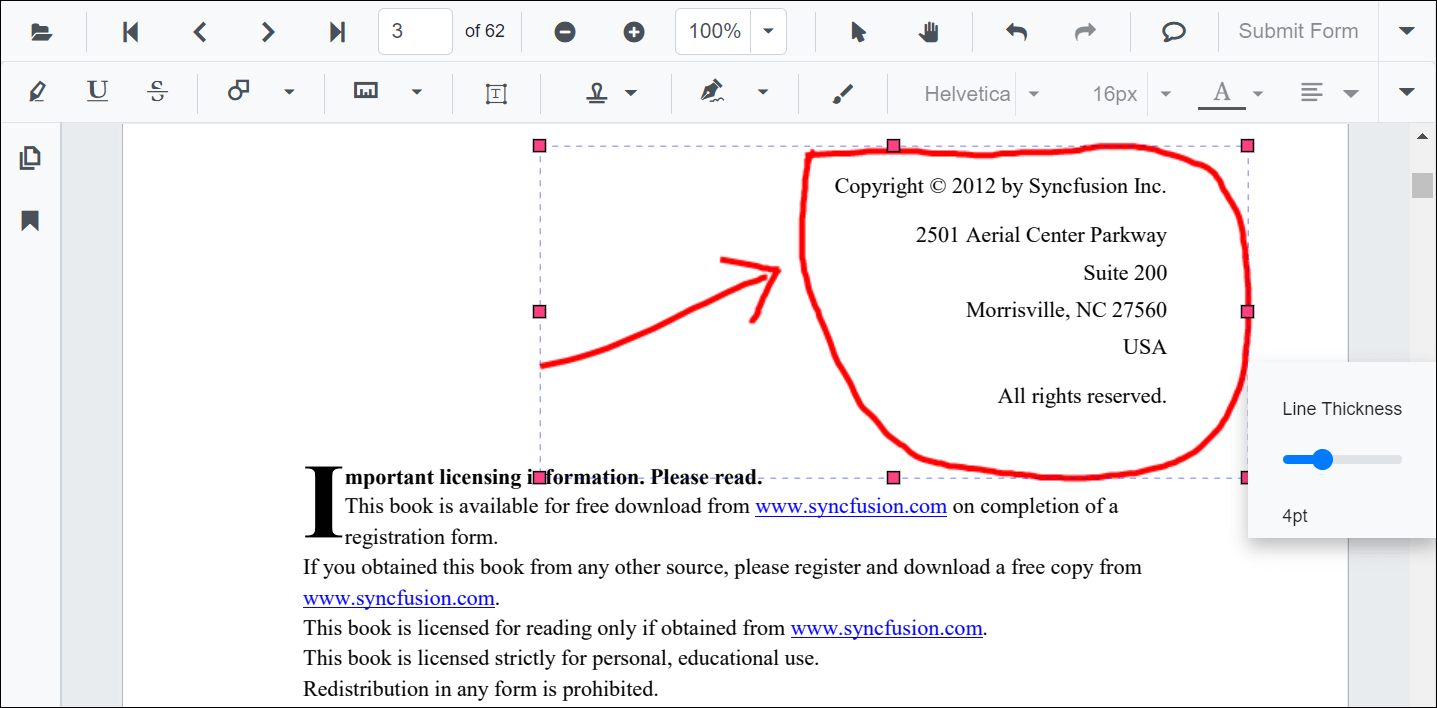
Editing opacity
The opacity of the annotation can be edited using the range slider provided in the Edit Opacity tool.
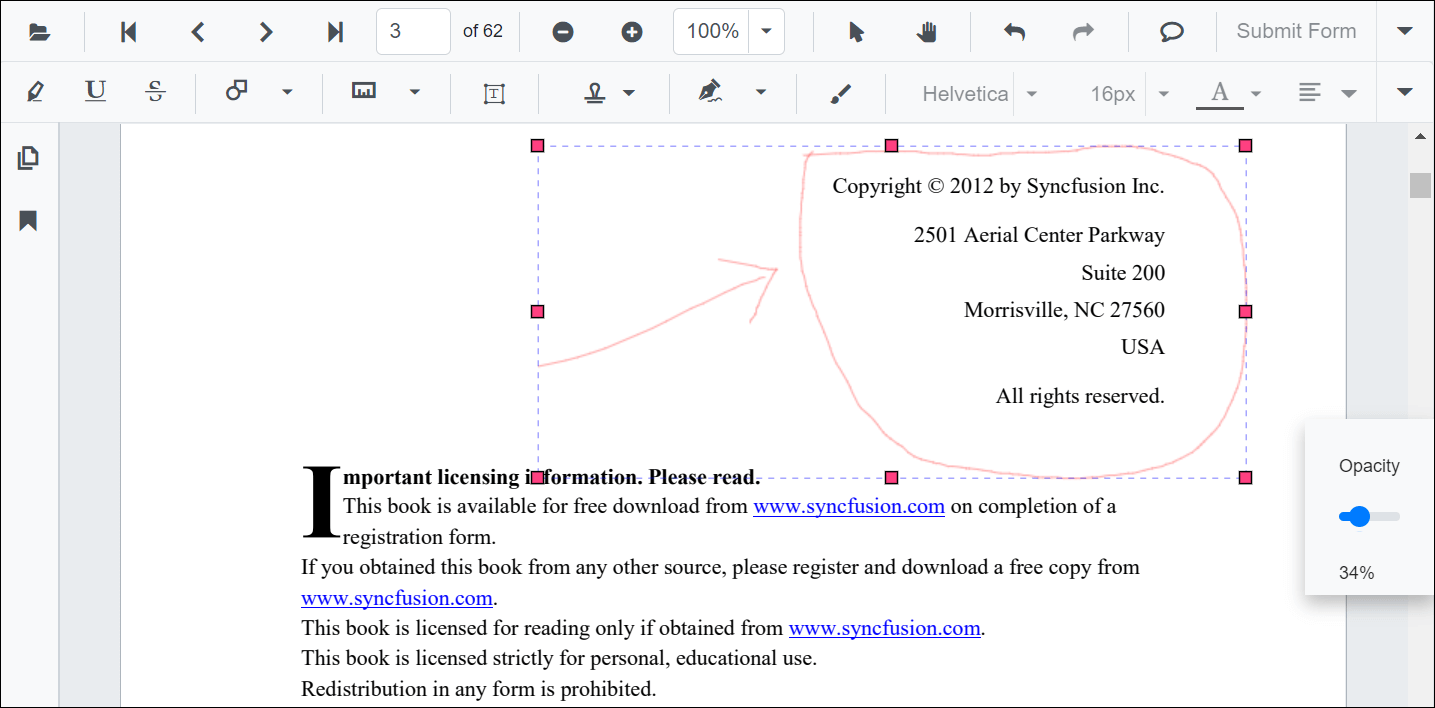
Setting default properties during the control initialization
The properties of the ink annotation can be set before creating the control using the InkAnnotationSettings.
After editing the default values, they will be changed to the selected values.
@using Syncfusion.Blazor.SfPdfViewer
<SfPdfViewer2 @ref="viewer"
DocumentPath=@DocumentPath
Height="100%"
Width="100%"
InkAnnotationSettings="@InkAnnotationSettings">
</SfPdfViewer2>
@code {
SfPdfViewer2 viewer;
private string DocumentPath { get; set; } = "wwwroot/Data/PDF_Succinctly.pdf";
PdfViewerInkAnnotationSettings InkAnnotationSettings = new PdfViewerInkAnnotationSettings
{
Author = "Syncfusion",
StrokeColor = "green",
Thickness = 3,
Opacity = 0.6
};
}Add ink annotation programmatically
The Blazor SfPdfViewer offers the capability to programmatically add the ink annotation within the SfPdfViewer control using the AddAnnotationAsync method.
Below is an example demonstrating how you can use this method to add ink annotation to a PDF document:
@using Syncfusion.Blazor.Buttons
@using Syncfusion.Blazor.SfPdfViewer
<SfButton OnClick="@AddInkAnnotationAsync">Add Ink Annotation</SfButton>
<SfPdfViewer2 Width="100%" Height="100%" DocumentPath="@DocumentPath" @ref="@Viewer" />
@code {
SfPdfViewer2 Viewer;
public string DocumentPath { get; set; } = "wwwroot/Data/Ink_Annotation.pdf";
public async void AddInkAnnotationAsync(MouseEventArgs args)
{
PdfAnnotation annotation = new PdfAnnotation();
// Set the annotation type of Ink
annotation.Type = AnnotationType.Ink;
// Set the PageNumber starts from 0. So, if set 0 it repersent the page 1.
annotation.PageNumber = 0;
// Bound of the Ink annotation
annotation.Bound = new Bound();
annotation.Bound.X = 200;
annotation.Bound.Y = 150;
annotation.Bound.Width = 150;
annotation.Bound.Height = 100;
// Ink annotation path data;
annotation.Data = "[{\"command\":\"M\",\"x\":244.83334350585938,\"y\":982.0000305175781},{\"command\":\"L\",\"x\":244.83334350585938,\"y\":982.0000305175781},{\"command\":\"L\",\"x\":250.83334350585938,\"y\":953.3333435058594},{\"command\":\"L\",\"x\":252.83334350585938,\"y\":946.0000305175781},{\"command\":\"L\",\"x\":254.16668701171875,\"y\":940.6667175292969},{\"command\":\"L\",\"x\":256.8333435058594,\"y\":931.3333435058594},{\"command\":\"L\",\"x\":257.5,\"y\":929.3333435058594},{\"command\":\"L\",\"x\":258.8333435058594,\"y\":926.6667175292969},{\"command\":\"L\",\"x\":259.5,\"y\":924.0000305175781},{\"command\":\"L\",\"x\":259.5,\"y\":922.6667175292969},{\"command\":\"L\",\"x\":258.8333435058594,\"y\":922.0000305175781},{\"command\":\"L\",\"x\":258.16668701171875,\"y\":922.0000305175781},{\"command\":\"L\",\"x\":256.8333435058594,\"y\":922.0000305175781},{\"command\":\"L\",\"x\":256.16668701171875,\"y\":922.6667175292969},{\"command\":\"L\",\"x\":254.83334350585938,\"y\":923.3333435058594},{\"command\":\"L\",\"x\":254.16668701171875,\"y\":923.3333435058594},{\"command\":\"L\",\"x\":253.5,\"y\":923.3333435058594},{\"command\":\"L\",\"x\":252.83334350585938,\"y\":925.3333435058594},{\"command\":\"L\",\"x\":252.83334350585938,\"y\":927.3333435058594},{\"command\":\"L\",\"x\":252.83334350585938,\"y\":936.0000305175781},{\"command\":\"L\",\"x\":253.5,\"y\":940.6667175292969},{\"command\":\"L\",\"x\":254.83334350585938,\"y\":944.6667175292969},{\"command\":\"L\",\"x\":260.16668701171875,\"y\":952.0000305175781},{\"command\":\"L\",\"x\":264.16668701171875,\"y\":954.0000305175781},{\"command\":\"L\",\"x\":274.16668701171875,\"y\":958.6667175292969},{\"command\":\"L\",\"x\":278.16668701171875,\"y\":960.0000305175781},{\"command\":\"L\",\"x\":281.5,\"y\":961.3333435058594},{\"command\":\"L\",\"x\":285.5,\"y\":964.6667175292969},{\"command\":\"L\",\"x\":286.8333740234375,\"y\":967.3333435058594},{\"command\":\"L\",\"x\":286.8333740234375,\"y\":970.0000305175781},{\"command\":\"L\",\"x\":282.8333740234375,\"y\":978.6667175292969},{\"command\":\"L\",\"x\":278.16668701171875,\"y\":983.3333435058594},{\"command\":\"L\",\"x\":266.16668701171875,\"y\":991.3333435058594},{\"command\":\"L\",\"x\":259.5,\"y\":993.3333435058594},{\"command\":\"L\",\"x\":252.16668701171875,\"y\":994.0000305175781},{\"command\":\"L\",\"x\":240.83334350585938,\"y\":991.3333435058594},{\"command\":\"L\",\"x\":236.16668701171875,\"y\":988.6667175292969},{\"command\":\"L\",\"x\":230.16668701171875,\"y\":982.6667175292969},{\"command\":\"L\",\"x\":228.83334350585938,\"y\":980.6667175292969},{\"command\":\"L\",\"x\":228.16668701171875,\"y\":978.6667175292969},{\"command\":\"L\",\"x\":228.83334350585938,\"y\":974.6667175292969},{\"command\":\"L\",\"x\":230.16668701171875,\"y\":973.3333435058594},{\"command\":\"L\",\"x\":236.16668701171875,\"y\":971.3333435058594},{\"command\":\"L\",\"x\":240.83334350585938,\"y\":971.3333435058594},{\"command\":\"L\",\"x\":246.16668701171875,\"y\":972.0000305175781},{\"command\":\"L\",\"x\":257.5,\"y\":974.6667175292969},{\"command\":\"L\",\"x\":262.8333435058594,\"y\":976.0000305175781},{\"command\":\"L\",\"x\":269.5,\"y\":977.3333435058594},{\"command\":\"L\",\"x\":276.16668701171875,\"y\":978.6667175292969},{\"command\":\"L\",\"x\":279.5,\"y\":978.0000305175781},{\"command\":\"L\",\"x\":285.5,\"y\":976.6667175292969},{\"command\":\"L\",\"x\":288.16668701171875,\"y\":974.6667175292969},{\"command\":\"L\",\"x\":292.8333740234375,\"y\":969.3333435058594},{\"command\":\"L\",\"x\":293.5,\"y\":966.6667175292969},{\"command\":\"L\",\"x\":294.16668701171875,\"y\":964.0000305175781},{\"command\":\"L\",\"x\":293.5,\"y\":960.0000305175781},{\"command\":\"L\",\"x\":293.5,\"y\":958.0000305175781},{\"command\":\"L\",\"x\":292.8333740234375,\"y\":956.6667175292969},{\"command\":\"L\",\"x\":291.5,\"y\":954.6667175292969},{\"command\":\"L\",\"x\":291.5,\"y\":954.0000305175781},{\"command\":\"L\",\"x\":291.5,\"y\":953.3333435058594},{\"command\":\"L\",\"x\":291.5,\"y\":954.0000305175781},{\"command\":\"L\",\"x\":292.16668701171875,\"y\":954.6667175292969},{\"command\":\"L\",\"x\":292.8333740234375,\"y\":956.0000305175781},{\"command\":\"L\",\"x\":294.16668701171875,\"y\":961.3333435058594},{\"command\":\"L\",\"x\":295.5,\"y\":964.6667175292969},{\"command\":\"L\",\"x\":297.5,\"y\":969.3333435058594},{\"command\":\"L\",\"x\":298.8333740234375,\"y\":970.6667175292969},{\"command\":\"L\",\"x\":301.5,\"y\":970.0000305175781},{\"command\":\"L\",\"x\":304.16668701171875,\"y\":968.6667175292969},{\"command\":\"L\",\"x\":305.5,\"y\":966.0000305175781},{\"command\":\"L\",\"x\":308.8333740234375,\"y\":960.0000305175781},{\"command\":\"L\",\"x\":310.16668701171875,\"y\":957.3333435058594},{\"command\":\"L\",\"x\":310.8333740234375,\"y\":956.0000305175781},{\"command\":\"L\",\"x\":310.8333740234375,\"y\":954.6667175292969},{\"command\":\"L\",\"x\":310.8333740234375,\"y\":954.0000305175781},{\"command\":\"L\",\"x\":311.5,\"y\":956.0000305175781},{\"command\":\"L\",\"x\":312.8333740234375,\"y\":959.3333435058594},{\"command\":\"L\",\"x\":316.16668701171875,\"y\":968.0000305175781},{\"command\":\"L\",\"x\":317.5,\"y\":972.6667175292969},{\"command\":\"L\",\"x\":318.16668701171875,\"y\":977.3333435058594},{\"command\":\"L\",\"x\":319.5,\"y\":983.3333435058594},{\"command\":\"L\",\"x\":319.5,\"y\":986.0000305175781},{\"command\":\"L\",\"x\":319.5,\"y\":988.0000305175781},{\"command\":\"L\",\"x\":318.8333740234375,\"y\":988.0000305175781},{\"command\":\"L\",\"x\":318.16668701171875,\"y\":988.6667175292969},{\"command\":\"L\",\"x\":316.16668701171875,\"y\":987.3333435058594},{\"command\":\"L\",\"x\":314.8333740234375,\"y\":985.3333435058594},{\"command\":\"L\",\"x\":314.16668701171875,\"y\":980.6667175292969},{\"command\":\"L\",\"x\":314.8333740234375,\"y\":974.6667175292969},{\"command\":\"L\",\"x\":316.16668701171875,\"y\":969.3333435058594},{\"command\":\"L\",\"x\":319.5,\"y\":960.6667175292969},{\"command\":\"L\",\"x\":320.16668701171875,\"y\":957.3333435058594},{\"command\":\"L\",\"x\":321.5,\"y\":955.3333435058594},{\"command\":\"L\",\"x\":322.16668701171875,\"y\":953.3333435058594},{\"command\":\"L\",\"x\":322.8333740234375,\"y\":952.6667175292969},{\"command\":\"L\",\"x\":324.16668701171875,\"y\":952.6667175292969},{\"command\":\"L\",\"x\":324.8333740234375,\"y\":953.3333435058594},{\"command\":\"L\",\"x\":326.8333740234375,\"y\":956.0000305175781},{\"command\":\"L\",\"x\":328.16668701171875,\"y\":958.0000305175781},{\"command\":\"L\",\"x\":328.8333740234375,\"y\":960.0000305175781},{\"command\":\"L\",\"x\":329.5,\"y\":962.0000305175781},{\"command\":\"L\",\"x\":330.16668701171875,\"y\":962.0000305175781},{\"command\":\"L\",\"x\":330.16668701171875,\"y\":962.6667175292969},{\"command\":\"L\",\"x\":330.16668701171875,\"y\":962.0000305175781},{\"command\":\"L\",\"x\":330.8333740234375,\"y\":960.0000305175781},{\"command\":\"L\",\"x\":331.5,\"y\":956.0000305175781},{\"command\":\"L\",\"x\":332.8333740234375,\"y\":952.0000305175781},{\"command\":\"L\",\"x\":333.5,\"y\":950.0000305175781},{\"command\":\"L\",\"x\":334.8333740234375,\"y\":948.6667175292969},{\"command\":\"L\",\"x\":335.5,\"y\":948.6667175292969},{\"command\":\"L\",\"x\":336.16668701171875,\"y\":948.6667175292969},{\"command\":\"L\",\"x\":337.5,\"y\":950.6667175292969},{\"command\":\"L\",\"x\":338.8333740234375,\"y\":952.0000305175781},{\"command\":\"L\",\"x\":340.8333740234375,\"y\":954.0000305175781},{\"command\":\"L\",\"x\":341.5,\"y\":954.0000305175781},{\"command\":\"L\",\"x\":342.8333740234375,\"y\":954.6667175292969},{\"command\":\"L\",\"x\":344.8333740234375,\"y\":954.0000305175781},{\"command\":\"L\",\"x\":346.8333740234375,\"y\":952.6667175292969},{\"command\":\"L\",\"x\":349.5,\"y\":949.3333435058594},{\"command\":\"L\",\"x\":350.8333740234375,\"y\":948.0000305175781},{\"command\":\"L\",\"x\":351.5,\"y\":946.6667175292969},{\"command\":\"L\",\"x\":352.8333740234375,\"y\":944.0000305175781},{\"command\":\"L\",\"x\":352.8333740234375,\"y\":943.3333435058594},{\"command\":\"L\",\"x\":354.16668701171875,\"y\":942.0000305175781},{\"command\":\"L\",\"x\":354.8333740234375,\"y\":942.0000305175781},{\"command\":\"L\",\"x\":354.8333740234375,\"y\":942.6667175292969},{\"command\":\"L\",\"x\":354.16668701171875,\"y\":943.3333435058594},{\"command\":\"L\",\"x\":354.16668701171875,\"y\":946.6667175292969},{\"command\":\"L\",\"x\":354.16668701171875,\"y\":950.0000305175781},{\"command\":\"L\",\"x\":355.5,\"y\":956.0000305175781},{\"command\":\"L\",\"x\":356.16668701171875,\"y\":957.3333435058594},{\"command\":\"L\",\"x\":358.16668701171875,\"y\":959.3333435058594},{\"command\":\"L\",\"x\":360.16668701171875,\"y\":958.0000305175781},{\"command\":\"L\",\"x\":364.16668701171875,\"y\":956.0000305175781},{\"command\":\"L\",\"x\":370.8333740234375,\"y\":948.6667175292969},{\"command\":\"L\",\"x\":373.5,\"y\":943.3333435058594},{\"command\":\"L\",\"x\":375.5,\"y\":937.3333435058594},{\"command\":\"L\",\"x\":376.16668701171875,\"y\":933.3333435058594},{\"command\":\"L\",\"x\":376.8333740234375,\"y\":931.3333435058594},{\"command\":\"L\",\"x\":376.8333740234375,\"y\":930.0000305175781},{\"command\":\"L\",\"x\":376.8333740234375,\"y\":929.3333435058594},{\"command\":\"L\",\"x\":376.16668701171875,\"y\":930.0000305175781},{\"command\":\"L\",\"x\":375.5,\"y\":932.0000305175781},{\"command\":\"L\",\"x\":375.5,\"y\":937.3333435058594},{\"command\":\"L\",\"x\":374.8333740234375,\"y\":953.3333435058594},{\"command\":\"L\",\"x\":374.8333740234375,\"y\":960.6667175292969},{\"command\":\"L\",\"x\":375.5,\"y\":966.0000305175781},{\"command\":\"L\",\"x\":377.5,\"y\":974.6667175292969},{\"command\":\"L\",\"x\":378.16668701171875,\"y\":977.3333435058594},{\"command\":\"L\",\"x\":380.8333740234375,\"y\":981.3333435058594},{\"command\":\"L\",\"x\":382.16668701171875,\"y\":982.6667175292969},{\"command\":\"L\",\"x\":383.5,\"y\":982.6667175292969},{\"command\":\"L\",\"x\":387.5,\"y\":982.6667175292969},{\"command\":\"L\",\"x\":389.5,\"y\":980.6667175292969},{\"command\":\"L\",\"x\":392.16668701171875,\"y\":976.6667175292969},{\"command\":\"L\",\"x\":392.8333740234375,\"y\":973.3333435058594},{\"command\":\"L\",\"x\":392.16668701171875,\"y\":970.0000305175781},{\"command\":\"L\",\"x\":388.8333740234375,\"y\":965.3333435058594},{\"command\":\"L\",\"x\":385.5,\"y\":964.0000305175781},{\"command\":\"L\",\"x\":382.8333740234375,\"y\":964.0000305175781},{\"command\":\"L\",\"x\":377.5,\"y\":964.0000305175781},{\"command\":\"L\",\"x\":375.5,\"y\":964.6667175292969},{\"command\":\"L\",\"x\":373.5,\"y\":965.3333435058594},{\"command\":\"L\",\"x\":374.8333740234375,\"y\":963.3333435058594},{\"command\":\"L\",\"x\":376.8333740234375,\"y\":961.3333435058594},{\"command\":\"L\",\"x\":382.16668701171875,\"y\":956.0000305175781},{\"command\":\"L\",\"x\":384.16668701171875,\"y\":953.3333435058594},{\"command\":\"L\",\"x\":387.5,\"y\":950.6667175292969},{\"command\":\"L\",\"x\":388.16668701171875,\"y\":952.0000305175781},{\"command\":\"L\",\"x\":388.16668701171875,\"y\":952.6667175292969},{\"command\":\"L\",\"x\":388.8333740234375,\"y\":954.0000305175781},{\"command\":\"L\",\"x\":388.8333740234375,\"y\":954.6667175292969},{\"command\":\"L\",\"x\":389.5,\"y\":959.3333435058594},{\"command\":\"L\",\"x\":389.5,\"y\":960.6667175292969},{\"command\":\"L\",\"x\":390.16668701171875,\"y\":961.3333435058594},{\"command\":\"L\",\"x\":390.8333740234375,\"y\":960.6667175292969},{\"command\":\"L\",\"x\":393.5,\"y\":958.0000305175781},{\"command\":\"L\",\"x\":396.8333740234375,\"y\":954.0000305175781},{\"command\":\"L\",\"x\":398.16668701171875,\"y\":952.0000305175781},{\"command\":\"L\",\"x\":400.16668701171875,\"y\":949.3333435058594},{\"command\":\"L\",\"x\":400.16668701171875,\"y\":948.6667175292969},{\"command\":\"L\",\"x\":400.8333740234375,\"y\":948.0000305175781},{\"command\":\"L\",\"x\":400.8333740234375,\"y\":947.3333435058594},{\"command\":\"L\",\"x\":401.5,\"y\":948.0000305175781},{\"command\":\"L\",\"x\":402.16668701171875,\"y\":949.3333435058594},{\"command\":\"L\",\"x\":403.5,\"y\":950.6667175292969},{\"command\":\"L\",\"x\":404.8333740234375,\"y\":953.3333435058594},{\"command\":\"L\",\"x\":406.16668701171875,\"y\":954.0000305175781},{\"command\":\"L\",\"x\":407.5,\"y\":954.0000305175781},{\"command\":\"L\",\"x\":410.16668701171875,\"y\":952.0000305175781},{\"command\":\"L\",\"x\":412.16668701171875,\"y\":949.3333435058594},{\"command\":\"L\",\"x\":414.16668701171875,\"y\":944.6667175292969},{\"command\":\"L\",\"x\":414.16668701171875,\"y\":942.0000305175781},{\"command\":\"L\",\"x\":414.16668701171875,\"y\":940.6667175292969},{\"command\":\"L\",\"x\":414.16668701171875,\"y\":938.6667175292969},{\"command\":\"L\",\"x\":414.16668701171875,\"y\":938.0000305175781},{\"command\":\"L\",\"x\":415.5,\"y\":939.3333435058594},{\"command\":\"L\",\"x\":418.8333740234375,\"y\":942.6667175292969},{\"command\":\"L\",\"x\":420.16668701171875,\"y\":945.3333435058594},{\"command\":\"L\",\"x\":421.5,\"y\":946.6667175292969},{\"command\":\"L\",\"x\":422.8333740234375,\"y\":950.0000305175781},{\"command\":\"L\",\"x\":423.5,\"y\":950.6667175292969},{\"command\":\"L\",\"x\":423.5,\"y\":953.3333435058594},{\"command\":\"L\",\"x\":422.8333740234375,\"y\":954.0000305175781},{\"command\":\"L\",\"x\":421.5,\"y\":955.3333435058594},{\"command\":\"L\",\"x\":421.5,\"y\":956.0000305175781},{\"command\":\"L\",\"x\":422.16668701171875,\"y\":954.6667175292969},{\"command\":\"L\",\"x\":422.8333740234375,\"y\":954.0000305175781},{\"command\":\"L\",\"x\":424.8333740234375,\"y\":950.6667175292969},{\"command\":\"L\",\"x\":425.5,\"y\":948.6667175292969},{\"command\":\"L\",\"x\":428.16668701171875,\"y\":945.3333435058594},{\"command\":\"L\",\"x\":428.8333740234375,\"y\":943.3333435058594},{\"command\":\"L\",\"x\":428.8333740234375,\"y\":942.6667175292969},{\"command\":\"L\",\"x\":428.8333740234375,\"y\":943.3333435058594},{\"command\":\"L\",\"x\":428.8333740234375,\"y\":945.3333435058594},{\"command\":\"L\",\"x\":428.8333740234375,\"y\":948.0000305175781},{\"command\":\"L\",\"x\":428.8333740234375,\"y\":950.0000305175781},{\"command\":\"L\",\"x\":429.5,\"y\":953.3333435058594},{\"command\":\"L\",\"x\":430.16668701171875,\"y\":953.3333435058594},{\"command\":\"L\",\"x\":432.8333740234375,\"y\":952.6667175292969},{\"command\":\"L\",\"x\":434.8333740234375,\"y\":950.6667175292969},{\"command\":\"L\",\"x\":437.5,\"y\":948.6667175292969},{\"command\":\"L\",\"x\":440.16668701171875,\"y\":944.6667175292969},{\"command\":\"L\",\"x\":441.5,\"y\":942.6667175292969},{\"command\":\"L\",\"x\":442.16668701171875,\"y\":942.0000305175781},{\"command\":\"L\",\"x\":442.8333740234375,\"y\":941.3333435058594},{\"command\":\"L\",\"x\":442.8333740234375,\"y\":942.0000305175781},{\"command\":\"L\",\"x\":442.8333740234375,\"y\":943.3333435058594},{\"command\":\"L\",\"x\":442.8333740234375,\"y\":944.6667175292969},{\"command\":\"L\",\"x\":442.8333740234375,\"y\":946.0000305175781},{\"command\":\"L\",\"x\":443.5,\"y\":949.3333435058594},{\"command\":\"L\",\"x\":444.16668701171875,\"y\":950.6667175292969},{\"command\":\"L\",\"x\":445.5,\"y\":950.6667175292969},{\"command\":\"L\",\"x\":447.5,\"y\":950.6667175292969},{\"command\":\"L\",\"x\":450.16668701171875,\"y\":948.6667175292969},{\"command\":\"L\",\"x\":452.16668701171875,\"y\":945.3333435058594},{\"command\":\"L\",\"x\":453.5,\"y\":942.6667175292969},{\"command\":\"L\",\"x\":452.8333740234375,\"y\":938.6667175292969},{\"command\":\"L\",\"x\":452.16668701171875,\"y\":937.3333435058594},{\"command\":\"L\",\"x\":450.8333740234375,\"y\":936.6667175292969},{\"command\":\"L\",\"x\":448.8333740234375,\"y\":936.0000305175781},{\"command\":\"L\",\"x\":447.5,\"y\":936.6667175292969},{\"command\":\"L\",\"x\":446.16668701171875,\"y\":937.3333435058594},{\"command\":\"L\",\"x\":445.5,\"y\":938.6667175292969},{\"command\":\"L\",\"x\":445.5,\"y\":939.3333435058594},{\"command\":\"L\",\"x\":446.16668701171875,\"y\":939.3333435058594},{\"command\":\"L\",\"x\":446.8333740234375,\"y\":939.3333435058594},{\"command\":\"L\",\"x\":452.16668701171875,\"y\":937.3333435058594},{\"command\":\"L\",\"x\":454.8333740234375,\"y\":936.6667175292969},{\"command\":\"L\",\"x\":456.8333740234375,\"y\":936.0000305175781},{\"command\":\"L\",\"x\":459.5,\"y\":936.6667175292969},{\"command\":\"L\",\"x\":460.8333740234375,\"y\":937.3333435058594},{\"command\":\"L\",\"x\":461.5,\"y\":938.6667175292969},{\"command\":\"L\",\"x\":462.16668701171875,\"y\":942.0000305175781},{\"command\":\"L\",\"x\":462.16668701171875,\"y\":942.6667175292969},{\"command\":\"L\",\"x\":462.16668701171875,\"y\":944.0000305175781},{\"command\":\"L\",\"x\":462.16668701171875,\"y\":943.3333435058594},{\"command\":\"L\",\"x\":462.16668701171875,\"y\":942.6667175292969},{\"command\":\"L\",\"x\":462.16668701171875,\"y\":941.3333435058594},{\"command\":\"L\",\"x\":462.8333740234375,\"y\":938.6667175292969},{\"command\":\"L\",\"x\":464.16668701171875,\"y\":935.3333435058594},{\"command\":\"L\",\"x\":465.5,\"y\":933.3333435058594},{\"command\":\"L\",\"x\":466.16668701171875,\"y\":932.6667175292969},{\"command\":\"L\",\"x\":467.5,\"y\":933.3333435058594},{\"command\":\"L\",\"x\":469.5,\"y\":935.3333435058594},{\"command\":\"L\",\"x\":470.16668701171875,\"y\":938.6667175292969},{\"command\":\"L\",\"x\":472.8333740234375,\"y\":943.3333435058594},{\"command\":\"L\",\"x\":472.8333740234375,\"y\":944.6667175292969},{\"command\":\"L\",\"x\":474.16668701171875,\"y\":944.6667175292969},{\"command\":\"L\",\"x\":475.5,\"y\":944.0000305175781},{\"command\":\"L\",\"x\":478.16668701171875,\"y\":941.3333435058594},{\"command\":\"L\",\"x\":481.5,\"y\":937.3333435058594},{\"command\":\"L\",\"x\":484.8333740234375,\"y\":934.0000305175781},{\"command\":\"L\",\"x\":488.8333740234375,\"y\":929.3333435058594},{\"command\":\"L\",\"x\":489.5,\"y\":928.0000305175781}]";
// Add Ink annotation
await Viewer.AddAnnotationAsync(annotation);
}
}This code will add a ink annotation to the first page of the PDF document.
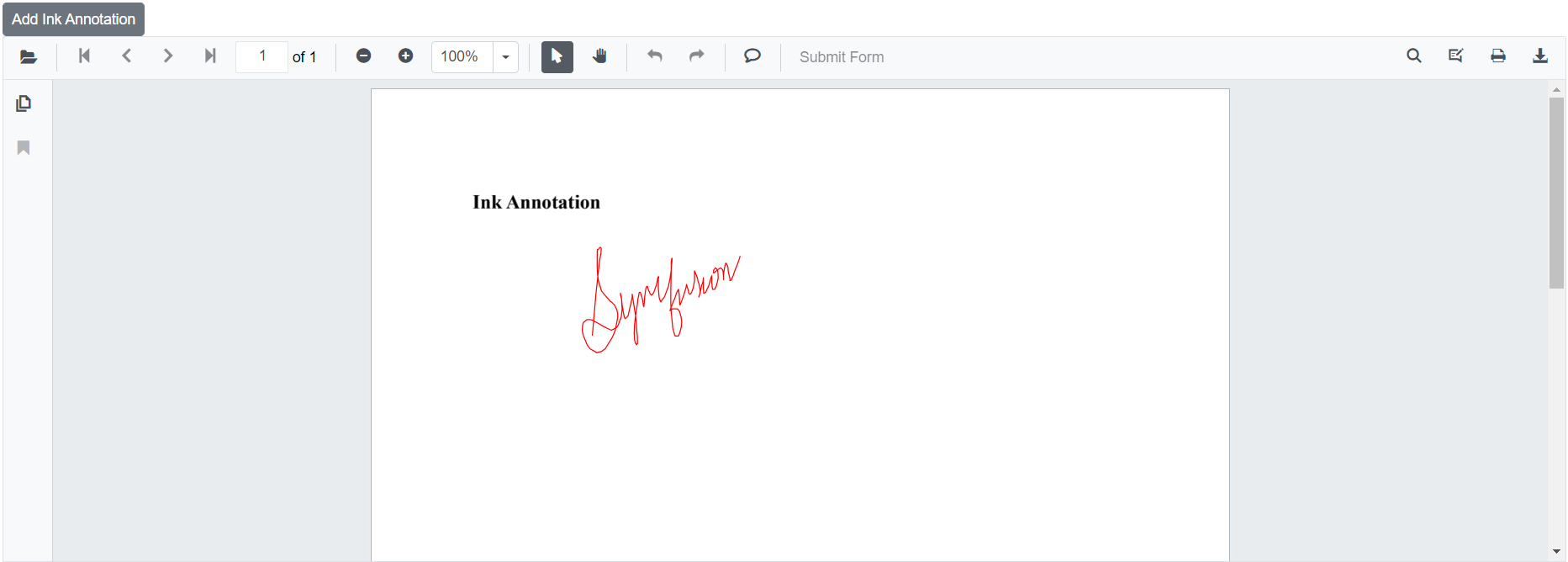
Edit ink annotation programmatically
The Blazor SfPdfViewer offers the capability to programmatically edit the ink annotation within the SfPdfViewer control using the EditAnnotationAsync method.
Below is an example demonstrating how you can utilize this method to edit the ink annotation programmatically:
@using Syncfusion.Blazor.Buttons
@using Syncfusion.Blazor.SfPdfViewer
<SfButton OnClick="@EditInkAnnotationAsync">Edit Ink Annotation</SfButton>
<SfPdfViewer2 Width="100%" Height="100%" DocumentPath="@DocumentPath" @ref="@Viewer" />
@code {
SfPdfViewer2 Viewer;
public string DocumentPath { get; set; } = "wwwroot/Data/Ink_Annotation.pdf";
public async void EditInkAnnotationAsync(MouseEventArgs args)
{
// Get annotation collection
List<PdfAnnotation> annotationCollection = await Viewer.GetAnnotationsAsync();
// Select the annotation want to edit
PdfAnnotation annotation = annotationCollection[0];
// Change the position of the ink annotation
annotation.Bound.X = 125;
annotation.Bound.Y = 125;
// Change the width and height of the ink annotation
annotation.Bound.Width = 100;
annotation.Bound.Height = 75;
// Change the stroke color of ink annotation
annotation.StrokeColor = "#FFFF00";
// Change the opacity (0 to 1) of ink annotation
annotation.Opacity = 0.5;
// Edit the ink annotation
await Viewer.EditAnnotationAsync(annotation);
}
}This code snippet will edit the ink annotation programmatically within the SfPdfViewer control.