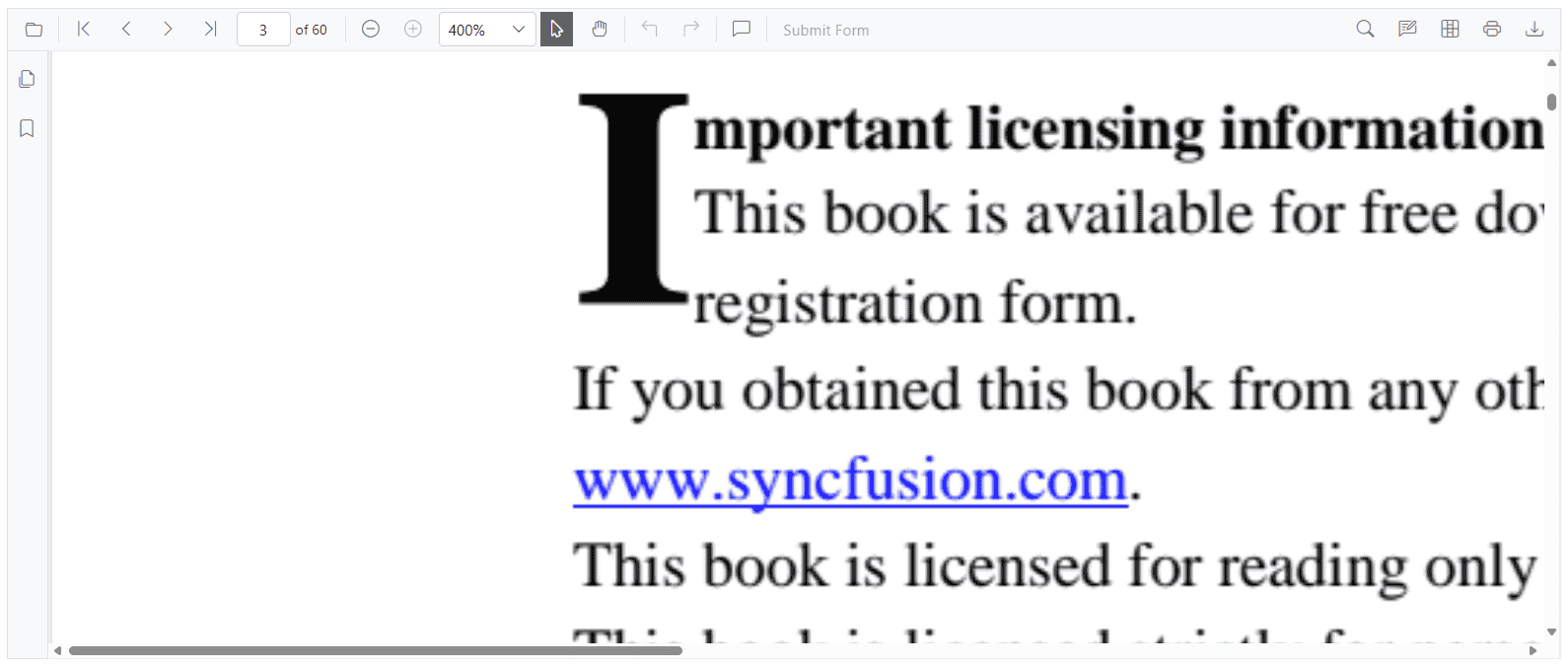Magnification in Blazor SfPdfViewer Component
3 Jun 202510 minutes to read
The built-in toolbar of SfPdfViewer contains the following zooming options:
- Zoom In: Increases the zoom value (document magnification) from the current value by preset levels.
- Zoom Out: Decreases the zoom value from the current value by preset levels.
- Zoom To: Magnifies the pages to the specified zoom value.
- Fit Page: Fits the page entirely in the available document view port size.
- Fit Width: Fits the page to the width of the view port size.
- Fit Height: Fits the page to the height of the view port size.
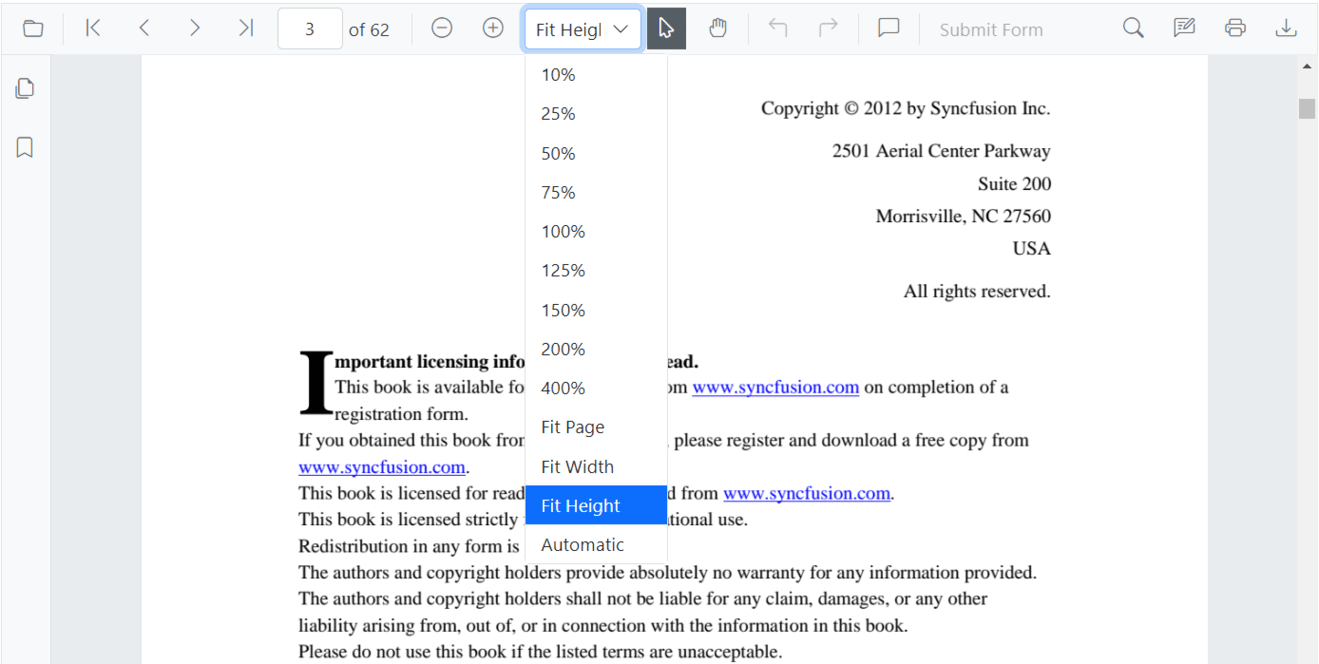
Enable or Disable Magnification in Blazor SfPdfViewer Component
You can enable or disable the magnification option in SfPdfViewer default toolbar by setting the EnableMagnification property.
@using Syncfusion.Blazor.SfPdfViewer
<SfPdfViewer2 Height="100%"
Width="100%"
DocumentPath="@DocumentPath"
EnableMagnification="false" />
@code{
public string DocumentPath { get; set; } = "wwwroot/data/PDF_Succinctly.pdf";
}Programmatic Zoom Operations
Also, you can programmatically perform zooming operations as follows.
@using Syncfusion.Blazor.Buttons
@using Syncfusion.Blazor.Inputs
@using Syncfusion.Blazor.SfPdfViewer
<div style="display:inline-block">
<SfButton OnClick="OnZoomInClick">Zoom In</SfButton>
</div>
<div style="display:inline-block">
<SfButton OnClick="OnZoomOutClick">Zoom Out</SfButton>
</div>
<div style="display:inline-block">
<SfTextBox @ref="@TextBox"></SfTextBox>
</div>
<div style="display:inline-block">
<SfButton OnClick="OnZoomClick">Zoom</SfButton>
</div>
<div style="display:inline-block;">
<SfButton OnClick="OnFitPageClick">Fit To Page</SfButton>
</div>
<div style="display:inline-block">
<SfButton OnClick="OnFitWidthClick">Fit To Width</SfButton>
</div>
<div style="display:inline-block">
<SfButton OnClick="OnFitHeightClick">Fit To Height</SfButton>
</div>
<SfPdfViewer2 Height="100%"
Width="100%"
DocumentPath="@DocumentPath"
@ref="@Viewer" />
@code {
SfPdfViewer2 Viewer;
SfTextBox TextBox;
public string DocumentPath { get; set; } = "wwwroot/data/PDF_Succinctly.pdf";
public async void OnZoomInClick(MouseEventArgs args)
{
await Viewer.ZoomInAsync();
}
public async void OnZoomOutClick(MouseEventArgs args)
{
await Viewer.ZoomOutAsync();
}
public async void OnFitPageClick(MouseEventArgs args)
{
await Viewer.FitToPageAsync();
}
public async void OnZoomClick(MouseEventArgs args)
{
int zoomValue = int.Parse(TextBox.Value.ToString());
await Viewer.ZoomToAsync(zoomValue);
}
public async void OnFitWidthClick(MouseEventArgs args)
{
await Viewer.FitToWidthAsync();
}
public async void OnFitHeightClick(MouseEventArgs args)
{
await Viewer.FitToHeightAsync();
}
}NOTE
SfPdfViewer can support zoom value ranges from 10% to 400%.
Minimum and Maximum Zoom Values in Blazor SfPdfViewer Component
The SfPdfViewer control provides the options to configure minimum and maximum zoom levels using the MinZoomValue and MaxZoomValue properties. These properties allow developers to define and control the zoom range, enhancing customization and user experience by:
- Defining a specific zoom range for better usability
- Preventing excessive zooming that may distort content or impact performance
- Ensuring readability on smaller screens
- Maintaining consistent zoom behavior across different devices
Setting minimum and maximum zoom values
The zoom limits can be configured using the MinZoomValue and MaxZoomValue properties during component initialization. These properties accept integer values representing the zoom percentage.
NOTE
SfPdfViewer can support zoom value ranges from 10% to 400%.
Basic usage of Minimum and Maximum Zoom Values
@using Syncfusion.Blazor.SfPdfViewer
<SfPdfViewer2 DocumentPath="@DocumentPath"
MinZoomValue="50"
MaxZoomValue="200"
Width="100%"
Height="100%">
</SfPdfViewer2>
@code {
private string DocumentPath { get; set; } = "wwwroot/Data/PDF_Succinctly.pdf";
}Refer to the Image below for details.
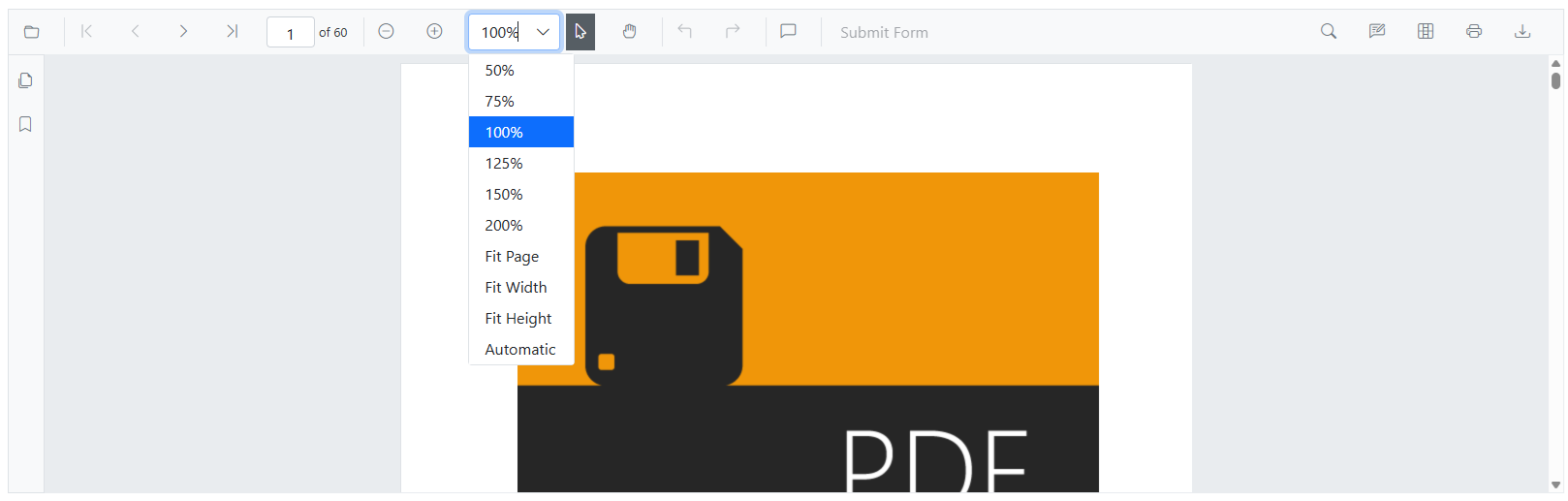
Zoom range scenarios
-
Limit zoom functionality to a specific range for better readability and usability.
-
Prevent excessive zooming to avoid distortion or performance issues.
-
Ensure readability on smaller screens by setting a minimum zoom limit.
Invalid input handling
The SfPdfViewer automatically handles invalid input values:
- Values below 1: Automatically fallback to default minimum (10)
- MinZoomValue > MaxZoomValue: MaxZoomValue will be adjusted to match MinZoomValue
Dynamic zoom value configuration
You can dynamically change the minimum and maximum zoom values during runtime.
@using Syncfusion.Blazor.SfPdfViewer
@using Syncfusion.Blazor.Buttons
<SfButton OnClick="SetDynamicValues">Set Dynamic Values</SfButton>
<SfButton OnClick="SetValueBeyondLimit">Set Value Beyond Limit</SfButton>
<SfButton OnClick="SwapMinMaxValue">Swap MinMax Value</SfButton>
<SfPdfViewer2 @ref="viewer"
DocumentPath="@DocumentPath"
Height="100%"
Width="100%"
MaxZoomValue="@maxZoom"
MinZoomValue="@minZoom">
</SfPdfViewer2>
@code {
public SfPdfViewer2? viewer;
private string DocumentPath { get; set; } = "wwwroot/Data/PDF_Succinctly.pdf";
public int maxZoom = 200;
public int minZoom = 50;
public void SetDynamicValues()
{
maxZoom = 260;
minZoom = 25;
}
public void SetValueBeyondLimit()
{
maxZoom = 500; // Beyond default limit
minZoom = 2; // Beyond default limit
}
public void SwapMinMaxValue()
{
maxZoom = 50; // Less than minZoom
minZoom = 200; // Greater than maxZoom
}
}Refer to the Image below for details.
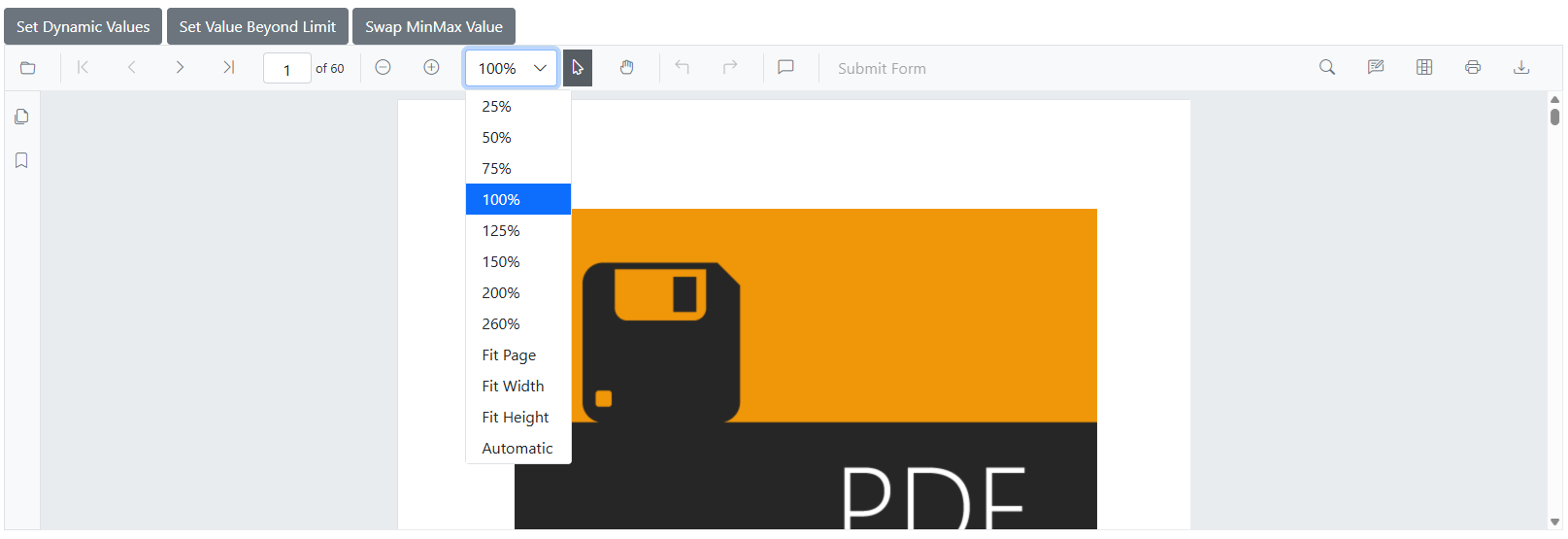
Integration with zoom operations
The zoom limits work seamlessly with all zoom operations including programmatic zoom methods.
@using Syncfusion.Blazor.SfPdfViewer
@using Syncfusion.Blazor.Buttons
<SfButton OnClick="OnZoomInClick">Zoom In</SfButton>
<SfButton OnClick="OnZoomOutClick">Zoom Out</SfButton>
<SfButton OnClick="OnFitPageClick">Fit Page</SfButton>
<SfButton OnClick="OnFitWidthClick">Fit Width</SfButton>
<SfButton OnClick="OnFitHeightClick">Fit Height</SfButton>
<SfPdfViewer2 @ref="viewer"
DocumentPath="@DocumentPath"
Height="100%"
Width="100%"
MaxZoomValue="200"
MinZoomValue="50">
</SfPdfViewer2>
@code {
public SfPdfViewer2? viewer;
private string DocumentPath { get; set; } = "wwwroot/Data/PDF_Succinctly.pdf";
public async void OnZoomInClick()
{
await viewer.ZoomInAsync();
}
public async void OnZoomOutClick()
{
await viewer.ZoomOutAsync();
}
public async void OnFitPageClick()
{
await viewer.FitToPageAsync();
}
public async void OnFitWidthClick()
{
await viewer.FitToWidthAsync();
}
public async void OnFitHeightClick()
{
await viewer.FitToHeightAsync();
}
}Refer to the Image below for details.
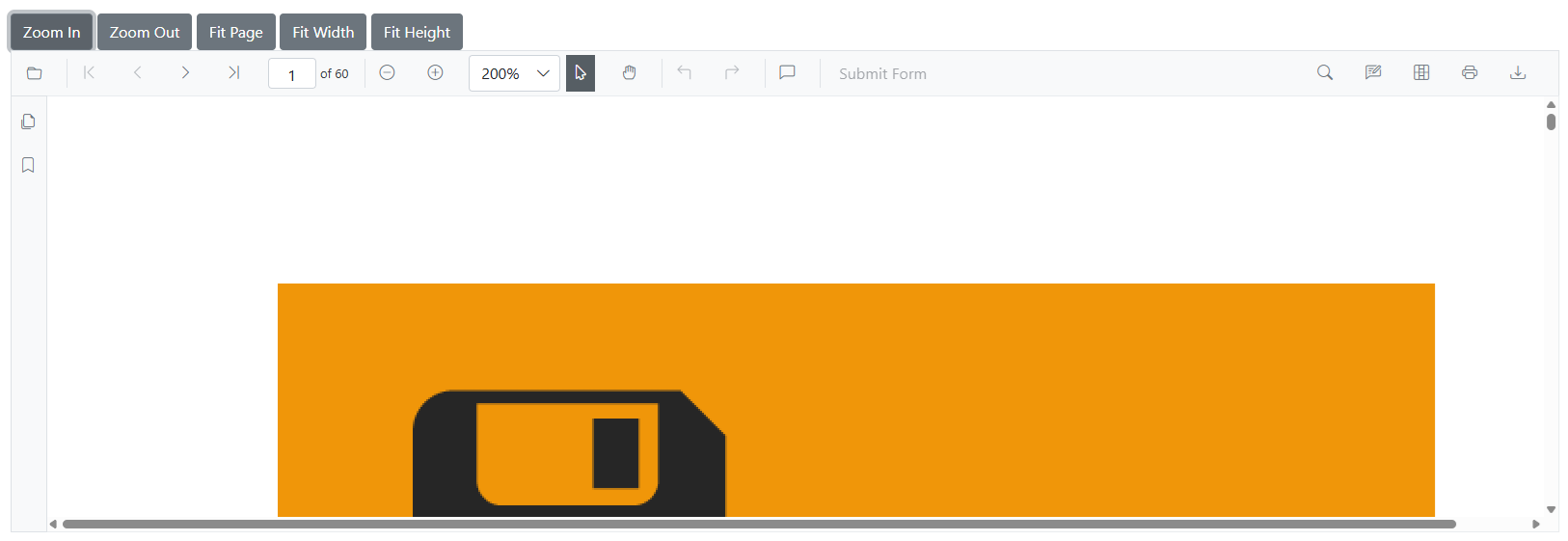
Integration with tile rendering
The zoom limits work seamlessly with tile rendering for enhanced performance at high zoom levels.
@using Syncfusion.Blazor.SfPdfViewer
@using Syncfusion.Blazor.Buttons
<SfButton OnClick="EnableTileRendering">Enable Tile Rendering</SfButton>
<SfPdfViewer2 @ref="viewer"
DocumentPath="@DocumentPath"
Height="100%"
Width="100%"
MaxZoomValue="500"
MinZoomValue="25">
<PdfViewerTileRenderingSettings EnableTileRendering="enableTile"
X="@xValue"
Y="@yValue">
</PdfViewerTileRenderingSettings>
</SfPdfViewer2>
@code {
public SfPdfViewer2? viewer;
public bool enableTile = false;
public int xValue = 3;
public int yValue = 3;
private string DocumentPath { get; set; } = "wwwroot/Data/PDF_Succinctly.pdf";
public void EnableTileRendering()
{
enableTile = true;
}
}Optimizing Zoom Performance with RestrictZoomRequest
The SfPdfViewer provides the RestrictZoomRequest property to optimize performance during zoom operations. This property controls how page images are regenerated on the client-side during zoom changes.
RestrictZoomRequest Property
Property Value: A boolean value that controls how images are regenerated during zoom operations. The default value is false.
- When set to
true: A single image is generated at 100% zoom and reused across all zoom levels. This eliminates the need for image regeneration during zoom interactions, thereby reducing client-side processing and enhancing overall performance, particularly on devices with limited resources. However, this may result in a slight reduction in image clarity at zoom levels other than 100%. - When set to
false(default): Page images are regenerated for each zoom level, providing a smoother and more visually accurate zooming experience at the cost of increased client-side processing.
Basic Usage of RestrictZoomRequest in Blazor SfPdfViewer Component
@using Syncfusion.Blazor.SfPdfViewer
<SfPdfViewer2 DocumentPath="@DocumentPath"
Height="600px"
Width="100%"
RestrictZoomRequest="true">
</SfPdfViewer2>
@code {
private string DocumentPath { get; set; } = "https://cdn.syncfusion.com/content/pdf/pdf-succinctly.pdf";
}Refer to the Image below for details.