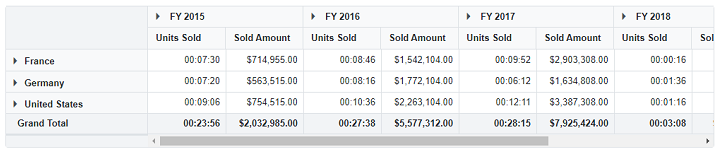How can I help you?
Display string values in Blazor Pivot Table value cells
5 Nov 20254 minutes to read
String values can be displayed in value cells by using the CellTemplate property of the PivotViewTemplates class. The template receives an AxisSet context that contains the cell information (for example, Axis, Value, ActualText, and FormattedText). Setting AxisSet.FormattedText determines the text rendered for that cell without altering the underlying value.
In the following example, each value cell for the Sold field is converted to the string format {hours:D2}:{minutes:D2}:{seconds:D2} (HH:mm:ss), and the result is assigned to data.FormattedText so the cell displays the custom string.
@using Syncfusion.Blazor.PivotView
<SfPivotView TValue="ProductDetails">
<PivotViewTemplates>
<CellTemplate>
@{
var data = context as AxisSet;
if (data != null)
{
if (data.Axis == "value" && data.ActualText.ToString() == "Sold")
{
data.FormattedText = SecondsToHms(data.Value);
@data.FormattedText
}
else
{
@data.FormattedText
}
}
}
</CellTemplate>
</PivotViewTemplates>
<PivotViewDataSourceSettings DataSource="@dataSource">
<PivotViewColumns>
<PivotViewColumn Name="Year"></PivotViewColumn>
<PivotViewColumn Name="Quarter"></PivotViewColumn>
</PivotViewColumns>
<PivotViewRows>
<PivotViewRow Name="Country"></PivotViewRow>
<PivotViewRow Name="Products"></PivotViewRow>
</PivotViewRows>
<PivotViewValues>
<PivotViewValue Name="Sold" Caption="Units Sold"></PivotViewValue>
<PivotViewValue Name="Amount" Caption="Sold Amount"></PivotViewValue>
</PivotViewValues>
<PivotViewFormatSettings>
<PivotViewFormatSetting Name="Amount" Format="C"></PivotViewFormatSetting>
</PivotViewFormatSettings>
</PivotViewDataSourceSettings>
</SfPivotView>
@code {
public List<ProductDetails> dataSource { get; set; }
protected override void OnInitialized()
{
this.dataSource = ProductDetails.GetProductData().ToList();
}
private string SecondsToHms(Nullable<double> value)
{
int hours = (int)Math.Floor((decimal)value / 3600) ;
int minutes = (int)Math.Floor(((decimal)value % 3600) / 60);
int seconds = (int)Math.Floor(((decimal)value % 3600) % 60);
string formattedTime = $"{hours:D2}:{minutes:D2}:{seconds:D2}";
return formattedTime;
}
}