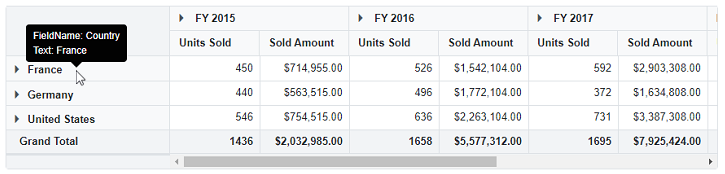Show tooltip for row and column headers in Blazor Pivot Table
5 Nov 20253 minutes to read
This guide explains how to display tooltips for row and column headers in the Blazor Pivot Table using an external tooltip component. By leveraging the tooltip component, users can view additional details about headers when hovering over them, enhancing the interactivity of the Pivot Table. The example below demonstrates how to achieve this with clear and concise code.
Implementation
To show tooltips for row and column headers, use the SfTooltip component. The OnRender event retrieves header cell information, which is displayed within the ContentTemplate of the tooltip. This setup ensures tooltips appear when users hover over row or column headers, providing relevant details like field names or header text.
@using Syncfusion.Blazor.PivotView
@using Syncfusion.Blazor.Popups
@inject IJSRuntime JSRuntime
@using System.Text.Json;
<SfPivotView @ref="pivot" ID="PivotView" TValue="ProductDetails">
<PivotViewDataSourceSettings DataSource="@dataSource">
<PivotViewColumns>
<PivotViewColumn Name="Year"></PivotViewColumn>
<PivotViewColumn Name="Quarter"></PivotViewColumn>
</PivotViewColumns>
<PivotViewRows>
<PivotViewRow Name="Country"></PivotViewRow>
<PivotViewRow Name="Products"></PivotViewRow>
</PivotViewRows>
<PivotViewValues>
<PivotViewValue Name="Sold" Caption="Units Sold"></PivotViewValue>
<PivotViewValue Name="Amount" Caption="Sold Amount"></PivotViewValue>
</PivotViewValues>
<PivotViewFormatSettings>
<PivotViewFormatSetting Name="Amount" Format="C"></PivotViewFormatSetting>
</PivotViewFormatSettings>
</PivotViewDataSourceSettings>
<PivotViewEvents TValue="ProductDetails" DataBound="DataBound"></PivotViewEvents>
</SfPivotView>
<SfTooltip @ref="tooltipRef" MouseTrail="true" WindowCollision="true" OpenDelay="500" ID="pivot-tooltip" Target="@("td.e-rowsheader" + "," + "th.e-columnsheader" + "," + "th.e-valuesheader")" OnRender="OnTooltipRender">
<ContentTemplate>
@{
if (cellData != null)
{
if (cellData.FormattedText != "Grand Total")
{
if (cellData.Axis == "row")
{
<div>
<div>
<p class="inline-p">FieldName:</p>
<p class="inline-p">@cellData.ValueSort["axis"]</p>
</div>
<div>
<p class="inline-p">Text:</p>
<p class="inline-p">@cellData.FormattedText</p>
</div>
</div>
}
else
{
<div>
<div>
<p class="inline-p">Text:</p>
<p class="inline-p">@cellData.FormattedText</p>
</div>
</div>
}
}
else
{
<div>
<div>
<p class="inline-p">Text:</p>
<p class="inline-p">@cellData.FormattedText</p>
</div>
</div>
}
}
}
</ContentTemplate>
</SfTooltip>
<style>
.inline-p {
display: inline;
}
</style>
<script>
function getTableCellNode(ID, left, top) {
var targetElement = document.getElementById(ID);
var pointElement = document.elementFromPoint(left, top);
var headerCell = closest(pointElement, "td.e-rowsheader");
var columnIndex, rowIndex;
if (headerCell) {
columnIndex = Number(headerCell.getAttribute('aria-colindex')) - 1;
rowIndex = Number(headerCell.getAttribute('index'));
} else {
var columnHeaderCell = closest(pointElement, "th.e-columnsheader");
columnIndex = Number(columnHeaderCell.getAttribute('aria-colindex')) - 1;
rowIndex = Number(columnHeaderCell.getAttribute('index'));
}
var cellDetails = {
index: rowIndex,
'aria-colindex': columnIndex
};
return JSON.stringify(cellDetails);
}
function closest(element, selector) {
var el = element;
if (typeof el.closest === 'function') {
return el.closest(selector);
}
while (el && el.nodeType === 1) {
if (matches(el, selector)) {
return el;
}
el = el.parentNode;
}
return null;
}
</script>
@code {
private SfPivotView<ProductDetails> pivot;
private List<ProductDetails> dataSource { get; set; }
private SfTooltip tooltipRef;
private AxisSet cellData;
protected override void OnInitialized()
{
this.dataSource = ProductDetails.GetProductData().ToList();
}
public void DataBound()
{
if (tooltipRef != null)
{
tooltipRef.RefreshAsync();
}
}
// Event function used to update the tooltip content while hovering each row and column headers in the pivot table.
public async void OnTooltipRender(TooltipEventArgs args)
{
Dictionary<string, int> cellInfo;
string returnValue = await JSRuntime.InvokeAsync<string>("getTableCellNode", new object[] { "PivotView", args.Left, args.Top });
if (returnValue != null)
{
// You can get the cell information for the row and column headers here to display in the tooltip.
cellInfo = JsonSerializer.Deserialize<Dictionary<string, int>>(returnValue);
cellData = pivot.PivotValues[cellInfo["index"]]?[cellInfo["aria-colindex"]];
}
}
}