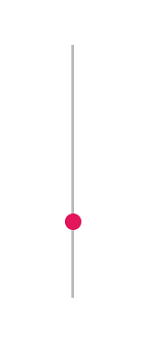How can I help you?
Orientation in Blazor Range Slider Component
4 Nov 20251 minute to read
The slider can be displayed in either horizontal or vertical orientation using the Orientation property. By default, the slider renders in a horizontal orientation.
@using Syncfusion.Blazor.Inputs
<SfSlider ID="default" Value="40" Orientation="SliderOrientation.Vertical"></SfSlider>
<style>
#default {
height: 300px;
}
</style>