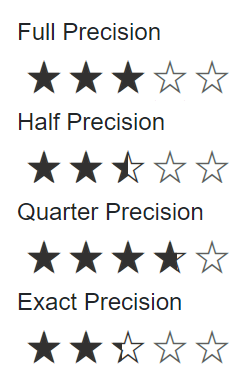Precision Modes in Blazor Rating Component
4 Nov 20251 minute to read
Use the Precision property of the Blazor Rating component to control how finely users can select values. The default precision is Full. Interaction by mouse and keyboard follows the selected precision step.
The Blazor Rating component supports the following precision modes:
- Full: Increases in whole-number steps (1.0). For example, from 2 the next possible ratings include 3, 4, and so on.
- Half: Increases in 0.5 steps. For example, from 2.5 the next possible ratings include 3, 3.5, 4, and so on.
- Quarter: Increases in 0.25 steps. For example, from 3.75 the next possible ratings include 4, 4.25, 4.5, and so on.
- Exact: Increases in 0.1 steps. For example, from 3.9 the next possible ratings include 4, 4.1, 4.2, and so on.
@using Syncfusion.Blazor.Inputs
<label>Full Precision</label><br/>
<SfRating Value="3" Precision="PrecisionType.Full"></SfRating><br/>
<label>Half Precision</label><br/>
<SfRating Value="2.5" Precision="PrecisionType.Half"></SfRating><br/>
<label>Quarter Precision</label><br/>
<SfRating Value="3.75" Precision="PrecisionType.Quarter"></SfRating><br/>
<label>Exact Precision</label><br/>
<SfRating Value="2.3" Precision="PrecisionType.Exact"></SfRating><br/>