How can I help you?
Custom Toolbar Items in Blazor Rich Text Editor Component
5 Nov 20252 minutes to read
The Rich Text Editor allows you to configure your own tools to its toolbar using the RichTextEditorCustomToolbarItems tag directive within a RichTextEditorToolbarSettings. The tools can be plain text, icon, or HTML template. Also, define the order and group where the tool should be included.
The following example demonstrates how to add a custom tool to the Rich Text Editor toolbar. In this example, a custom Ω symbol tool is added to insert special characters into the editor content.
Refer to the following code sample to configure a custom toolbar item with tooltip text using the RichTextEditorToolbarSettings.Items property.
@using Syncfusion.Blazor.Buttons
@using Syncfusion.Blazor.RichTextEditor
<SfRichTextEditor @ref="RteObj">
<RichTextEditorToolbarSettings Items="@Tools">
<RichTextEditorCustomToolbarItems>
<RichTextEditorCustomToolbarItem Name="Symbol">
<Template>
<SfButton @onclick="ClickHandler">Insert Symbol</SfButton>
</Template>
</RichTextEditorCustomToolbarItem>
</RichTextEditorCustomToolbarItems>
</RichTextEditorToolbarSettings>
<p>The Rich Text Editor component is the WYSIWYG ('what you see is what you get') editor that provides the best user experience to create and update the content. Users can format their content using the standard toolbar commands.</p>
</SfRichTextEditor>
@code {
SfRichTextEditor RteObj;
private List<ToolbarItemModel> Tools = new List<ToolbarItemModel>()
{
new ToolbarItemModel() { Command = ToolbarCommand.Bold },
new ToolbarItemModel() { Command = ToolbarCommand.Italic },
new ToolbarItemModel() { Command = ToolbarCommand.Underline },
new ToolbarItemModel() { Command = ToolbarCommand.Separator },
new ToolbarItemModel() { Name = "Symbol", TooltipText = "Insert Symbol" },
new ToolbarItemModel() { Command = ToolbarCommand.SourceCode },
new ToolbarItemModel() { Command = ToolbarCommand.FullScreen }
};
private async Task ClickHandler()
{
ExecuteCommandOption executeCommandOption = new ExecuteCommandOption();
executeCommandOption.Undo = true;
await RteObj.ExecuteCommandAsync(CommandName.InsertText, "₹", executeCommandOption);
}
}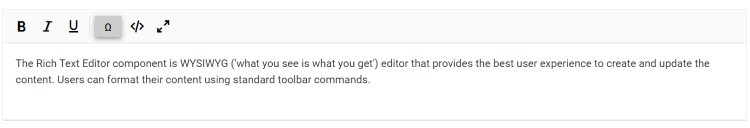
Enabling and disabling toolbar items
You can use the EnableToolbarItem and disableToolbarItem methods to control the state of toolbar items. This methods takes a single item or an array of Items as parameter.
You can add the command name
Customto disable the custom toolbar items on source code view and other quicktoolbar operations.