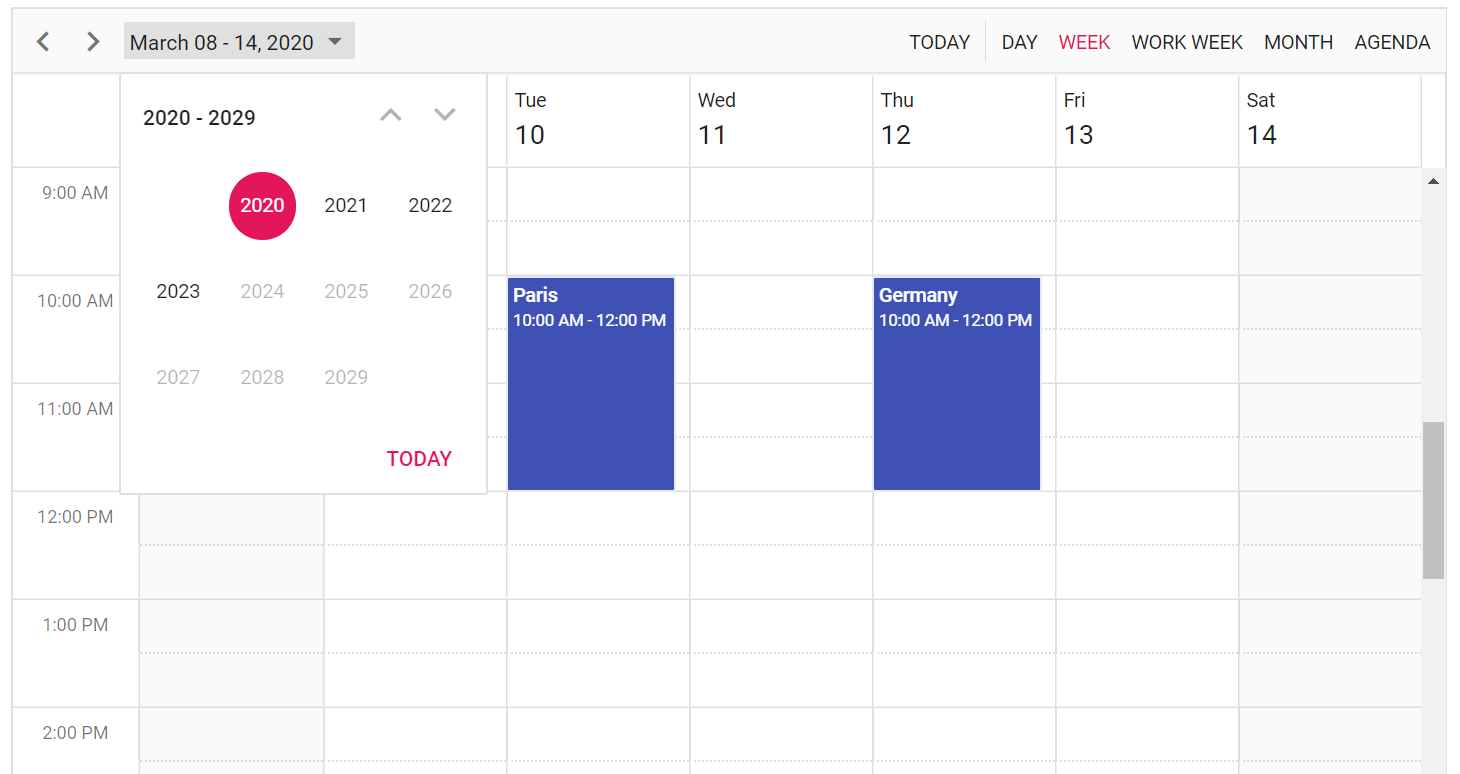How can I help you?
Setting Minimum and Maximum Date in Blazor Scheduler Component
23 Aug 20232 minutes to read
In Scheduler, by default all the date ranges are available. A particular date range alone can be rendered in the Scheduler by setting the date range within MinDate and MaxDate properties. In the following code example, the Scheduler has been rendered from 2020 to 2023 alone.
@using Syncfusion.Blazor.Schedule
<SfSchedule TValue="AppointmentData" Height="550px" MinDate="new DateTime(2020, 1, 1)" MaxDate="new DateTime(2023, 12, 31)" @bind-SelectedDate="@CurrentDate">
<ScheduleEventSettings DataSource="@DataSource"></ScheduleEventSettings>
<ScheduleViews>
<ScheduleView Option="View.Day"></ScheduleView>
<ScheduleView Option="View.Week"></ScheduleView>
<ScheduleView Option="View.WorkWeek"></ScheduleView>
<ScheduleView Option="View.Month"></ScheduleView>
<ScheduleView Option="View.Agenda"></ScheduleView>
</ScheduleViews>
</SfSchedule>
@code{
DateTime CurrentDate = new DateTime(2020, 3, 11);
List<AppointmentData> DataSource = new List<AppointmentData>
{
new AppointmentData { Id = 1, Subject = "Paris", StartTime = new DateTime(2020, 3, 10, 10, 0, 0 ) , EndTime = new DateTime(2020, 3, 10, 12, 0, 0) },
new AppointmentData { Id = 2, Subject = "Germany", StartTime = new DateTime(2020, 3, 12, 10, 0, 0) , EndTime = new DateTime(2020, 3, 12, 12, 0, 0) }
};
public class AppointmentData
{
public int Id { get; set; }
public string Subject { get; set; }
public string Location { get; set; }
public DateTime StartTime { get; set; }
public DateTime EndTime { get; set; }
public string Description { get; set; }
public bool IsAllDay { get; set; }
public string RecurrenceRule { get; set; }
public string RecurrenceException { get; set; }
public Nullable<int> RecurrenceID { get; set; }
}
}