Annotations in Blazor Smart Paste Button Component
29 Nov 20243 minutes to read
Annotating form fields
By default, the Syncfusion® Blazor Smart Paste Button analyzes form fields like <input>, <select>, and <textarea> elements, generating descriptions based on their associated <label>, name attribute, id attribute or nearby text content. These descriptions are then sent to the back end AI model to assist in accurately pasting the relevant data. However, for more control, you can override the default behavior by specifying custom descriptions for specific input field using the data-smartpaste-description attribute.
@using Syncfusion.Blazor.DataForm
@using System.ComponentModel.DataAnnotations
@using Syncfusion.Blazor.SmartComponents
@using Syncfusion.Blazor.Inputs
<SfDataForm ID="MyForm"
Model="@EventRegistrationModel">
<FormValidator>
<DataAnnotationsValidator></DataAnnotationsValidator>
</FormValidator>
<FormItems>
<FormItem Field="@nameof(EventRegistration.Name)" ID="firstname"></FormItem>
<FormItem Field="@nameof(EventRegistration.DateOfBirth)">
<Template>
<label class="e-form-label">Date of Birth</label>
<SfTextBox HtmlAttributes="DateOfBirth"
ID="dateofbirth" />
</Template>
</FormItem>
<FormItem Field="@nameof(EventRegistration.Email)" ID="email"></FormItem>
<FormItem Field="@nameof(EventRegistration.Phone)" ID="phonenumber"></FormItem>
<FormItem Field="@nameof(EventRegistration.Address)" ID="address"></FormItem>
</FormItems>
<FormButtons>
<SfSmartPasteButton IsPrimary="true" Content="Smart Paste" IconCss="e-icons e-paste">
</SfSmartPasteButton>
</FormButtons>
</SfDataForm>
<br>
<h4 style="text-align:center;">Sample content</h4>
<div>
Hi, my name is Jane Smith. You can reach me at [email protected] or call me at +1-555-987-6543. I live at 789 Pine Avenue, Suite 12, Los Angeles, CA 90001. I was born on 15th March 1990.
</div>
@code {
private EventRegistration EventRegistrationModel = new EventRegistration();
Dictionary<string, object> DateOfBirth = new Dictionary<string, object>()
{
{ "data-smartpaste-description", "Date must follow the format: DD-MM-YYYY" }
};
public class EventRegistration
{
[Required(ErrorMessage = "Please enter your name.")]
[Display(Name = "Name")]
public string Name { get; set; }
[Required(ErrorMessage = "Please enter your email address.")]
[Display(Name = "Email ID")]
public string Email { get; set; }
[Required(ErrorMessage = "Please enter your mobile number.")]
[Display(Name = "Phone Number")]
public string Phone { get; set; }
[Required(ErrorMessage = "Please enter your address.")]
[Display(Name = "Address")]
public string Address { get; set; }
[Required(ErrorMessage = "Please enter your DOB.")]
[Display(Name = "Date Of Birth")]
public string DateOfBirth { get; set; }
}
}NOTE
In this example, the Syncfusion® Blazor DataForm component is used to manage form input fields. To get started, ensure you have the Syncfusion.Blazor.DataForm package installed.
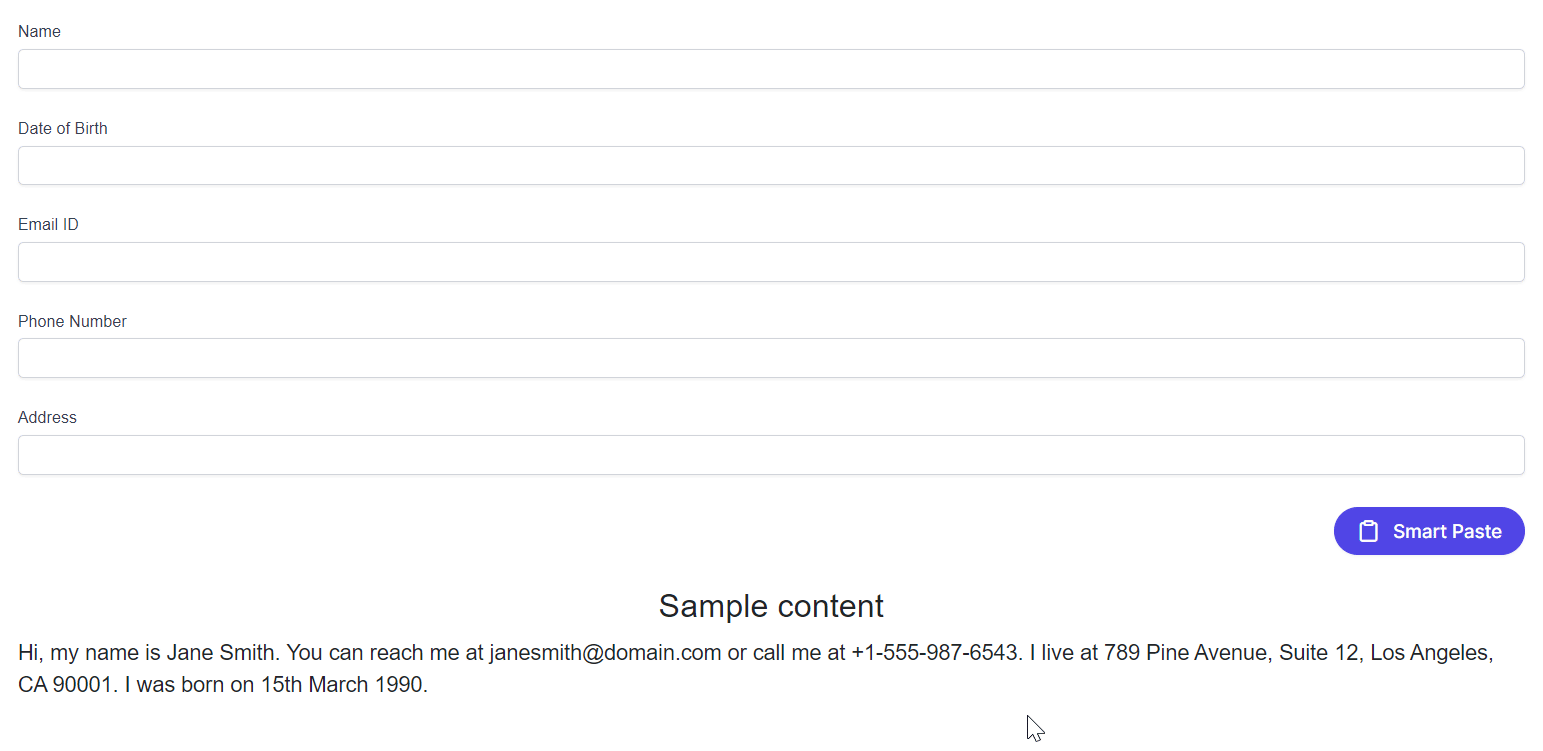
NOTE