How can I help you?
Customizing Appearance of Suggestions
29 Nov 20241 minute to read
The ShowSuggestionOnPopup attribute in Syncfusion® Blazor Smart TextArea allows you to control how text suggestions are displayed to the users.
- If
ShowSuggestionOnPopupistrue, suggestions displayed in the pop-up window
@using Syncfusion.Blazor.SmartComponents
<SfSmartTextArea UserRole="@userRole" Placeholder="Enter your queries here" @bind-Value="prompt" Width="75%" RowCount="5" ShowSuggestionOnPopup="true">
</SfSmartTextArea>
@code {
private string? prompt;
public string userRole = "Maintainer of an open-source project replying to GitHub issues";
}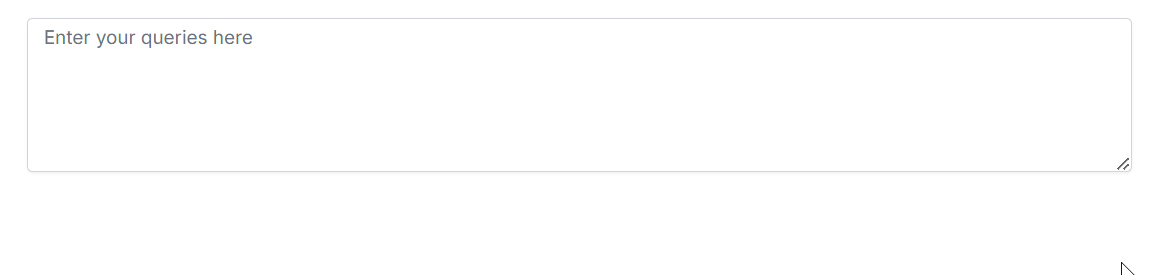
- If
ShowSuggestionOnPopupisfalse, suggestions displayed inline.
@using Syncfusion.Blazor.SmartComponents
<SfSmartTextArea UserRole="@userRole" Placeholder="Enter your queries here" @bind-Value="prompt" Width="75%" RowCount="5" ShowSuggestionOnPopup="false">
</SfSmartTextArea>
@code {
private string? prompt;
public string userRole = "Maintainer of an open-source project replying to GitHub issues";
}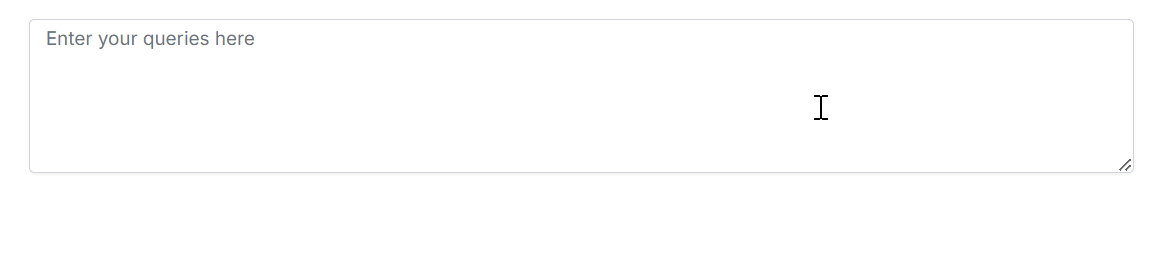
By default ShowSuggestionOnPopup is false.