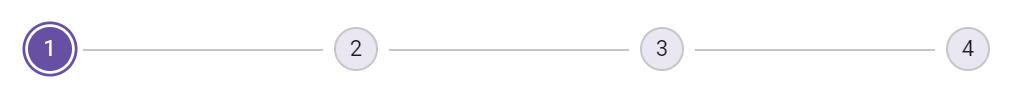Animation in Blazor Stepper Component
4 Jan 20241 minute to read
The Stepper progress state can be animated, smoothly transitioning from one step to another. You can customize the animation’s Duration and Delay by using the StepperAnimationSettings tag directive.
You can disable the animation by setting the Enable property to false. By default, the value is true.
| Fields | Type | Description |
|---|---|---|
| Duration | number |
Specifies the duration of the animated transition for each step. The default value is 2000 milliseconds. |
| Delay | number |
Specifies the delay to initiate the animated transition for each step in milliseconds. The default value is 0. |
The example demonstrates the animation Duration and Delay settings for the Stepper.
@using Syncfusion.Blazor.Navigations
<SfStepper>
<StepperSteps>
<StepperStep></StepperStep>
<StepperStep></StepperStep>
<StepperStep></StepperStep>
<StepperStep></StepperStep>
</StepperSteps>
<StepperAnimationSettings Enable=true Delay="500" Duration="2000"></StepperAnimationSettings>
</SfStepper>