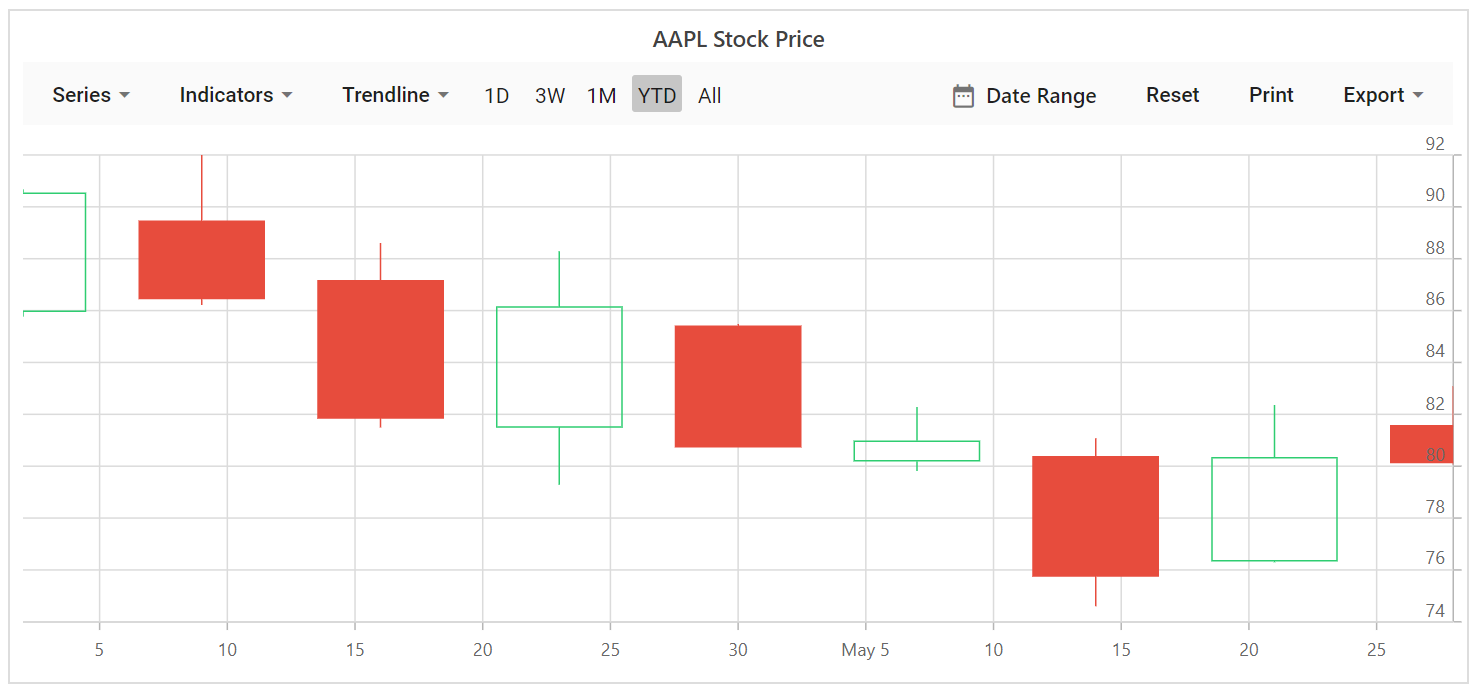How can I help you?
Range Selector in Blazor Stock Chart Component
4 Nov 20252 minutes to read
The range selector enables selection of a date range using specified periods. By default, the range selector is enabled in the stock chart.
Selecting Range
The left and right thumbs of the RangeNavigator indicate the selected range across large datasets. The range can be selected in the following ways.
- By dragging the thumbs.
- By tapping the labels.
- By choosing a start and end date using the Date Range button.
The following code example shows the EnableSelector property used to toggle the visibility of the range selector.
@using Syncfusion.Blazor.Charts
<SfStockChart Title="AAPL Stock Price" EnableSelector="true">
<StockChartSeriesCollection>
<StockChartSeries DataSource="@StockDetails" Type="ChartSeriesType.Candle" XName="Date" High="High" Low="Low" Open="Open" Close="Close" Name="google"></StockChartSeries>
</StockChartSeriesCollection>
</SfStockChart>
@code {
public class ChartData
{
public DateTime Date {get; set;}
public Double Open {get; set;}
public Double Low {get; set;}
public Double Close {get; set;}
public Double High {get; set;}
public Double Volume {get; set;}
}
public List<ChartData> StockDetails = new List<ChartData>
{
new ChartData { Date = new DateTime(2012, 04, 02), Open = 85.9757, High = 90.6657, Low = 85.7685, Close = 90.5257, Volume = 660187068 },
new ChartData { Date = new DateTime(2012, 04, 09), Open = 89.4471, High = 92, Low = 86.2157, Close = 86.4614, Volume = 912634864 },
new ChartData { Date = new DateTime(2012, 04, 16), Open = 87.1514, High = 88.6071, Low = 81.4885, Close = 81.8543, Volume = 1221746066 },
new ChartData { Date = new DateTime(2012, 04, 23), Open = 81.5157, High = 88.2857, Low = 79.2857, Close = 86.1428, Volume = 965935749 },
new ChartData { Date = new DateTime(2012, 04, 30), Open = 85.4, High = 85.4857, Low = 80.7385, Close = 80.75, Volume = 615249365 },
new ChartData { Date = new DateTime(2012, 05, 07), Open = 80.2143, High = 82.2685, Low = 79.8185, Close = 80.9585, Volume = 541742692 },
new ChartData { Date = new DateTime(2012, 05, 14), Open = 80.3671, High = 81.0728, Low = 74.5971, Close = 75.7685, Volume = 708126233 },
new ChartData { Date = new DateTime(2012, 05, 21), Open = 76.3571, High = 82.3571, Low = 76.2928, Close = 80.3271, Volume = 682076215 },
new ChartData { Date = new DateTime(2012, 05, 28), Open = 81.5571, High = 83.0714, Low = 80.0743, Close = 80.1414, Volume = 480059584 }
};
}