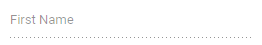Set the Disabled State in Blazor TextBox Component
4 Nov 20251 minute to read
Disable the TextBox by setting its Enabled property to false. A disabled TextBox is non-interactive, excluded from keyboard focus (tab order), and does not raise input events.
The following example demonstrates the TextBox in a disabled state.
@using Syncfusion.Blazor.Inputs
<SfTextBox Placeholder='First Name' Enabled=false></SfTextBox>