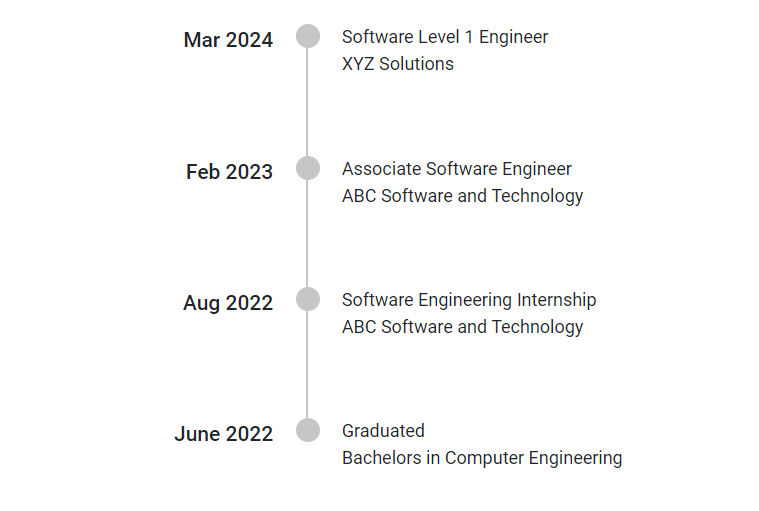How can I help you?
Reverse in Blazor Timeline component
18 Nov 20252 minutes to read
Display Timeline items in reverse order for various alignments using the Reverse property, which enhances adaptability and user interaction.
The Reverse property reverses the order of the Timeline items as defined in the TimelineItems collection.
@using Syncfusion.Blazor.Layouts
<div class="container" style="height: 350px">
<SfTimeline Reverse=true Alignment=TimelineAlignment.Before>
<TimelineItems>
<TimelineItem>
<Content> June 2022 </Content>
<OppositeContent> Graduated <br/> Bachelors in Computer Engineering </OppositeContent>
</TimelineItem>
<TimelineItem>
<Content> Aug 2022 </Content>
<OppositeContent> Software Engineering Internship <br /> ABC Software and Technology </OppositeContent>
</TimelineItem>
<TimelineItem>
<Content> Feb 2023 </Content>
<OppositeContent> Associate Software Engineer <br/> ABC Software and Technology </OppositeContent>
</TimelineItem>
<TimelineItem>
<Content> Mar 2024 </Content>
<OppositeContent> Software Level 1 Engineer <br /> XYZ Solutions </OppositeContent>
</TimelineItem>
</TimelineItems>
</SfTimeline>
</div>