How can I help you?
Mask Support in Blazor TimePicker Component
29 Dec 20222 minutes to read
The masking feature allows users to enter a time in the correct format, as specified by the Format property. This helps to ensure that the time is entered correctly and can also make it easier for users to understand how to enter the time. The EnableMask property in the TimePicker component allows you to enable or disable the masking functionality. When enabled, the input field will be displayed as masked with a specific time format pattern for entering the time.
@using Syncfusion.Blazor.Calendars
<SfTimePicker TValue="DateTime?" EnableMask="true" Format="hh:mm:ss" StrictMode=true @bind-Value="@Value">
<TimePickerMaskPlaceholder Hour="hour" Minute="minute" Second="second"></TimePickerMaskPlaceholder>
</SfTimePicker>
@code {
public DateTime? Value { get; set; } = new DateTime(2022, 12, 11, 11, 30, 00);
}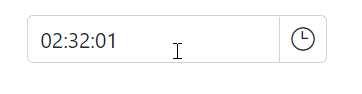
MaskPlaceholder
The TimePickerMaskPlaceholder directive allows you to set custom placeholder text for each segment of the time format in a TimePicker component. This can be used to provide additional context or instructions to the user about the expected format for the input. To use the directive, include it in the component’s configuration along with the EnableMask property.
The TimePickerMaskPlaceholder class has the following properties:
-
Hour : Specifies the placeholder character for the hour (
hh) segment of the time value. -
Minute : Specifies the placeholder character for the minute (
mm) segment of the time value. -
Second : Specifies the placeholder character for the second (
ss) segment of the time value.
The TimePicker component uses placeholder text from the current culture’s resources file for each segment of the time format by default. If you want to use custom placeholder text instead, you can specify it using the TimePickerMaskPlaceholder directive and its properties.
@using Syncfusion.Blazor.Calendars
<SfTimePicker TValue="DateTime?" EnableMask="true" Format="hh:mm:ss" StrictMode=true @bind-Value="@Value">
<TimePickerMaskPlaceholder Hour="hour" Minute="minute" Second="second"></TimePickerMaskPlaceholder>
</SfTimePicker>
@code {
public DateTime? Value { get; set; } = new DateTime(2022, 12, 11, 11, 30, 00);
}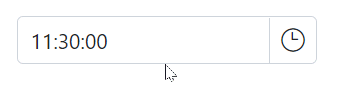
If you do not specify custom placeholder text for any segment of the time format, the component will use the default placeholder text from the current culture based resources file for not specified segments.