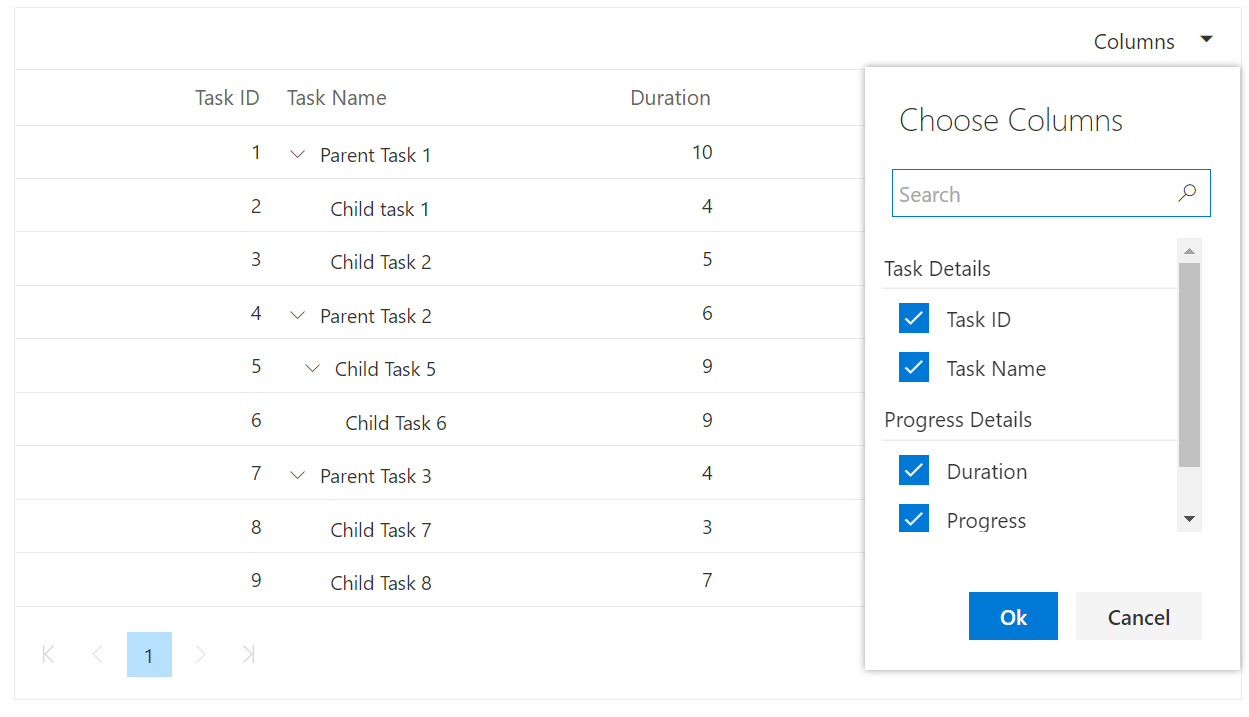How can I help you?
Column Chooser in Blazor Tree Grid Component
22 Dec 202524 minutes to read
The column chooser has options to show or hide columns dynamically. It can be enabled by defining the ShowColumnChooser as true.
@using TreeGridComponent.Data;
@using Syncfusion.Blazor.TreeGrid;
<SfTreeGrid IdMapping="TaskId" ParentIdMapping="ParentId" DataSource="@TreeGridData" TreeColumnIndex="1" ShowColumnChooser="true" Toolbar=@ToolbarItems>
<TreeGridColumns>
<TreeGridColumn Field="TaskId" HeaderText="Task ID" Width="80" TextAlign="Syncfusion.Blazor.Grids.TextAlign.Right"></TreeGridColumn>
<TreeGridColumn Field="TaskName" HeaderText="Task Name" Width="90" ShowInColumnChooser="false"></TreeGridColumn>
<TreeGridColumn Field="StartDate" HeaderText="Start Date" TextAlign="Syncfusion.Blazor.Grids.TextAlign.Right" Format="yMd" Type="Syncfusion.Blazor.Grids.ColumnType.Date" Width="90"></TreeGridColumn>
<TreeGridColumn Field="Duration" HeaderText="Duration" TextAlign="Syncfusion.Blazor.Grids.TextAlign.Right" Width="80"></TreeGridColumn>
<TreeGridColumn Field="Progress" HeaderText="Progress" TextAlign="Syncfusion.Blazor.Grids.TextAlign.Right" Width="80"></TreeGridColumn>
</TreeGridColumns>
</SfTreeGrid>
@code{
public string[] ToolbarItems = new string[] { "ColumnChooser" };
public List<TreeData.BusinessObject> TreeGridData { get; set; }
protected override void OnInitialized()
{
this.TreeGridData = TreeData.GetSelfDataSource().ToList();
}
}namespace TreeGridComponent.Data {
public class TreeData
{
public class BusinessObject
{
public int TaskId { get; set;}
public string TaskName { get; set;}
public DateTime? StartDate { get; set;}
public int? Duration { get; set;}
public int? Progress { get; set;}
public int? ParentId { get; set;}
}
public static List<BusinessObject> GetSelfDataSource()
{
List<BusinessObject> BusinessObjectCollection = new List<BusinessObject>();
BusinessObjectCollection.Add(new BusinessObject() { TaskId = 1,TaskName = "Parent Task 1",StartDate = new DateTime(2017, 10, 23),Duration = 10,Progress = 70,ParentId = null });
BusinessObjectCollection.Add(new BusinessObject() { TaskId = 2,TaskName = "Child task 1",StartDate = new DateTime(2017, 10, 23),Duration = 4,Progress = 80,ParentId = 1 });
BusinessObjectCollection.Add(new BusinessObject() { TaskId = 3,TaskName = "Child Task 2",StartDate = new DateTime(2017, 10, 24),Duration = 5,Progress = 65,ParentId = 2 });
BusinessObjectCollection.Add(new BusinessObject() { TaskId = 4,TaskName = "Child task 3",StartDate = new DateTime(2017, 10, 25),Duration = 6,Progress = 77,ParentId = 3 });
BusinessObjectCollection.Add(new BusinessObject() { TaskId = 5,TaskName = "Parent Task 2",StartDate = new DateTime(2017, 10, 23),Duration = 10,Progress = 70,ParentId = null});
BusinessObjectCollection.Add(new BusinessObject() { TaskId = 6,TaskName = "Child task 1",StartDate = new DateTime(2017, 10, 23),Duration = 4,Progress = 80,ParentId = 5});
BusinessObjectCollection.Add(new BusinessObject() { TaskId = 7,TaskName = "Child Task 2",StartDate = new DateTime(2017, 10, 24),Duration = 5,Progress = 65,ParentId = 5});
BusinessObjectCollection.Add(new BusinessObject() { TaskId = 8,TaskName = "Child task 3",StartDate = new DateTime(2017, 10, 25),Duration = 6,Progress = 77,ParentId = 5});
BusinessObjectCollection.Add(new BusinessObject() { TaskId = 9,TaskName = "Child task 4",StartDate = new DateTime(2017, 10, 25),Duration = 6,Progress = 77,ParentId = 5});
return BusinessObjectCollection;
}
}
}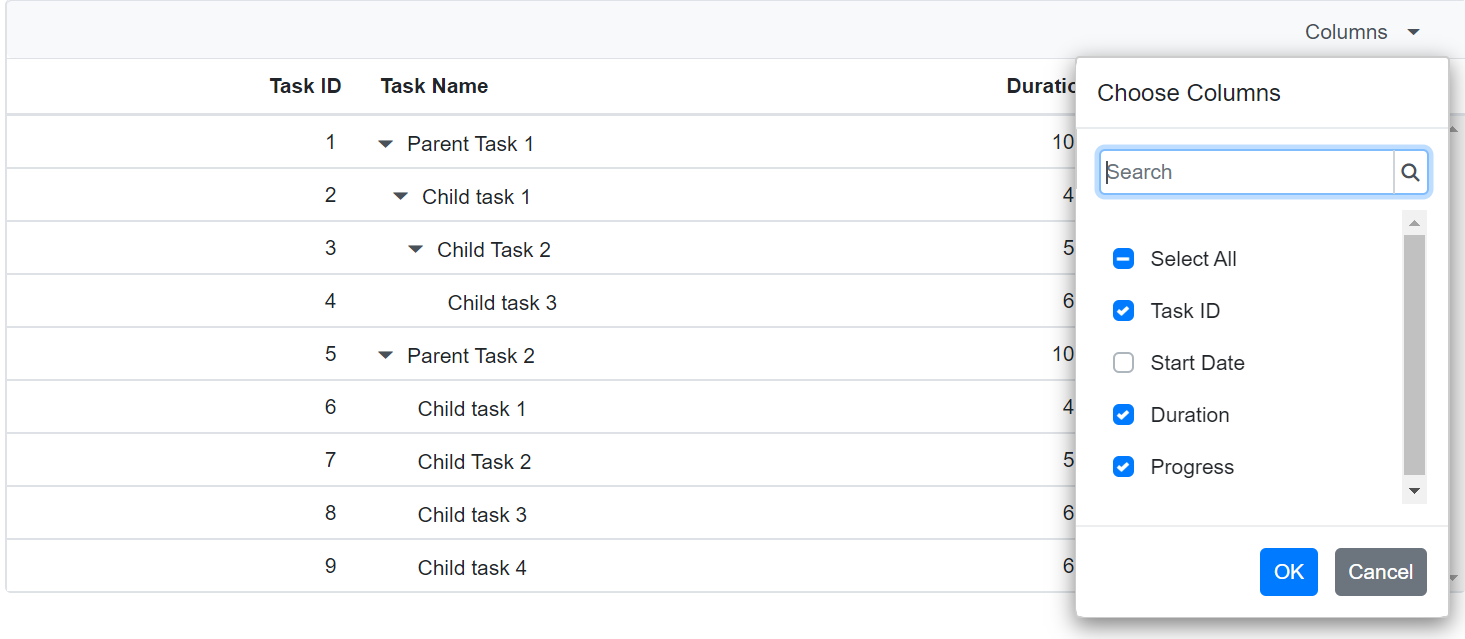
NOTE
The column names can be hidden in the column chooser by defining the ShowInColumnChooser property as false.
Open column chooser by external button
The column chooser has options to show or hide columns dynamically. It can be enabled by defining the ShowInColumnChooser as true.
@using TreeGridComponent.Data;
@using Syncfusion.Blazor.Data;
@using Syncfusion.Blazor.TreeGrid;
@using Syncfusion.Blazor.Buttons;
<SfButton OnClick="Show" Content="Open column chooser"></SfButton>
<SfTreeGrid @ref="TreeGrid" IdMapping="TaskId" ParentIdMapping="ParentId" DataSource="@TreeGridData" TreeColumnIndex="1" ShowColumnChooser="true" Toolbar=@ToolbarItems>
<TreeGridColumns>
<TreeGridColumn Field="TaskId" HeaderText="Task ID" Width="80" TextAlign="Syncfusion.Blazor.Grids.TextAlign.Right"></TreeGridColumn>
<TreeGridColumn Field="TaskName" HeaderText="Task Name" Width="90" ShowInColumnChooser="false"></TreeGridColumn>
<TreeGridColumn Field="StartDate" HeaderText="Start Date" TextAlign="Syncfusion.Blazor.Grids.TextAlign.Right" Format="yMd" Type="Syncfusion.Blazor.Grids.ColumnType.Date" Width="90"></TreeGridColumn>
<TreeGridColumn Field="Duration" HeaderText="Duration" TextAlign="Syncfusion.Blazor.Grids.TextAlign.Right" Width="80"></TreeGridColumn>
<TreeGridColumn Field="Progress" HeaderText="Progress" TextAlign="Syncfusion.Blazor.Grids.TextAlign.Right" Width="80"></TreeGridColumn>
</TreeGridColumns>
</SfTreeGrid>
@code{
private SfTreeGrid<TreeData.BusinessObject> TreeGrid;
public string[] ToolbarItems = new string[] { "ColumnChooser" };
public List<TreeData.BusinessObject> TreeGridData { get; set; }
protected override void OnInitialized()
{
this.TreeGridData = TreeData.GetSelfDataSource().ToList();
}
public void Show()
{
this.TreeGrid.OpenColumnChooserAsync(200, 50);
}
}namespace TreeGridComponent.Data {
public class TreeData
{
public class BusinessObject
{
public int TaskId { get; set;}
public string TaskName { get; set;}
public DateTime? StartDate { get; set;}
public int? Duration { get; set;}
public int? Progress { get; set;}
public int? ParentId { get; set;}
}
public static List<BusinessObject> GetSelfDataSource()
{
List<BusinessObject> BusinessObjectCollection = new List<BusinessObject>();
BusinessObjectCollection.Add(new BusinessObject() { TaskId = 1,TaskName = "Parent Task 1",StartDate = new DateTime(2017, 10, 23),Duration = 10,Progress = 70,ParentId = null });
BusinessObjectCollection.Add(new BusinessObject() { TaskId = 2,TaskName = "Child task 1",StartDate = new DateTime(2017, 10, 23),Duration = 4,Progress = 80,ParentId = 1 });
BusinessObjectCollection.Add(new BusinessObject() { TaskId = 3,TaskName = "Child Task 2",StartDate = new DateTime(2017, 10, 24),Duration = 5,Progress = 65,ParentId = 2 });
BusinessObjectCollection.Add(new BusinessObject() { TaskId = 4,TaskName = "Child task 3",StartDate = new DateTime(2017, 10, 25),Duration = 6,Progress = 77,ParentId = 3 });
BusinessObjectCollection.Add(new BusinessObject() { TaskId = 5,TaskName = "Parent Task 2",StartDate = new DateTime(2017, 10, 23),Duration = 10,Progress = 70,ParentId = null});
BusinessObjectCollection.Add(new BusinessObject() { TaskId = 6,TaskName = "Child task 1",StartDate = new DateTime(2017, 10, 23),Duration = 4,Progress = 80,ParentId = 5});
BusinessObjectCollection.Add(new BusinessObject() { TaskId = 7,TaskName = "Child Task 2",StartDate = new DateTime(2017, 10, 24),Duration = 5,Progress = 65,ParentId = 5});
BusinessObjectCollection.Add(new BusinessObject() { TaskId = 8,TaskName = "Child task 3",StartDate = new DateTime(2017, 10, 25),Duration = 6,Progress = 77,ParentId = 5});
BusinessObjectCollection.Add(new BusinessObject() { TaskId = 9,TaskName = "Child task 4",StartDate = new DateTime(2017, 10, 25),Duration = 6,Progress = 77,ParentId = 5});
return BusinessObjectCollection;
}
}
}
NOTE
The column names in column chooser can be hidden by defining the ShowInColumnChooser property as false.
Text wrapping in column chooser
The Blazor TreeGrid includes a enhancement that improves readability within the column chooser dialog by allowing long column names to wrap across multiple lines. This behavior is enabled by setting the TreeGridColumnChooserSettings.AllowTextWrap property to true.
@using TreeGridComponent.Data
@using Syncfusion.Blazor.Data
@using Syncfusion.Blazor.TreeGrid
@using Syncfusion.Blazor.Buttons
<SfTreeGrid @ref="TreeGrid" IdMapping="ShipmentId" ParentIdMapping="ParentId" DataSource="@Shipments" TreeColumnIndex="1" ShowColumnChooser="true" Toolbar="@ToolbarItems" Locale="en-US">
<TreeGridColumnChooserSettings AllowTextWrap="true"></TreeGridColumnChooserSettings>
<TreeGridColumns>
<TreeGridColumn Field="ShipmentId" HeaderText="Shipment ID" Width="100" TextAlign="Syncfusion.Blazor.Grids.TextAlign.Right" ClipMode="Syncfusion.Blazor.Grids.ClipMode.EllipsisWithTooltip"></TreeGridColumn>
<TreeGridColumn Field="Description" HeaderText="Description of Shipment" Width="160" ClipMode="Syncfusion.Blazor.Grids.ClipMode.EllipsisWithTooltip"></TreeGridColumn>
<TreeGridColumn Field="Origin" HeaderText="Origin Location of Shipment" Width="120" ClipMode="Syncfusion.Blazor.Grids.ClipMode.EllipsisWithTooltip"></TreeGridColumn>
<TreeGridColumn Field="Destination" HeaderText="Destination Location of Shipment" Width="120" ClipMode="Syncfusion.Blazor.Grids.ClipMode.EllipsisWithTooltip"></TreeGridColumn>
<TreeGridColumn Field="Weight" HeaderText="Total Weight of Shipment (lbs)" Width="120" TextAlign="Syncfusion.Blazor.Grids.TextAlign.Right" ClipMode="Syncfusion.Blazor.Grids.ClipMode.EllipsisWithTooltip"></TreeGridColumn>
<TreeGridColumn Field="DeliveryDate" HeaderText="Delivery Date for Shipment" Width="110" TextAlign="Syncfusion.Blazor.Grids.TextAlign.Right" Format="MM/dd/yyyy" Type="Syncfusion.Blazor.Grids.ColumnType.Date" ClipMode="Syncfusion.Blazor.Grids.ClipMode.EllipsisWithTooltip"></TreeGridColumn>
<TreeGridColumn Field="Status" HeaderText="Current Status of Shipment" Width="120" ShowInColumnChooser="false" ClipMode="Syncfusion.Blazor.Grids.ClipMode.EllipsisWithTooltip"></TreeGridColumn>
</TreeGridColumns>
</SfTreeGrid>
@code {
private SfTreeGrid<Shipment> TreeGrid;
public string[] ToolbarItems = new string[] { "ColumnChooser" };
public List<Shipment> Shipments { get; set; }
protected override void OnInitialized()
{
this.Shipments = Shipment.GetShipments().ToList();
}
}namespace TreeGridComponent.Data {
public class Shipment
{
public string ShipmentId { get; set; }
public string Description { get; set; }
public string Origin { get; set; }
public string Destination { get; set; }
public double? Weight { get; set; } // Weight in pounds=
public DateTime? DeliveryDate { get; set; }
public string Status { get; set; }
public string ParentId { get; set; }
public static List<Shipment> GetShipments()
{
var shipments = new List<Shipment>
{
// Parent 1: North America Shipment
new Shipment { ShipmentId = "SH001", Description = "North America Shipment", Origin = null, Destination = null, Weight = null, DeliveryDate = null, Status = null, ParentId = null },
new Shipment { ShipmentId = "SH002", Description = "Dell XPS 13 Laptops", Origin = "Los Angeles", Destination = "Houston", Weight = 132.28, DeliveryDate = new DateTime(2025, 10, 20), Status = "In Transit", ParentId = "SH001" }, // 50 laptops at ~2.65 lbs each
new Shipment { ShipmentId = "SH003", Description = "Samsung QLED Monitors", Origin = "New York", Destination = "Houston", Weight = 1102.31, DeliveryDate = new DateTime(2025, 10, 21), Status = "In Transit", ParentId = "SH001" }, // 50 monitors at ~22 lbs each
new Shipment { ShipmentId = "SH004", Description = "Logitech Keyboards", Origin = "San Francisco", Destination = "Miami", Weight = 99.21, DeliveryDate = new DateTime(2025, 10, 22), Status = "Pending", ParentId = "SH001" }, // 50 keyboards at ~1.98 lbs each
new Shipment { ShipmentId = "SH005", Description = "Logitech MX Master Mice", Origin = "Boston", Destination = "Seattle", Weight = 15.43, DeliveryDate = new DateTime(2025, 10, 23), Status = "Pending", ParentId = "SH001" }, // 50 mice at ~0.31 lbs each
new Shipment { ShipmentId = "SH006", Description = "Anker USB-C Cables", Origin = "Dallas", Destination = "Denver", Weight = 11.02, DeliveryDate = new DateTime(2025, 10, 24), Status = "Pending", ParentId = "SH001" }, // 100 cables at ~0.11 lbs each
new Shipment { ShipmentId = "SH007", Description = "Bose Bluetooth Speakers", Origin = "Atlanta", Destination = "Phoenix", Weight = 220.46, DeliveryDate = new DateTime(2025, 10, 25), Status = "Pending", ParentId = "SH001" }, // 50 speakers at ~4.41 lbs each
// Parent 2: Europe Shipment
new Shipment { ShipmentId = "SH008", Description = "Europe Shipment", Origin = null, Destination = null, Weight = null, DeliveryDate = null, Status = null, ParentId = null },
new Shipment { ShipmentId = "SH009", Description = "iPhone 14 Smartphones", Origin = "Munich", Destination = "Madrid", Weight = 30.42, DeliveryDate = new DateTime(2025, 10, 28), Status = "In Transit", ParentId = "SH008" }, // 50 smartphones at ~0.61 lbs each
new Shipment { ShipmentId = "SH010", Description = "Samsung Galaxy Tab S9 Tablets", Origin = "Hamburg", Destination = "Rome", Weight = 55.56, DeliveryDate = new DateTime(2025, 10, 29), Status = "In Transit", ParentId = "SH008" }, // 50 tablets at ~1.11 lbs each
new Shipment { ShipmentId = "SH011", Description = "Jabra Elite Headsets", Origin = "Frankfurt", Destination = "Paris", Weight = 33.07, DeliveryDate = new DateTime(2025, 10, 30), Status = "Delivered", ParentId = "SH008" }, // 50 headsets at ~0.66 lbs each
new Shipment { ShipmentId = "SH012", Description = "Anker PowerPort Chargers", Origin = "Cologne", Destination = "Amsterdam", Weight = 22.05, DeliveryDate = new DateTime(2025, 11, 1), Status = "Pending", ParentId = "SH008" }, // 50 chargers at ~0.44 lbs each
new Shipment { ShipmentId = "SH013", Description = "Canon EOS R Cameras", Origin = "Stuttgart", Destination = "Lisbon", Weight = 72.75, DeliveryDate = new DateTime(2025, 11, 2), Status = "Pending", ParentId = "SH008" }, // 50 cameras at ~1.46 lbs each
new Shipment { ShipmentId = "SH014", Description = "Nikon 50mm Lenses", Origin = "Dresden", Destination = "Vienna", Weight = 46.30, DeliveryDate = new DateTime(2025, 11, 3), Status = "Pending", ParentId = "SH008" }, // 50 lenses at ~0.93 lbs each
};
return shipments;
}
}
}Template support in column chooser
Template can be rendered in column chooser of tree grid by customizing the column chooser using Template and FooterTemplate of the TreeGridColumnChooserSettings Component.
Below example demonstrates simple column chooser template using TreeGridColumnChooserItem inside the TreeGridColumnChooserSettings Component.
ColumnChooserTemplateContext is accessible inside the Template from which we can access column details inside Template and handle template rendering of column chooser.
@using Syncfusion.Blazor.Buttons
@using Syncfusion.Blazor.Grids
@using Syncfusion.Blazor.TreeGrid;
@inject WeatherForecastService ForecastService
<SfTreeGrid ID="TreeGrid" @ref="TreeGrid" DataSource="@GridData" IdMapping="TaskId" ParentIdMapping="ParentId" TreeColumnIndex="1"
ShowColumnChooser="true" Toolbar="@(new List<string>() {"ColumnChooser" })" AllowPaging="true">
<TreeGridColumnChooserSettings>
<Template>
@{
var cxt = context as ColumnChooserTemplateContext;
@foreach (var column in cxt.Columns)
{
<TreeGridColumnChooserItem Column="column"></TreeGridColumnChooserItem>
}
}
</Template>
<FooterTemplate>
@{
var cxt = context as ColumnChooserFooterTemplateContext;
var visibles = cxt.Columns.Where(x => x.Visible).Select(x => x.HeaderText).ToArray();
var hiddens = cxt.Columns.Where(x => !x.Visible).Select(x => x.HeaderText).ToArray();
}
<SfButton IsPrimary="true" OnClick="@(async () => {
await TreeGrid.ShowColumnsAsync(visibles);
await TreeGrid.HideColumnsAsync(hiddens); })">Ok</SfButton>
<SfButton @onclick="@(async () => await cxt.CancelAsync())">Cancel</SfButton>
</FooterTemplate>
</TreeGridColumnChooserSettings>
<TreeGridColumns>
<TreeGridColumn Field="TaskId" HeaderText="Task ID" Width="70" IsPrimaryKey="true" TextAlign="Syncfusion.Blazor.Grids.TextAlign.Right"></TreeGridColumn>
<TreeGridColumn Field="TaskName" HeaderText="Task Name" Width="70"></TreeGridColumn>
<TreeGridColumn Field="Duration" HeaderText="Duration" TextAlign="Syncfusion.Blazor.Grids.TextAlign.Right" Width="80"></TreeGridColumn>
<TreeGridColumn Field="Progress" HeaderText="Progress" Width="70" TextAlign="Syncfusion.Blazor.Grids.TextAlign.Right"></TreeGridColumn>
<TreeGridColumn Field="Priority" HeaderText="Priority" Width="80"></TreeGridColumn>
</TreeGridColumns>
</SfTreeGrid>
@code
{
public SfTreeGrid<BusinessObject> TreeGrid { get; set; }
private List<BusinessObject> GridData;
protected override void OnInitialized()
{
GridData = ForecastService.GetTree1();
}
}namespace TreeGridComponent.Data
{
public class BusinessObject
{
public int TaskId { get; set; }
public string TaskName { get; set; }
public int Duration { get; set; }
public int Progress { get; set; }
public string Priority { get; set; }
public int? ParentId { get; set; }
}
public List<BusinessObject> TreeGridData = new List<BusinessObject>();
public List<BusinessObject> GetTree1()
{
if (TreeGridData.Count == 0)
{
TreeGridData.Add(new BusinessObject() { TaskId = 1, TaskName = "Parent Task 1", Duration = 10, Progress = 70, ParentId = null, Priority = "High" });
TreeGridData.Add(new BusinessObject() { TaskId = 2, TaskName = "Child task 1", Duration = 4, Progress = 80, ParentId = 1, Priority = "Normal" });
TreeGridData.Add(new BusinessObject() { TaskId = 3, TaskName = "Child Task 2", Duration = 5, Progress = 65, ParentId = 1, Priority = "Critical" });
TreeGridData.Add(new BusinessObject() { TaskId = 4, TaskName = "Parent Task 2", Duration = 6, Progress = 77, ParentId = null, Priority = "Low" });
TreeGridData.Add(new BusinessObject() { TaskId = 5, TaskName = "Child Task 5", Duration = 9, Progress = 25, ParentId = 4, Priority = "Normal" });
TreeGridData.Add(new BusinessObject() { TaskId = 6, TaskName = "Child Task 6", Duration = 9, Progress = 7, ParentId = 5, Priority = "Normal" });
TreeGridData.Add(new BusinessObject() { TaskId = 7, TaskName = "Parent Task 3", Duration = 4, Progress = 45, ParentId = null, Priority = "High" });
TreeGridData.Add(new BusinessObject() { TaskId = 8, TaskName = "Child Task 7", Duration = 3, Progress = 38, ParentId = 7, Priority = "Critical" });
TreeGridData.Add(new BusinessObject() { TaskId = 9, TaskName = "Child Task 8", Duration = 7, Progress = 70, ParentId = 7, Priority = "Low" });
}
return TreeGridData;
}
}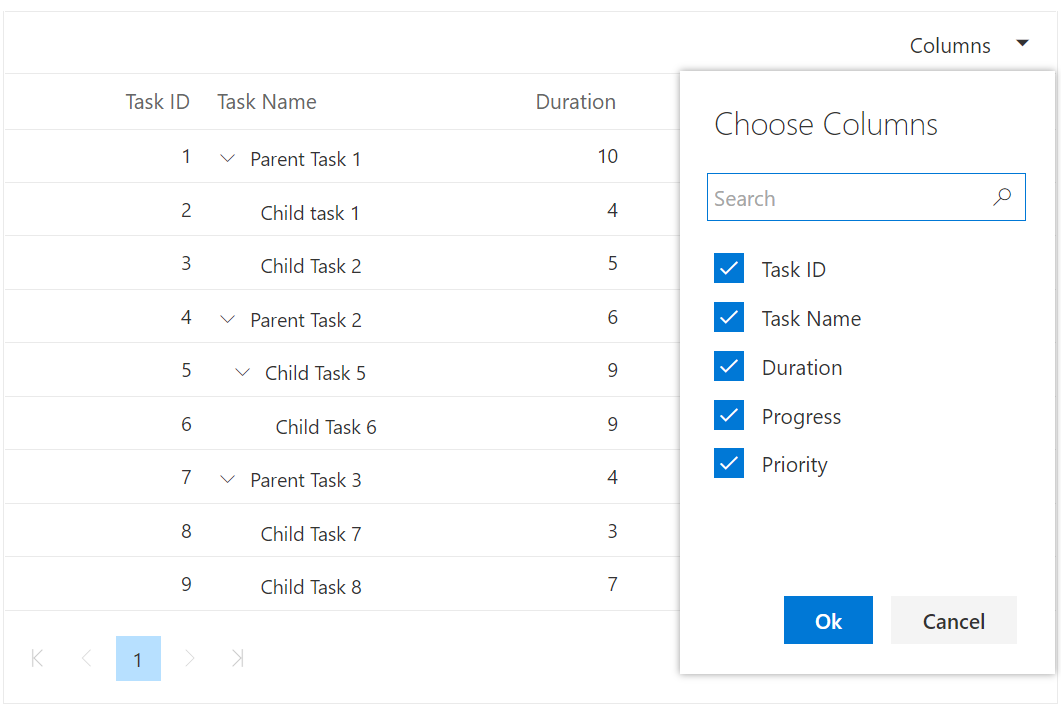
Custom component in column chooser template
In below example, we have rendered ListView as custom component inside the Template of TreeGridColumnChooserSettings in tree grid. Inside the custom component, we have added image in ListView Template.
@using TreeGridComponent.Data;
@using Syncfusion.Blazor.TreeGrid;
@inject WeatherForecastService ForecastService
<SfTreeGrid ID="TreeGrid" @ref="TreeGrid" DataSource="@GridData" IdMapping="TaskId" ParentIdMapping="ParentId"
TreeColumnIndex="1" ShowColumnChooser="true" Toolbar="@(new List<string>() {"ColumnChooser" })" AllowPaging="true">
<TreeGridColumnChooserSettings>
<Template>
@{
var ContextData = context as ColumnChooserTemplateContext;
<CustomComponent @key="ContextData.Columns.Count" ColumnContext="ContextData"></CustomComponent>
}
</Template>
</TreeGridColumnChooserSettings>
<TreeGridColumns>
<TreeGridColumn Field="TaskId" HeaderText="Task ID" Width="80" IsPrimaryKey="true"
TextAlign="Syncfusion.Blazor.Grids.TextAlign.Right"></TreeGridColumn>
<TreeGridColumn Field="TaskName" HeaderText="Task Name" Width="90"></TreeGridColumn>
<TreeGridColumn Field="Duration" HeaderText="Duration" TextAlign="Syncfusion.Blazor.Grids.TextAlign.Right"
Width="80"></TreeGridColumn>
<TreeGridColumn Field="Progress" HeaderText="Progress" Width="100"
TextAlign="Syncfusion.Blazor.Grids.TextAlign.Right"></TreeGridColumn>
<TreeGridColumn Field="Priority" HeaderText="Priority" Width="100"></TreeGridColumn>
</TreeGridColumns>
</SfTreeGrid>
<style>
#TreeGrid .e-grid .e-ccdlg .e-cc-searchdiv,
#Grid_ccdlg div.e-footer-content {
display: none;
}
#TreeGrid .e-grid .e-ccdlg .e-dlg-content {
margin-top: 0px;
}
.e-list-item.e-level-1.e-checklist.e-focused {
background-color: none;
}
#TreeGrid_ccdlg .e-content {
overflow-y: unset;
}
</style>
@code
{
public SfTreeGrid<BusinessObject> TreeGrid { get; set; }
private List<BusinessObject> GridData;
protected override void OnInitialized()
{
GridData = ForecastService.GetTree1();
}
}namespace TreeGridComponent.Data
{
public class BusinessObject
{
public int TaskId { get; set; }
public string TaskName { get; set; }
public int Duration { get; set; }
public int Progress { get; set; }
public string Priority { get; set; }
public int? ParentId { get; set; }
}
public List<BusinessObject> TreeGridData = new List<BusinessObject>();
public List<BusinessObject> GetTree1()
{
if (TreeGridData.Count == 0)
{
TreeGridData.Add(new BusinessObject() { TaskId = 1, TaskName = "Parent Task 1", Duration = 10, Progress = 70, ParentId = null, Priority = "High" });
TreeGridData.Add(new BusinessObject() { TaskId = 2, TaskName = "Child task 1", Duration = 4, Progress = 80, ParentId = 1, Priority = "Normal" });
TreeGridData.Add(new BusinessObject() { TaskId = 3, TaskName = "Child Task 2", Duration = 5, Progress = 65, ParentId = 1, Priority = "Critical" });
TreeGridData.Add(new BusinessObject() { TaskId = 4, TaskName = "Parent Task 2", Duration = 6, Progress = 77, ParentId = null, Priority = "Low" });
TreeGridData.Add(new BusinessObject() { TaskId = 5, TaskName = "Child Task 5", Duration = 9, Progress = 25, ParentId = 4, Priority = "Normal" });
TreeGridData.Add(new BusinessObject() { TaskId = 6, TaskName = "Child Task 6", Duration = 9, Progress = 7, ParentId = 5, Priority = "Normal" });
TreeGridData.Add(new BusinessObject() { TaskId = 7, TaskName = "Parent Task 3", Duration = 4, Progress = 45, ParentId = null, Priority = "High" });
TreeGridData.Add(new BusinessObject() { TaskId = 8, TaskName = "Child Task 7", Duration = 3, Progress = 38, ParentId = 7, Priority = "Critical" });
TreeGridData.Add(new BusinessObject() { TaskId = 9, TaskName = "Child Task 8", Duration = 7, Progress = 70, ParentId = 7, Priority = "Low" });
}
return TreeGridData;
}
}@using Syncfusion.Blazor.Grids
@using Syncfusion.Blazor.TreeGrid
@using Syncfusion.Blazor.Lists;
@using Syncfusion.Blazor.Inputs;
@inject Microsoft.AspNetCore.Components.NavigationManager UriHelper
@inject WeatherForecastService ForecastService
<div class="setMargin">
<SfTextBox Placeholder="Search" ShowClearButton="true" Input="@OnInput"></SfTextBox>
</div>
<SfListView @ref="ListView" Height="100%" ShowCheckBox="true" DataSource="@CloneData">
<ListViewFieldSettings TValue="DataModel" Id="Id" Text="Text" IsChecked="IsChecked"></ListViewFieldSettings>
<ListViewEvents Clicked="OnClicked" Created="@(()=>OnCreated(ColumnContext.Columns))" TValue="DataModel"></ListViewEvents>
<ListViewTemplates TValue="DataModel">
<Template>
@{
DataModel item = context as DataModel;
<img src="@UriHelper.ToAbsoluteUri($"images/{ item.Id}.png")" alt="@ item.Id" />
}
@context.Text
</Template>
</ListViewTemplates>
</SfListView>
<style>
.setMargin {
margin-bottom: 10px;
}
</style>
@code
{
public List<DataModel> CloneData { get; set; } = new List<DataModel>();
[CascadingParameter]
public SfTreeGrid<BusinessObject> TreeGrid { get; set; }
[Parameter]
public ColumnChooserTemplateContext ColumnContext { get; set; }
public SfListView<DataModel> ListView { get; set; }
async Task OnInput(InputEventArgs eventArgs)
{
if (eventArgs.Value == null)
{
CloneData = DataSource;
}
else
{
CloneData = DataSource.FindAll(e => e.Text.ToLower().StartsWith(eventArgs.Value.ToLower()));
}
await Task.Delay(100);
await Preselect();
}
protected override async Task OnInitializedAsync()
{
CloneData = DataSource;
await Task.Delay(100);
await Preselect();
}
List<DataModel> DataSource = new List<DataModel>
{
new DataModel() { Text = "Task ID", Id = "TaskId", IsChecked = true },
new DataModel() { Text = "Task Name", Id ="TaskName", IsChecked = true},
new DataModel() { Text = "Duration", Id = "Duration", IsChecked = true },
new DataModel() { Text = "Progress", Id ="Progress", IsChecked = true},
new DataModel() { Text = "Priority", Id = "Priority", IsChecked = true },
};
public async Task Preselect()
{
var cols = ColumnContext.Columns.FindAll(x => x.Visible == true).ToList();
var selectlist = new List<DataModel>();
foreach (var column in cols)
{
selectlist.Add(DataSource.Where(x => x.Text == column.HeaderText).FirstOrDefault());
}
if (selectlist.Count > 0)
{
if (ListView != null)
{
await ListView?.CheckItemsAsync(selectlist.AsEnumerable());
}
}
}
public async Task OnCreated(List<GridColumn> args)
{
await Preselect();
}
public async Task OnClicked(ClickEventArgs<DataModel> args)
{
if (args.IsChecked)
{
await TreeGrid.HideColumnAsync(args.Text);
}
else
{
await TreeGrid.ShowColumnAsync(args.Text);
}
}
public class DataModel
{
public string Text { get; set; }
public string Id { get; set; }
public bool IsChecked { get; set; }
}
}The following output is displayed as a result of the above code example.
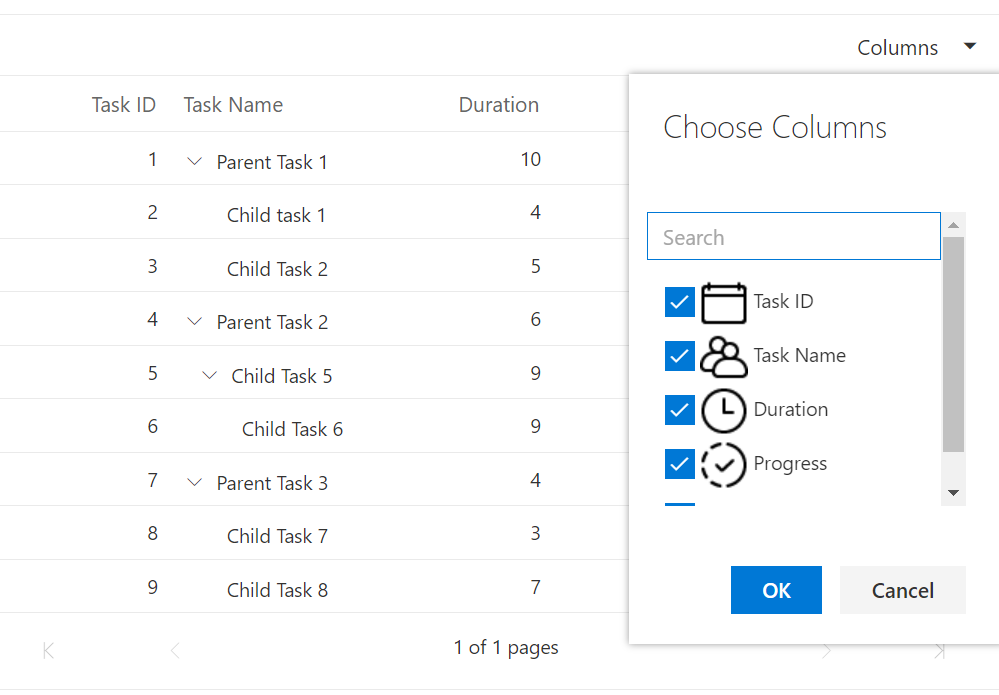
Column Chooser with group template
We can also group the columns inside the column chooser template with the help of Group Template. To group columns we need to wrap TreeGridColumnChooserItem inside TreeGridColumnChooserItemGroup as shown in the below example code.
@using TreeGridComponent.Data;
@using Syncfusion.Blazor.TreeGrid;
@inject WeatherForecastService ForecastService
<SfTreeGrid ID="TreeGrid" @ref="TreeGrid" DataSource="@GridData" IdMapping="TaskId" ParentIdMapping="ParentId"
TreeColumnIndex="1" ShowColumnChooser="true" Toolbar="@(new List<string>() {"ColumnChooser" })" AllowPaging="true">
<TreeGridColumnChooserSettings>
<Template>
@{
var ContextData = context as ColumnChooserTemplateContext;
<CustomComponent @key="ContextData.Columns.Count" ColumnContext="ContextData"></CustomComponent>
}
</Template>
</TreeGridColumnChooserSettings>
<TreeGridColumns>
<TreeGridColumn Field="TaskId" HeaderText="Task ID" Width="80" IsPrimaryKey="true"
TextAlign="Syncfusion.Blazor.Grids.TextAlign.Right"></TreeGridColumn>
<TreeGridColumn Field="TaskName" HeaderText="Task Name" Width="90"></TreeGridColumn>
<TreeGridColumn Field="Duration" HeaderText="Duration" TextAlign="Syncfusion.Blazor.Grids.TextAlign.Right"
Width="80"></TreeGridColumn>
<TreeGridColumn Field="Progress" HeaderText="Progress" Width="100"
TextAlign="Syncfusion.Blazor.Grids.TextAlign.Right"></TreeGridColumn>
<TreeGridColumn Field="Priority" HeaderText="Priority" Width="100"></TreeGridColumn>
</TreeGridColumns>
</SfTreeGrid>
<style>
#TreeGrid .e-grid .e-ccdlg .e-cc-searchdiv,
#Grid_ccdlg div.e-footer-content {
display: none;
}
#TreeGrid .e-grid .e-ccdlg .e-dlg-content {
margin-top: 0px;
}
.e-list-item.e-level-1.e-checklist.e-focused {
background-color: none;
}
#TreeGrid_ccdlg .e-content {
overflow-y: unset;
}
</style>
@code
{
public SfTreeGrid<BusinessObject> TreeGrid { get; set; }
private List<BusinessObject> GridData;
protected override void OnInitialized()
{
GridData = ForecastService.GetTree1();
}
}namespace TreeGridComponent.Data
{
public class BusinessObject
{
public int TaskId { get; set; }
public string TaskName { get; set; }
public int Duration { get; set; }
public int Progress { get; set; }
public string Priority { get; set; }
public int? ParentId { get; set; }
}
public List<BusinessObject> TreeGridData = new List<BusinessObject>();
public List<BusinessObject> GetTree1()
{
if (TreeGridData.Count == 0)
{
TreeGridData.Add(new BusinessObject() { TaskId = 1, TaskName = "Parent Task 1", Duration = 10, Progress = 70, ParentId = null, Priority = "High" });
TreeGridData.Add(new BusinessObject() { TaskId = 2, TaskName = "Child task 1", Duration = 4, Progress = 80, ParentId = 1, Priority = "Normal" });
TreeGridData.Add(new BusinessObject() { TaskId = 3, TaskName = "Child Task 2", Duration = 5, Progress = 65, ParentId = 1, Priority = "Critical" });
TreeGridData.Add(new BusinessObject() { TaskId = 4, TaskName = "Parent Task 2", Duration = 6, Progress = 77, ParentId = null, Priority = "Low" });
TreeGridData.Add(new BusinessObject() { TaskId = 5, TaskName = "Child Task 5", Duration = 9, Progress = 25, ParentId = 4, Priority = "Normal" });
TreeGridData.Add(new BusinessObject() { TaskId = 6, TaskName = "Child Task 6", Duration = 9, Progress = 7, ParentId = 5, Priority = "Normal" });
TreeGridData.Add(new BusinessObject() { TaskId = 7, TaskName = "Parent Task 3", Duration = 4, Progress = 45, ParentId = null, Priority = "High" });
TreeGridData.Add(new BusinessObject() { TaskId = 8, TaskName = "Child Task 7", Duration = 3, Progress = 38, ParentId = 7, Priority = "Critical" });
TreeGridData.Add(new BusinessObject() { TaskId = 9, TaskName = "Child Task 8", Duration = 7, Progress = 70, ParentId = 7, Priority = "Low" });
}
return TreeGridData;
}
}The following output is displayed as a result of the above code example.