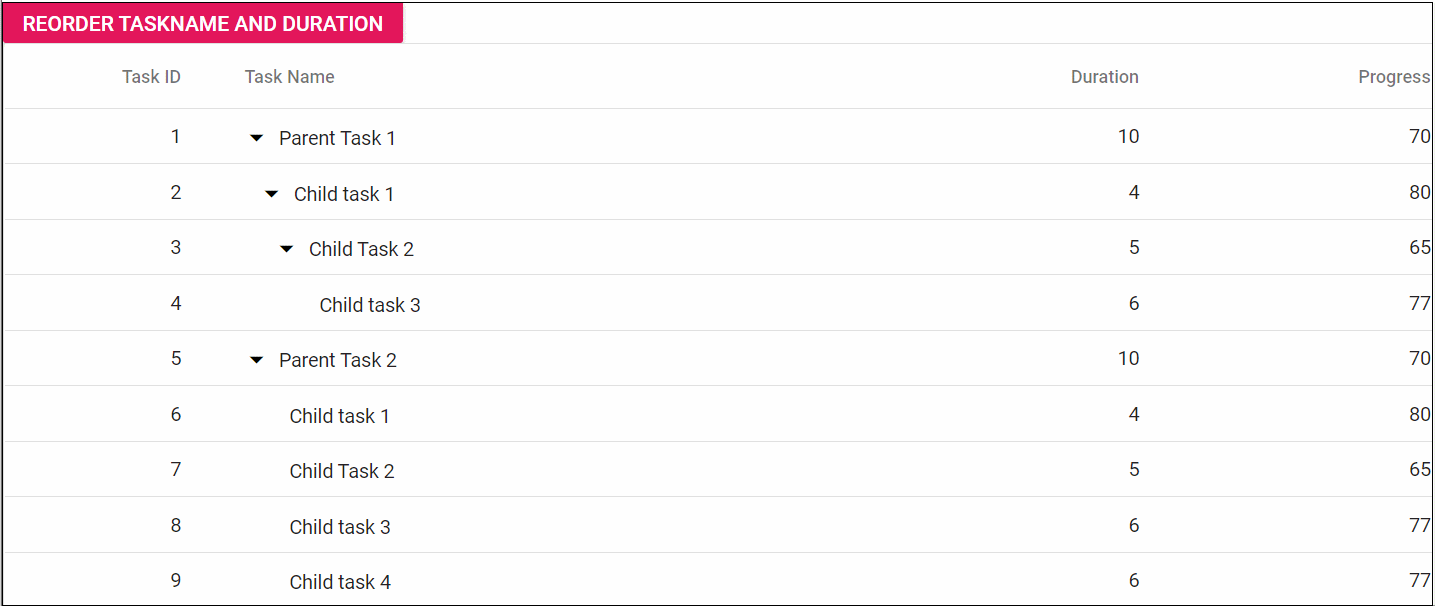How can I help you?
Column Reorder in Blazor Tree Grid Component
17 Dec 202216 minutes to read
Reordering can be done by drag and drop of a particular column header from one index to another index within the tree grid. To enable reordering, set the AllowReordering property to true.
@using TreeGridComponent.Data;
@using Syncfusion.Blazor.TreeGrid;
<SfTreeGrid IdMapping="TaskId" ParentIdMapping="ParentId" AllowReordering="true" DataSource="@TreeGridData" TreeColumnIndex="1">
<TreeGridColumns>
<TreeGridColumn Field="TaskId" HeaderText="Task ID" Width="80" TextAlign="Syncfusion.Blazor.Grids.TextAlign.Right"></TreeGridColumn>
<TreeGridColumn Field="TaskName" HeaderText="Task Name" MinWidth="170" MaxWidth="250" Width="180"></TreeGridColumn>
<TreeGridColumn Field="Duration" HeaderText="Duration" MinWidth="50" MaxWidth="150" TextAlign="Syncfusion.Blazor.Grids.TextAlign.Right" Width="80"></TreeGridColumn>
<TreeGridColumn Field="Progress" HeaderText="Progress" TextAlign="Syncfusion.Blazor.Grids.TextAlign.Right" Width="80"></TreeGridColumn>
</TreeGridColumns>
</SfTreeGrid>
@code{
public List<TreeData.BusinessObject> TreeGridData { get; set; }
protected override void OnInitialized()
{
this.TreeGridData = TreeData.GetSelfDataSource().ToList();
}
}namespace TreeGridComponent.Data {
public class TreeData
{
public class BusinessObject
{
public int TaskId { get; set;}
public string TaskName { get; set;}
public int? Duration { get; set;}
public int? Progress { get; set;}
public int? ParentId { get; set;}
}
public static List<BusinessObject> GetSelfDataSource()
{
List<BusinessObject> BusinessObjectCollection = new List<BusinessObject>();
BusinessObjectCollection.Add(new BusinessObject() { TaskId = 1,TaskName = "Parent Task 1",Duration = 10,Progress = 70,ParentId = null });
BusinessObjectCollection.Add(new BusinessObject() { TaskId = 2,TaskName = "Child task 1",Duration = 4,Progress = 80,ParentId = 1 });
BusinessObjectCollection.Add(new BusinessObject() { TaskId = 3,TaskName = "Child Task 2",Duration = 5,Progress = 65,ParentId = 2 });
BusinessObjectCollection.Add(new BusinessObject() { TaskId = 4,TaskName = "Child task 3",Duration = 6,Progress = 77,ParentId = 3 });
BusinessObjectCollection.Add(new BusinessObject() { TaskId = 5,TaskName = "Parent Task 2",Duration = 10,Progress = 70,ParentId = null});
BusinessObjectCollection.Add(new BusinessObject() { TaskId = 6,TaskName = "Child task 1",Duration = 4,Progress = 80,ParentId = 5});
BusinessObjectCollection.Add(new BusinessObject() { TaskId = 7,TaskName = "Child Task 2",Duration = 5,Progress = 65,ParentId = 5});
BusinessObjectCollection.Add(new BusinessObject() { TaskId = 8,TaskName = "Child task 3",Duration = 6,Progress = 77,ParentId = 5});
BusinessObjectCollection.Add(new BusinessObject() { TaskId = 9,TaskName = "Child task 4",Duration = 6,Progress = 77,ParentId = 5});
return BusinessObjectCollection;
}
}
}
NOTE
You can disable reordering a particular column by setting the
AllowReorderingproperty of the TreeGridColumn tag helper to false.
Reorder single column
Tree Grid has option to reorder a column either by interaction or by using the ReorderColumnsAsync method. In the following sample, TaskName column is reordered to third column position by using the method on button click.
@using TreeGridComponent.Data;
@using Syncfusion.Blazor.Buttons;
@using Syncfusion.Blazor.TreeGrid;
<SfButton OnClick="ReorderColumn" CssClass="e-primary" IsPrimary="true" Content="Reorder TaskName"></SfButton>
<SfTreeGrid @ref="TreeGrid" IdMapping="TaskId" ParentIdMapping="ParentId" AllowReordering="true" DataSource="@TreeGridData" TreeColumnIndex="1">
<TreeGridColumns>
<TreeGridColumn Field="TaskId" HeaderText="Task ID" Width="80" TextAlign="Syncfusion.Blazor.Grids.TextAlign.Right"></TreeGridColumn>
<TreeGridColumn Field="TaskName" HeaderText="Task Name" Width="180"></TreeGridColumn>
<TreeGridColumn Field="Duration" HeaderText="Duration" MinWidth="50" MaxWidth="150" TextAlign="Syncfusion.Blazor.Grids.TextAlign.Right" Width="80"></TreeGridColumn>
<TreeGridColumn Field="Progress" HeaderText="Progress" TextAlign="Syncfusion.Blazor.Grids.TextAlign.Right" Width="80"></TreeGridColumn>
</TreeGridColumns>
</SfTreeGrid>
@code{
private SfTreeGrid<TreeData.BusinessObject> TreeGrid;
public List<TreeData.BusinessObject> TreeGridData { get; set; }
protected override void OnInitialized()
{
this.TreeGridData = TreeData.GetSelfDataSource().ToList();
}
private async Task ReorderColumn()
{
await TreeGrid.ReorderColumnsAsync(new List<string>(){ "TaskName" }, "Duration");
}
}namespace TreeGridComponent.Data {
public class TreeData
{
public class BusinessObject
{
public int TaskId { get; set;}
public string TaskName { get; set;}
public int? Duration { get; set;}
public int? Progress { get; set;}
public int? ParentId { get; set;}
}
public static List<BusinessObject> GetSelfDataSource()
{
List<BusinessObject> BusinessObjectCollection = new List<BusinessObject>();
BusinessObjectCollection.Add(new BusinessObject() { TaskId = 1,TaskName = "Parent Task 1",Duration = 10,Progress = 70,ParentId = null });
BusinessObjectCollection.Add(new BusinessObject() { TaskId = 2,TaskName = "Child task 1",Duration = 4,Progress = 80,ParentId = 1 });
BusinessObjectCollection.Add(new BusinessObject() { TaskId = 3,TaskName = "Child Task 2",Duration = 5,Progress = 65,ParentId = 2 });
BusinessObjectCollection.Add(new BusinessObject() { TaskId = 4,TaskName = "Child task 3",Duration = 6,Progress = 77,ParentId = 3 });
BusinessObjectCollection.Add(new BusinessObject() { TaskId = 5,TaskName = "Parent Task 2",Duration = 10,Progress = 70,ParentId = null});
BusinessObjectCollection.Add(new BusinessObject() { TaskId = 6,TaskName = "Child task 1",Duration = 4,Progress = 80,ParentId = 5});
BusinessObjectCollection.Add(new BusinessObject() { TaskId = 7,TaskName = "Child Task 2",Duration = 5,Progress = 65,ParentId = 5});
BusinessObjectCollection.Add(new BusinessObject() { TaskId = 8,TaskName = "Child task 3",Duration = 6,Progress = 77,ParentId = 5});
BusinessObjectCollection.Add(new BusinessObject() { TaskId = 9,TaskName = "Child task 4",Duration = 6,Progress = 77,ParentId = 5});
return BusinessObjectCollection;
}
}
}The following GIF represents the Reordering column TaskName by using the method,
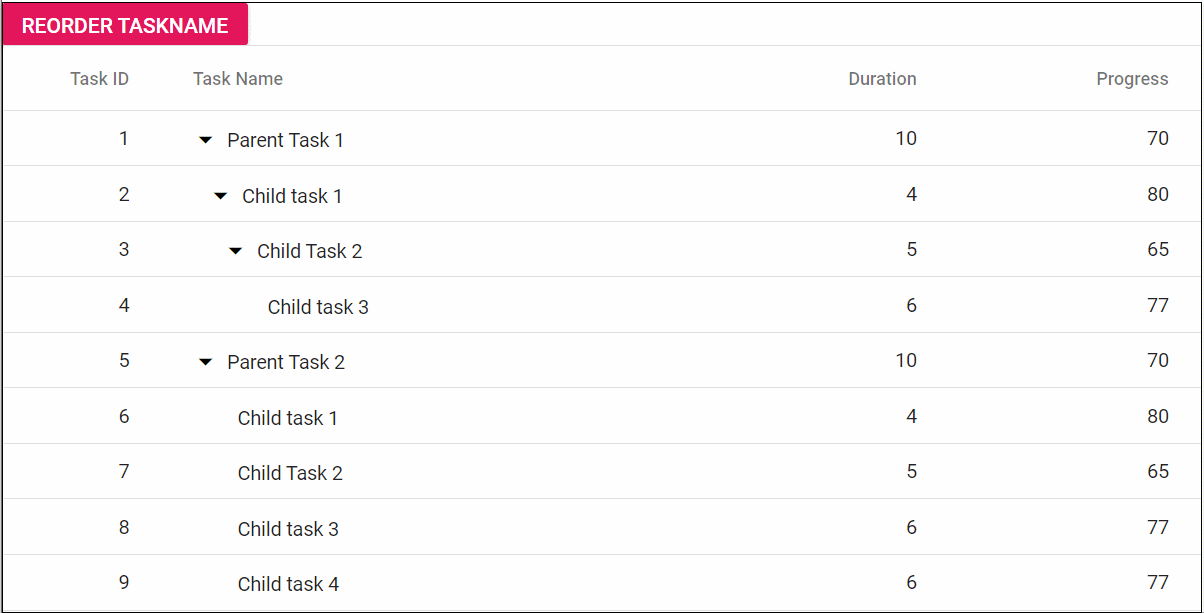
Reorder multiple columns
User can reorder a single column at a time by Interaction. Sometimes, you need to reorder multiple columns at the same time by passing list of columns programmatically in the ReorderColumnsAsync method.
In the following sample, TaskName and Duration columns are reordered to the last column position using this method on the click button.
@using TreeGridComponent.Data;
@using Syncfusion.Blazor.Buttons;
@using Syncfusion.Blazor.TreeGrid;
<SfButton OnClick="ReorderColumn" CssClass="e-primary" IsPrimary="true" Content="Reorder TaskName and Duration"></SfButton>
<SfTreeGrid @ref="TreeGrid" IdMapping="TaskId" ParentIdMapping="ParentId" AllowReordering="true" DataSource="@TreeGridData" TreeColumnIndex="1">
<TreeGridColumns>
<TreeGridColumn Field="TaskId" HeaderText="Task ID" Width="80" TextAlign="Syncfusion.Blazor.Grids.TextAlign.Right"></TreeGridColumn>
<TreeGridColumn Field="TaskName" HeaderText="Task Name" MinWidth="170" MaxWidth="250" Width="180"></TreeGridColumn>
<TreeGridColumn Field="Duration" HeaderText="Duration" MinWidth="50" MaxWidth="150" TextAlign="Syncfusion.Blazor.Grids.TextAlign.Right" Width="80"></TreeGridColumn>
<TreeGridColumn Field="Progress" HeaderText="Progress" TextAlign="Syncfusion.Blazor.Grids.TextAlign.Right" Width="80"></TreeGridColumn>
</TreeGridColumns>
</SfTreeGrid>
@code{
private SfTreeGrid<TreeData.BusinessObject> TreeGrid;
public List<TreeData.BusinessObject> TreeGridData { get; set; }
protected override void OnInitialized()
{
this.TreeGridData = TreeData.GetSelfDataSource().ToList();
}
private async Task ReorderColumn()
{
await TreeGrid.ReorderColumnsAsync(new List<string>() { "TaskName", "Duration" }, "Progress");
}
}namespace TreeGridComponent.Data {
public class TreeData
{
public class BusinessObject
{
public int TaskId { get; set;}
public string TaskName { get; set;}
public int? Duration { get; set;}
public int? Progress { get; set;}
public int? ParentId { get; set;}
}
public static List<BusinessObject> GetSelfDataSource()
{
List<BusinessObject> BusinessObjectCollection = new List<BusinessObject>();
BusinessObjectCollection.Add(new BusinessObject() { TaskId = 1,TaskName = "Parent Task 1",Duration = 10,Progress = 70,ParentId = null });
BusinessObjectCollection.Add(new BusinessObject() { TaskId = 2,TaskName = "Child task 1",Duration = 4,Progress = 80,ParentId = 1 });
BusinessObjectCollection.Add(new BusinessObject() { TaskId = 3,TaskName = "Child Task 2",Duration = 5,Progress = 65,ParentId = 2 });
BusinessObjectCollection.Add(new BusinessObject() { TaskId = 4,TaskName = "Child task 3",Duration = 6,Progress = 77,ParentId = 3 });
BusinessObjectCollection.Add(new BusinessObject() { TaskId = 5,TaskName = "Parent Task 2",Duration = 10,Progress = 70,ParentId = null});
BusinessObjectCollection.Add(new BusinessObject() { TaskId = 6,TaskName = "Child task 1",Duration = 4,Progress = 80,ParentId = 5});
BusinessObjectCollection.Add(new BusinessObject() { TaskId = 7,TaskName = "Child Task 2",Duration = 5,Progress = 65,ParentId = 5});
BusinessObjectCollection.Add(new BusinessObject() { TaskId = 8,TaskName = "Child task 3",Duration = 6,Progress = 77,ParentId = 5});
BusinessObjectCollection.Add(new BusinessObject() { TaskId = 9,TaskName = "Child task 4",Duration = 6,Progress = 77,ParentId = 5});
return BusinessObjectCollection;
}
}
}