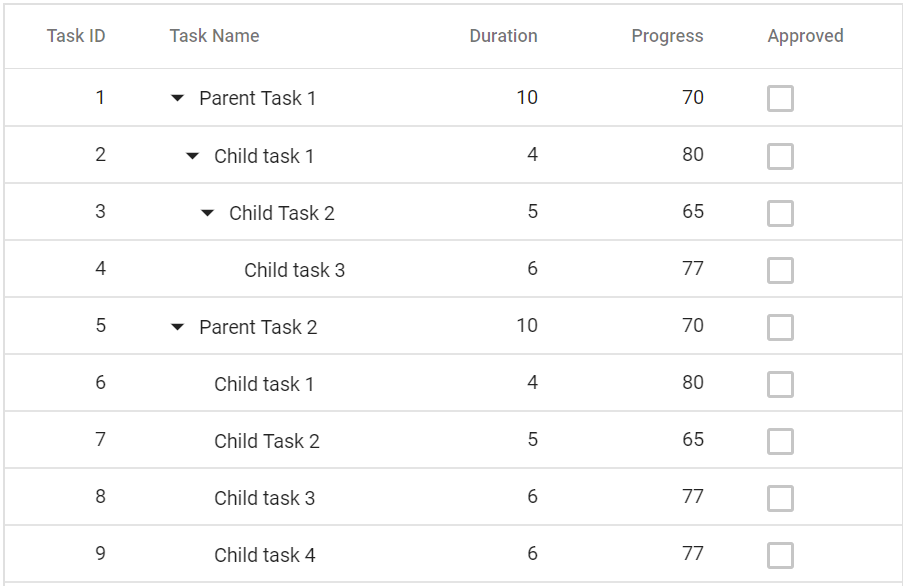How can I help you?
Columns in Blazor TreeGrid Component
10 Oct 202524 minutes to read
Column definitions act as the data source schema for the TreeGrid and determine how values render. TreeGrid operations such as sorting, filtering, and searching operate based on the column definitions. The Field property of the TreeGridColumn component is required to map data source values to TreeGrid columns.
NOTE
If the column
Fielddoes not match a property in the data source, the column cells render empty.
The TreeColumnIndex property denotes the column used to expand and collapse child rows.
Complex data binding
Complex data binding can be achieved by using the dot (.) operator in the column Field. In the following example, Task.TaskName and Task.Duration are complex data fields.
@using Syncfusion.Blazor.TreeGrid
<SfTreeGrid DataSource="@TreeData" AllowPaging="true" IdMapping="TaskId" ParentIdMapping="ParentId" TreeColumnIndex="1">
<TreeGridColumns>
<TreeGridColumn Field="TaskId" HeaderText="Task ID" Width="80"
TextAlign="Syncfusion.Blazor.Grids.TextAlign.Right"></TreeGridColumn>
<TreeGridColumn Field="Task.TaskName" HeaderText="Task Name" Width="160">
</TreeGridColumn>
<TreeGridColumn Field="Task.Duration" HeaderText="Duration" Width="100"
TextAlign="Syncfusion.Blazor.Grids.TextAlign.Right"></TreeGridColumn>
<TreeGridColumn Field="Progress" HeaderText="Progress" Width="100"
TextAlign="Syncfusion.Blazor.Grids.TextAlign.Right"></TreeGridColumn>
<TreeGridColumn Field="Priority" HeaderText="Priority" Width="80">
</TreeGridColumn>
</TreeGridColumns>
</SfTreeGrid>
@code{
public class BusinessObject
{
public int TaskId { get; set; }
public TaskDetails Task { get; set; }
public int Progress { get; set; }
public string Priority { get; set; }
public int? ParentId { get; set; }
}
public class TaskDetails
{
public string TaskName { get; set; }
public int Duration { get; set; }
}
public List<BusinessObject> TreeData = new List<BusinessObject>();
protected override void OnInitialized()
{
TreeData.Add(new BusinessObject() { Task = new TaskDetails() { TaskName = "Parent Task 1", Duration = 50000 }, TaskId = 1, Progress = 70, ParentId = null, Priority = "High" });
TreeData.Add(new BusinessObject() { Task = new TaskDetails() { TaskName = "Child task 1", Duration = 400000 }, TaskId = 2, Progress = 80, ParentId = 1, Priority = "Normal" });
TreeData.Add(new BusinessObject() { Task = new TaskDetails() { TaskName = "Child Task 2", Duration = 500000 }, TaskId = 3, Progress = 65, ParentId = 1, Priority = "Critical" });
TreeData.Add(new BusinessObject() { Task = new TaskDetails() { TaskName = "Parent Task 2", Duration = 50000 }, TaskId = 4, Progress = 70, ParentId = null, Priority = "High" });
TreeData.Add(new BusinessObject() { Task = new TaskDetails() { TaskName = "Child task 1", Duration = 400000 }, TaskId = 5, Progress = 80, ParentId = 4, Priority = "Normal" });
TreeData.Add(new BusinessObject() { Task = new TaskDetails() { TaskName = "Child Task 2", Duration = 500000 }, TaskId = 6, Progress = 65, ParentId = 4, Priority = "Critical" });
}
}
Expando data binding
TreeGrid supports complex data binding with ExpandoObject. In the following example, Task.TaskName and Task.Duration are complex data fields using ExpandoObject.
@using Syncfusion.Blazor.TreeGrid;
@using System.Dynamic;
<SfTreeGrid DataSource="@TreeData" AllowPaging="true" IdMapping="TaskID" ParentIdMapping="ParentID" TreeColumnIndex="1">
<TreeGridColumns>
<TreeGridColumn Field="TaskID" HeaderText="Task ID" Width="80" TextAlign="Syncfusion.Blazor.Grids.TextAlign.Right"></TreeGridColumn>
<TreeGridColumn Field="Task.TaskName" HeaderText="Task Name" Width="160"></TreeGridColumn>
<TreeGridColumn Field="Task.Duration" HeaderText="Duration" Width="160" TextAlign="Syncfusion.Blazor.Grids.TextAlign.Right"></TreeGridColumn>
<TreeGridColumn Field="Progress" HeaderText="Progress" Width="100" TextAlign="Syncfusion.Blazor.Grids.TextAlign.Right"></TreeGridColumn>
<TreeGridColumn Field="Priority" HeaderText="Priority" Width="80"></TreeGridColumn>
</TreeGridColumns>
</SfTreeGrid>
@code {
public List<ExpandoObject> TreeData { get; set; }
protected override void OnInitialized()
{
this.TreeData = GetData().ToList();
}
public static List<ExpandoObject> Data = new List<ExpandoObject>();
public static int ParentRecordID { get; set; }
public static int ChildRecordID { get; set; }
public static List<ExpandoObject> GetData()
{
Data.Clear();
ParentRecordID = 0;
ChildRecordID = 0;
for (var i = 1; i <= 2; i++)
{
dynamic ParentRecord = new ExpandoObject();
dynamic Task = new ExpandoObject();
Task.TaskName = "Parent Task " + i;
Task.Duration = ParentRecordID % 2 == 0 ? 32 : 76;
ParentRecord.TaskID = ++ParentRecordID;
ParentRecord.Task = Task;
ParentRecord.Progress = ParentRecordID % 2 == 0 ? "In Progress" : "Open";
ParentRecord.Priority = ParentRecordID % 2 == 0 ? "High" : "Low";
ParentRecord.ParentID = null;
Data.Add(ParentRecord);
AddChildRecords(ParentRecordID);
}
return Data;
}
public static void AddChildRecords(int ParentId)
{
for (var i = 1; i < 3; i++)
{
dynamic ChildRecord = new ExpandoObject();
dynamic Task = new ExpandoObject();
Task.TaskName = "Child Task " + ++ChildRecordID;
Task.Duration = ParentRecordID % 3 == 0 ? 64 : 98;
ChildRecord.TaskID = ++ParentRecordID;
ChildRecord.Task = Task;
ChildRecord.Progress = ParentRecordID % 3 == 0 ? "Validated" : "Closed";
ChildRecord.Priority = ParentRecordID % 3 == 0 ? "Low" : "Critical";
ChildRecord.ParentID = ParentId;
Data.Add(ChildRecord);
}
}
}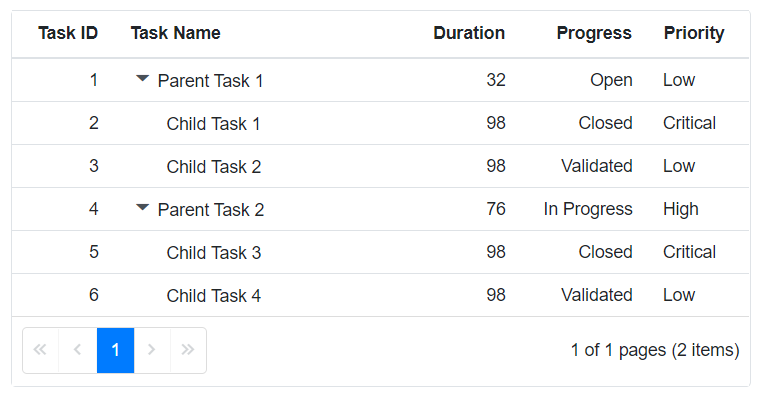
Header template
To learn about header templates in the Blazor TreeGrid, refer to the following video.
Customize the header element using the HeaderTemplate property.
@using TreeGridComponent.Data;
@using Syncfusion.Blazor.TreeGrid;
<SfTreeGrid Height="400" DataSource="@TreeGridData" IdMapping="EmployeeID" ParentIdMapping="ParentId" TreeColumnIndex="0">
<TreeGridColumns>
<TreeGridColumn Field="Name" HeaderText="Name" Width="160">
<HeaderTemplate>
<div>
<span class="e-icon-userlogin e-icons employee"></span> Name
</div>
</HeaderTemplate>
</TreeGridColumn>
<TreeGridColumn Field="Designation" HeaderText="Designation" Width="120"></TreeGridColumn>
<TreeGridColumn Field="EmpID" HeaderText="Progress" Width="80" TextAlign="Syncfusion.Blazor.Grids.TextAlign.Right"></TreeGridColumn>
<TreeGridColumn Field="Country" HeaderText="Priority" Width="100"></TreeGridColumn>
</TreeGridColumns>
</SfTreeGrid>
<style>
@@font-face {
font-family: 'ej2-headertemplate';
src: url(data:application/x-font-ttf;charset=utf-8;base64,AAEAAAAKAIAAAwAgT1MvMj1vTFIAAAEoAAAAVmNtYXDS2c5qAAABjAAAAEBnbHlmQmNFrQAAAdQAAANoaGVhZBRdbkIAAADQAAAANmhoZWEIUQQEAAAArAAAACRobXR4DAAAAAAAAYAAAAAMbG9jYQCOAbQAAAHMAAAACG1heHABHgENAAABCAAAACBuYW1lohGZJQAABTwAAAKpcG9zdA2o3w0AAAfoAAAAQAABAAAEAAAAAFwEAAAAAAAD9AABAAAAAAAAAAAAAAAAAAAAAwABAAAAAQAATBXy9l8PPPUACwQAAAAAANillKkAAAAA2KWUqQAAAAAD9APzAAAACAACAAAAAAAAAAEAAAADAQEAEQAAAAAAAgAAAAoACgAAAP8AAAAAAAAAAQQAAZAABQAAAokCzAAAAI8CiQLMAAAB6wAyAQgAAAIABQMAAAAAAAAAAAAAAAAAAAAAAAAAAAAAUGZFZABA5wLpYAQAAAAAXAQAAAAAAAABAAAAAAAABAAAAAQAAAAEAAAAAAAAAgAAAAMAAAAUAAMAAQAAABQABAAsAAAABgAEAAEAAucC6WD//wAA5wLpYP//AAAAAAABAAYABgAAAAIAAQAAAAAAjgG0ABEAAAAAA8kD8wADAAcACwAPABMAFwAbAB8AIwAnACsALwAzADcAOwBPAGsAACUVIzUjFSM1IxUjNSMVIzUjFSM1JRUjNSMVIzUjFSM1IxUjNSMVIzUlFSM1IxUjNSMVIzUjFSM1IxUjNQMVHwYhPwcRITcjDwghNS8HIzUjFSE1IwN2U1NTU1RTU1NTAuxTU1NTVFNTU1MC7FNTU1NUU1NTU1QCAwUGBggIA0QICAcHBQQBAvxsp30ICAcHAgUDAQEDlAECBAUHBwgIfVP+YFOzU1NTU1NTU1NTU6dUVFRUVFRUVFRUplNTU1NTU1NTU1P+NgQIBwcGBAMCAQIEBQcHAwgCdPoBAgQFAwcHCIF8CQgHBgUEAgFTU1MABAAAAAAD9APeADQAbQCuAQAAAAEfCDc1Lwc1PwIPBy8HHww3HwQPATMVPwc1Lx0jDwMfAgUdAR8GBTUzLxQjDx0BFxUfEDsBPxA1Nyc1LxIPEhUCCg8OGxcVExANCgMBAQMDCQQDAgECAxESEhMTExUUFRQTFBISEhEHCwYHCAkKCw0NDw8SuQQGAwIBAgRxlgsKCQcGBAMBAgMDAwUFBQcGBwgICQkKCgsKDAsMDQwNDQ4NDg45BQUDAQEEA/1eAgUGBwkKCwHjeggKDhEUFxs1FRMSEA4NCwoJBwcJBjwODg0ODQ0MDQwLDAoLCgoJCQgIBwYHBQUFAwMDAgEBAQECAgYICg0ODxISFBUXFwwMDA0MDQwMFxcVFBISDw4MCwgGAgIBAQICAwcJCw0PERITFRUXDAwMDA0NDAwMDAsXFRQTEQ8ODQoIBgICAVQEAwgJCgsMCwwbEBAREREZEA8VDAwKCgoIBwYFAwIBAQIDBQYHCAoUFQwLCwsLCgoJCAcGMwsWFhUVHB3QAQIEBggICgueDg4ODg0NDA0MCwsLCwoKCQgJBwgGBwUFBAQDAwECCw8NDxETCrIlawsKCAgGBAIB0AoLCwoLCQgNCAkLDA0NDg4ODg4ZFAIBAwMEBAUGBgYIBwkICQoKCwsLDAwMDA0ODQ4ODgH7DQwMDBgWFRQTERAODAoIBgICAQECAgYICgwOEBETFBUWGAwMDA0MDQwMCxcWFRMSEA8NDAkHAwIBAQEBAQECAwMICwwOEBETFBUWFwwMDQAAAAASAN4AAQAAAAAAAAABAAAAAQAAAAAAAQASAAEAAQAAAAAAAgAHABMAAQAAAAAAAwASABoAAQAAAAAABAASACwAAQAAAAAABQALAD4AAQAAAAAABgASAEkAAQAAAAAACgAsAFsAAQAAAAAACwASAIcAAwABBAkAAAACAJkAAwABBAkAAQAkAJsAAwABBAkAAgAOAL8AAwABBAkAAwAkAM0AAwABBAkABAAkAPEAAwABBAkABQAWARUAAwABBAkABgAkASsAAwABBAkACgBYAU8AAwABBAkACwAkAacgZWoyLWhlYWRlcnRlbXBsYXRlUmVndWxhcmVqMi1oZWFkZXJ0ZW1wbGF0ZWVqMi1oZWFkZXJ0ZW1wbGF0ZVZlcnNpb24gMS4wZWoyLWhlYWRlcnRlbXBsYXRlRm9udCBnZW5lcmF0ZWQgdXNpbmcgU3luY2Z1c2lvbiBNZXRybyBTdHVkaW93d3cuc3luY2Z1c2lvbi5jb20AIABlAGoAMgAtAGgAZQBhAGQAZQByAHQAZQBtAHAAbABhAHQAZQBSAGUAZwB1AGwAYQByAGUAagAyAC0AaABlAGEAZABlAHIAdABlAG0AcABsAGEAdABlAGUAagAyAC0AaABlAGEAZABlAHIAdABlAG0AcABsAGEAdABlAFYAZQByAHMAaQBvAG4AIAAxAC4AMABlAGoAMgAtAGgAZQBhAGQAZQByAHQAZQBtAHAAbABhAHQAZQBGAG8AbgB0ACAAZwBlAG4AZQByAGEAdABlAGQAIAB1AHMAaQBuAGcAIABTAHkAbgBjAGYAdQBzAGkAbwBuACAATQBlAHQAcgBvACAAUwB0AHUAZABpAG8AdwB3AHcALgBzAHkAbgBjAGYAdQBzAGkAbwBuAC4AYwBvAG0AAAAAAgAAAAAAAAAKAAAAAAAAAAAAAAAAAAAAAAAAAAAAAAADAQIBAwEEAAtCVF9DYWxlbmRhcghlbXBsb3llZQAA) format('truetype');
font-weight: normal;
font-style: normal;
}
.e-grid .e-icon-userlogin::before {
font-family: 'ej2-headertemplate';
width: 15px !important;
content: '\e702';
}
.e-grid .e-icon-calender::before {
font-family: 'ej2-headertemplate';
width: 15px !important;
content: '\e960';
}
</style>
@code{
public Employee model = new Employee();
public IEnumerable<Employee> TreeGridData { get; set; }
protected override void OnInitialized()
{
this.TreeGridData = Employee.GetTemplateData();
}
}namespace TreeGridComponent.Data {
public class Employee
{
public string Name { get; set; }
public string? FullName { get; set; }
public string Designation { get; set; }
public string EmpID { get; set; }
public string Contact { get; set; }
public string? Country { get; set; }
public int? ParentId { get; set; }
public Employee Treedata { get; set; }
public static List<Employee> GetTemplateData()
{
List<Employee> DataCollection = new List<Employee>();
DataCollection.Add(new Employee { Name = "Robert King",Designation = "Chief Executive Officer",EmpID = "EMP001",Country = "USA",ParentId = null,Treedata = new TreeData() { ID = 21}});
DataCollection.Add(new Employee { Name = "David william",Designation = "Vice President",EmpID = "EMP004",Country = "USA",ParentId = 1,Treedata = new TreeData() { ID = 21 }});
DataCollection.Add(new Employee { Name = "Nancy Davolio",Designation = "Marketing Executive",EmpID = "EMP035",Country = "USA",ParentId = 1,Treedata = new TreeData() { ID = 21 }});
DataCollection.Add(new Employee { Name = "Andrew Fuller",Designation = "Sales Representative",EmpID = "EMP045",Country = "UK",ParentId = 1,Treedata = new TreeData() { ID = 21 }});
DataCollection.Add(new Employee { Name = "Anne Dodsworth",FullName = "AnneDodsworth",Designation = "Sales Representative",EmployeeID = 5,EmpID = "EMP091",Country = "USA",ParentId = null,Treedata = new TreeData() { ID = 21 }});
DataCollection.Add(new Employee { Name = "Michael Suyama",FullName = "MichaelSuyama",Designation = "Sales Representative",EmployeeID = 6,EmpID = "EMP110",Country = "UK",ParentId = 5,Treedata = new TreeData() { ID = 21 }});
return DataCollection;
}
}
}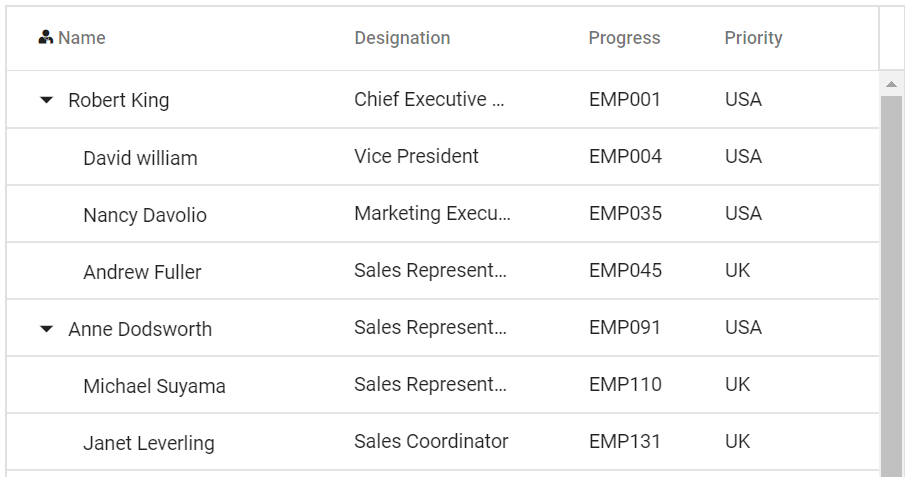
NOTE
For Templated TreeGrid component, define the ModelType property to enable strong typing inside templates.
Header text
By default, the column header text is derived from the column Field value. To override the default, set the HeaderText property.
@using TreeGridComponent.Data;
@using Syncfusion.Blazor.TreeGrid;
<SfTreeGrid DataSource="@TreeGridData" IdMapping="TaskId" ParentIdMapping="ParentId" TreeColumnIndex="1">
<TreeGridColumns>
<TreeGridColumn Field="TaskId" HeaderText="Task ID" Width="80" TextAlign="Syncfusion.Blazor.Grids.TextAlign.Right"></TreeGridColumn>
<TreeGridColumn Field="TaskName" HeaderText="Task Name" Width="160"></TreeGridColumn>
<TreeGridColumn Field="Duration" HeaderText="Duration" Width="100" TextAlign="Syncfusion.Blazor.Grids.TextAlign.Right"></TreeGridColumn>
<TreeGridColumn Field="Progress" HeaderText="Progress" Width="100" TextAlign="Syncfusion.Blazor.Grids.TextAlign.Right"></TreeGridColumn>
<TreeGridColumn Field="Priority" HeaderText="Priority" Width="80"></TreeGridColumn>
</TreeGridColumns>
</SfTreeGrid>
@code{
public List<TreeData.BusinessObject> TreeGridData { get; set; }
protected override void OnInitialized()
{
this.TreeGridData = TreeData.GetSelfDataSource().ToList();
}
}namespace TreeGridComponent.Data {
public class TreeData
{
public class BusinessObject
{
public int TaskId { get; set;}
public string TaskName { get; set;}
public int? Duration { get; set;}
public int? Progress { get; set;}
public string Priority { get; set;}
public int? ParentId { get; set;}
}
public static List<BusinessObject> GetSelfDataSource()
{
List<BusinessObject> BusinessObjectCollection = new List<BusinessObject>();
BusinessObjectCollection.Add(new BusinessObject() { TaskId = 1,TaskName = "Parent Task 1",Duration = 10,Progress = 70,Priority = "Critical",ParentId = null });
BusinessObjectCollection.Add(new BusinessObject() { TaskId = 2,TaskName = "Child task 1",Duration = 6,Progress = 80,Priority = "Low",ParentId = 1 });
BusinessObjectCollection.Add(new BusinessObject() { TaskId = 3,TaskName = "Child Task 2",Duration = 5,Progress = 65,Priority = "Critical",ParentId = 2 });
BusinessObjectCollection.Add(new BusinessObject() { TaskId = 4,TaskName = "Child task 3",Duration = 6,Priority = "High",Progress = 77,ParentId = 3 });
BusinessObjectCollection.Add(new BusinessObject() { TaskId = 5,TaskName = "Parent Task 2",Duration = 10,Progress = 70,Priority = "Critical",ParentId = null});
BusinessObjectCollection.Add(new BusinessObject() { TaskId = 6,TaskName = "Child task 1",Duration = 4,Progress = 80,Priority = "Critical",ParentId = 5});
BusinessObjectCollection.Add(new BusinessObject() { TaskId = 7,TaskName = "Child Task 2",Duration = 5,Progress = 65,Priority = "Low",ParentId = 5});
BusinessObjectCollection.Add(new BusinessObject() { TaskId = 8,TaskName = "Child task 3",Duration = 6,Progress = 77,Priority = "High",ParentId = 5});
BusinessObjectCollection.Add(new BusinessObject() { TaskId = 9,TaskName = "Child task 4",Duration = 6,Progress = 77,Priority = "Low",ParentId = 5});
return BusinessObjectCollection;
}
}
}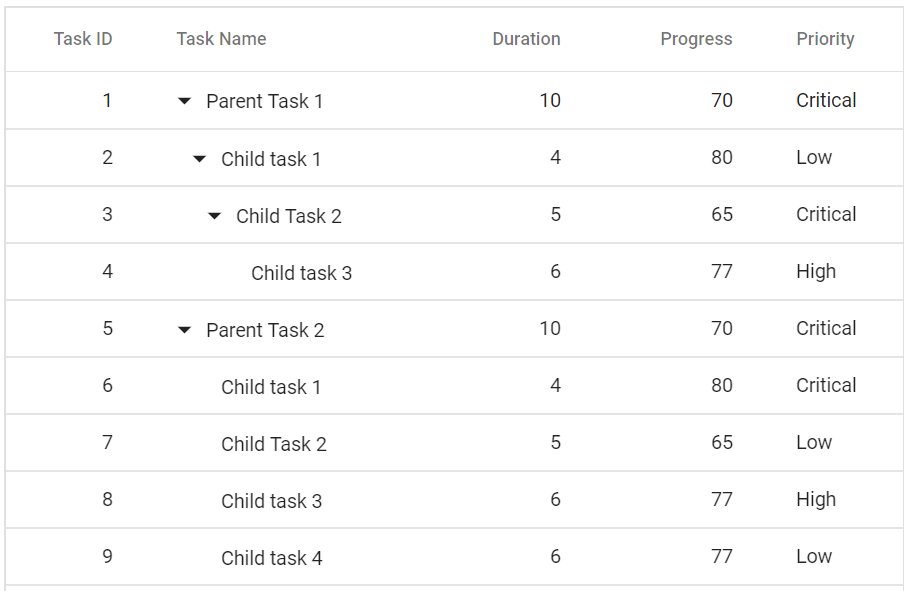
NOTE
If both the
FieldandHeaderTextare not defined in the column, the column renders with empty header text.
Format
To format cell values based on culture, use the Format property of the TreeGridColumn component. The TreeGrid uses the Internationalization library to format number values.
@using TreeGridComponent.Data;
@using Syncfusion.Blazor.TreeGrid;
<SfTreeGrid DataSource="@TreeGridData" IdMapping="OrderID" ParentIdMapping="ParentId" TreeColumnIndex="1" >
<TreeGridColumns>
<TreeGridColumn Field="OrderID" HeaderText="Order ID" Width="80" TextAlign="Syncfusion.Blazor.Grids.TextAlign.Right"></TreeGridColumn>
<TreeGridColumn Field="OrderName" HeaderText="Order Name" Width="160"></TreeGridColumn>
<TreeGridColumn Field="Price" HeaderText="Price" Width="100" Format="C2" Type="Syncfusion.Blazor.Grids.ColumnType.Integer" TextAlign="Syncfusion.Blazor.Grids.TextAlign.Right"></TreeGridColumn>
</TreeGridColumns>
</SfTreeGrid>
@code{
public List<TreeDataFormat> TreeGridData { get; set; }
protected override void OnInitialized()
{
this.TreeGridData = TreeDataFormat.GetDataFormat().ToList();
}
}namespace TreeGridComponent.Data {
public class TreeDataFormat
{
public TreeDataFormat() { }
public int OrderID { get; set; }
public string OrderName { get; set; }
public double Price { get; set; }
public int? ParentId { get; set; }
public static List<TreeDataFormat> GetDataFormat()
{
List<TreeDataFormat> data = new List<TreeDataFormat>()
{
new TreeDataFormat() { OrderID= 1,OrderName= "Order 1",ParentId = null,Price=133.66 },
new TreeDataFormat() { OrderID= 11, ParentId = 1, OrderName= "Mackerel", Price= 28.20},
new TreeDataFormat() { OrderID= 12, ParentId = 1, OrderName= "Mackerel", Price= 25.92},
new TreeDataFormat() { OrderID= 13, ParentId = 1, OrderName= "Mackerel", Price= 52.68},
new TreeDataFormat() { OrderID= 14, ParentId = 1, OrderName= "Mackerel", Price= 11.25},
new TreeDataFormat() { OrderID= 15, ParentId = 1, OrderName= "Mackerel", Price= 15.61},
new TreeDataFormat() { OrderID= 2,OrderName= "Order 2",ParentId = null,Price=212.33},
new TreeDataFormat() { OrderID= 21, ParentId = 2, OrderName= "Tilapias",Price= 55.50},
new TreeDataFormat() { OrderID= 22, ParentId = 2, OrderName= "White Shrimp", Price= 41.70},
new TreeDataFormat() { OrderID= 23, ParentId = 2, OrderName= "Fresh Cheese",Price= 39.20},
new TreeDataFormat() { OrderID= 24, ParentId = 2, OrderName= "Blue Veined Cheese",Price= 38.76},
new TreeDataFormat() { OrderID= 25, ParentId = 2, OrderName= "Butter", Price= 37.17}};
return data;
}
}
}NOTE
By default, number and date values are formatted using the en-US locale.
Number formatting
Use the following format strings for number and integer values.
| Format | Description | Remarks |
|---|---|---|
| N | Denotes numeric type. | Follow with a precision specifier, such as N2 or N3, to control decimal places. |
| C | Denotes currency type. | Follow with a precision specifier, such as C2 or C3, to control decimal places. |
| P | Denotes percentage type. | Expects input from 0 to 1. For example, 0.2 formats as 20%. Follow with a precision specifier such as P2 or P3. |
Date formatting
Use built-in date format strings to format date values.
For built-in date formats, specify the Format property as a string (example: d).
@using TreeGridComponent.Data;
@using Syncfusion.Blazor.TreeGrid;
<SfTreeGrid IdMapping="OrderID" ParentIdMapping="ParentId" DataSource="@TreeGridData" TreeColumnIndex="1" >
<TreeGridColumns>
<TreeGridColumn Field="OrderID" HeaderText="Order ID" Width="80" TextAlign="Syncfusion.Blazor.Grids.TextAlign.Right"></TreeGridColumn>
<TreeGridColumn Field="OrderName" HeaderText="Order Name" Width="160"></TreeGridColumn>
<TreeGridColumn Field="OrderDate" HeaderText="Order Date" Format="yMd" Type="Syncfusion.Blazor.Grids.ColumnType.Date" Width="160"></TreeGridColumn>
<TreeGridColumn Field="Price" HeaderText="Price" Width="100" Format="C2" Type="Syncfusion.Blazor.Grids.ColumnType.Integer" TextAlign="Syncfusion.Blazor.Grids.TextAlign.Right"></TreeGridColumn>
</TreeGridColumns>
</SfTreeGrid>
@code{
public List<TreeDataFormat> TreeGridData { get; set; }
protected override void OnInitialized()
{
this.TreeGridData = TreeDataFormat.GetDataFormat().ToList();
}
}namespace TreeGridComponent.Data {
public class TreeDataFormat
{
public TreeDataFormat() { }
public int OrderID { get; set; }
public string OrderName { get; set; }
public double Price { get; set; }
public DateTime? OrderDate { get; set; }
public int? ParentId { get; set; }
public static List<TreeDataFormat> GetDataFormat()
{
List<TreeDataFormat> data = new List<TreeDataFormat>()
{
new TreeDataFormat() { OrderID= 1,OrderName= "Order 1",OrderDate = new DateTime(1963, 2, 15),ParentId = null,Price=133.66 },
new TreeDataFormat() { OrderID= 11, ParentId = 1, OrderName= "Mackerel",OrderDate = new DateTime(1966, 3, 19), Price= 28.20},
new TreeDataFormat() { OrderID= 12, ParentId = 1, OrderName= "Mackerel",OrderDate = new DateTime(1963, 2, 15), Price= 25.92},
new TreeDataFormat() { OrderID= 13, ParentId = 1, OrderName= "Mackerel", OrderDate = new DateTime(1966, 3, 19),Price= 52.68},
new TreeDataFormat() { OrderID= 14, ParentId = 1, OrderName= "Mackerel",OrderDate = new DateTime(1963, 2, 15), Price= 11.25},
new TreeDataFormat() { OrderID= 15, ParentId = 1, OrderName= "Mackerel", OrderDate = new DateTime(1980, 9, 20),Price= 15.61},
new TreeDataFormat() { OrderID= 2,OrderName= "Order 2",ParentId = null,OrderDate = new DateTime(1980, 9, 20),Price=212.33},
new TreeDataFormat() { OrderID= 21, ParentId = 2, OrderName= "Tilapias",OrderDate = new DateTime(1966, 3, 19),Price= 55.50},
new TreeDataFormat() { OrderID= 22, ParentId = 2, OrderName= "White Shrimp",OrderDate = new DateTime(1963, 2, 15), Price= 41.70},
new TreeDataFormat() { OrderID= 23, ParentId = 2, OrderName= "Fresh Cheese",OrderDate = new DateTime(1980, 9, 20),Price= 39.20},
new TreeDataFormat() { OrderID= 24, ParentId = 2, OrderName= "Blue Veined Cheese",OrderDate = new DateTime(1966, 3, 19),Price= 38.76},
new TreeDataFormat() { OrderID= 25, ParentId = 2, OrderName= "Butter",OrderDate = new DateTime(1966, 3, 19), Price= 37.17}};
return data;
}
}
}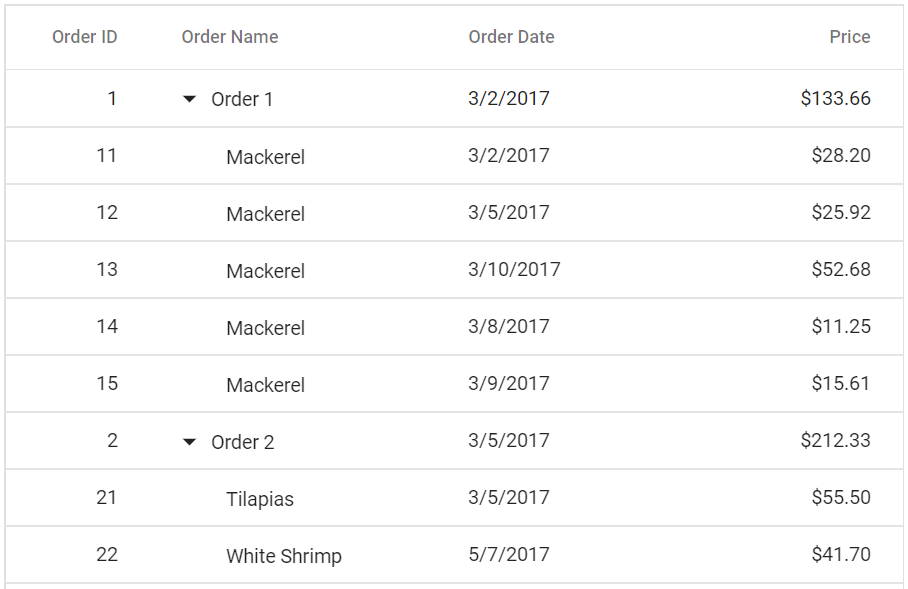
AutoFit specific columns
The AutoFitColumnsAsync method resizes the column to fit the widest cell’s content without wrapping. A specific column can be autofitted at initial rendering by invoking the AutoFitColumnsAsync method in DataBound event.
@using TreeGridComponent.Data;
@using Syncfusion.Blazor.TreeGrid;
<SfTreeGrid @ref="TreeGrid" DataSource="@TreeGridData" IdMapping="TaskId" ParentIdMapping="ParentId" TreeColumnIndex="1">
<TreeGridEvents DataBound="OnDataBound" TValue="TreeData.BusinessObject"></TreeGridEvents>
<TreeGridColumns>
<TreeGridColumn Field="TaskId" HeaderText="Task ID" Width="80" TextAlign="Syncfusion.Blazor.Grids.TextAlign.Right"></TreeGridColumn>
<TreeGridColumn Field="TaskName" HeaderText="Task Name" Width="160"></TreeGridColumn>
<TreeGridColumn Field="Duration" HeaderText="Duration" Width="100" TextAlign="Syncfusion.Blazor.Grids.TextAlign.Right"></TreeGridColumn>
<TreeGridColumn Field="Progress" HeaderText="Progress" Width="100" TextAlign="Syncfusion.Blazor.Grids.TextAlign.Right"></TreeGridColumn>
<TreeGridColumn Field="Priority" HeaderText="Priority" Width="80"></TreeGridColumn>
</TreeGridColumns>
</SfTreeGrid>
@code{
SfTreeGrid<TreeData.BusinessObject> TreeGrid;
public List<TreeData.BusinessObject> TreeGridData { get; set; }
protected override void OnInitialized()
{
this.TreeGridData = TreeData.GetSelfDataSource().ToList();
}
private void OnDataBound(object e)
{
this.TreeGrid.AutoFitColumnsAsync(new string[] { "TaskName" });
}
}namespace TreeGridComponent.Data {
public class TreeData
{
public class BusinessObject
{
public int TaskId { get; set;}
public string TaskName { get; set;}
public int? Duration { get; set;}
public int? Progress { get; set;}
public string Priority { get; set;}
public int? ParentId { get; set;}
}
public static List<BusinessObject> GetSelfDataSource()
{
List<BusinessObject> BusinessObjectCollection = new List<BusinessObject>();
BusinessObjectCollection.Add(new BusinessObject() { TaskId = 1,TaskName = "Parent Task 1",Duration = 10,Progress = 70,Priority = "Critical",ParentId = null });
BusinessObjectCollection.Add(new BusinessObject() { TaskId = 2,TaskName = "Child task 1",Duration = 4,Progress = 80,Priority = "Low",ParentId = 1 });
BusinessObjectCollection.Add(new BusinessObject() { TaskId = 3,TaskName = "Child Task 2",Duration = 5,Progress = 65,Priority = "Critical",ParentId = 2 });
BusinessObjectCollection.Add(new BusinessObject() { TaskId = 4,TaskName = "Child task 3",Duration = 6,Priority = "High",Progress = 77,ParentId = 3 });
BusinessObjectCollection.Add(new BusinessObject() { TaskId = 5,TaskName = "Parent Task 2",Duration = 10,Progress = 70,Priority = "Critical",ParentId = null});
BusinessObjectCollection.Add(new BusinessObject() { TaskId = 6,TaskName = "Child task 1",Duration = 4,Progress = 80,Priority = "Critical",ParentId = 5});
BusinessObjectCollection.Add(new BusinessObject() { TaskId = 7,TaskName = "Child Task 2",Duration = 5,Progress = 65,Priority = "Low",ParentId = 5});
BusinessObjectCollection.Add(new BusinessObject() { TaskId = 8,TaskName = "Child task 3",Duration = 6,Progress = 77,Priority = "High",ParentId = 5});
BusinessObjectCollection.Add(new BusinessObject() { TaskId = 9,TaskName = "Child task 4",Duration = 6,Progress = 77,Priority = "Low",ParentId = 5});
return BusinessObjectCollection;
}
}
}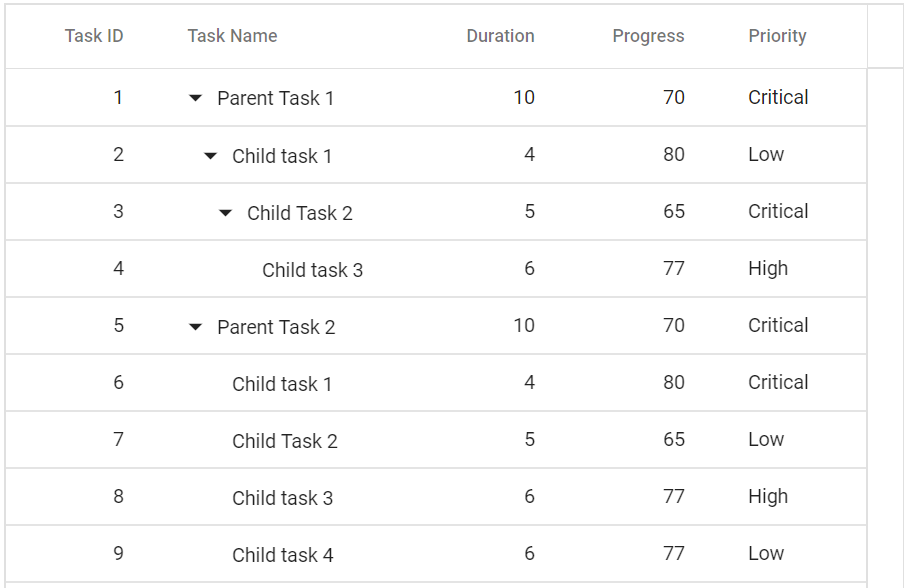
NOTE
All the columns can be autofitted by invoking the AutoFitColumnsAsync method without column names.
Lock columns
Columns can be locked by using the LockColumn property. The locked columns will be moved to the first position. Also this position can’t be reordered.
In the below example, Duration column is locked and its reordering functionality is disabled.
@using TreeGridComponent.Data;
@using Syncfusion.Blazor.TreeGrid;
<SfTreeGrid IdMapping="TaskId" ParentIdMapping="ParentId" DataSource="@TreeGridData" TreeColumnIndex="1" AllowReordering="true">
<TreeGridColumns>
<TreeGridColumn Field="TaskId" HeaderText="Task ID" Width="80" TextAlign="Syncfusion.Blazor.Grids.TextAlign.Right"></TreeGridColumn>
<TreeGridColumn Field="TaskName" HeaderText="Task Name" Width="90"></TreeGridColumn>
<TreeGridColumn Field="StartDate" HeaderText=" Start Date" TextAlign="Syncfusion.Blazor.Grids.TextAlign.Right" Format="yMd" Type="Syncfusion.Blazor.Grids.ColumnType.Date" Width="90"></TreeGridColumn>
<TreeGridColumn Field="Duration" LockColumn="true" HeaderText="Duration" TextAlign="Syncfusion.Blazor.Grids.TextAlign.Right" Width="80"></TreeGridColumn>
<TreeGridColumn Field="Progress" HeaderText="Progress" TextAlign="Syncfusion.Blazor.Grids.TextAlign.Right" Width="80"></TreeGridColumn>
</TreeGridColumns>
</SfTreeGrid>
@code{
public List<TreeData.BusinessObject> TreeGridData { get; set; }
protected override void OnInitialized()
{
this.TreeGridData = TreeData.GetSelfDataSource().ToList();
}
}namespace TreeGridComponent.Data {
public class TreeData
{
public class BusinessObject
{
public int TaskId { get; set;}
public string TaskName { get; set;}
public DateTime? StartDate { get; set;}
public int? Duration { get; set;}
public int? Progress { get; set;}
public int? ParentId { get; set;}
}
public static List<BusinessObject> GetSelfDataSource()
{
List<BusinessObject> BusinessObjectCollection = new List<BusinessObject>();
BusinessObjectCollection.Add(new BusinessObject() { TaskId = 1,TaskName = "Parent Task 1",StartDate = new DateTime(2017, 10, 23),Duration = 10,Progress = 70,ParentId = null });
BusinessObjectCollection.Add(new BusinessObject() { TaskId = 2,TaskName = "Child task 1",StartDate = new DateTime(2017, 10, 23),Duration = 4,Progress = 80,ParentId = 1 });
BusinessObjectCollection.Add(new BusinessObject() { TaskId = 3,TaskName = "Child Task 2",StartDate = new DateTime(2017, 10, 24),Duration = 5,Progress = 65,ParentId = 2 });
BusinessObjectCollection.Add(new BusinessObject() { TaskId = 4,TaskName = "Child task 3",StartDate = new DateTime(2017, 10, 25),Duration = 6,Progress = 77,ParentId = 3 });
BusinessObjectCollection.Add(new BusinessObject() { TaskId = 5,TaskName = "Parent Task 2",StartDate = new DateTime(2017, 10, 23),Duration = 10,Progress = 70,ParentId = null});
BusinessObjectCollection.Add(new BusinessObject() { TaskId = 6,TaskName = "Child task 1",StartDate = new DateTime(2017, 10, 23),Duration = 4,Progress = 80,ParentId = 5});
BusinessObjectCollection.Add(new BusinessObject() { TaskId = 7,TaskName = "Child Task 2",StartDate = new DateTime(2017, 10, 24),Duration = 5,Progress = 65,ParentId = 5});
BusinessObjectCollection.Add(new BusinessObject() { TaskId = 8,TaskName = "Child task 3",StartDate = new DateTime(2017, 10, 25),Duration = 6,Progress = 77,ParentId = 5});
BusinessObjectCollection.Add(new BusinessObject() { TaskId = 9,TaskName = "Child task 4",StartDate = new DateTime(2017, 10, 25),Duration = 6,Progress = 77,ParentId = 5});
return BusinessObjectCollection;
}
}
}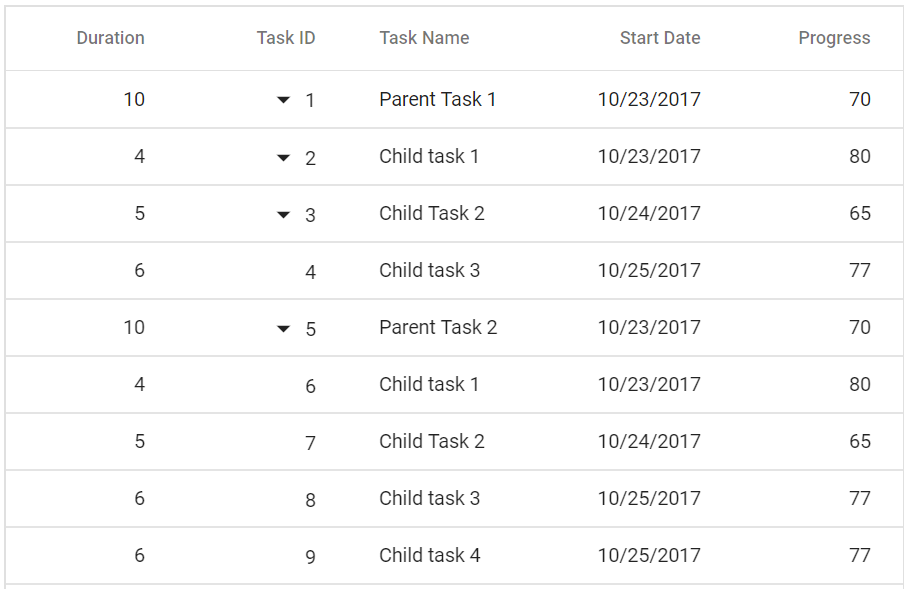
Column type
Column type can be specified using the Type property of TreeGridColumn tag helper. It specifies the type of data the column binds.
If the Format is defined for a column, the column uses Type to select the appropriate format option (number or date).
Tree Grid column supports the following types:
- string
- number
- boolean
- date
- datetime
- DateOnly
- TimeOnly
NOTE
If the
Typeis not defined, it will be determined from the first record of the DataSource.
Checkbox column
To render checkboxes in the existing column, set the ShowCheckbox property of the TreeGridColumn as true.
It is also possible to select the rows hierarchically using checkboxes in the Tree Grid by enabling AutoCheckHierarchy property. When we check on any parent record checkbox, the child record checkboxes will get checked.
@using TreeGridComponent.Data;
@using Syncfusion.Blazor.TreeGrid;
<SfTreeGrid IdMapping="TaskId" ParentIdMapping="ParentId" DataSource="@TreeGridData" TreeColumnIndex="1" AutoCheckHierarchy="true">
<TreeGridColumns>
<TreeGridColumn Field="TaskId" HeaderText="Task ID" Width="80" TextAlign="Syncfusion.Blazor.Grids.TextAlign.Right"></TreeGridColumn>
<TreeGridColumn Field="TaskName" HeaderText="Task Name" ShowCheckbox="true" Width="90"></TreeGridColumn>
<TreeGridColumn Field="StartDate" HeaderText=" Start Date" TextAlign="Syncfusion.Blazor.Grids.TextAlign.Right" Format="yMd" Type="Syncfusion.Blazor.Grids.ColumnType.Date" Width="90"></TreeGridColumn>
<TreeGridColumn Field="Duration" HeaderText="Duration" TextAlign="Syncfusion.Blazor.Grids.TextAlign.Right" Width="80"></TreeGridColumn>
<TreeGridColumn Field="Progress" HeaderText="Progress" TextAlign="Syncfusion.Blazor.Grids.TextAlign.Right" Width="80"></TreeGridColumn>
</TreeGridColumns>
</SfTreeGrid>
@code{
public List<TreeData.BusinessObject> TreeGridData { get; set; }
protected override void OnInitialized()
{
this.TreeGridData = TreeData.GetSelfDataSource().ToList();
}
}namespace TreeGridComponent.Data {
public class TreeData
{
public class BusinessObject
{
public int TaskId { get; set;}
public string TaskName { get; set;}
public DateTime? StartDate { get; set;}
public int? Duration { get; set;}
public int? Progress { get; set;}
public int? ParentId { get; set;}
}
public static List<BusinessObject> GetSelfDataSource()
{
List<BusinessObject> BusinessObjectCollection = new List<BusinessObject>();
BusinessObjectCollection.Add(new BusinessObject() { TaskId = 1,TaskName = "Parent Task 1",StartDate = new DateTime(2017, 10, 23),Duration = 10,Progress = 70,ParentId = null });
BusinessObjectCollection.Add(new BusinessObject() { TaskId = 2,TaskName = "Child task 1",StartDate = new DateTime(2017, 10, 23),Duration = 4,Progress = 80,ParentId = 1 });
BusinessObjectCollection.Add(new BusinessObject() { TaskId = 3,TaskName = "Child Task 2",StartDate = new DateTime(2017, 10, 24),Duration = 5,Progress = 65,ParentId = 2 });
BusinessObjectCollection.Add(new BusinessObject() { TaskId = 4,TaskName = "Child task 3",StartDate = new DateTime(2017, 10, 25),Duration = 6,Progress = 77,ParentId = 3 });
BusinessObjectCollection.Add(new BusinessObject() { TaskId = 5,TaskName = "Parent Task 2",StartDate = new DateTime(2017, 10, 23),Duration = 10,Progress = 70,ParentId = null });
BusinessObjectCollection.Add(new BusinessObject() { TaskId = 6,TaskName = "Child task 1",StartDate = new DateTime(2017, 10, 23),Duration = 4,Progress = 80,ParentId = 5});
BusinessObjectCollection.Add(new BusinessObject() { TaskId = 7,TaskName = "Child Task 2",StartDate = new DateTime(2017, 10, 24),Duration = 5,Progress = 65,ParentId = 5});
BusinessObjectCollection.Add(new BusinessObject() { TaskId = 8,TaskName = "Child task 3",StartDate = new DateTime(2017, 10, 25),Duration = 6,Progress = 77,ParentId = 5});
BusinessObjectCollection.Add(new BusinessObject() { TaskId = 9,TaskName = "Child task 4",StartDate = new DateTime(2017, 10, 25),Duration = 6,Progress = 77,ParentId = 5});
return BusinessObjectCollection;
}
}
}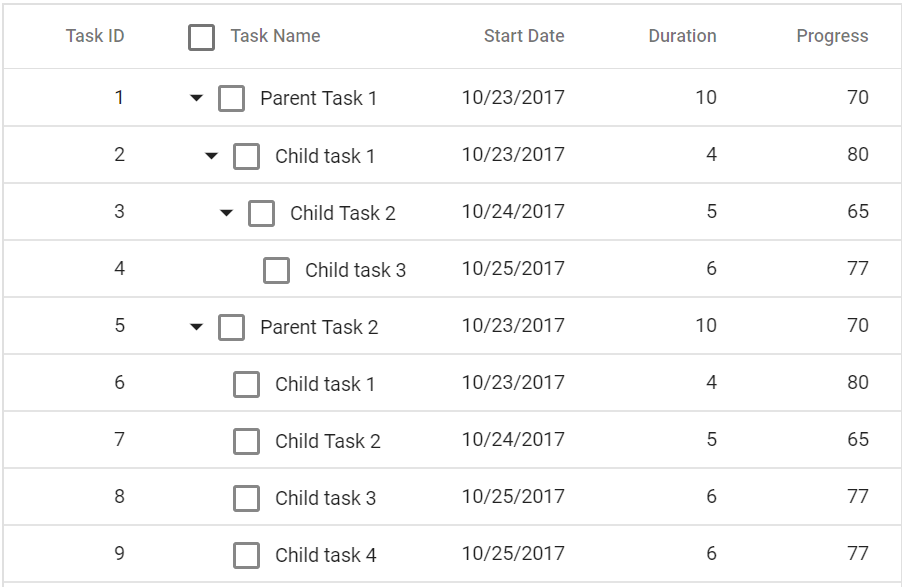
Responsive columns
The column visibility can be toggled based on the media queries which are defined at the HideAtMedia. The HideAtMedia accepts valid Media Queries.
@using TreeGridComponent.Data;
@using Syncfusion.Blazor.TreeGrid;
<SfTreeGrid IdMapping="TaskId" ParentIdMapping="ParentId" DataSource="@TreeGridData" TreeColumnIndex="1" AutoCheckHierarchy="true">
<TreeGridColumns>
<TreeGridColumn Field="TaskId" HeaderText="Task ID" Width="80" HideAtMedia="max-width: 700px" TextAlign="Syncfusion.Blazor.Grids.TextAlign.Right"></TreeGridColumn>
<TreeGridColumn Field="TaskName" HeaderText="Task Name" ShowCheckbox="true" Width="90"></TreeGridColumn>
<TreeGridColumn Field="StartDate" HeaderText=" Start Date" TextAlign="Syncfusion.Blazor.Grids.TextAlign.Right" Format="yMd" Type="Syncfusion.Blazor.Grids.ColumnType.Date" Width="90"></TreeGridColumn>
<TreeGridColumn Field="Duration" HeaderText="Duration" HideAtMedia="max-width: 500px" TextAlign="Syncfusion.Blazor.Grids.TextAlign.Right" Width="80"></TreeGridColumn>
</TreeGridColumns>
</SfTreeGrid>
@code{
public List<TreeData.BusinessObject> TreeGridData { get; set; }
protected override void OnInitialized()
{
this.TreeGridData = TreeData.GetSelfDataSource().ToList();
}
}namespace TreeGridComponent.Data {
public class TreeData
{
public class BusinessObject
{
public int TaskId { get; set;}
public string TaskName { get; set;}
public DateTime? StartDate { get; set;}
public int? Duration { get; set;}
public int? ParentId { get; set;}
}
public static List<BusinessObject> GetSelfDataSource()
{
List<BusinessObject> BusinessObjectCollection = new List<BusinessObject>();
BusinessObjectCollection.Add(new BusinessObject() { TaskId = 1,TaskName = "Parent Task 1",StartDate = new DateTime(2017, 10, 23),Duration = 10,ParentId = null });
BusinessObjectCollection.Add(new BusinessObject() { TaskId = 2,TaskName = "Child task 1",StartDate = new DateTime(2017, 10, 23),Duration = 6,ParentId = 1 });
BusinessObjectCollection.Add(new BusinessObject() { TaskId = 3,TaskName = "Child Task 2",StartDate = new DateTime(2017, 10, 24),Duration = 5,ParentId = 2 });
BusinessObjectCollection.Add(new BusinessObject() { TaskId = 4,TaskName = "Child task 3",StartDate = new DateTime(2017, 10, 25),Duration = 6,ParentId = 3 });
BusinessObjectCollection.Add(new BusinessObject() { TaskId = 5,TaskName = "Parent Task 2",StartDate = new DateTime(2017, 10, 23),Duration = 10,ParentId = null});
BusinessObjectCollection.Add(new BusinessObject() { TaskId = 6,TaskName = "Child task 1",StartDate = new DateTime(2017, 10, 23),Duration = 4,ParentId = 5});
BusinessObjectCollection.Add(new BusinessObject() { TaskId = 7,TaskName = "Child Task 2",StartDate = new DateTime(2017, 10, 24),Duration = 5,ParentId = 5});
BusinessObjectCollection.Add(new BusinessObject() { TaskId = 8,TaskName = "Child task 3",StartDate = new DateTime(2017, 10, 25),Duration = 6,ParentId = 5});
BusinessObjectCollection.Add(new BusinessObject() { TaskId = 9,TaskName = "Child task 4",StartDate = new DateTime(2017, 10, 25),Duration = 6,ParentId = 5});
return BusinessObjectCollection;
}
}
}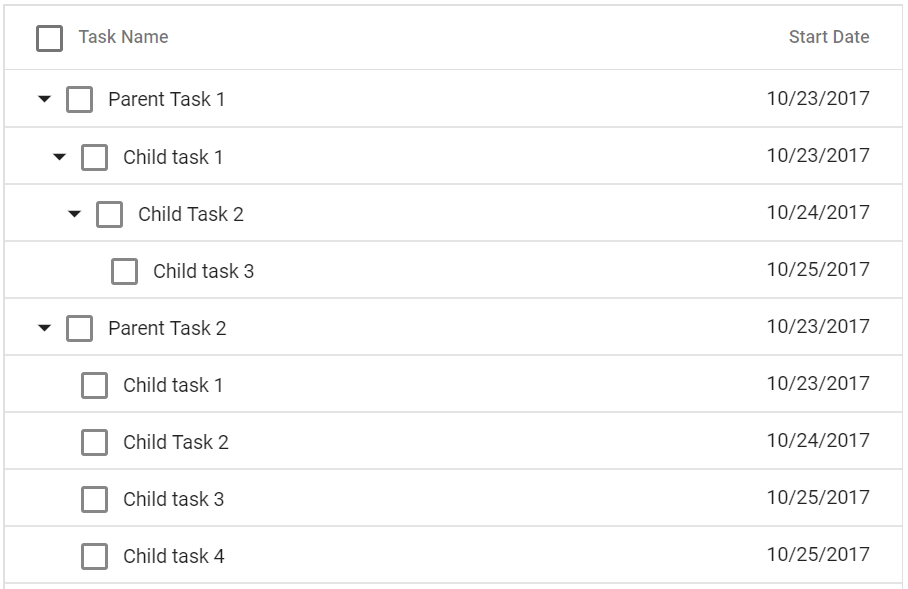
Controlling treegrid actions
The tree grid action can be enabled or disabled for a particular column by setting the AllowFiltering, and AllowSorting properties of TreeGridColumn tag helper.
@using TreeGridComponent.Data;
@using Syncfusion.Blazor.TreeGrid;
<SfTreeGrid IdMapping="TaskId" ParentIdMapping="ParentId" DataSource="@TreeGridData" TreeColumnIndex="1" AllowFiltering="true" AllowSorting="true">
<TreeGridColumns>
<TreeGridColumn Field="TaskId" HeaderText="Task ID" Width="80" AllowSorting="false" AllowFiltering="false" TextAlign="Syncfusion.Blazor.Grids.TextAlign.Right"></TreeGridColumn>
<TreeGridColumn Field="TaskName" HeaderText="Task Name" Width="90"></TreeGridColumn>
<TreeGridColumn Field="StartDate" HeaderText=" Start Date" TextAlign="Syncfusion.Blazor.Grids.TextAlign.Right" Format="yMd" Type="Syncfusion.Blazor.Grids.ColumnType.Date" Width="90"></TreeGridColumn>
<TreeGridColumn Field="Duration" HeaderText="Duration" TextAlign="Syncfusion.Blazor.Grids.TextAlign.Right" Width="80"></TreeGridColumn>
</TreeGridColumns>
</SfTreeGrid>
@code{
public List<TreeData.BusinessObject> TreeGridData { get; set; }
protected override void OnInitialized()
{
this.TreeGridData = TreeData.GetSelfDataSource().ToList();
}
}namespace TreeGridComponent.Data {
public class TreeData
{
public class BusinessObject
{
public int TaskId { get; set;}
public string TaskName { get; set;}
public DateTime? StartDate { get; set;}
public int? Duration { get; set;}
public int? ParentId { get; set;}
}
public static List<BusinessObject> GetSelfDataSource()
{
List<BusinessObject> BusinessObjectCollection = new List<BusinessObject>();
BusinessObjectCollection.Add(new BusinessObject() { TaskId = 1,TaskName = "Parent Task 1",StartDate = new DateTime(2017, 10, 23),Duration = 10,ParentId = null });
BusinessObjectCollection.Add(new BusinessObject() { TaskId = 2,TaskName = "Child task 1",StartDate = new DateTime(2017, 10, 23),Duration = 6,ParentId = 1 });
BusinessObjectCollection.Add(new BusinessObject() { TaskId = 3,TaskName = "Child Task 2",StartDate = new DateTime(2017, 10, 24),Duration = 5,ParentId = 2 });
BusinessObjectCollection.Add(new BusinessObject() { TaskId = 4,TaskName = "Child task 3",StartDate = new DateTime(2017, 10, 25),Duration = 6,ParentId = 3 });
BusinessObjectCollection.Add(new BusinessObject() { TaskId = 5,TaskName = "Parent Task 2",StartDate = new DateTime(2017, 10, 23),Duration = 10,ParentId = null});
BusinessObjectCollection.Add(new BusinessObject() { TaskId = 6,TaskName = "Child task 1",StartDate = new DateTime(2017, 10, 23),Duration = 4,ParentId = 5});
BusinessObjectCollection.Add(new BusinessObject() { TaskId = 7,TaskName = "Child Task 2",StartDate = new DateTime(2017, 10, 24),Duration = 5,ParentId = 5});
BusinessObjectCollection.Add(new BusinessObject() { TaskId = 8,TaskName = "Child task 3",StartDate = new DateTime(2017, 10, 25),Duration = 6,ParentId = 5});
BusinessObjectCollection.Add(new BusinessObject() { TaskId = 9,TaskName = "Child task 4",StartDate = new DateTime(2017, 10, 25),Duration = 6,ParentId = 5});
return BusinessObjectCollection;
}
}
}Show or Hide Columns by external button
The tree grid columns can be shown or hidden dynamically using the external buttons by invoking the ShowColumnsAsync or HideColumnsAsync method.
@using TreeGridComponent.Data;
@using Syncfusion.Blazor.TreeGrid;
<button id="hide" @onclick="HideColumns">Hide Column</button>
<button id="show" @onclick="ShowColumns">Show Column</button>
<SfTreeGrid @ref="TreeGrid" IdMapping="TaskId" ParentIdMapping="ParentId" DataSource="@TreeGridData" TreeColumnIndex="1" AllowFiltering="true" AllowSorting="true">
<TreeGridColumns>
<TreeGridColumn Field="TaskId" HeaderText="Task ID" Width="80" AllowSorting="false" AllowFiltering="false" TextAlign="Syncfusion.Blazor.Grids.TextAlign.Right"></TreeGridColumn>
<TreeGridColumn Field="TaskName" HeaderText="Task Name" Width="90"></TreeGridColumn>
<TreeGridColumn Field="StartDate" HeaderText=" Start Date" TextAlign="Syncfusion.Blazor.Grids.TextAlign.Right" Format="yMd" Type="Syncfusion.Blazor.Grids.ColumnType.Date" Width="90">
</TreeGridColumn>
<TreeGridColumn Field="Duration" HeaderText="Duration" TextAlign="Syncfusion.Blazor.Grids.TextAlign.Right" Width="80"></TreeGridColumn>
</TreeGridColumns>
</SfTreeGrid>
@code{
SfTreeGrid<TreeData.BusinessObject> TreeGrid;
public List<TreeData.BusinessObject> TreeGridData { get; set; }
public string[] ColumnItems = new string[] { "Task ID", "Duration" };
protected override void OnInitialized()
{
this.TreeGridData = TreeData.GetSelfDataSource().ToList();
}
private void HideColumns()
{
this.TreeGrid.HideColumnsAsync(ColumnItems); //hide by HeaderText
}
private void ShowColumns()
{
this.TreeGrid.ShowColumnsAsync(ColumnItems); //show by HeaderText
}
}namespace TreeGridComponent.Data {
public class TreeData
{
public class BusinessObject
{
public int TaskId { get; set;}
public string TaskName { get; set;}
public DateTime? StartDate { get; set;}
public int? Duration { get; set;}
public int? ParentId { get; set;}
}
public static List<BusinessObject> GetSelfDataSource()
{
List<BusinessObject> BusinessObjectCollection = new List<BusinessObject>();
BusinessObjectCollection.Add(new BusinessObject() { TaskId = 1,TaskName = "Parent Task 1",StartDate = new DateTime(2017, 10, 23),Duration = 10,ParentId = null });
BusinessObjectCollection.Add(new BusinessObject() { TaskId = 2,TaskName = "Child task 1",StartDate = new DateTime(2017, 10, 23),Duration = 6,ParentId = 1 });
BusinessObjectCollection.Add(new BusinessObject() { TaskId = 3,TaskName = "Child Task 2",StartDate = new DateTime(2017, 10, 24),Duration = 5,ParentId = 2 });
BusinessObjectCollection.Add(new BusinessObject() { TaskId = 4,TaskName = "Child task 3",StartDate = new DateTime(2017, 10, 25),Duration = 6,ParentId = 3 });
BusinessObjectCollection.Add(new BusinessObject() { TaskId = 5,TaskName = "Parent Task 2",StartDate = new DateTime(2017, 10, 23),Duration = 10,ParentId = null});
BusinessObjectCollection.Add(new BusinessObject() { TaskId = 6,TaskName = "Child task 1",StartDate = new DateTime(2017, 10, 23),Duration = 4,ParentId = 5});
BusinessObjectCollection.Add(new BusinessObject() { TaskId = 7,TaskName = "Child Task 2",StartDate = new DateTime(2017, 10, 24),Duration = 5,ParentId = 5});
BusinessObjectCollection.Add(new BusinessObject() { TaskId = 8,TaskName = "Child task 3",StartDate = new DateTime(2017, 10, 25),Duration = 6,ParentId = 5});
BusinessObjectCollection.Add(new BusinessObject() { TaskId = 9,TaskName = "Child task 4",StartDate = new DateTime(2017, 10, 25),Duration = 6,ParentId = 5});
return BusinessObjectCollection;
}
}
}How to render boolean values as checkbox
To render boolean values as checkbox in columns, set the DisplayAsCheckBox property as true.
@using TreeGridComponent.Data
@using Syncfusion.Blazor.TreeGrid;
<SfTreeGrid IdMapping="TaskId" ParentIdMapping="ParentId" DataSource="@TreeGridData" TreeColumnIndex="1">
<TreeGridColumns>
<TreeGridColumn Field="TaskId" HeaderText="Task ID" Width="80" TextAlign="Syncfusion.Blazor.Grids.TextAlign.Right"></TreeGridColumn>
<TreeGridColumn Field="TaskName" HeaderText="Task Name" Width="160"></TreeGridColumn>
<TreeGridColumn Field="Duration" HeaderText="Duration" Width="100" TextAlign="Syncfusion.Blazor.Grids.TextAlign.Right"></TreeGridColumn>
<TreeGridColumn Field="Progress" HeaderText="Progress" Width="100" TextAlign="Syncfusion.Blazor.Grids.TextAlign.Right"></TreeGridColumn>
<TreeGridColumn Field="Priority" HeaderText="Priority" Width="100" TextAlign="Syncfusion.Blazor.Grids.TextAlign.Right"></TreeGridColumn>
<TreeGridColumn Field="Approved" HeaderText="Approved" DisplayAsCheckBox="true" Width="80"></TreeGridColumn>
</TreeGridColumns>
</SfTreeGrid>
@code{
public List<TreeData.BusinessObject> TreeGridData { get; set; }
protected override void OnInitialized()
{
this.TreeGridData = TreeData.GetSelfDataSource().ToList();
}
}namespace TreeGridComponent.Data {
public class TreeData
{
public class BusinessObject
{
public int TaskId { get; set;}
public string TaskName { get; set;}
public int? Duration { get; set;}
public int? Progress { get; set;}
public bool Approved { get; set;}
public int? ParentId { get; set;}
public string Priority { get; set; }
}
public static List<BusinessObject> GetSelfDataSource()
{
List<BusinessObject> BusinessObjectCollection = new List<BusinessObject>();
BusinessObjectCollection.Add(new BusinessObject() { TaskId = 1,TaskName = "Parent Task 1",Duration = 10,Progress = 70,Priority = "Critical",ParentId = null, Approved=true });
BusinessObjectCollection.Add(new BusinessObject() { TaskId = 2,TaskName = "Child task 1",Duration = 10,Progress = 80,Priority = "Low",ParentId = 1, Approved = false });
BusinessObjectCollection.Add(new BusinessObject() { TaskId = 3,TaskName = "Child Task 2",Duration = 5,Progress = 65,Priority = "Critical",ParentId = 2, Approved = false });
BusinessObjectCollection.Add(new BusinessObject() { TaskId = 4,TaskName = "Child task 3",Duration = 6,Priority = "High",Progress = 77,ParentId = 3 , Approved=true, Approved = false });
BusinessObjectCollection.Add(new BusinessObject() { TaskId = 5,TaskName = "Parent Task 2",Duration = 10,Progress = 70,Priority = "Critical",ParentId = null, Approved=true });
BusinessObjectCollection.Add(new BusinessObject() { TaskId = 6,TaskName = "Child task 1",Duration = 4,Progress = 80,Priority = "Critical",ParentId = 5, Approved = false });
BusinessObjectCollection.Add(new BusinessObject() { TaskId = 7,TaskName = "Child Task 2",Duration = 5,Progress = 65,Priority = "Low",ParentId = 5, Approved=true });
BusinessObjectCollection.Add(new BusinessObject() { TaskId = 8,TaskName = "Child task 3",Duration = 6,Progress = 77,Priority = "High",ParentId = 5, Approved = false });
BusinessObjectCollection.Add(new BusinessObject() { TaskId = 9,TaskName = "Child task 4",Duration = 6,Progress = 77,Priority = "Low",ParentId = 5, Approved=true });
return BusinessObjectCollection;
}
}
}