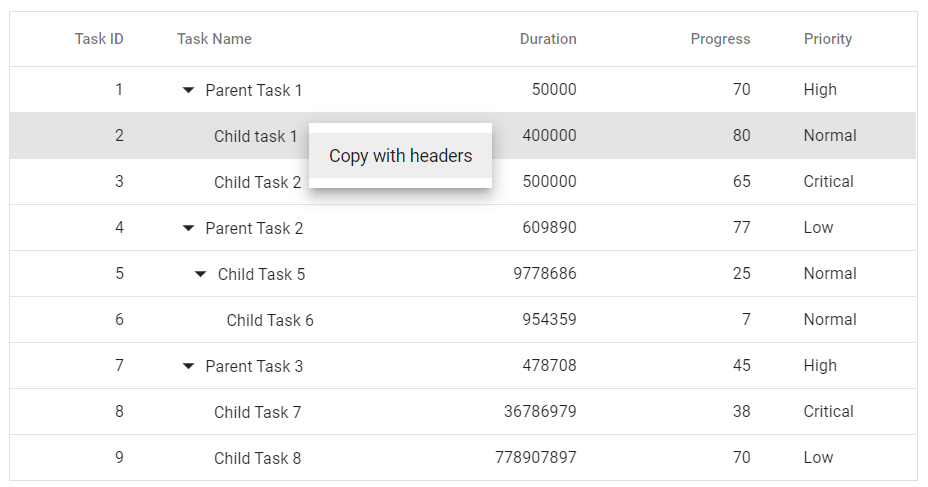Context Menu in Blazor TreeGrid Component
19 Sep 20259 minutes to read
The Tree Grid has options to show the context menu when right clicked on it. To enable this feature, define either default or custom item in the ContextMenuItems property.
The following table lists the default context menu items,
| Items | Description |
|---|---|
AutoFit |
Auto fit the current column. |
AutoFitAll |
Auto fit all columns. |
Edit |
Edit the current record. |
Delete |
Delete the current record. |
Save |
Save the edited record. |
Cancel |
Cancel the edited state. |
Copy |
Copy the selected records. |
PdfExport |
Export the Tree Grid data as Pdf document. |
ExcelExport |
Export the Tree Grid data as Excel document. |
CsvExport |
Export the Tree Grid data as CSV document. |
SortAscending |
Sort the current column in ascending order. |
SortDescending |
Sort the current column in descending order. |
FirstPage |
Go to the first page. |
PrevPage |
Go to the previous page. |
LastPage |
Go to the last page. |
NextPage |
Go to the next page. |
AddRow |
Add new row to the Tree Grid. |
The following sample code demonstrates enabling context menu with its default items,
@using Syncfusion.Blazor.TreeGrid;
<SfTreeGrid DataSource="@TreeData" IdMapping="TaskId" AllowPaging="true" AllowExcelExport="true" AllowPdfExport="true" AllowSorting="true" ParentIdMapping="ParentId" ContextMenuItems="@(new List<object>() { "AutoFit", "AutoFitAll", "SortAscending", "SortDescending","Copy", "Edit", "Delete", "Save", "Cancel","PdfExport", "ExcelExport", "CsvExport", "FirstPage", "PrevPage","LastPage", "NextPage"})" TreeColumnIndex="1">
<TreeGridEditSettings AllowAdding="true" AllowEditing="true" AllowDeleting="true" Mode="EditMode.Row"></TreeGridEditSettings>
<TreeGridPageSettings PageSize="1"></TreeGridPageSettings>
<TreeGridColumns>
<TreeGridColumn Field="TaskId" HeaderText="Task ID" IsPrimaryKey="true" Width="80" TextAlign=" Syncfusion.Blazor.Grids.TextAlign.Right"></TreeGridColumn>
<TreeGridColumn Field="TaskName" HeaderText="Task Name" Width="220"></TreeGridColumn>
<TreeGridColumn Field="Duration" HeaderText="Duration" Width="100" TextAlign=" Syncfusion.Blazor.Grids.TextAlign.Right"></TreeGridColumn>
<TreeGridColumn Field="Progress" HeaderText="Progress" Width="100" EditType="Syncfusion.Blazor.Grids.EditType.NumericEdit" TextAlign=" Syncfusion.Blazor.Grids.TextAlign.Left"></TreeGridColumn>
<TreeGridColumn Field="Priority" HeaderText="Priority" Width="80"></TreeGridColumn>
<TreeGridColumn Field="Approved" HeaderText="Approved" Type="Syncfusion.Blazor.Grids.ColumnType.Boolean" EditType="Syncfusion.Blazor.Grids.EditType.BooleanEdit" Width="100" DisplayAsCheckBox="true" TextAlign="Syncfusion.Blazor.Grids.TextAlign.Center"></TreeGridColumn>
</TreeGridColumns>
</SfTreeGrid>
@code{
public class BusinessObject
{
public int TaskId { get; set; }
public string TaskName { get; set; }
public int Duration { get; set; }
public int Progress { get; set; }
public string Priority { get; set; }
public int? ParentId { get; set; }
public Boolean Approved { get; set; }
}
public List<BusinessObject> TreeData = new List<BusinessObject>();
protected override void OnInitialized()
{
TreeData.Add(new BusinessObject() { TaskId = 1, TaskName = "Parent Task 1", Duration = 50000, Progress = 70, ParentId = null, Priority = "High", Approved = true });
TreeData.Add(new BusinessObject() { TaskId = 2, TaskName = "Child task 1", Duration = 400000, Progress = 80, ParentId = 1, Priority = "Normal", Approved = false });
TreeData.Add(new BusinessObject() { TaskId = 3, TaskName = "Child Task 2", Duration = 500000, Progress = 65, ParentId = 1, Priority = "Critical", Approved = true });
TreeData.Add(new BusinessObject() { TaskId = 4, TaskName = "Parent Task 2", Duration = 609890, Progress = 77, ParentId = null, Priority = "Low", Approved = false });
TreeData.Add(new BusinessObject() { TaskId = 5, TaskName = "Child Task 5", Duration = 9778686, Progress = 25, ParentId = 4, Priority = "Normal", Approved = true });
TreeData.Add(new BusinessObject() { TaskId = 6, TaskName = "Child Task 6", Duration = 954359, Progress = 7, ParentId = 5, Priority = "Normal", Approved = false });
TreeData.Add(new BusinessObject() { TaskId = 7, TaskName = "Parent Task 3", Duration = 478708, Progress = 45, ParentId = null, Priority = "High", Approved = true });
TreeData.Add(new BusinessObject() { TaskId = 8, TaskName = "Child Task 7", Duration = 36786979, Progress = 38, ParentId = 7, Priority = "Critical", Approved = false });
TreeData.Add(new BusinessObject() { TaskId = 9, TaskName = "Child Task 8", Duration = 778907897, Progress = 70, ParentId = 7, Priority = "Low", Approved = true });
}
}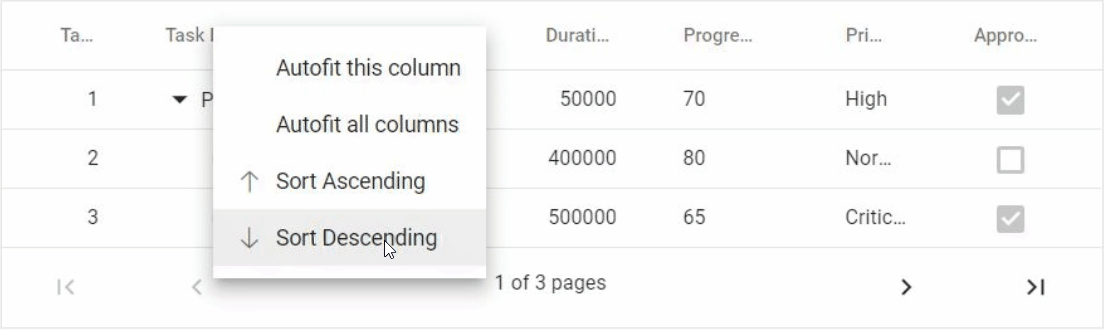
Custom context menu items
The custom context menu items can be added by defining the ContextMenuItems as a collection of ContextMenuItemModel. Actions for these customized items can be defined in the ContextMenuItemClicked event.
The following sample code demonstrates defining custom context menu item and its corresponding action in the ContextMenuItemClicked event,
@using Syncfusion.Blazor.Grids
@using Syncfusion.Blazor.TreeGrid;
<SfTreeGrid DataSource="@TreeData" @ref="TreeGrid" IdMapping="TaskId" ParentIdMapping="ParentId" ContextMenuItems="@(new List<ContextMenuItemModel>() { new ContextMenuItemModel { Text = "Copy with headers", Target = ".e-content", Id = "copywithheader" } })" TreeColumnIndex="1">
<TreeGridEvents ContextMenuItemClicked="OnContextMenuClick" TValue="BusinessObject"></TreeGridEvents>
<TreeGridColumns>
<TreeGridColumn Field="TaskId" HeaderText="Task ID" IsPrimaryKey="true" Width="80" TextAlign="Syncfusion.Blazor.Grids.TextAlign.Right"></TreeGridColumn>
<TreeGridColumn Field="TaskName" HeaderText="Task Name" Width="160"></TreeGridColumn>
<TreeGridColumn Field="Duration" HeaderText="Duration" Width="100" TextAlign="Syncfusion.Blazor.Grids.TextAlign.Right"></TreeGridColumn>
<TreeGridColumn Field="Progress" HeaderText="Progress" Width="100" TextAlign="Syncfusion.Blazor.Grids.TextAlign.Right"></TreeGridColumn>
<TreeGridColumn Field="Priority" HeaderText="Priority" Width="80"></TreeGridColumn>
</TreeGridColumns>
</SfTreeGrid>
@code{
SfTreeGrid<BusinessObject> TreeGrid;
public class BusinessObject
{
public int TaskId { get; set; }
public string TaskName { get; set; }
public int Duration { get; set; }
public int Progress { get; set; }
public string Priority { get; set; }
public int? ParentId { get; set; }
}
public List<BusinessObject> TreeData = new List<BusinessObject>();
protected override void OnInitialized()
{
TreeData.Add(new BusinessObject() { TaskId = 1, TaskName = "Parent Task 1", Duration = 50000, Progress = 70, ParentId = null, Priority = "High" });
TreeData.Add(new BusinessObject() { TaskId = 2, TaskName = "Child task 1", Duration = 400000, Progress = 80, ParentId = 1, Priority = "Normal" });
TreeData.Add(new BusinessObject() { TaskId = 3, TaskName = "Child Task 2", Duration = 500000, Progress = 65, ParentId = 1, Priority = "Critical" });
TreeData.Add(new BusinessObject() { TaskId = 4, TaskName = "Parent Task 2", Duration = 609890, Progress = 77, ParentId = null, Priority = "Low" });
TreeData.Add(new BusinessObject() { TaskId = 5, TaskName = "Child Task 5", Duration = 9778686, Progress = 25, ParentId = 4, Priority = "Normal" });
TreeData.Add(new BusinessObject() { TaskId = 6, TaskName = "Child Task 6", Duration = 954359, Progress = 7, ParentId = 5, Priority = "Normal" });
TreeData.Add(new BusinessObject() { TaskId = 7, TaskName = "Parent Task 3", Duration = 478708, Progress = 45, ParentId = null, Priority = "High" });
TreeData.Add(new BusinessObject() { TaskId = 8, TaskName = "Child Task 7", Duration = 36786979, Progress = 38, ParentId = 7, Priority = "Critical" });
TreeData.Add(new BusinessObject() { TaskId = 9, TaskName = "Child Task 8", Duration = 778907897, Progress = 70, ParentId = 7, Priority = "Low" });
}
public void OnContextMenuClick(ContextMenuClickEventArgs args)
{
if (args.Item.Id == "copywithheader")
{
this.TreeGrid.CopyAsync(true);
}
}
}