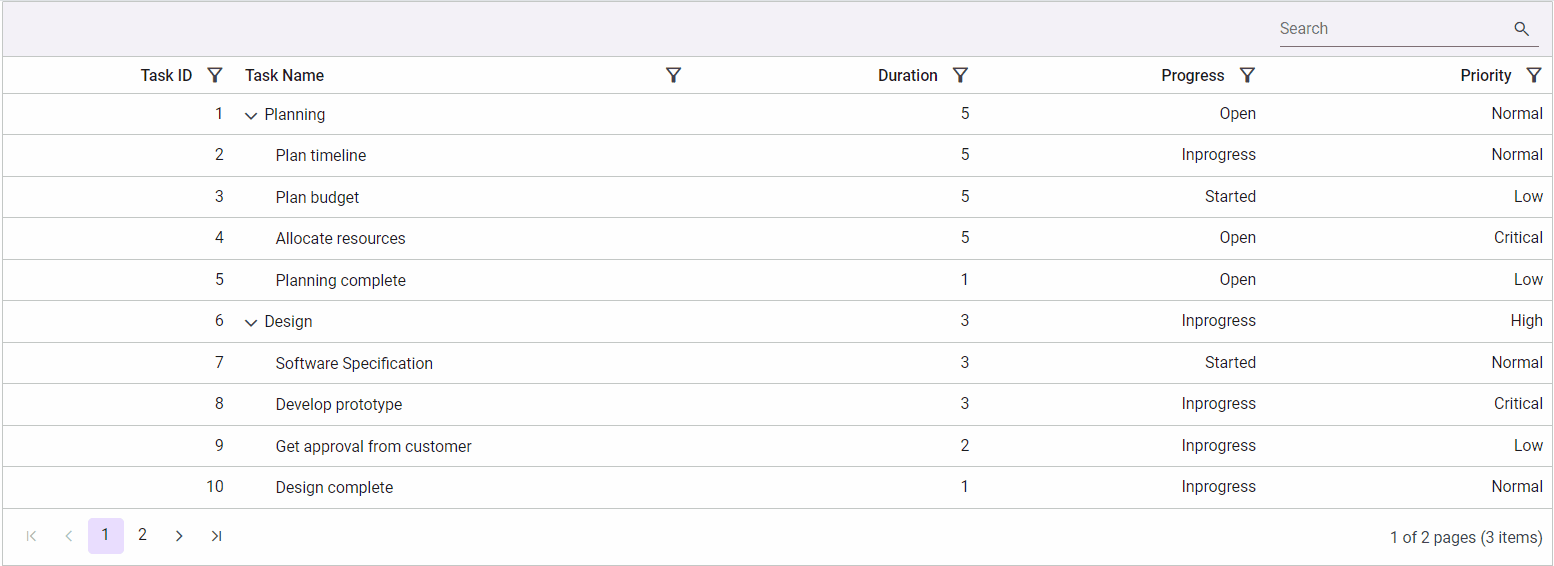How can I help you?
Excel Like Filter in Blazor Tree Grid Component
13 Mar 202424 minutes to read
Excel like filter can be enabled by defining the Type of FilterSettings as Excel. The excel menu contains an option such as Sorting, Clear filter, Sub menu for advanced filtering.
@using TreeGridComponent.Data
@using Syncfusion.Blazor.TreeGrid;
@using Syncfusion.Blazor.Data;
<SfTreeGrid DataSource="@TreeGridData" IdMapping="TaskId" ParentIdMapping="ParentId" TreeColumnIndex="1" AllowFiltering="true">
<TreeGridFilterSettings HierarchyMode="FilterHierarchyMode.Parent" Type="Syncfusion.Blazor.TreeGrid.FilterType.Excel"></TreeGridFilterSettings>
<TreeGridColumns>
<TreeGridColumn Field="TaskId" HeaderText="Task ID" Width="80" TextAlign="Syncfusion.Blazor.Grids.TextAlign.Right"></TreeGridColumn>
<TreeGridColumn Field="TaskName" HeaderText="Task Name" Width="100"></TreeGridColumn>
<TreeGridColumn Field="Duration" HeaderText="Duration" Width="100" TextAlign="Syncfusion.Blazor.Grids.TextAlign.Right"></TreeGridColumn>
<TreeGridColumn Field="Progress" HeaderText="Progress" Width="100" TextAlign="Syncfusion.Blazor.Grids.TextAlign.Right"></TreeGridColumn>
<TreeGridColumn Field="Priority" HeaderText="Priority" Width="60"></TreeGridColumn>
</TreeGridColumns>
</SfTreeGrid>
@code{
public List<BusinessObject> TreeGridData { get; set; }
protected override void OnInitialized()
{
this.TreeGridData = BusinessObject.GetSelfDataSource().ToList();
}
}namespace TreeGridComponent.Data {
public class BusinessObject
{
public int TaskId { get; set;}
public string TaskName { get; set;}
public int? Duration { get; set;}
public int? Progress { get; set;}
public string Priority { get; set;}
public int? ParentId { get; set;}
public static List<BusinessObject> GetSelfDataSource()
{
List<BusinessObject> BusinessObjectCollection = new List<BusinessObject>();
BusinessObjectCollection.Add(new BusinessObject() { TaskId = 1,TaskName = "Parent Task 1",Duration = 10,Progress = 70,Priority = "Critical",ParentId = null });
BusinessObjectCollection.Add(new BusinessObject() { TaskId = 2,TaskName = "Child task 1",Duration = 4,,Progress = 80,Priority = "Low",ParentId = 1 });
BusinessObjectCollection.Add(new BusinessObject() { TaskId = 3,TaskName = "Child Task 2",Duration = 5,Progress = 65,Priority = "Critical",ParentId = 2 });
BusinessObjectCollection.Add(new BusinessObject() { TaskId = 4,TaskName = "Child task 3",Duration = 6,Priority = "High",Progress = 77,ParentId = 3 });
BusinessObjectCollection.Add(new BusinessObject() { TaskId = 5,TaskName = "Parent Task 2",Duration = 10,Progress = 70,Priority = "Critical",ParentId = null});
BusinessObjectCollection.Add(new BusinessObject() { TaskId = 6,TaskName = "Child task 1",Duration = 4,Progress = 80,Priority = "Critical",ParentId = 5});
BusinessObjectCollection.Add(new BusinessObject() { TaskId = 7,TaskName = "Child Task 2",Duration = 5,Progress = 65,Priority = "Low",ParentId = 5});
BusinessObjectCollection.Add(new BusinessObject() { TaskId = 8,TaskName = "Child task 3",Duration = 6,Progress = 77,Priority = "High",ParentId = 5});
BusinessObjectCollection.Add(new BusinessObject() { TaskId = 9,TaskName = "Child task 4",Duration = 6,Progress = 77,Priority = "Low",ParentId = 5});
return BusinessObjectCollection;
}
}
}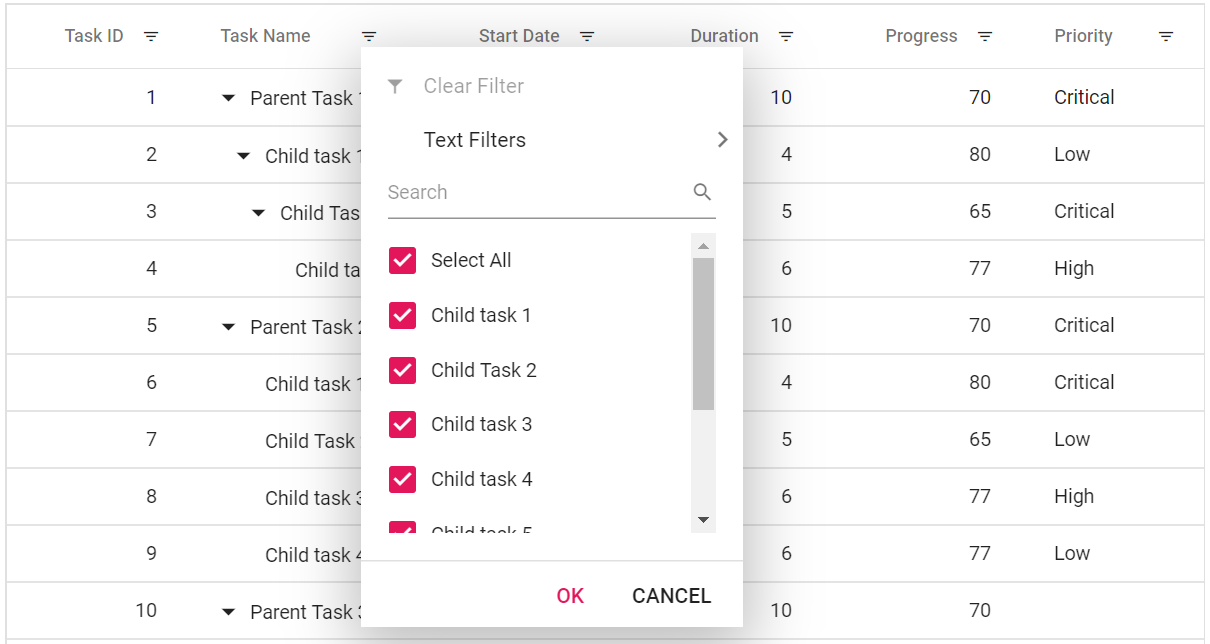
Filter item template
The FilterItemTemplate helps to customize each excel list element or value for display purposes. To access the excel list values inside the FilterItemTemplate, you can use the implicit named parameter context of FilterItemTemplateContext type to get list values inside template.
@using TreeGridComponent.Data
@using Syncfusion.Blazor.TreeGrid;
@using Syncfusion.Blazor.Grids;
@using Syncfusion.Blazor.Data;
<SfTreeGrid DataSource="@TreeGridData" IdMapping="TaskId" ParentIdMapping="ParentId" TreeColumnIndex="1" AllowFiltering="true">
<TreeGridFilterSettings HierarchyMode="FilterHierarchyMode.Parent" Type="Syncfusion.Blazor.TreeGrid.FilterType.Excel"></TreeGridFilterSettings>
<TreeGridColumns>
<TreeGridColumn Field="TaskId" HeaderText="Task ID" Width="80" TextAlign="Syncfusion.Blazor.Grids.TextAlign.Right"></TreeGridColumn>
<TreeGridColumn Field="TaskName" HeaderText="Task Name" Width="100">
<FilterItemTemplate>
@{
var filterContext = (context as FilterItemTemplateContext);
var itemTemplateValue = "Textof(" + filterContext.Value + ")";
}
@itemTemplateValue
</FilterItemTemplate>
</TreeGridColumn>
<TreeGridColumn Field="Duration" HeaderText="Duration" Width="100" TextAlign="Syncfusion.Blazor.Grids.TextAlign.Right"></TreeGridColumn>
<TreeGridColumn Field="Progress" HeaderText="Progress" Width="100" TextAlign="Syncfusion.Blazor.Grids.TextAlign.Right"></TreeGridColumn>
<TreeGridColumn Field="Priority" HeaderText="Priority" Width="60"></TreeGridColumn>
</TreeGridColumns>
</SfTreeGrid>
@code{
public List<BusinessObject> TreeGridData { get; set; }
protected override void OnInitialized()
{
this.TreeGridData = BusinessObject.GetSelfDataSource().ToList();
}
}namespace TreeGridComponent.Data {
public class BusinessObject
{
public int TaskId { get; set;}
public string TaskName { get; set;}
public int? Duration { get; set;}
public int? Progress { get; set;}
public string Priority { get; set;}
public int? ParentId { get; set;}
public static List<BusinessObject> GetSelfDataSource()
{
List<BusinessObject> BusinessObjectCollection = new List<BusinessObject>();
BusinessObjectCollection.Add(new BusinessObject() { TaskId = 1,TaskName = "Parent Task 1",Duration = 10,Progress = 70,Priority = "Critical",ParentId = null });
BusinessObjectCollection.Add(new BusinessObject() { TaskId = 2,TaskName = "Child task 1",Duration = 4,,Progress = 80,Priority = "Low",ParentId = 1 });
BusinessObjectCollection.Add(new BusinessObject() { TaskId = 3,TaskName = "Child Task 2",Duration = 5,Progress = 65,Priority = "Critical",ParentId = 2 });
BusinessObjectCollection.Add(new BusinessObject() { TaskId = 4,TaskName = "Child task 3",Duration = 6,Priority = "High",Progress = 77,ParentId = 3 });
BusinessObjectCollection.Add(new BusinessObject() { TaskId = 5,TaskName = "Parent Task 2",Duration = 10,Progress = 70,Priority = "Critical",ParentId = null});
BusinessObjectCollection.Add(new BusinessObject() { TaskId = 6,TaskName = "Child task 1",Duration = 4,Progress = 80,Priority = "Critical",ParentId = 5});
BusinessObjectCollection.Add(new BusinessObject() { TaskId = 7,TaskName = "Child Task 2",Duration = 5,Progress = 65,Priority = "Low",ParentId = 5});
BusinessObjectCollection.Add(new BusinessObject() { TaskId = 8,TaskName = "Child task 3",Duration = 6,Progress = 77,Priority = "High",ParentId = 5});
BusinessObjectCollection.Add(new BusinessObject() { TaskId = 9,TaskName = "Child task 4",Duration = 6,Progress = 77,Priority = "Low",ParentId = 5});
return BusinessObjectCollection;
}
}
}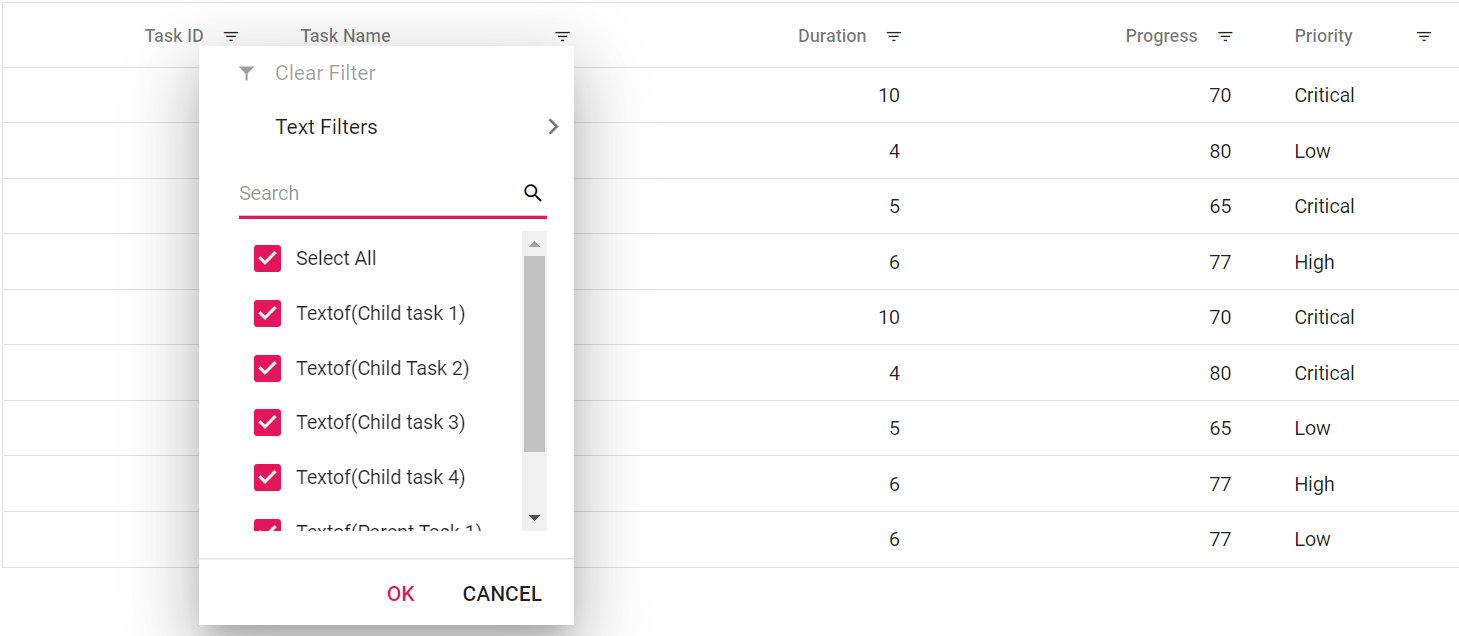
Customize the height and width of filter popup
You can customize the height and width of each column’s filter dialog using the CSS style in the FilterDialogOpening event of the tree grid.
Before opening a filter dialog for each column, the FilterDialogOpening event will be triggered. At that point, we can set the height and width of filter popup dynamically using CSS.
In the following sample we have set the height and width of the TaskId and TaskName column’s filter dialog using the CSS style.
@using TreeGridComponent.Data
@using Syncfusion.Blazor.TreeGrid;
@using Syncfusion.Blazor.Grids;
@using Syncfusion.Blazor.Data;
<SfTreeGrid ID= "TreeGrid" Width="900px" DataSource="@TreeGridData" IdMapping="TaskId" ParentIdMapping="ParentId" TreeColumnIndex="1" AllowFiltering="true">
<TreeGridEvents FilterDialogOpening="FilterDialogOpeningHandler" TValue="BusinessObject"></TreeGridEvents>
<TreeGridFilterSettings HierarchyMode="FilterHierarchyMode.Parent" Type="Syncfusion.Blazor.TreeGrid.FilterType.Excel"></TreeGridFilterSettings>
<TreeGridColumns>
<TreeGridColumn Field="TaskId" HeaderText="Task ID" Width="80" TextAlign="Syncfusion.Blazor.Grids.TextAlign.Right"></TreeGridColumn>
<TreeGridColumn Field="TaskName" HeaderText="Task Name" Width="100"></TreeGridColumn>
<TreeGridColumn Field="Duration" HeaderText="Duration" Width="100" TextAlign="Syncfusion.Blazor.Grids.TextAlign.Right"></TreeGridColumn>
<TreeGridColumn Field="Progress" HeaderText="Progress" Width="100" TextAlign="Syncfusion.Blazor.Grids.TextAlign.Right"></TreeGridColumn>
<TreeGridColumn Field="Priority" HeaderText="Priority" Width="60"></TreeGridColumn>
</TreeGridColumns>
</SfTreeGrid>
@if(IsLarge)
{
<style>
#TreeGrid .e-excelfilter.e-popup.e-popup-open {
height: 400px;
width: 350px !important;
}
</style>
}
@if(IsSmall)
{
<style>
#TreeGrid .e-excelfilter.e-popup.e-popup-open {
height: 450px;
width: 280px !important;
}
</style>
}
@code{
public List<BusinessObject> TreeGridData { get; set; }
public bool IsLarge;
public bool IsSmall;
public void FilterDialogOpeningHandler(FilterDialogOpeningEventArgs args)
{
if(Args.ColumnName == "TaskName")
{
IsLarge = true;
IsSmall = false;
}
else if(Args.ColumnName == "TaskId")
{
IsSmall = true;
IsLarge = false;
}
else
{
IsLarge = false;
IsSmall = false;
}
}
protected override void OnInitialized()
{
this.TreeGridData = BusinessObject.GetSelfDataSource().ToList();
}
}namespace TreeGridComponent.Data {
public class BusinessObject
{
public int TaskId { get; set;}
public string TaskName { get; set;}
public int? Duration { get; set;}
public int? Progress { get; set;}
public string Priority { get; set;}
public int? ParentId { get; set;}
public static List<BusinessObject> GetSelfDataSource()
{
List<BusinessObject> BusinessObjectCollection = new List<BusinessObject>();
BusinessObjectCollection.Add(new BusinessObject() { TaskId = 1,TaskName = "Parent Task 1",Duration = 10,Progress = 70,Priority = "Critical",ParentId = null });
BusinessObjectCollection.Add(new BusinessObject() { TaskId = 2,TaskName = "Child task 1",Duration = 4,Progress = 80,Priority = "Low",ParentId = 1 });
BusinessObjectCollection.Add(new BusinessObject() { TaskId = 3,TaskName = "Child Task 2",Duration = 5,Progress = 65,Priority = "Critical",ParentId = 2 });
BusinessObjectCollection.Add(new BusinessObject() { TaskId = 4,TaskName = "Child task 3",Duration = 6,Priority = "High",Progress = 77,ParentId = 3 });
BusinessObjectCollection.Add(new BusinessObject() { TaskId = 5,TaskName = "Parent Task 2",Duration = 10,Progress = 70,Priority = "Critical",ParentId = null});
BusinessObjectCollection.Add(new BusinessObject() { TaskId = 6,TaskName = "Child task 1",Duration = 4,Progress = 80,Priority = "Critical",ParentId = 5});
BusinessObjectCollection.Add(new BusinessObject() { TaskId = 7,TaskName = "Child Task 2",Duration = 5,Progress = 65,Priority = "Low",ParentId = 5});
BusinessObjectCollection.Add(new BusinessObject() { TaskId = 8,TaskName = "Child task 3",Duration = 6,Progress = 77,Priority = "High",ParentId = 5});
BusinessObjectCollection.Add(new BusinessObject() { TaskId = 9,TaskName = "Child task 4",Duration = 6,Progress = 77,Priority = "Low",ParentId = 5});
BusinessObjectCollection.Add(new BusinessObject() { TaskId = 10,TaskName = "Parent Task 3",Duration = 10,Progress = 70,Priority = "Critical",ParentId = null});
BusinessObjectCollection.Add(new BusinessObject() { TaskId = 11,TaskName = "Child task 1",Duration = 4,Progress = 80,Priority = "Critical",ParentId = 10});
BusinessObjectCollection.Add(new BusinessObject() { TaskId = 12,TaskName = "Child Task 2",Duration = 5,Progress = 65,Priority = "Low",ParentId = 10});
return BusinessObjectCollection;
}
}
}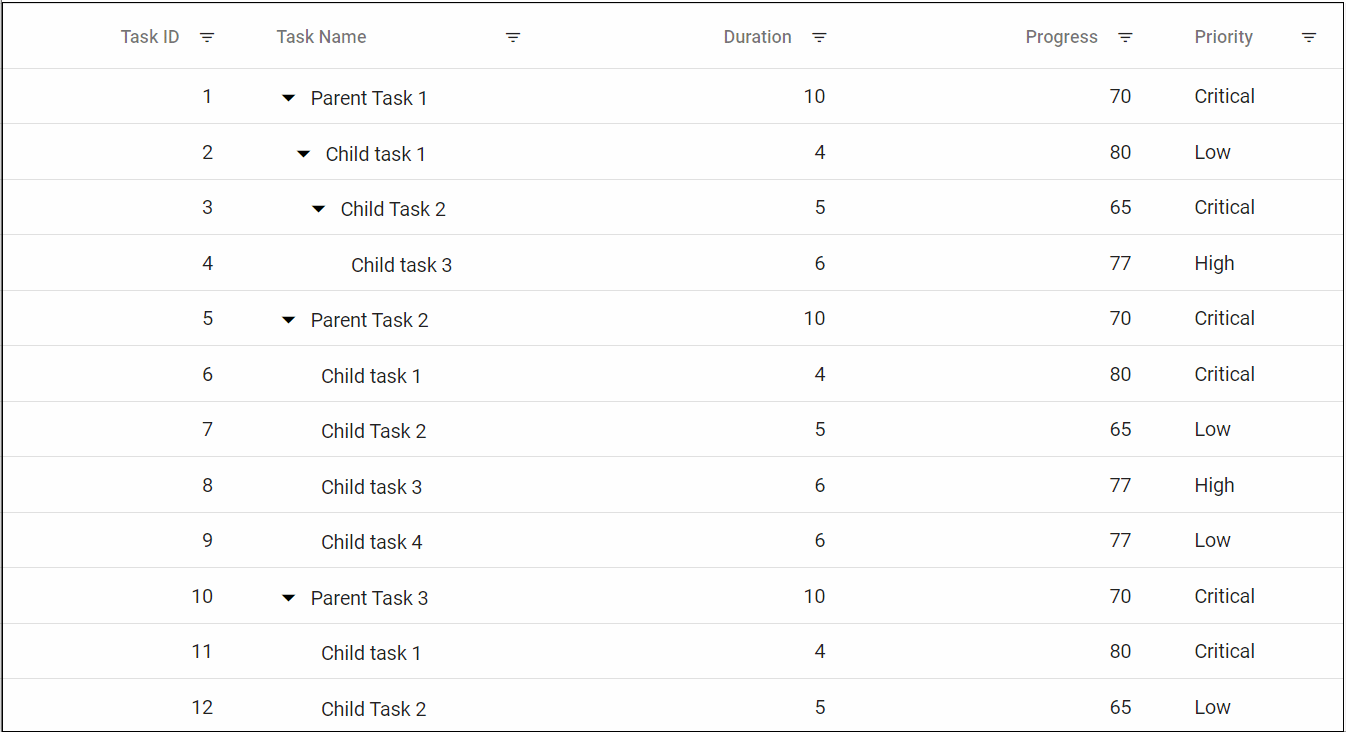
Add current selection option to filter checkbox in excel filter dialog
The Excel filter currently filters only the selected items by default. However, when filtering is applied multiple times on the same column, previously filtered values are cleared. To change this behavior and retain previous filter values, we propose adding the Add Current Selection to Filter checkbox to the excel filter dialog.
In the following sample, the Add current selection to filter checkbox is displayed when data is searched in the search bar of the excel filter dialog.
@using TreeGridComponent.Data
@using Syncfusion.Blazor.TreeGrid;
<SfTreeGrid ID="Grid" DataSource="@TreeGridData" AllowPaging="true" AllowFiltering="true" IdMapping="TaskId" ParentIdMapping="ParentId" TreeColumnIndex="1">
<TreeGridPageSettings PageSize="2"></TreeGridPageSettings>
<TreeGridFilterSettings Type="Syncfusion.Blazor.TreeGrid.FilterType.Excel"></TreeGridFilterSettings>
<TreeGridColumns>
<TreeGridColumn Field="TaskId" HeaderText="Task ID" Width="80" IsPrimaryKey="true" TextAlign="Syncfusion.Blazor.Grids.TextAlign.Right"></TreeGridColumn>
<TreeGridColumn Field="TaskName" HeaderText="Task Name" Width="160"></TreeGridColumn>
<TreeGridColumn Field="Duration" HeaderText="Duration" Width="100" TextAlign="Syncfusion.Blazor.Grids.TextAlign.Right"></TreeGridColumn>
<TreeGridColumn Field="Progress" HeaderText="Progress" Width="100" TextAlign="Syncfusion.Blazor.Grids.TextAlign.Right"></TreeGridColumn>
<TreeGridColumn Field="Priority" HeaderText="Priority" Width="100" TextAlign="Syncfusion.Blazor.Grids.TextAlign.Right"></TreeGridColumn>
</TreeGridColumns>
</SfTreeGrid>
@code{
public List<WrapData> TreeGridData { get; set; }
protected override void OnInitialized()
{
this.TreeGridData = WrapData.GetWrapData().ToList();
}
}namespace TreeGridComponent.Data {
public class WrapData
{
public int TaskId { get; set; }
public string TaskName { get; set; }
public DateTime? StartDate { get; set; }
public DateTime? EndDate { get; set; }
public int? Duration { get; set; }
public String Progress { get; set; }
public string Priority { get; set; }
public bool Approved { get; set; }
public int Resources { get; set; }
public int? ParentId { get; set; }
public static List<WrapData> GetWrapData()
{
List<WrapData> BusinessObjectCollection = new List<WrapData>();
BusinessObjectCollection.Add(new WrapData()
{
TaskId = 1,
TaskName = "Planning",
StartDate = new DateTime(2017, 03, 02),
EndDate = new DateTime(2017, 07, 03),
Progress = "Open",
Duration = 5,
Priority = "Normal",
Resources = 6,
Approved = false,
ParentId = null
});
BusinessObjectCollection.Add(new WrapData()
{
TaskId = 2,
TaskName = "Plan timeline",
StartDate = new DateTime(2017, 03, 04),
EndDate = new DateTime(2017, 07, 05),
Progress = "Inprogress",
Duration = 5,
Resources = 4,
Priority = "Normal",
Approved = false,
ParentId = 1
});
BusinessObjectCollection.Add(new WrapData()
{
TaskId = 3,
TaskName = "Plan budget",
StartDate = new DateTime(2017, 03, 06),
EndDate = new DateTime(2017, 07, 07),
Duration = 5,
Progress = "Started",
Approved = true,
Resources = 6,
Priority = "Low",
ParentId = 1
});
BusinessObjectCollection.Add(new WrapData()
{
TaskId = 4,
TaskName = "Allocate resources",
StartDate = new DateTime(2017, 03, 08),
EndDate = new DateTime(2017, 07, 09),
Duration = 5,
Progress = "Open",
Priority = "Critical",
ParentId = 1,
Resources = 3,
Approved = false
});
BusinessObjectCollection.Add(new WrapData()
{
TaskId = 5,
TaskName = "Planning complete",
StartDate = new DateTime(2017, 07, 10),
EndDate = new DateTime(2017, 07, 11),
Duration = 1,
Progress = "Open",
Priority = "Low",
Resources = 5,
ParentId = 1,
Approved = true
});
BusinessObjectCollection.Add(new WrapData()
{
TaskId = 6,
TaskName = "Design",
StartDate = new DateTime(2017, 10, 12),
EndDate = new DateTime(2017, 02, 13),
Progress = "Inprogress",
Duration = 3,
Priority = "High",
Resources = 4,
Approved = false,
ParentId = null
});
BusinessObjectCollection.Add(new WrapData()
{
TaskId = 7,
TaskName = "Software Specification",
StartDate = new DateTime(2017, 10, 14),
EndDate = new DateTime(2017, 02, 15),
Duration = 3,
Progress = "Started",
Resources = 3,
Priority = "Normal",
ParentId = 6,
Approved = false
});
BusinessObjectCollection.Add(new WrapData()
{
TaskId = 8,
TaskName = "Develop prototype",
StartDate = new DateTime(2017, 10, 16),
EndDate = new DateTime(2017, 02, 17),
Duration = 3,
Progress = "Inprogress",
Resources = 2,
Priority = "Critical",
ParentId = 6,
Approved = false
});
BusinessObjectCollection.Add(new WrapData()
{
TaskId = 9,
TaskName = "Get approval from customer",
StartDate = new DateTime(2017, 02, 18),
EndDate = new DateTime(2017, 02, 19),
Duration = 2,
Progress = "Inprogress",
Resources = 3,
Priority = "Low",
Approved = true,
ParentId = 6
});
BusinessObjectCollection.Add(new WrapData()
{
TaskId = 10,
TaskName = "Design complete",
StartDate = new DateTime(2017, 02, 20),
EndDate = new DateTime(2017, 02, 21),
Duration = 1,
Progress = "Inprogress",
Resources = 6,
Priority = "Normal",
ParentId = 6,
Approved = true
});
BusinessObjectCollection.Add(new WrapData()
{
TaskId = 12,
TaskName = "Implementation Phase",
StartDate = new DateTime(2017, 02, 22),
EndDate = new DateTime(2017, 02, 23),
Priority = "Normal",
Approved = false,
Duration = 11,
Resources = 5,
Progress = "Started",
ParentId = null
});
BusinessObjectCollection.Add(new WrapData()
{
TaskId = 13,
TaskName = "Phase 1",
StartDate = new DateTime(2017, 02, 24),
EndDate = new DateTime(2017, 02, 25),
Priority = "High",
Approved = false,
Duration = 11,
Progress = "Open",
Resources = 4,
ParentId = 12
});
BusinessObjectCollection.Add(new WrapData()
{
TaskId = 14,
TaskName = "Implementation Module 1",
StartDate = new DateTime(2017, 02, 26),
EndDate = new DateTime(2017, 02, 27),
Priority = "Normal",
Duration = 11,
Progress = "Started",
Resources = 3,
Approved = false,
ParentId = 13
});
BusinessObjectCollection.Add(new WrapData()
{
TaskId = 15,
TaskName = "Development Task 1",
StartDate = new DateTime(2017, 06, 18),
EndDate = new DateTime(2017, 06, 19),
Duration = 3,
Progress = "Inprogress",
Priority = "High",
Resources = 2,
ParentId = 14,
Approved = false
});
BusinessObjectCollection.Add(new WrapData()
{
TaskId = 16,
TaskName = "Development Task 2",
StartDate = new DateTime(2017, 02, 13),
EndDate = new DateTime(2017, 03, 01),
Duration = 3,
Progress = "Closed",
Priority = "Low",
Resources = 5,
ParentId = 14,
Approved = true
});
BusinessObjectCollection.Add(new WrapData()
{
TaskId = 17,
TaskName = "Testing",
StartDate = new DateTime(2017, 03, 02),
EndDate = new DateTime(2017, 03, 03),
Duration = 2,
Progress = "Closed",
Priority = "Normal",
ParentId = 14,
Resources = 1,
Approved = true
});
BusinessObjectCollection.Add(new WrapData()
{
TaskId = 18,
TaskName = "Bug fix",
StartDate = new DateTime(2017, 03, 04),
EndDate = new DateTime(2017, 03, 05),
Duration = 2,
Progress = "Validated",
Priority = "Critical",
ParentId = 14,
Resources = 6,
Approved = false
});
BusinessObjectCollection.Add(new WrapData()
{
TaskId = 19,
TaskName = "Customer review meeting",
StartDate = new DateTime(2017, 03, 06),
EndDate = new DateTime(2017, 03, 07),
Duration = 2,
Progress = "Open",
Priority = "High",
ParentId = 14,
Resources = 6,
Approved = false
});
BusinessObjectCollection.Add(new WrapData()
{
TaskId = 20,
TaskName = "Phase 1 complete",
StartDate = new DateTime(2017, 04, 27),
EndDate = new DateTime(2017, 07, 27),
Duration = 2,
Progress = "Closed",
Priority = "Low",
ParentId = 14,
Resources = 5,
Approved = true
});
BusinessObjectCollection.Add(new WrapData()
{
TaskId = 21,
TaskName = "Phase 2",
StartDate = new DateTime(2017, 07, 17),
EndDate = new DateTime(2017, 09, 28),
Priority = "High",
Approved = false,
Progress = "Open",
ParentId = 12,
Resources = 3,
Duration = 12,
});
BusinessObjectCollection.Add(new WrapData()
{
TaskId = 22,
TaskName = "Implementation Module 2",
StartDate = new DateTime(2017, 01, 17),
EndDate = new DateTime(2017, 02, 28),
Priority = "Critical",
Approved = false,
Progress = "Inprogress",
ParentId = 21,
Resources = 3,
Duration = 12
});
BusinessObjectCollection.Add(new WrapData()
{
TaskId = 23,
TaskName = "Development Task 1",
StartDate = new DateTime(2017, 08, 17),
EndDate = new DateTime(2017, 09, 20),
Duration = 4,
Progress = "Closed",
Priority = "Normal",
ParentId = 22,
Resources = 2,
Approved = true,
});
BusinessObjectCollection.Add(new WrapData()
{
TaskId = 24,
TaskName = "Development Task 2",
StartDate = new DateTime(2017, 04, 17),
EndDate = new DateTime(2017, 03, 20),
Duration = 4,
Progress = "Closed",
Priority = "Critical",
ParentId = 22,
Resources = 5,
Approved = true,
});
BusinessObjectCollection.Add(new WrapData()
{
TaskId = 25,
TaskName = "Testing",
StartDate = new DateTime(2017, 01, 21),
EndDate = new DateTime(2017, 01, 24),
Duration = 2,
Progress = "Open",
Priority = "High",
ParentId = 22,
Resources = 3,
Approved = false,
});
BusinessObjectCollection.Add(new WrapData()
{
TaskId = 26,
TaskName = "Bug fix",
StartDate = new DateTime(2017, 03, 25),
EndDate = new DateTime(2017, 08, 26),
Duration = 2,
Progress = "Validated",
Priority = "Low",
Approved = false,
Resources = 6,
ParentId = 22
});
BusinessObjectCollection.Add(new WrapData()
{
TaskId = 27,
TaskName = "Customer review meeting",
StartDate = new DateTime(2017, 07, 27),
EndDate = new DateTime(2017, 06, 28),
Duration = 2,
Progress = "Inprogress",
Priority = "Critical",
ParentId = 22,
Resources = 4,
Approved = true,
});
BusinessObjectCollection.Add(new WrapData()
{
TaskId = 28,
TaskName = "Phase 2 complete",
StartDate = new DateTime(2017, 07, 19),
EndDate = new DateTime(2017, 05, 28),
Duration = 2,
Priority = "Normal",
Progress = "Open",
ParentId = 22,
Resources = 3,
Approved = false,
});
BusinessObjectCollection.Add(new WrapData()
{
TaskId = 29,
TaskName = "Phase 3",
StartDate = new DateTime(2017, 07, 17),
EndDate = new DateTime(2017, 02, 12),
Priority = "Normal",
Approved = false,
Duration = 11,
Progress = "Inprogress",
Resources = 4,
ParentId = 12
});
BusinessObjectCollection.Add(new WrapData()
{
TaskId = 30,
TaskName = "Implementation Module 3",
StartDate = new DateTime(2017, 08, 17),
EndDate = new DateTime(2017, 09, 27),
Priority = "High",
Approved = false,
Duration = 11,
Resources = 5,
Progress = "Validated",
ParentId = 29,
});
BusinessObjectCollection.Add(new WrapData()
{
TaskId = 31,
TaskName = "Development Task 1",
StartDate = new DateTime(2017, 11, 17),
EndDate = new DateTime(2017, 12, 19),
Duration = 3,
Progress = "Closed",
Priority = "Low",
Approved = true,
Resources = 3,
ParentId = 30
});
BusinessObjectCollection.Add(new WrapData()
{
TaskId = 32,
TaskName = "Development Task 2",
StartDate = new DateTime(2017, 12, 17),
EndDate = new DateTime(2017, 02, 19),
Duration = 3,
Progress = "Closed",
Priority = "Normal",
Approved = false,
Resources = 2,
ParentId = 30
});
BusinessObjectCollection.Add(new WrapData()
{
TaskId = 33,
TaskName = "Testing",
StartDate = new DateTime(2017, 01, 01),
EndDate = new DateTime(2017, 07, 21),
Duration = 2,
Progress = "Closed",
Priority = "Critical",
ParentId = 30,
Resources = 4,
Approved = true,
});
BusinessObjectCollection.Add(new WrapData()
{
TaskId = 34,
TaskName = "Bug fix",
StartDate = new DateTime(2017, 01, 24),
EndDate = new DateTime(2017, 01, 25),
Duration = 2,
Progress = "Open",
Priority = "High",
Approved = false,
Resources = 3,
ParentId = 30
});
BusinessObjectCollection.Add(new WrapData()
{
TaskId = 35,
TaskName = "Customer review meeting",
StartDate = new DateTime(2017, 12, 26),
EndDate = new DateTime(2017, 12, 27),
Duration = 2,
Progress = "Inprogress",
Priority = "Normal",
ParentId = 30,
Resources = 6,
Approved = true,
});
BusinessObjectCollection.Add(new WrapData()
{
TaskId = 36,
TaskName = "Phase 3 complete",
StartDate = new DateTime(2017, 05, 27),
EndDate = new DateTime(2017, 05, 27),
Duration = 2,
Priority = "Critical",
Progress = "Open",
Resources = 5,
ParentId = 30,
Approved = false,
});
return BusinessObjectCollection;
}
}
}The following image describes the above mentioned behavior: